This text provides an overview of various wallet options for storing and managing Polkadot (DOT) cryptocurrency. It introduces Fearless Wallet as a user-friendly, multi-chain mobile and browser wallet with enhanced security features, including scam warning software. The text also recommends hardware wallets like Ledger for secure offline storage of DOT. The article concludes by suggesting that the best Polkadot wallet depends on individual preferences, level of technical understanding, and goals. It encourages considering factors such as custody, purpose, user interface, security, and customer support when choosing a wallet. The text also answers some frequently asked questions about using specific wallets for Polkadot and airdrops.
Polkadot (DOT) is a significant and established decentralized network in the cryptocurrency sector, renowned for its innovative sharded multi-chain structure and parachains.
The sharded design of Polkadot’s protocol splits the network into several independent chains, or “shards.” This setup improves both scalability and transaction handling capacity. As a result, Polkadot can process multiple transactions at once, thereby preventing the bottlenecks that typically occur in traditional systems when transactions are processed sequentially.
Polkadot’s native digital currency, DOT, plays a crucial role in the platform. Its key functions include:
- Utility: DOT is used to pay for transaction fees and reward validators and nominators for their work, among other important functions.
Governance: DOT holders can participate in the network’s governance, influencing decision-making processes such as protocol upgrades and parameter adjustments.
Staking: DOT can be staked to secure and operate the network. Staking involves participants locking up their tokens as collateral to validate transactions and secure the network. To learn more about the process, check out our comprehensive guide on Polkadot staking.
Parachain Creation: DOT is used to bond (lock up) tokens to allow parachains to be linked to Polkadot through an auction process on the Relay Chain.
It’s important to select the most suitable Polkadot wallet based on your specific requirements in the Polkadot network. If you aim to merely store DOT tokens, a basic wallet may suffice. However, if you intend to participate in staking or bonding processes, it is recommended to opt for a wallet that supports these functionalities.
As a dedicated researcher in the field of cryptocurrencies, I strongly advise you not to overlook our detailed guide on crypto security. This valuable resource is packed with nine essential tips every individual embarking on self-custody should consider for optimal protection.
Quick Navigation
- Types of Polkadot Wallets
Web Wallets
Desktop Wallets
Mobile Wallets
Hardware Wallets
Top 5 Polkadot Hot Wallets
Nova Wallet – Best Polkadot Desktop Wallet
Trust Wallet – Best Polkadot Wallet for Hardware Integration
SubWallet – Best Polkadot Web Wallet
Polkawallet – Best Polkadot Mobile Wallet
Fearless Wallet
Top Hardware Wallets to Store DOT
Ledger: Best Polkadot Hardware Wallet Overall
Polkadot Valt (Parity Signer): Turn Your Extra Smartphone into a Cold Wallet
How to Choose the Best Polkadot Wallet?
Frequently Asked Questions
Best Polkadot Wallets – Closing Thoughts
Types of Polkadot Wallets
In the realm of Polkadot, like many blockchain networks, there exist two primary types of digital wallets: hot and cold. Hot wallets signify software applications that are connected to the internet. These wallets permit users to handle their assets and engage with various decentralized applications on multiple devices.
Physical wallets for cryptocurrencies, such as hardware devices resembling USB drives, offer enhanced security by keeping your digital assets offline. Being disconnected from the internet, they reduce the risk of hacking or theft. However, their use comes with a greater responsibility on your part since you are solely in charge of securing them. Additionally, these cold wallets lack the convenience and quick transaction capabilities of hot wallets.
Let’s dive into the specifics below and see the other types of Polkadot wallets you can use.
Web Wallets
As a researcher exploring the realm of digital wallets, I’d describe web wallets as convenient software applications that you can download and install directly into your preferred web browsers like Chrome, Firefox, or Opera. Consider them as compact crypto management systems right within your browser.
Web wallets offer numerous advantages by enabling users to handle, keep, transfer, and receive cryptocurrencies using just a web browser. Additionally, various web wallets grant access to decentralized applications (dApps) and Web3 platforms, as well as supporting non-fungible tokens (NFTs), thus extending their capabilities beyond simple asset transactions.
These solutions offer a high degree of accessibility, making them convenient and simple for users to handle their daily transactions and manage their digital assets.
Desktop Wallets
As a crypto investor, I prefer using desktop wallets over browser extensions due to their enhanced capabilities. These wallets can be easily downloaded and installed directly onto my computer. Compared to browser extensions, they offer more features such as integrated staking, a wider range of cryptocurrencies to choose from, and advanced security mechanisms that ensure the safekeeping of my digital assets.
As a wallet analyst, I’d describe desktop wallets as follows: I myself manage desktop wallets in a self-custodial manner, implying that I am solely responsible for the security and access to my digital funds. Unlike web wallets, these are not maintained or controlled by any external third party. However, setting up a desktop wallet does require a certain degree of technical proficiency on my part.
Mobile Wallets
As a knowledgeable analyst, I can confirm that if you’ve been pondering the existence of a Polkadot wallet compatible with iPhones, rest assured, your question has a positive answer. In fact, Polkadot wallets are accessible not only on iOS but also on Android devices.
The advantages are clear – mobility and ease, as you can handle, save, transfer, and receive cryptocurrencies anytime, anywhere. Yet, be cautious about security hazards. Malware on your mobile device or loss of your phone could pose significant risks.
Hardware Wallets
I’d like to emphasize that hardware wallets are actual gadgets engineered specifically for safeguarding the private keys to your digital currency.
One way to rephrase this in a clear and conversational tone is: “Hardware wallets produce and keep your private keys offline on the actual device itself. This shields them from potential threats like malware or cyberattacks over the internet, significantly lowering the risk of unauthorized access.”
“Among all the options, hardware wallets offer the most robust security for your cryptocurrencies.”
To summarize, every kind of cryptocurrency wallet comes with its unique advantages and disadvantages. The best choice for you depends on your specific requirements and intended use for your digital assets.
Top 5 Polkadot Hot Wallets
The following list comprises the best hot wallets for DOT. They were chosen based on their functionalities, security, and innovative features that integrate the Polkadot ecosystem.
Nova Wallet – Best Polkadot Desktop Wallet
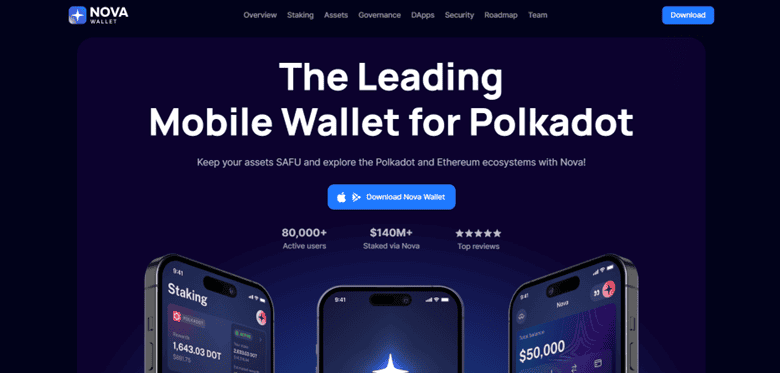
The Nova Wallet is well-known for its intuitively designed interface and robust features, making it a favored choice for both mobile and desktop users.
This wallet is equipped with various functions such as staking, governing body involvement, crowdlending, managing and storing Non-Fungible Tokens (NFTs), and facilitating transfers between different blockchains.
Nova Wallet can be used on both iOS and Android operating systems. It receives financial backing from various treasuries, such as those belonging to Polkadot, Moonbeam, and Kusama – Polkadot’s sister chain.
Approximately 80,000 people actively use this digital wallet each month, with a substantial amount of funds – measured in millions – locked in staking. Additionally, it provides users the opportunity to navigate the Polkadot and Ethereum cryptocurrency networks.
Key features of Nova Wallet:
- Mobile wallet available for iOS and Android
- Provides staking and nomination pools, NFTs, and Crowdloans, and governance
- Has ledger integration
- Self-custodial wallet with multiple security integrations and mechanisms for the user to choose from
Trust Wallet – Best Polkadot Wallet for Hardware Integration
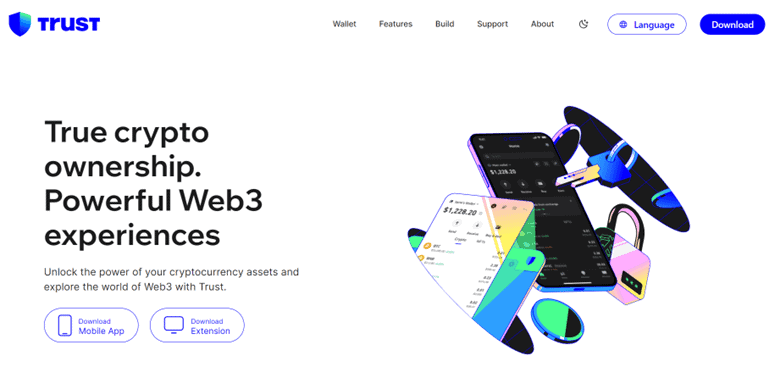
Trust Wallet is widely recognized as a top-tier crypto wallet, capable of handling over thousands of different cryptocurrencies spanning across numerous blockchain networks, such as Polkadot and its related network, Kusama.
As a seasoned analyst, I can attest that Trust Wallet stands out with its intuitive design and ease of use. With this wallet, you can effortlessly store, oversee, acquire, and transfer DOT tokens on your iOS and Android devices or via browser extensions like Chrome and Firefox.
As a crypto investor, I’m excited to share that I can seamlessly interact with both the Polkadot and Kusama ecosystems directly through Trust Wallet’s user-friendly interface. This added benefit not only grants me access to these dynamic blockchain networks but also opens up opportunities to explore NFTs, Web3 applications, and DeFi solutions all in one place.
Although a non-native Polkadot wallet lacks some features, such as participating in crowdloans or managing a nomination pool.
Key features of Trust Wallet:
- Available for iOS, Android, and browser extension
- Has hardware connection — Ledger
- Self-custodial wallet
SubWallet – Best Polkadot Web Wallet
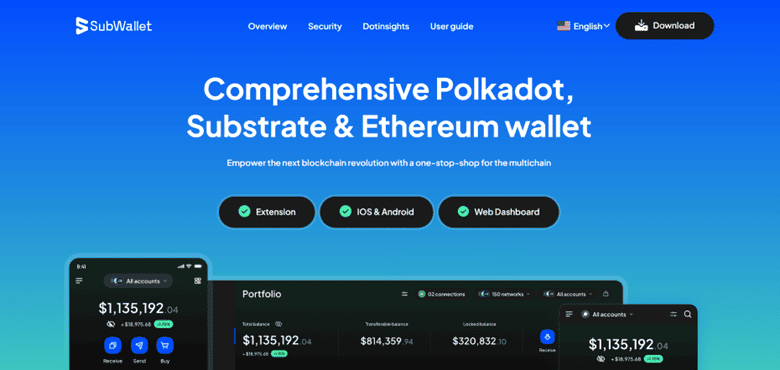
With its self-custodial design, SubWallet functions as a versatile digital wallet that is compatible with Substrate, Polkadot, and Ethereum networks. This wallet boasts support for over 150 distinct blockchain networks and more than 350 different cryptocurrencies.
As a financial analyst specializing in digital assets, I can tell you that the wallet in question offers convenience through its availability as both a browser extension and mobile application. With this versatile tool, users are empowered to manage their assets across various blockchain networks. The interface enables creation of numerous accounts under one roof, facilitates cross-chain transactions, and provides a platform for handling Non-Fungible Tokens (NFTs). Moreover, the app rewards users with in-app incentives derived from staking activities.
SubWallet offers users a convenient and user-friendly way to engage with the realms of Web3 and Decentralized Finance (DeFi) spanning various blockchain networks, including Ethereum and Polkadot. Essentially, it functions as a centralized platform enabling users to oversee multiple accounts, manage their assets, and interact with decentralized applications on these chains.
One noteworthy aspect of SubWallet is its capability to work with Liquid Staking Derivative (LSD) tokens, like vDOT, for example.
Key features of SubWallet:
- Available as a browser extension (Brave, Chrome, Firefox, and Edge), iOS and Android
- Provides staking and nomination pools, NFTs, Crowdloans
- Has hardware wallet integration — Ledger
- Self-custody wallet
Polkawallet – Best Polkadot Mobile Wallet
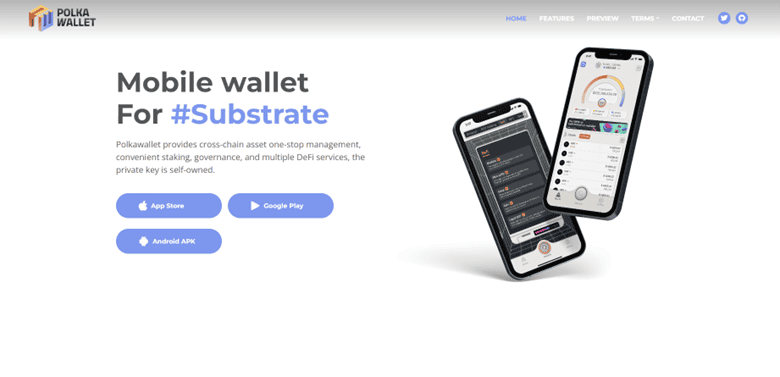
Polkawallet is specifically tailored for use on iOS and Android mobile devices, lacking a browser extension version. This wallet is capable of interacting with four distinct blockchain networks: Polkadot, Kusama, Acala, and Karura.
As a self-custodial wallet user, I have the power to manage my own private keys, giving me complete control over my digital assets. Moreover, Polkawallet functions as a comprehensive platform for users looking to handle cross-chain assets, earn rewards from staking pools, and connect to numerous DeFi applications spread across several blockchain networks.
As a crypto investor, I can explain that Polkawallet offers an offline signing feature in its wallet system. This means that it combines both a hot wallet and a cold wallet. The hot wallet is always connected to the internet but doesn’t hold my private keys. Instead, the cold wallet is disconnected from the network, keeping my keys safe. When I want to make a transaction, I can use a QR code for offline signing through the cold wallet.
As a crypto investor using Polkawallet, I can connect to a high-performance network node, which is beneficial for both validators and nominators. This feature allows us to easily access crucial information about DOT stakers, enabling well-informed decisions when selecting validators or nominators.
Similar to other wallets, Polkawallet is funded by the Kusama Treasury.
Key features of Polkawallet:
- It’s available on iOS and Android
- Provides staking and nomination pools, crowdloans, and governance
- It’s self-custodial
Fearless Wallet
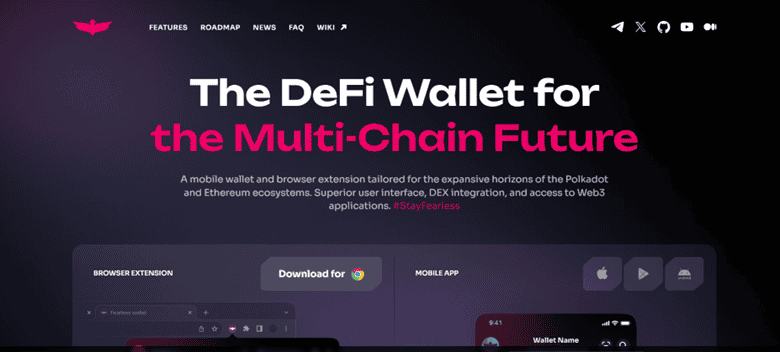
As a crypto investor, I would highly recommend using Fearless Wallet if you’re in search of a convenient and intuitive platform for managing your DOT and cryptocurrencies. This wallet stands out for its effortless accessibility.
This is a mobile wallet and browser extension that allows users to manage their digital assets independently, offering a user-friendly and instinctive interface for all DeFi (Decentralized Finance) and Web3 (decentralized web) activities on both Polkadot and Ethereum networks.
Fearless Wallet boasts an intricately designed interface, putting a strong emphasis on user experience, efficiency, and security. This is primarily accomplished through its versatile transfer mechanism GUI. By utilizing a transfer screen that encompasses all the customizable options – such as adding recipients, switching networks, selecting tokens, and more – in one convenient location, users can effortlessly carry out transactions with ease and confidence.
As an analyst, I would express it this way: I’m pleased to note that this wallet accommodates more than 80 different blockchains. Consequently, users have the freedom to engage with over 800 coins and tokens without incurring any transaction fees.
As a crypto investor, I’ve grown increasingly concerned about the security of my digital assets. That’s why I’m drawn to Fearless Wallet’s advanced security features. One such feature is its sophisticated scam warning software. Whenever I make a transaction, this software diligently works behind the scenes, analyzing every detail to ensure I’m not falling prey to potential scammers or suspicious CEX withdrawal addresses. By doing so, it adds an extra layer of protection, helping me safeguard my funds and avoid any potential losses.
Key features of Fearless Wallet:
- Available on iOS, Android, Brave, Chrome
- Provides staking and nomination pools, Crowdloans
- Non-custodial wallet that prioritizes security and user experience
Top Hardware Wallets to Store Polkadot (DOT)
For securely storing DOT coins, using a hardware wallet is the recommended choice. This is particularly ideal for those intending to keep their holdings without engaging in any Web3 activities or transactions.
Ledger: Best Polkadot Hardware Wallet Overall

Leading the way in hardware manufacturing for cold storage solutions within the industry, Ledger is a seasoned player with a lengthy market tenure. With a variety of wallets at your disposal, this reputable company allows you to securely hold your DOT tokens as it offers compatibility with the Polkadot network.
One method to utilize your Ledger wallet is by making use of the company’s own mobile app, named Ledger Live.
You can link it to various wallets featured in this article, for instance, Trust Wallet.
Key Features of Ledger Wallets:
- Cold storage, not connected to the internet
- You can integrate it with multiple wallet providers like Trust Wallet
- The epitome of self-custody
Polkadot Vault (Parity Signer): Turn Your Extra Smartphone into a Cold Wallet
As a crypto investor, if you have an old smartphone gathering dust in your drawer and are seeking a worthwhile repurposing project, look no further than the Polkadot Vault solution, commonly referred to as the Parity Signer. This versatile tool allows you to securely manage your digital assets directly from your mobile device.
“This feature enables you to perform a factory reset on your device, placing it into airplane mode permanently. You can then utilize it as a cold storage solution. The setup involves installing an app, which can be obtained from the App Store or Google Play. Overall, the process is quite straightforward.”
You can find additional information here.
How to Choose the Best Polkadot Wallet?
As a researcher investigating Polkadot wallets, I would advise that the selection process heavily relies on personal preferences, technical proficiency, and specific objectives. To make an informed decision, consider identifying the role you intend your preferred wallet to play.
Here are some essential features you might want to take into account:
Custody
As an analyst, I would advise considering your level of comfort with managing the security of your DOT tokens. If you prefer having full control and are willing to put in the effort to secure your assets, using a self-custody wallet would be the best choice. Alternatively, if convenience is more important to you and you’re okay with entrusting the security of your tokens to a third party, storing them on a centralized exchange might be suitable. However, keep in mind that this option comes with inherent risks, including potential hacks or security breaches beyond your control.
Purpose
If you aim to securely store your DOT without engaging in regular Web3 transactions, consider using a hardware wallet and keeping it in a safe place. Hardware wallets offer enhanced security features, although they may present minor inconveniences for frequent interactions with Web3 apps.
User Interface
With numerous wallet providers available, making a decision solely based on reviews might feel daunting. Instead, try taking each application for a spin and select the one that intuitively fits your needs and is most user-friendly for you.
Security
As an analyst, I would advise choosing a wallet provider with a solid reputation and ideally one that has not experienced any significant issues in the past.
Customer Support
It’s likely that you’ll need to reach out with a question at some stage, so having access to trustworthy and well-informed customer service is quite beneficial.
Frequently Asked Questions
Which Polkadot wallet is best for airdrop?
Receiving funds through airdrops can be an enticing method to acquire money seemingly from nowhere. However, this practice is not without its hazards. Criminals often use fraudulent airdrop campaigns to swindle unsuspecting participants. Consequently, it’s advisable to utilize a secure, offline wallet such as Nova Wallet for handling Polkadot airdrops. Ensure that the wallet remains disconnected from your primary accounts to minimize potential risks.
Is Polkadot on Metamask?
As a crypto investor, I’ve noticed that Polkadot isn’t directly supported by popular wallets like MetaMask. The reason being, MetaMask primarily focuses on extending support for the Ethereum network. Polkadot is an independent layer-one blockchain, so to store your DOT tokens, you need to use compatible wallets specifically designed for Polkadot.
What is the minimum for Polkadot wallet?
In simple terms, using a Polkadot-compatible wallet doesn’t necessitate any specific minimum amount of DOT. You’re welcome to send even the smallest transaction of 0.001 DOT. However, it’s crucial to keep some additional DOT on hand for covering gas fees during your transactions.
Is Polkadot on Trust Wallet?
As a Polkadot analyst, I can confirm that Trust Wallet is among the top options for interacting with Polkadot using hardware wallets such as Ledger. Trust Wallet’s integration with Polkadot provides an excellent solution for users who prioritize security and control over their digital assets.
Best Polkadot Wallets – Closing thoughts
Among all the Polkadot wallets available, the ideal choice for you is the one that aligns best with your specific requirements. In this exhaustive guide, you will find a detailed exploration of each kind of DOT wallet, providing insights into their distinctive features and functionalities. You’ll learn about hardware wallet integrations, security aspects, and compatibility across various devices.
In 2024, DOT wallets offer indispensable features for interacting effectively with the expansive Polkadot network. These include functions like staking, governance, and managing assets across different chains.
Read More
- ACT PREDICTION. ACT cryptocurrency
- W PREDICTION. W cryptocurrency
- Hades Tier List: Fans Weigh In on the Best Characters and Their Unconventional Love Lives
- Smash or Pass: Analyzing the Hades Character Tier List Fun
- Why Final Fantasy Fans Crave the Return of Overworlds: A Dive into Nostalgia
- Sim Racing Setup Showcase: Community Reactions and Insights
- Understanding Movement Speed in Valorant: Knife vs. Abilities
- Why Destiny 2 Players Find the Pale Heart Lost Sectors Unenjoyable: A Deep Dive
- PENDLE PREDICTION. PENDLE cryptocurrency
- How to Handle Smurfs in Valorant: A Guide from the Community
2024-05-07 15:39