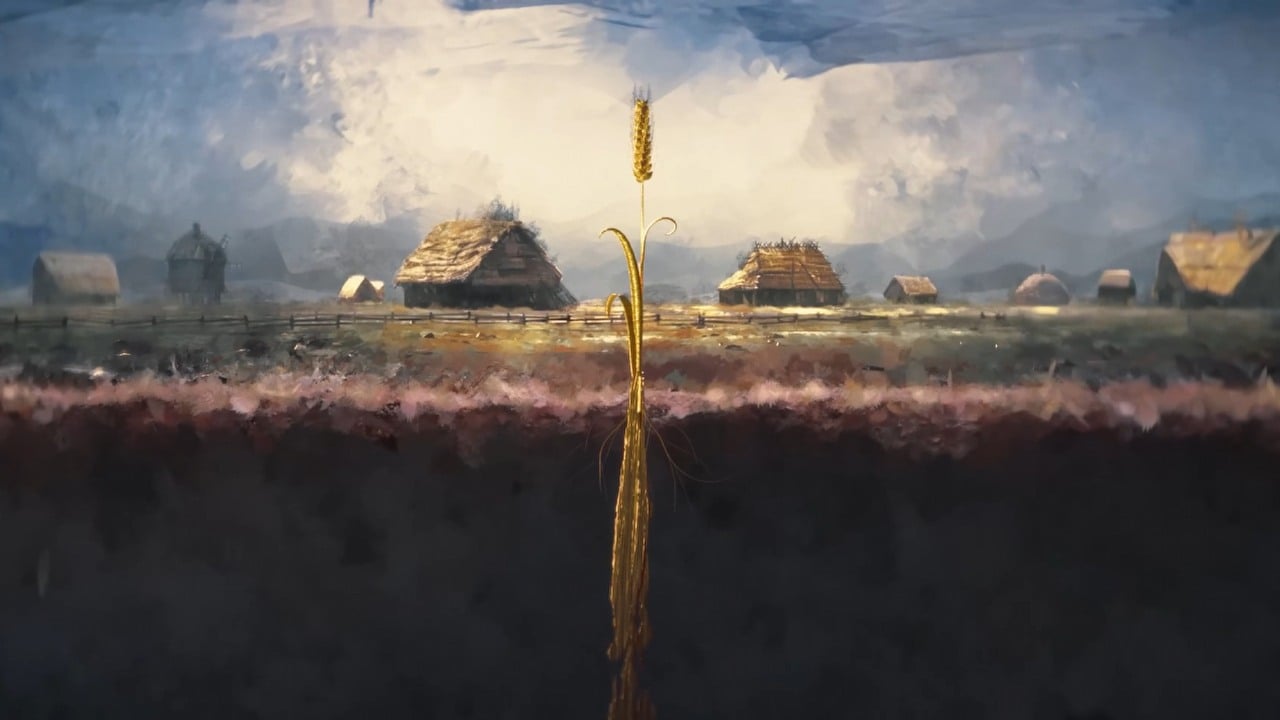
After 12 years, a new Europa Universalis game is finally here – and it’s a full sequel, not just another expansion for Europa Universalis 4. The developers say Europa Universalis 5 builds on everything Paradox has learned from its other strategy games, making it more complex. This complexity seems to have caused some technical issues at launch, including bugs with certain events and crashes for some players. One potential fix for these crashes is changing the game’s graphics settings – specifically, choosing between DirectX 12 and Vulkan. Let’s take a look at which option performs better.
DirectX 12 vs Vulkan in Europa Universalis 5
Europa Universalis 5 isn’t a visually stunning game, but it still needs a decent graphics card to run well. The developers suggest using at least an RTX 3060 Ti or RX 6700 XT. Once you meet the requirements, you’ll need to decide whether to use DirectX 12 or Vulkan – a common question among players.
Most players on the official Europa Universalis Discord suggest trying Vulkan first. However, if you experience crashes or other problems with the game, switching to DirectX 12 might help.
Although the game EU5 doesn’t use Unreal Engine 5 and instead runs on Paradox’s own Clausewitz Engine with the Jomini Toolset, it’s starting to show its age. It makes sense that Paradox prefers using their own engine – they know it well, it’s designed for complex strategy games, and they avoid licensing fees. However, this means they’re responsible for ensuring the Clausewitz Engine works well on a wide range of computers. To achieve this, they use graphics APIs like Vulkan or DirectX 12, which act as a translator between the game and your hardware. These APIs can adjust how instructions are given or carried out, which explains why performance can vary.
Generally, it’s best to use Vulkan for the game, no matter if you have an AMD or Nvidia graphics card. But if you run into any problems, try switching to DirectX 12. You can do this by adding “-dx12” to the game’s launch options, or by selecting it from the game’s menu when you start. Good luck!
Read More
- All Golden Ball Locations in Yakuza Kiwami 3 & Dark Ties
- NBA 2K26 Season 5 Adds College Themed Content
- Hollywood is using “bounty hunters” to track AI companies misusing IP
- What time is the Single’s Inferno Season 5 reunion on Netflix?
- Mario Tennis Fever Review: Game, Set, Match
- Gold Rate Forecast
- Brent Oil Forecast
- He Had One Night to Write the Music for Shane and Ilya’s First Time
- Exclusive: First Look At PAW Patrol: The Dino Movie Toys
- Heated Rivalry Adapts the Book’s Sex Scenes Beat by Beat
2025-11-06 14:02