
In the fast-paced world of Stellar Blade, playing optimally on your PC is crucial. Aiming for the smoothest gameplay experience can make all the difference in reacting quickly to the action unfolding. Who wants to attempt a parry at a choppy 30FPS? Here’s our list of suggested settings to help you enhance your gaming experience!
Optimization Guide, Best Settings for PC | Stellar Blade
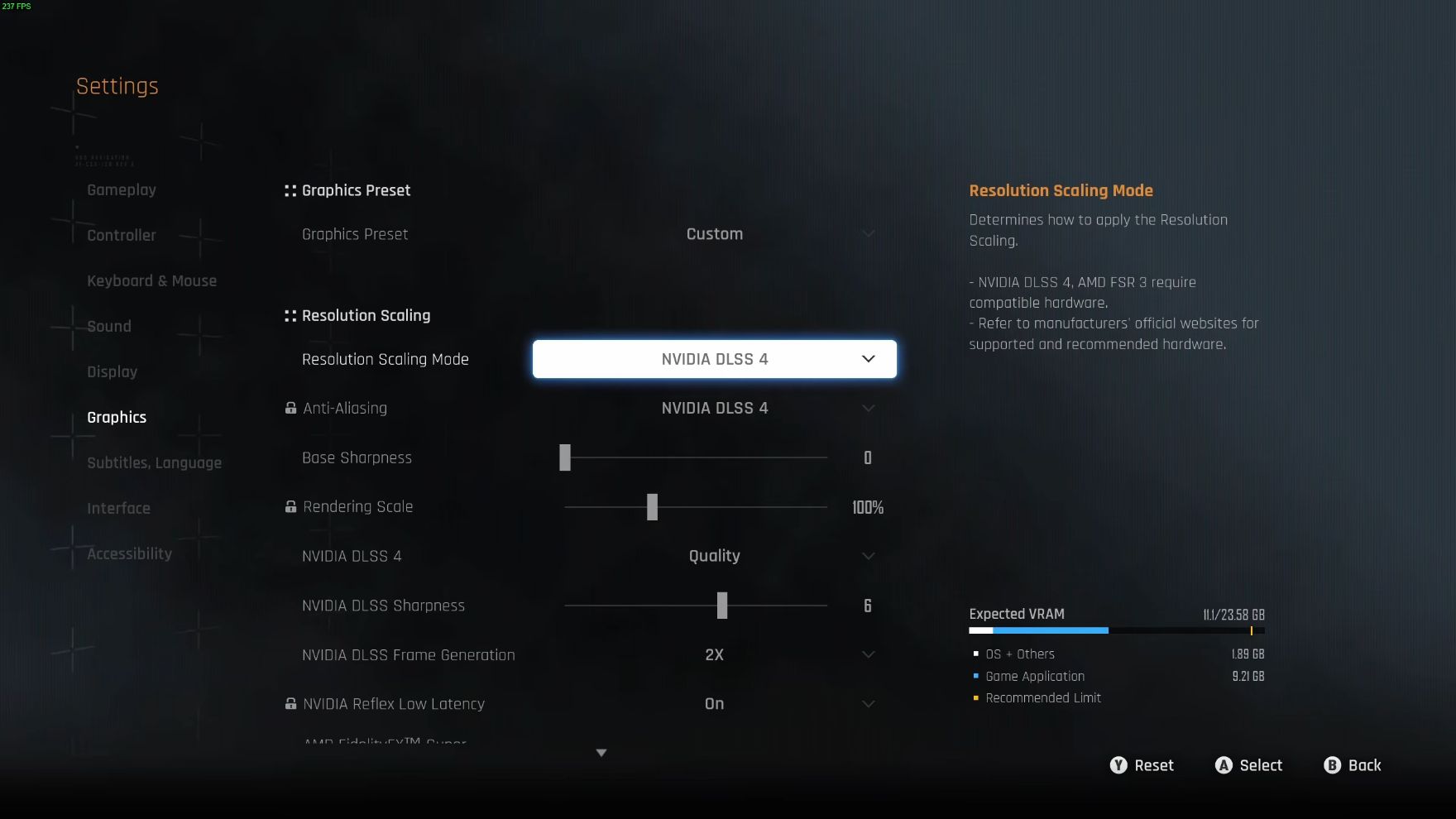
To start off, please be aware that all the settings mentioned below are located under the “Graphics” section in your settings for easy access. So, let’s dive right into the main settings and our suggestions:
- Resolution Scaling Mode – NVIDIA DLSS 4 if you have an NVIDIA GPU, use AMD FidelityFX Super Resolution 3 otherwise.
- NVIDIA DLSS 4/FSR 3 – Quality, but you can try Balanced for extra performance if you need it.
- Environment Texture – Depends on your GPU’s VRAM, but High at 1920 x 1080 should work well as long as you have at least 6GBs of VRAM.
- Character Texture – Similar to environment textures, it depends on your GPU’s VRAM. High should work fine if you have 6GBs of VRAM.
- Clutter Density – Medium or Low.
- Environmental Object Visible Distance – 50.
- Character Visible Distance – 100.
- Shadow Quality – Medium.
- Lighting Quality – Medium.
- Volumetric Fog – Medium.
- Particle Quality – Medium.
- Animation Quality – High.
- Ambient Occlusion – Medium or Low.
- Depth of Field – Depends on your preference, but turning it off can help performance during cutscenes.
- Chromatic Aberration / Film Grain / Motion Blur – These are purely dependent on preference, as they seem to have minimal to no impact on performance.
- Screen Space Reflection Quality – Medium or Low.

To achieve a balance between decent performance and good graphics, adjust the game’s settings according to your system. However, remember that this advice assumes your computer meets the minimum requirements for the game. If you’re still seeking more performance, consider reducing the texture quality significantly, especially if your video memory is less than 6GB.
Regardless, here are the suggested optimal settings for achieving a well-balanced optimization on your PC when playing Stellar Blade: enjoy the game to its fullest!
Read More
- Who Is Harley Wallace? The Heartbreaking Truth Behind Bring Her Back’s Dedication
- 50 Ankle Break & Score Sound ID Codes for Basketball Zero
- 50 Goal Sound ID Codes for Blue Lock Rivals
- KPop Demon Hunters: Real Ages Revealed?!
- 100 Most-Watched TV Series of 2024-25 Across Streaming, Broadcast and Cable: ‘Squid Game’ Leads This Season’s Rankers
- Elden Ring Nightreign Enhanced Boss Arrives in Surprise Update
- Ultimate AI Limit Beginner’s Guide [Best Stats, Gear, Weapons & More]
- Lottery apologizes after thousands mistakenly told they won millions
- Mirren Star Legends Tier List [Global Release] (May 2025)
- Here’s Why Your Nintendo Switch 2 Display Looks So Blurry
2025-06-13 01:36