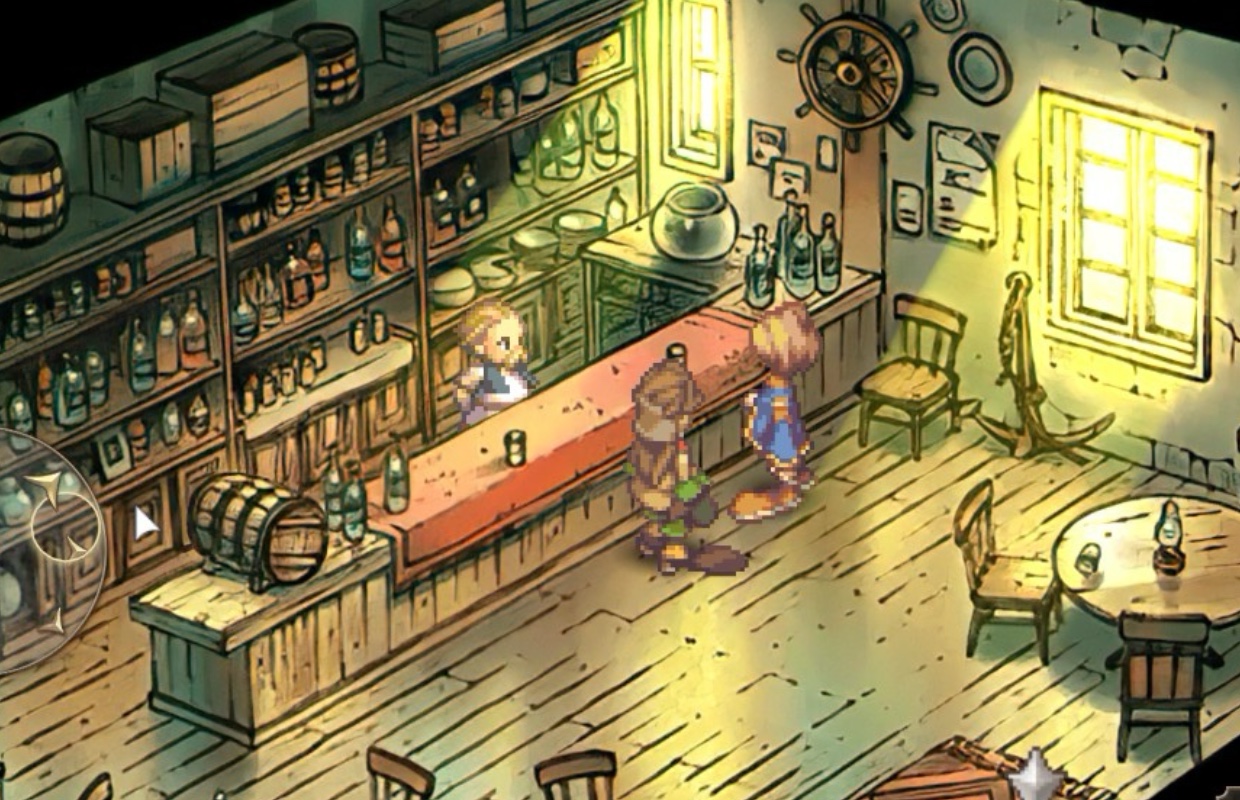
SaGa Frontier 2 Remastered was announced and released during the last Nintendo Direct for PlayStation 5, PlayStation 4, Nintendo Switch, PC (Steam), iOS, and Android worldwide. It is the newest SaGa series release following likes of SaGa Emerald Beyond, Romancing SaGa: Minstrel Song Remastered, SaGa Frontier (1) Remastered, and last year’s fantastic Romancing SaGa 2: Revenge of the Seven, a full remake of the second Romancing SaGa title. Over the years, we wondered where SaGa Frontier 2 Remastered was, and it was great to see it finally hit modern platforms after a long wait. In this feature, I’m going to cover SaGa Frontier 2 Remastered’s PC port, Nintendo Switch version, and the iOS release.

SaGa Frontier 2 Remastered PC graphics options
One important point to keep in mind is that SaGa Frontier 2 Remastered on Steam Deck doesn’t allow users to modify most of the graphics settings as detailed below. However, when played on a PC or other devices like the ROG Ally, you can find the graphics settings within the System Settings menu under the Screen Settings tab. This allows you to customize screen mode (virtual fullscreen, fullscreen, windowed), screen resolution (ranging from 720p to 4K), texture filter (point or linear, explained further below), turn on/off v-sync, adjust refresh rate (30Hz, 60Hz, unlimited), and revert to default settings. Although it offers an uncapped frame rate, it may encounter scrolling problems when played at certain frame rates.
Although the name might lead you to believe otherwise, the texture filter doesn’t alter how environments appear; instead, it exclusively affects the sprites. You may not notice its effect unless you play on a large screen and zoom in. I suggest using the Point option for crisp pixels on the sprites as this setting has no impact on the backgrounds or environment artwork.


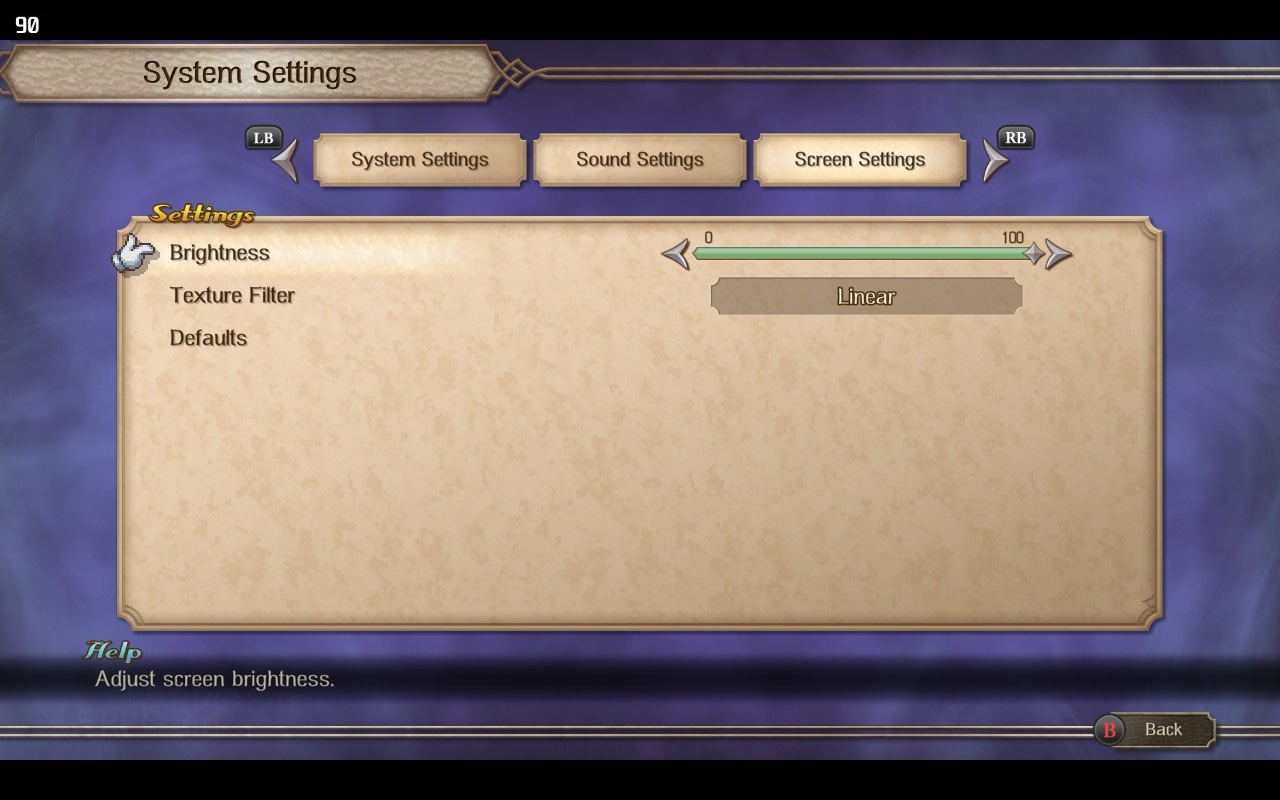
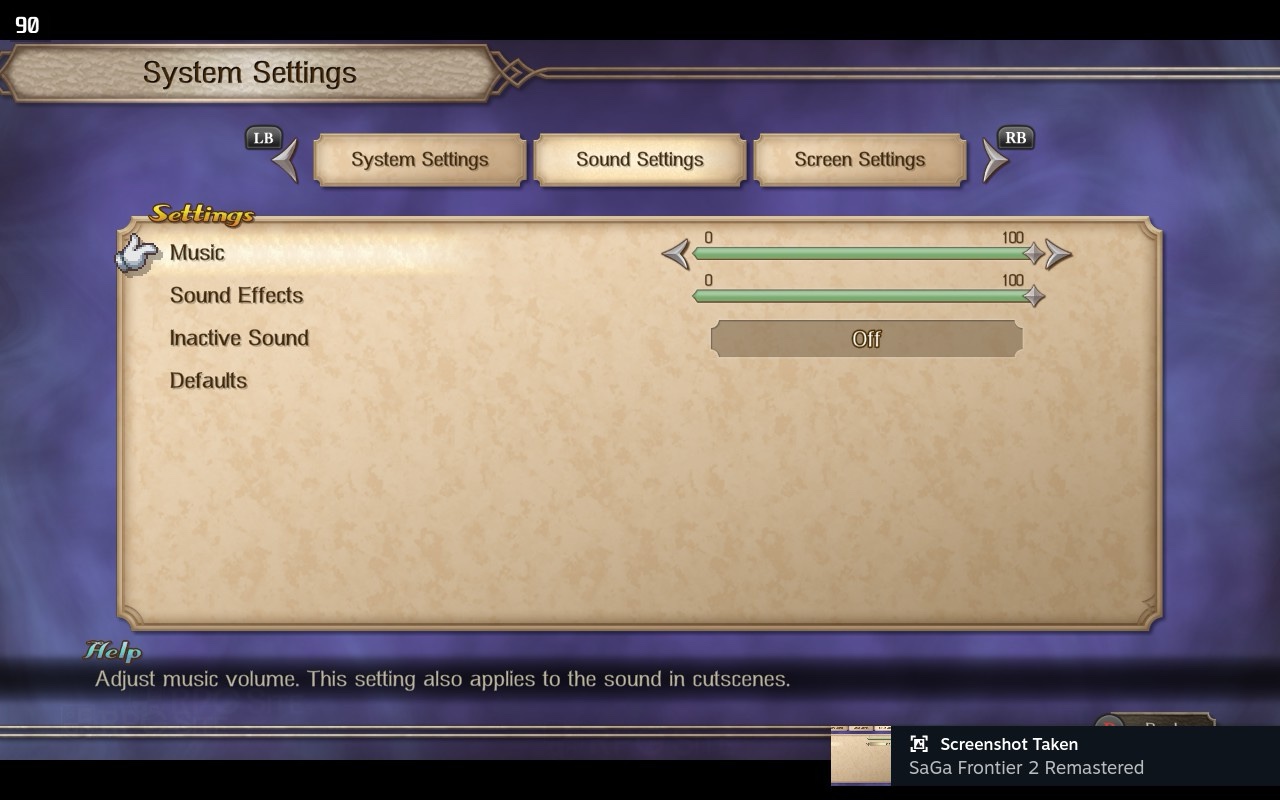
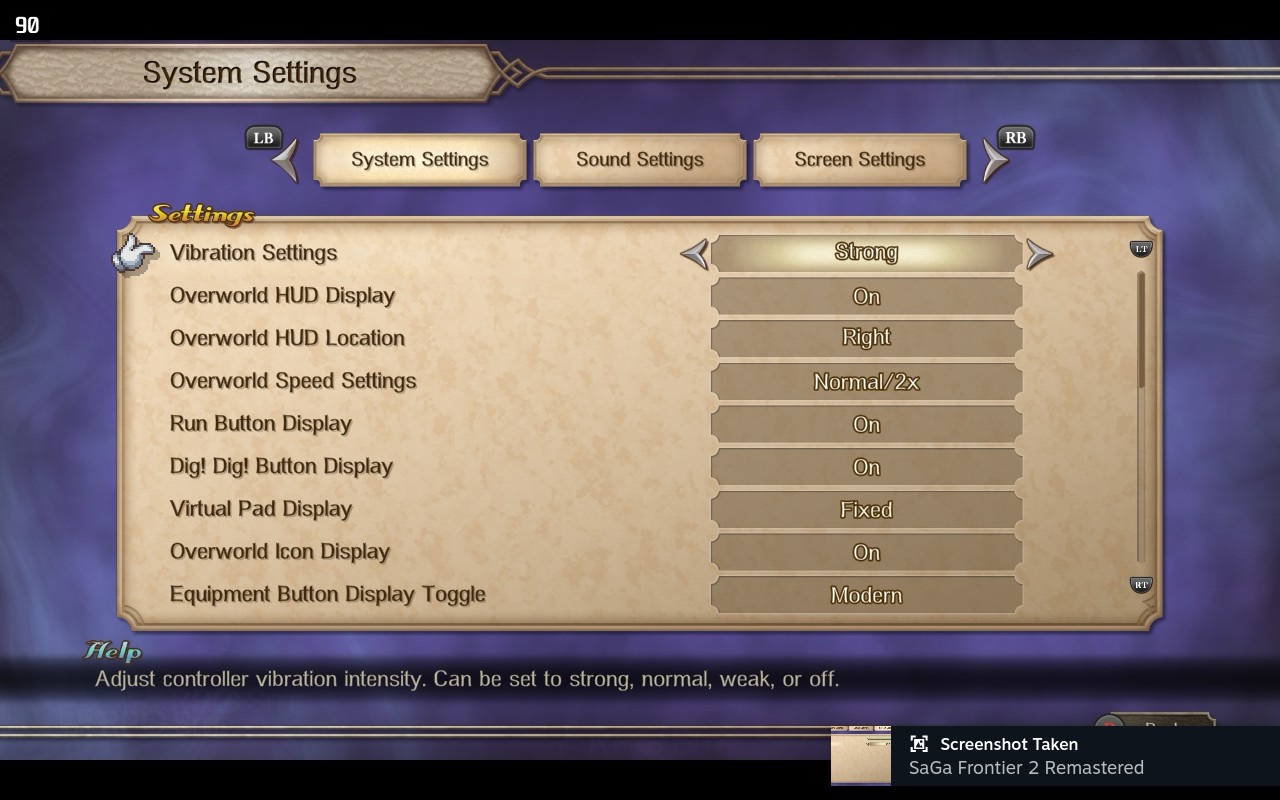
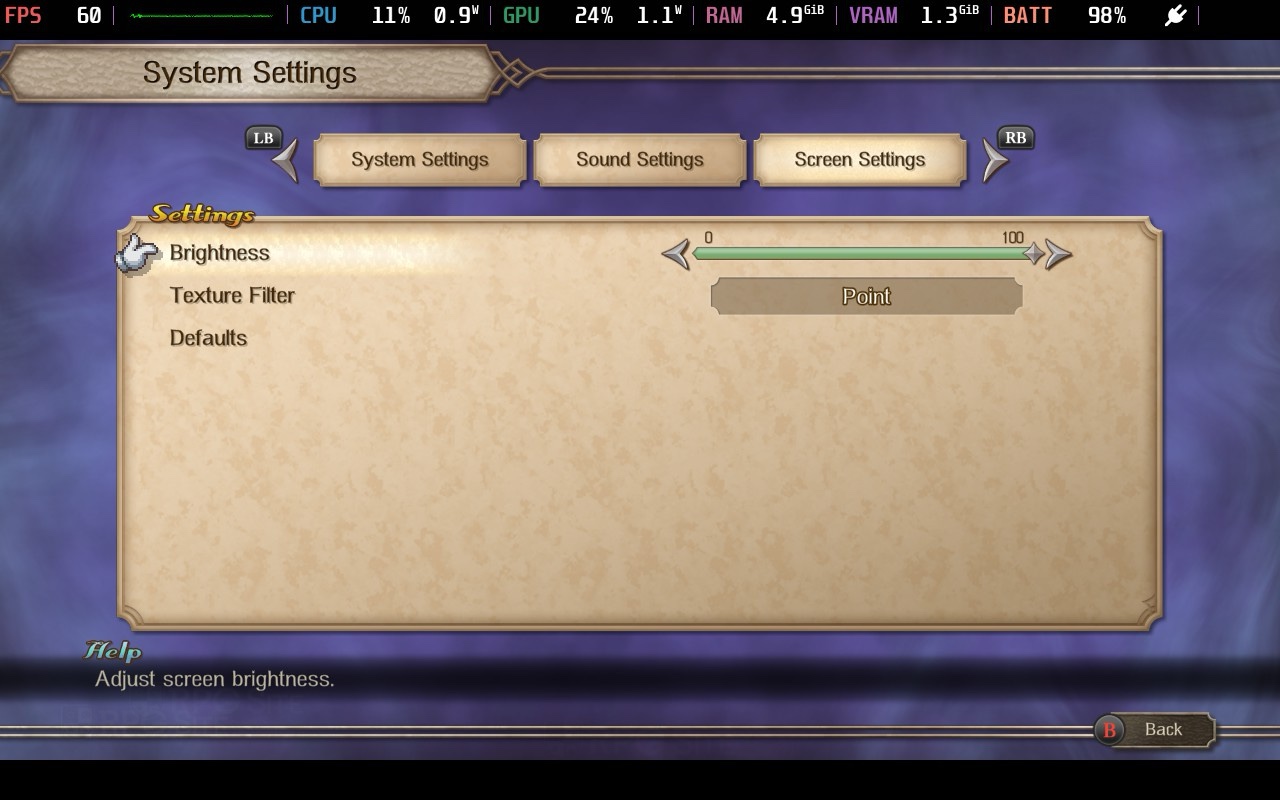



SaGa Frontier 2 Remastered Steam Deck performance
you can’t adjust graphics settings when playing the game on Steam Deck. To bypass this limitation, you can use the “SteamDeck=0 %command%” launch option, similar to some other games. But keep in mind that with SaGa Frontier 2 Remastered, you probably won’t need to fiddle with settings on Steam Deck.
However, there is one issue you might encounter immediately: scrolling can be problematic when playing the game on the Steam Deck OLED at 90hz. From my testing, the game seems to run smoothly only at 60fps or multiples of it (like 120fps).
Even though a frame rate counter shows a locked 144 or 90 frames per second (fps), the camera movement within the game might not seem as smooth as expected. This is particularly noticeable when exploring Westia City during Wil’s Departure event on the Steam Deck OLED. Try switching between playing at 90fps and 60hz refresh rate, focusing on the screen movement as you navigate around. Some Unity games exhibit this problem, and the solution is to play at either 60 or 120fps, depending on whether your display supports 60hz or 120hz.



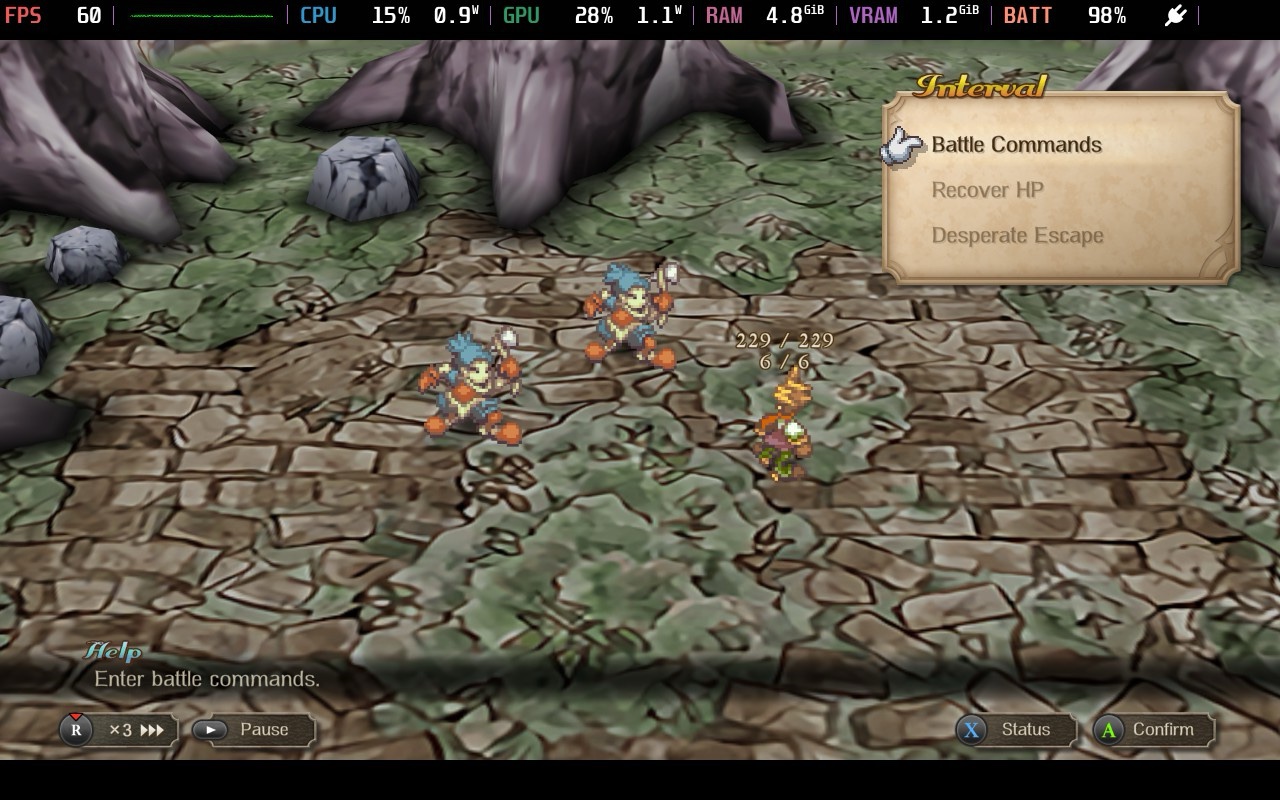
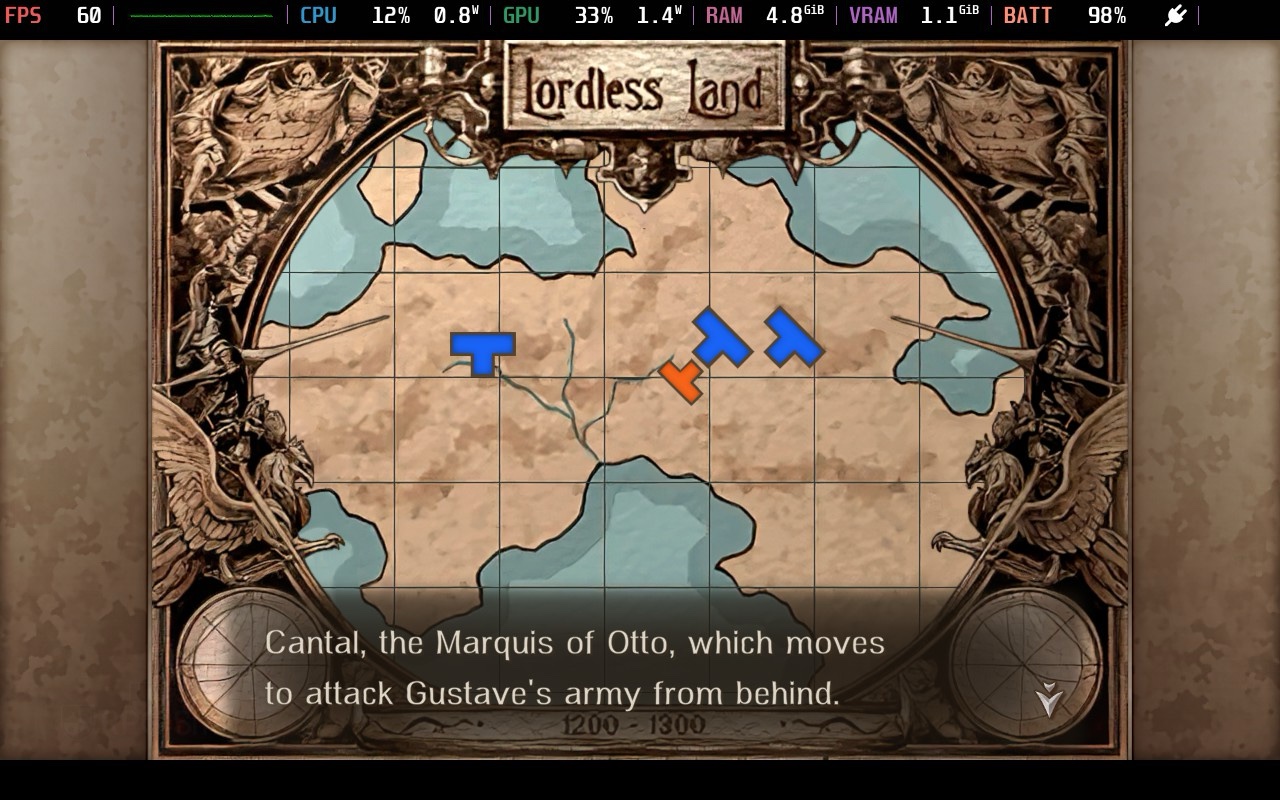



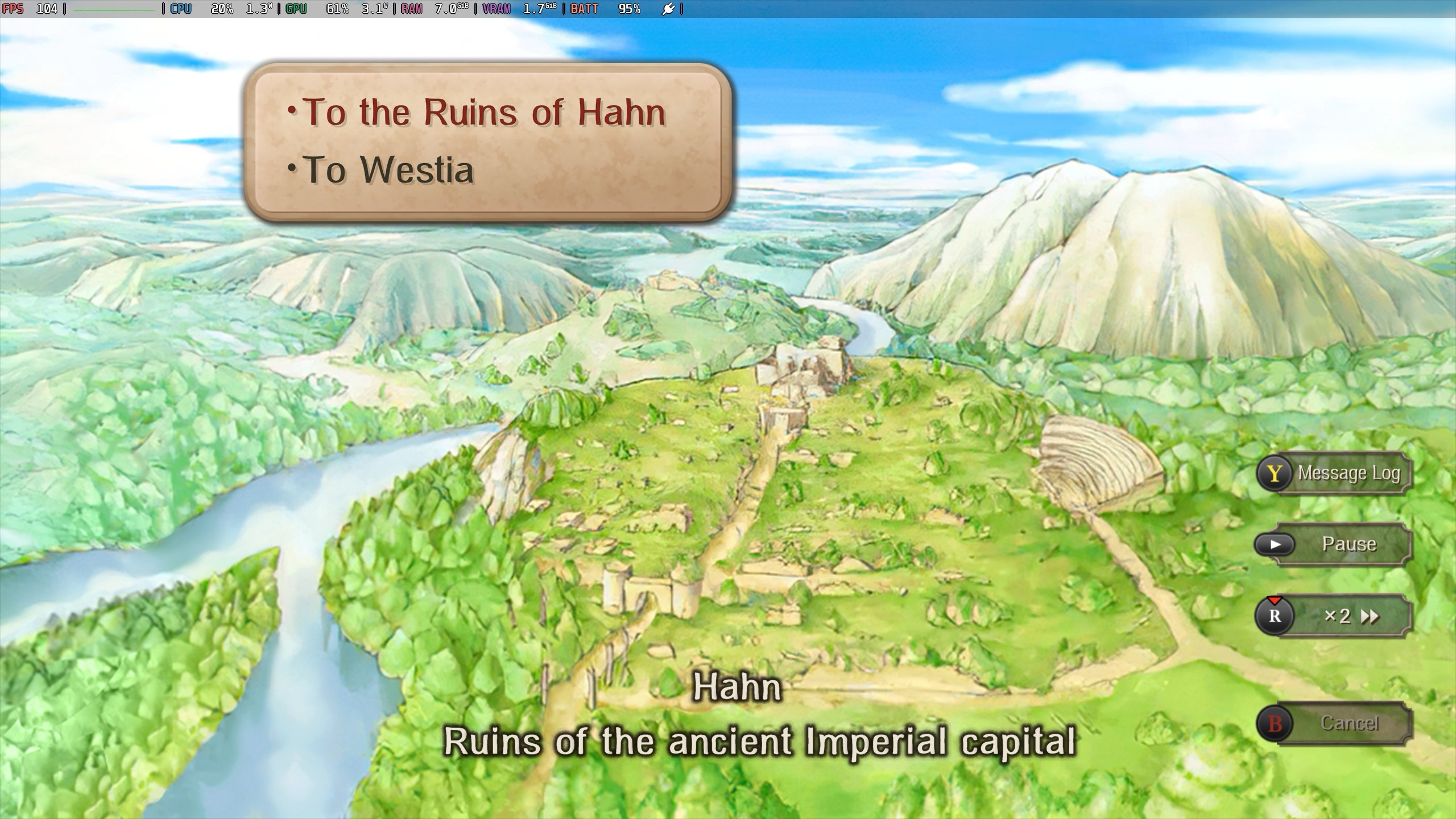
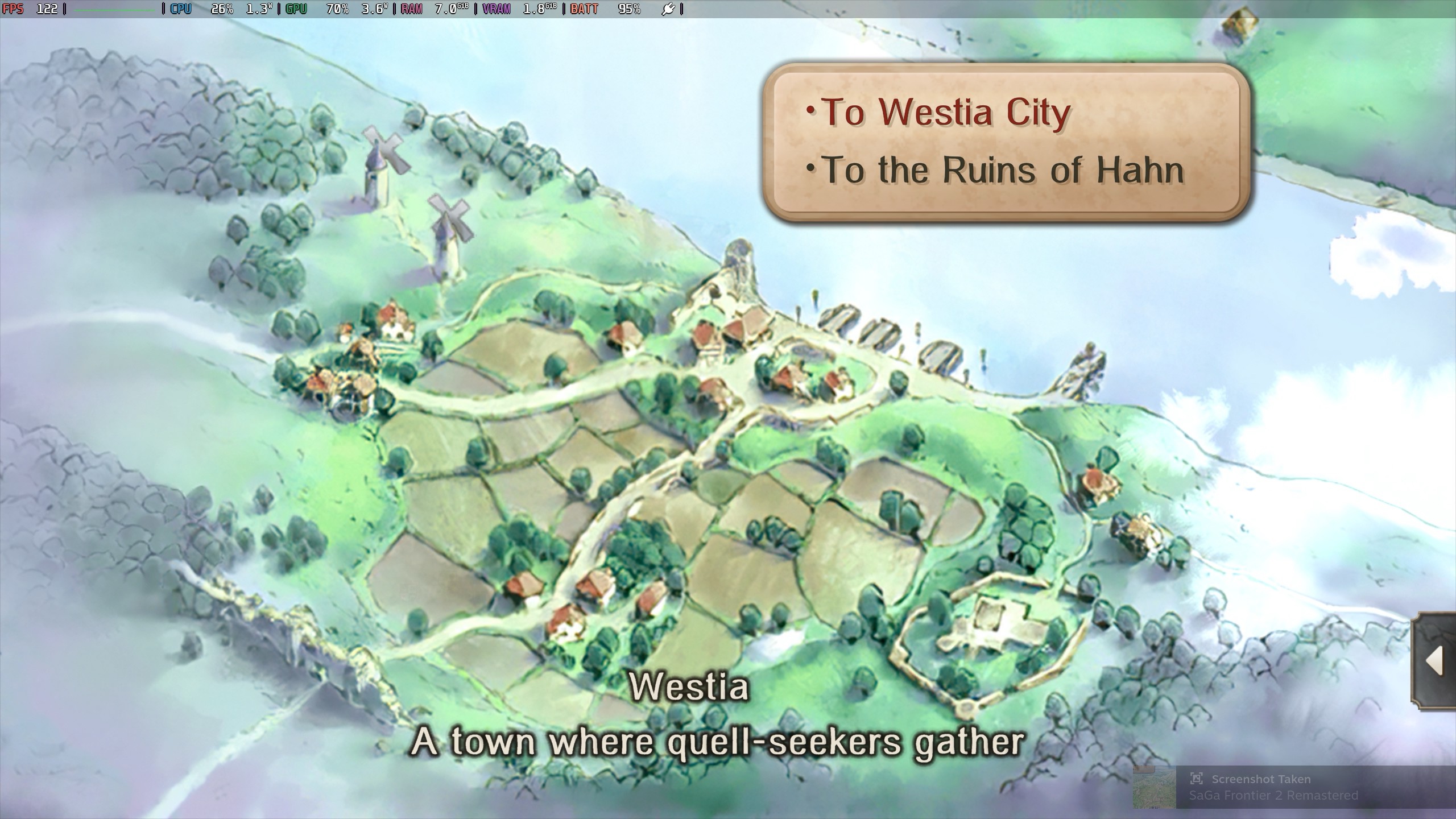
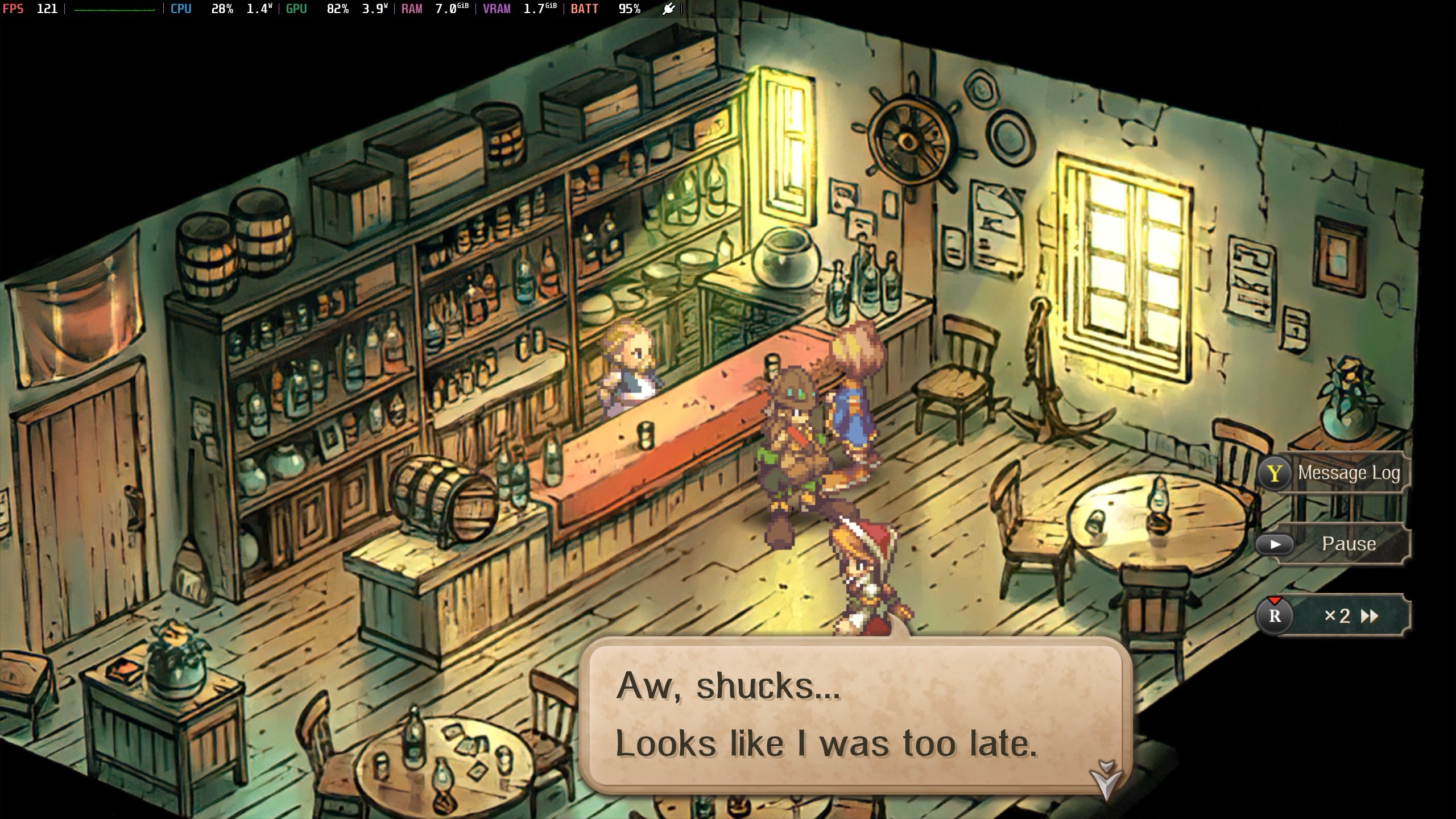
While playing my Steam Deck in dock mode, I was curious to test its limits, so I set it to run at a resolution of 1440p and aimed for a smooth 120 frames per second (fps). To prevent any scrolling issues like those experienced at 90hz, I skipped the 144hz option. At first, achieving 1440p 120fps seemed possible, but during battle transitions and in certain high-speed mode locations, it would occasionally drop frames.
In other words, if there are no issues, SaGa Frontier 2 Remastered runs flawlessly on a Steam Deck. It boasts Steam Cloud compatibility and functions right away without any hassle. However, it doesn’t accommodate 16:10 aspect ratio in gameplay.
SaGa Frontier 2 Remastered Steam Deck recommended settings
My primary suggestion is to run games at either 60fps or 120fps (while docked) on the Steam Deck. To achieve a 60fps performance, adjust the refresh rate to 60hz through the quick access menu on your Steam Deck OLED screen. This will ensure smooth scrolling in addition to gameplay. There’s no need for further adjustments beyond this setting.
SaGa Frontier 2 Remastered Nintendo Switch performance and comparisons with prior ports
After playing all the SaGa games that have been released for Nintendo Switch, including the latest ones from last year, I wasn’t sure what to anticipate with SaGa Frontier 2 Remastered. We’ve had some well-executed ports like Romancing SaGa 2 Revenge of the Seven, but also some poorly done ones like SaGa Emerald Beyond that is not enjoyable on Switch. Luckily, SaGa Frontier 2 Remastered performs well on both docked and handheld modes on Nintendo Switch. The load times are a bit longer than I expected compared to other platforms, but overall, the remastered version of SaGa Frontier 2 on Switch is excellent.


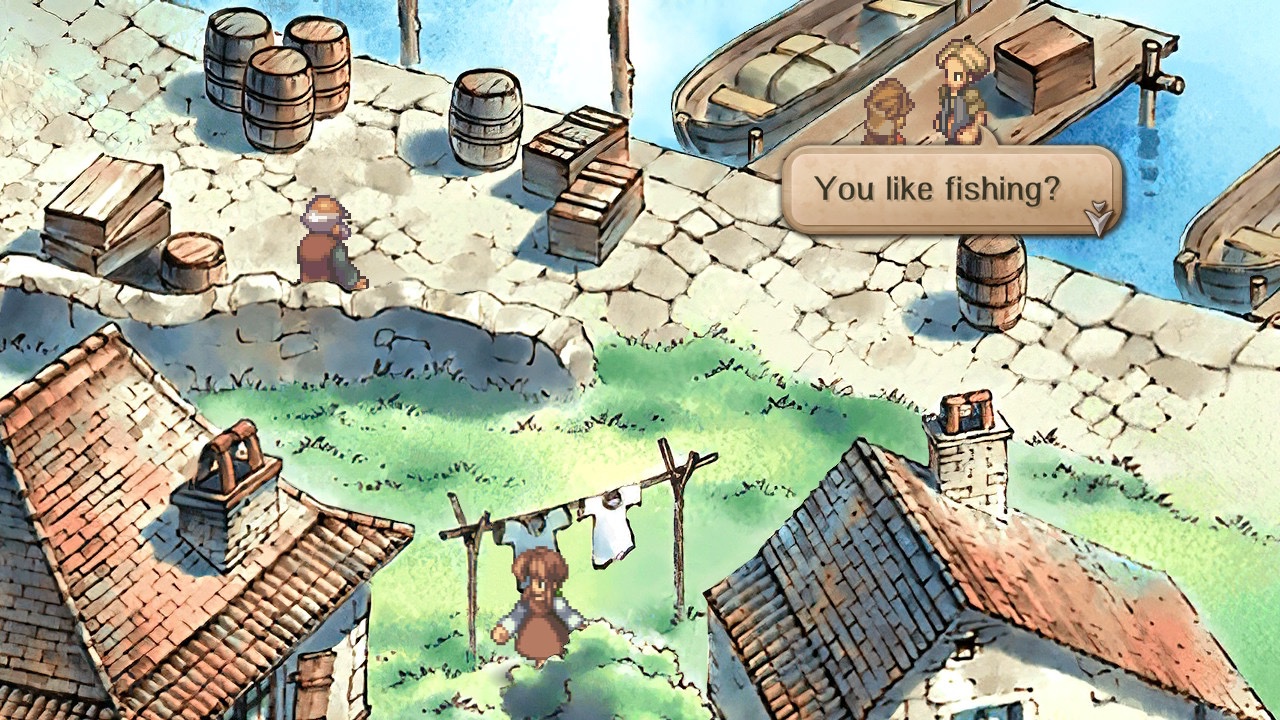
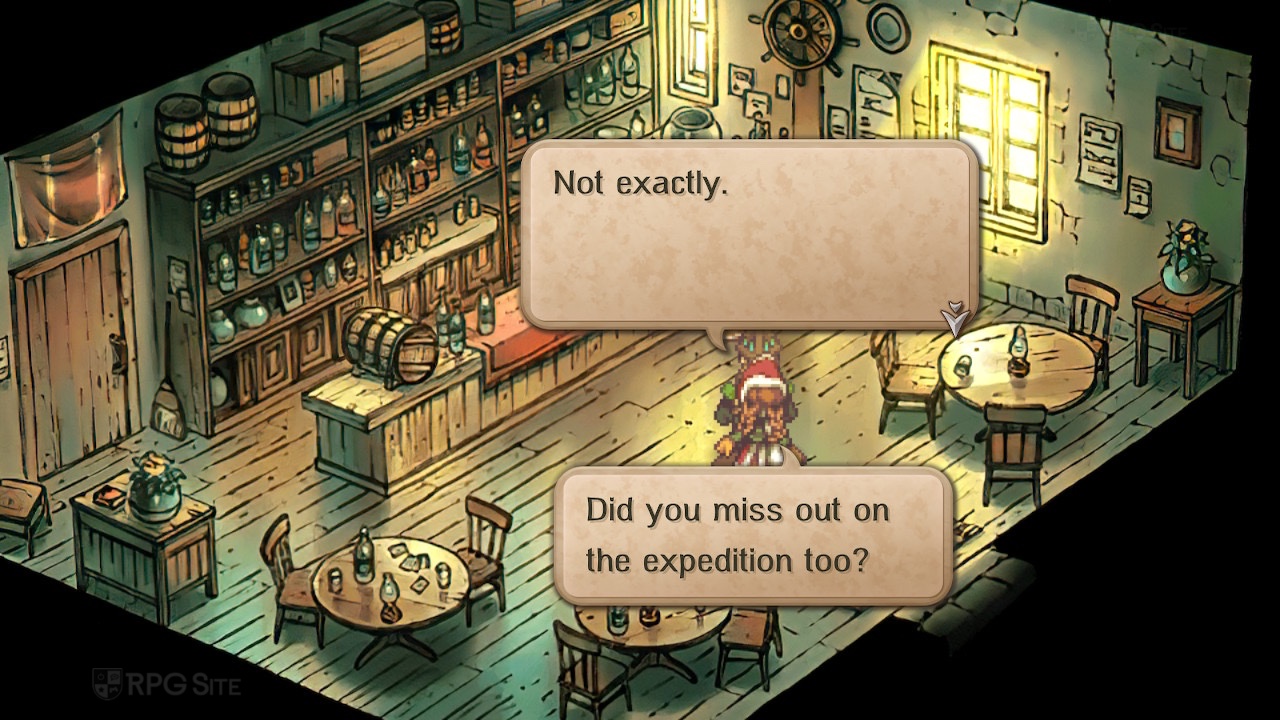

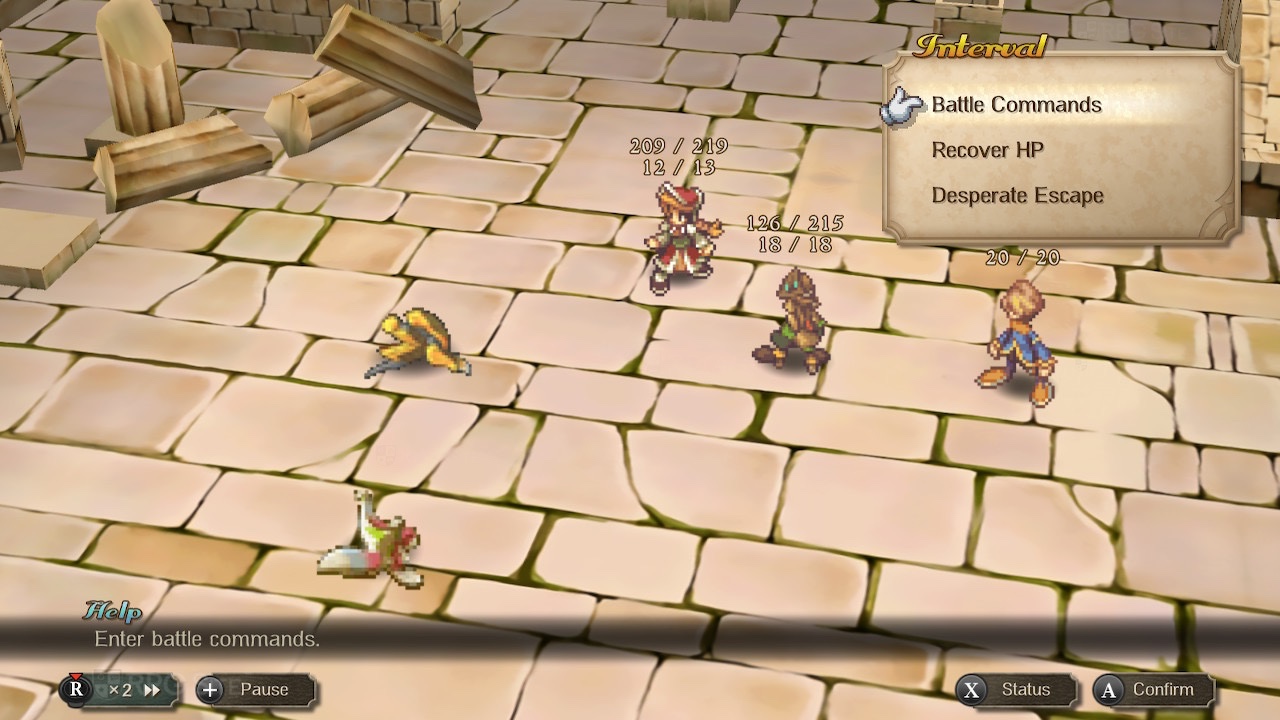


SaGa Frontier 2 Remastered on iOS – excellent on both iPhone and iPad
Switching to iOS, I haven’t tested SaGa Frontier Remastered (the original) yet, but I’ve played all the other SaGa game adaptations including SaGa Emerald Beyond. On iOS, most of the adaptations outperform their Switch counterparts, particularly for games like SaGa Scarlet Grace Ambitions, but there are some exceptions such as the older adaptations of the Romancing SaGa games which have issues across all platforms. SaGa Frontier 2 Remastered performs exceptionally well on my iPhone 15 Pro.


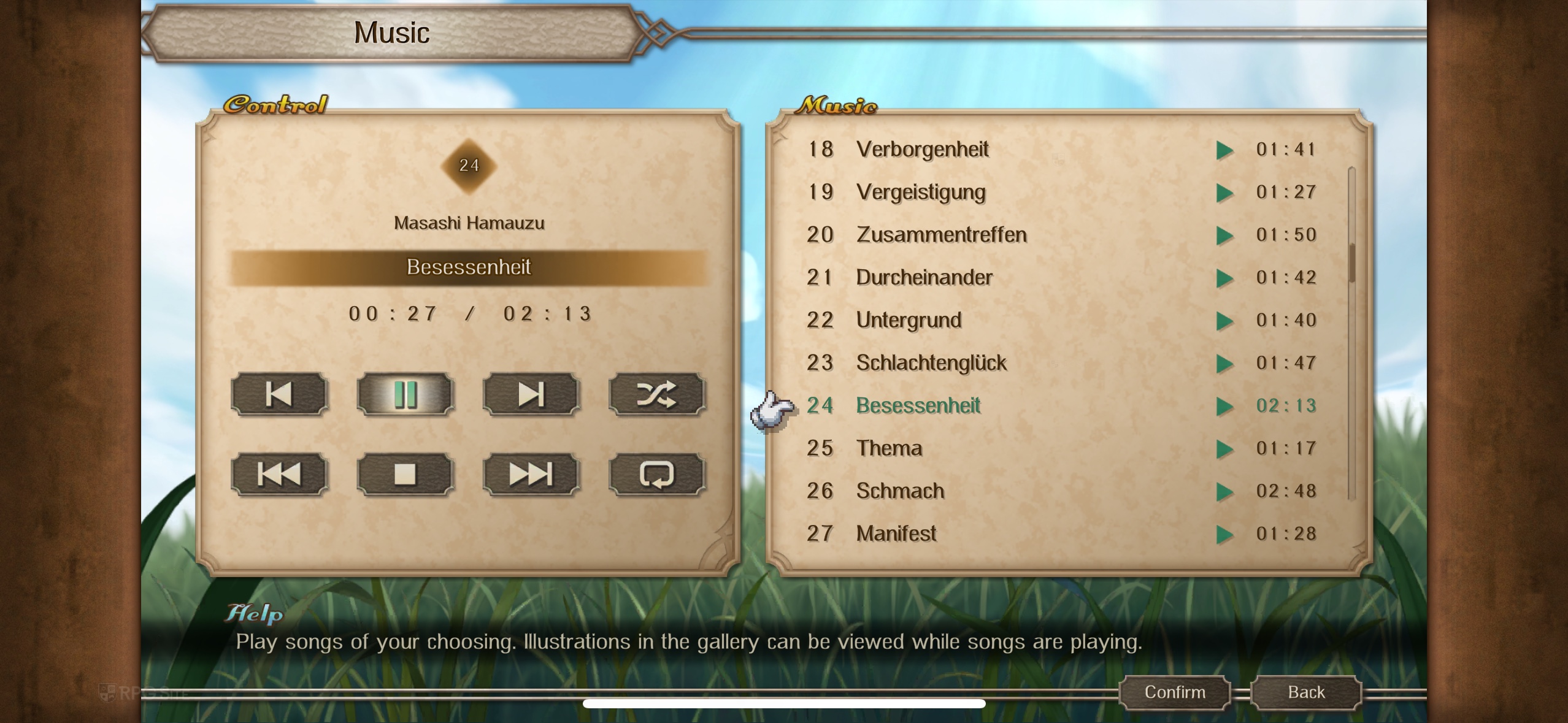
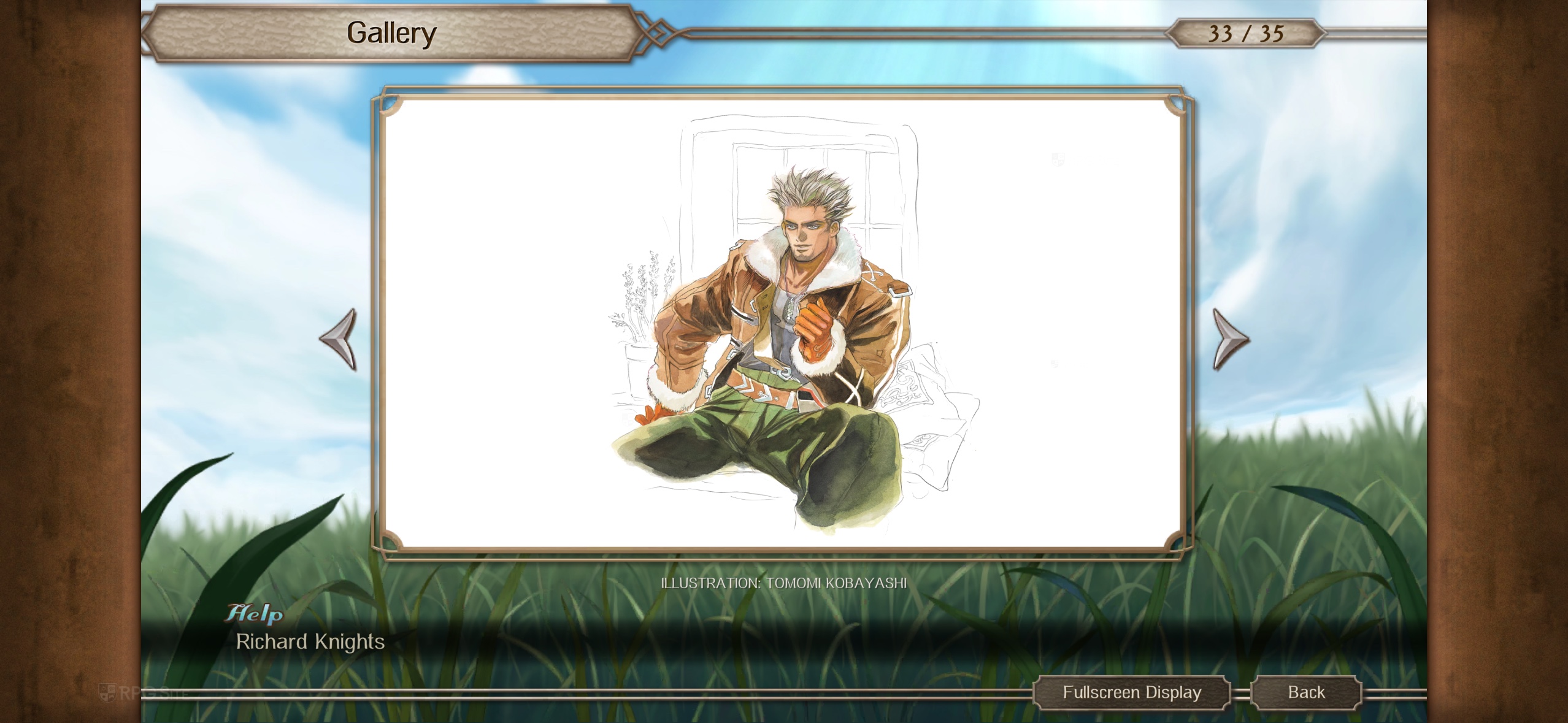
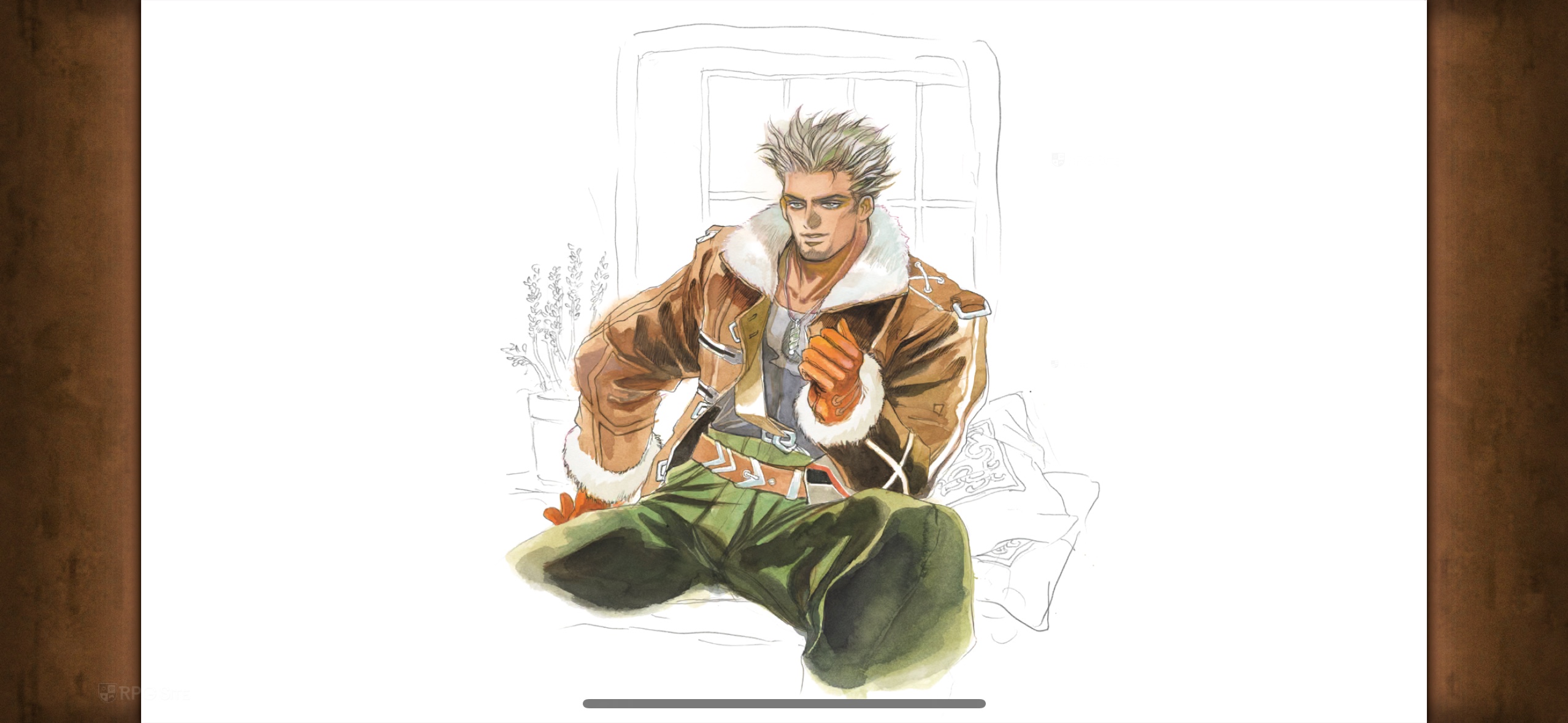


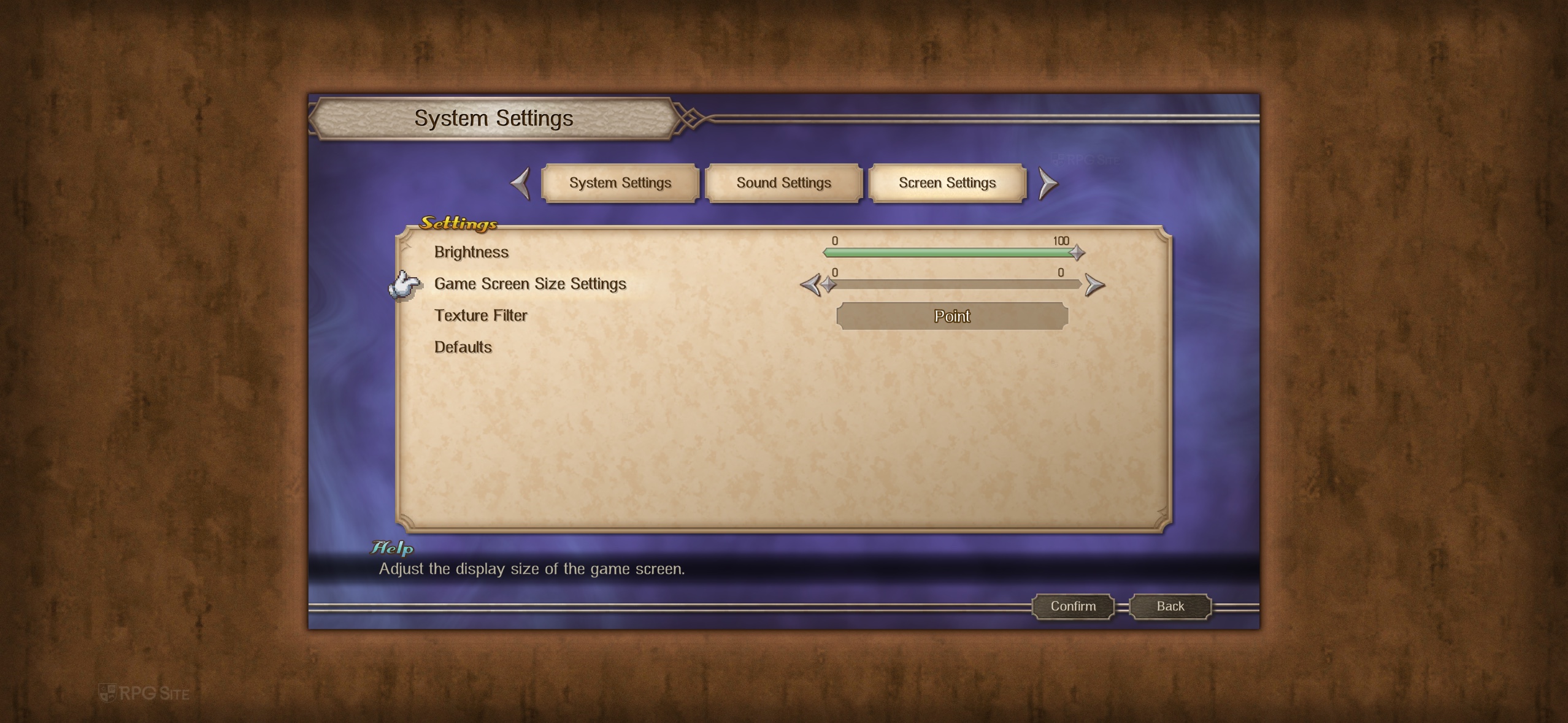
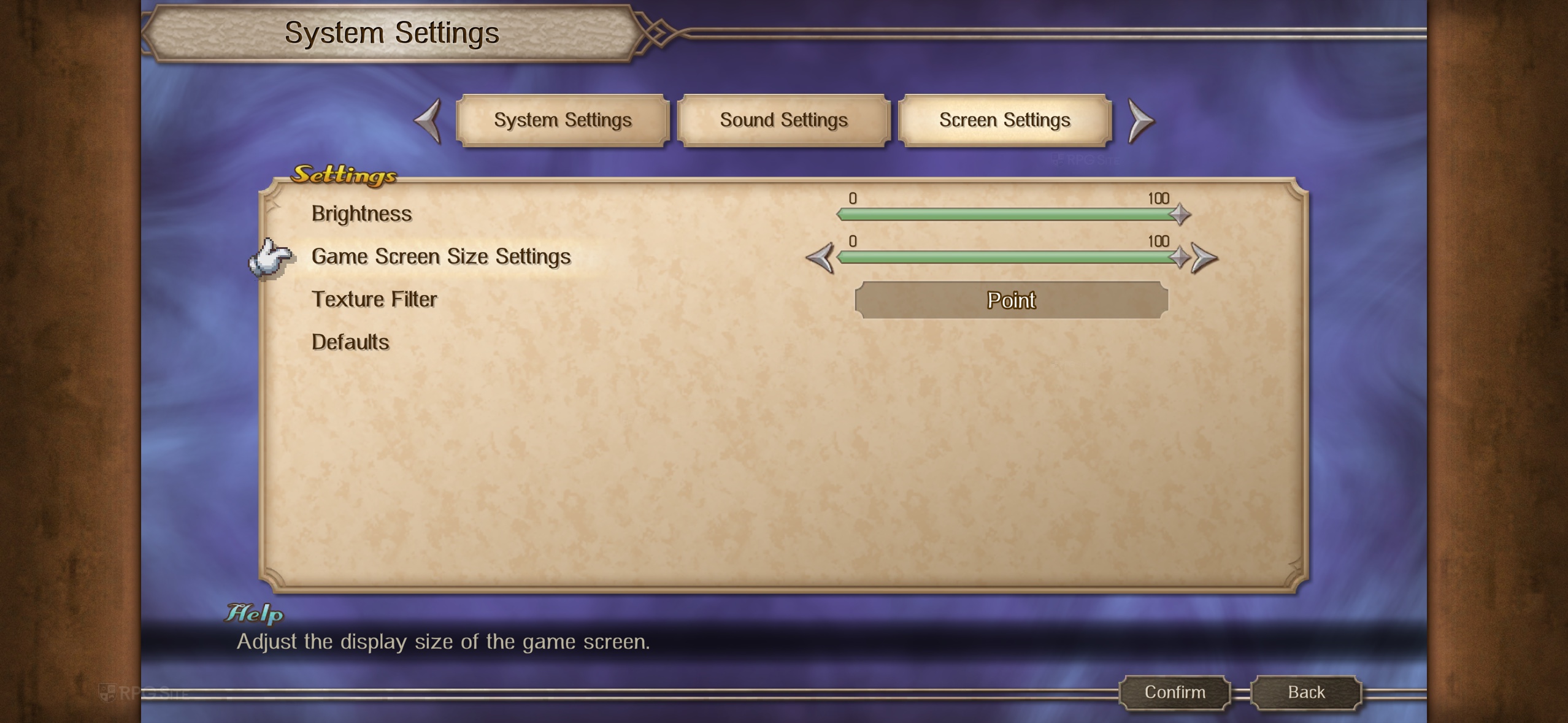



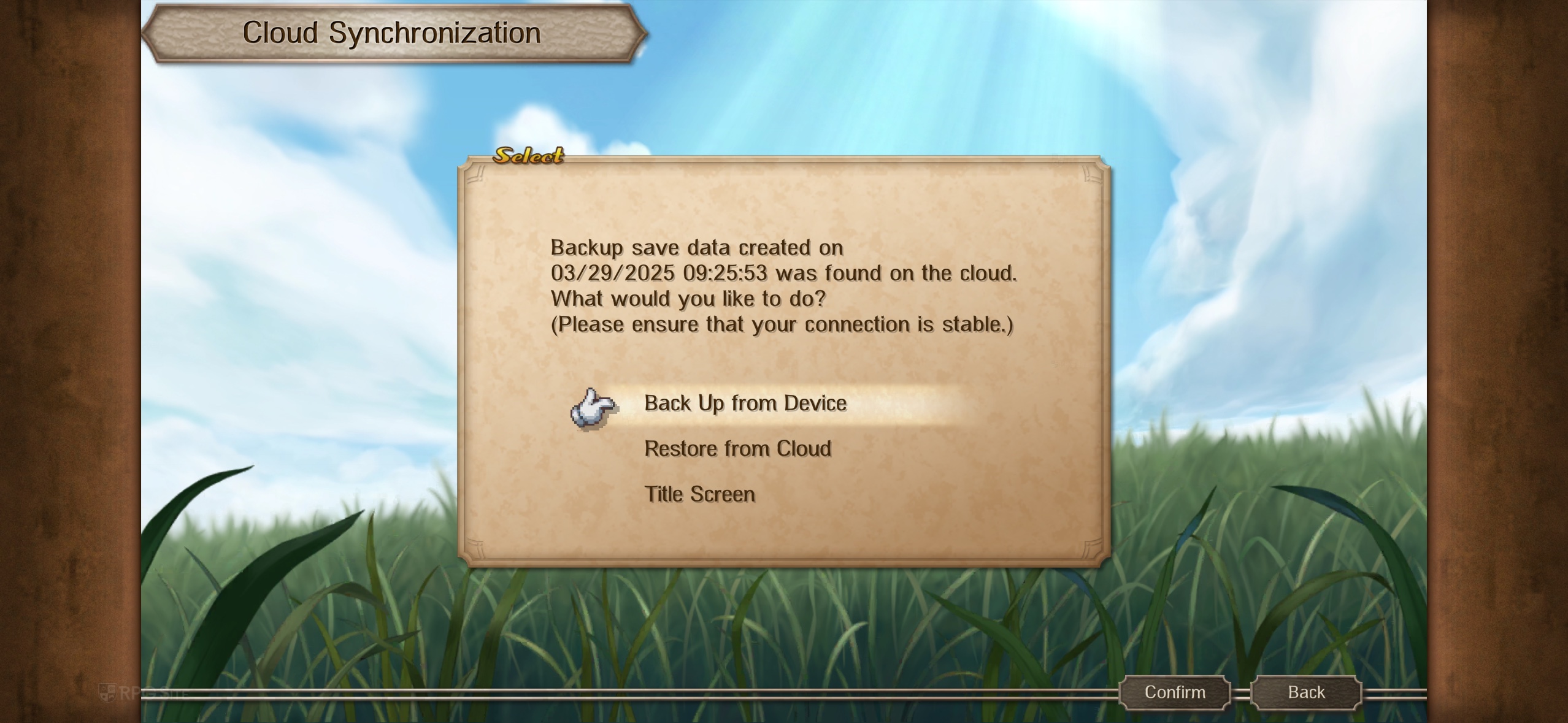

On my 2020 model iPad Pro, there are occasional hiccups during loading transitions, but it functions smoothly otherwise. I appreciate that Square Enix offers support for both touch and button controls in this adaptation, allowing you to switch between them whenever desired. Since I use multiple iOS devices, it’s convenient that the game provides a cloud save option on its main menu. Both iPhone and iPad versions also allow you to customize the screen size, with screenshots demonstrating how much of the display is dedicated to gameplay.


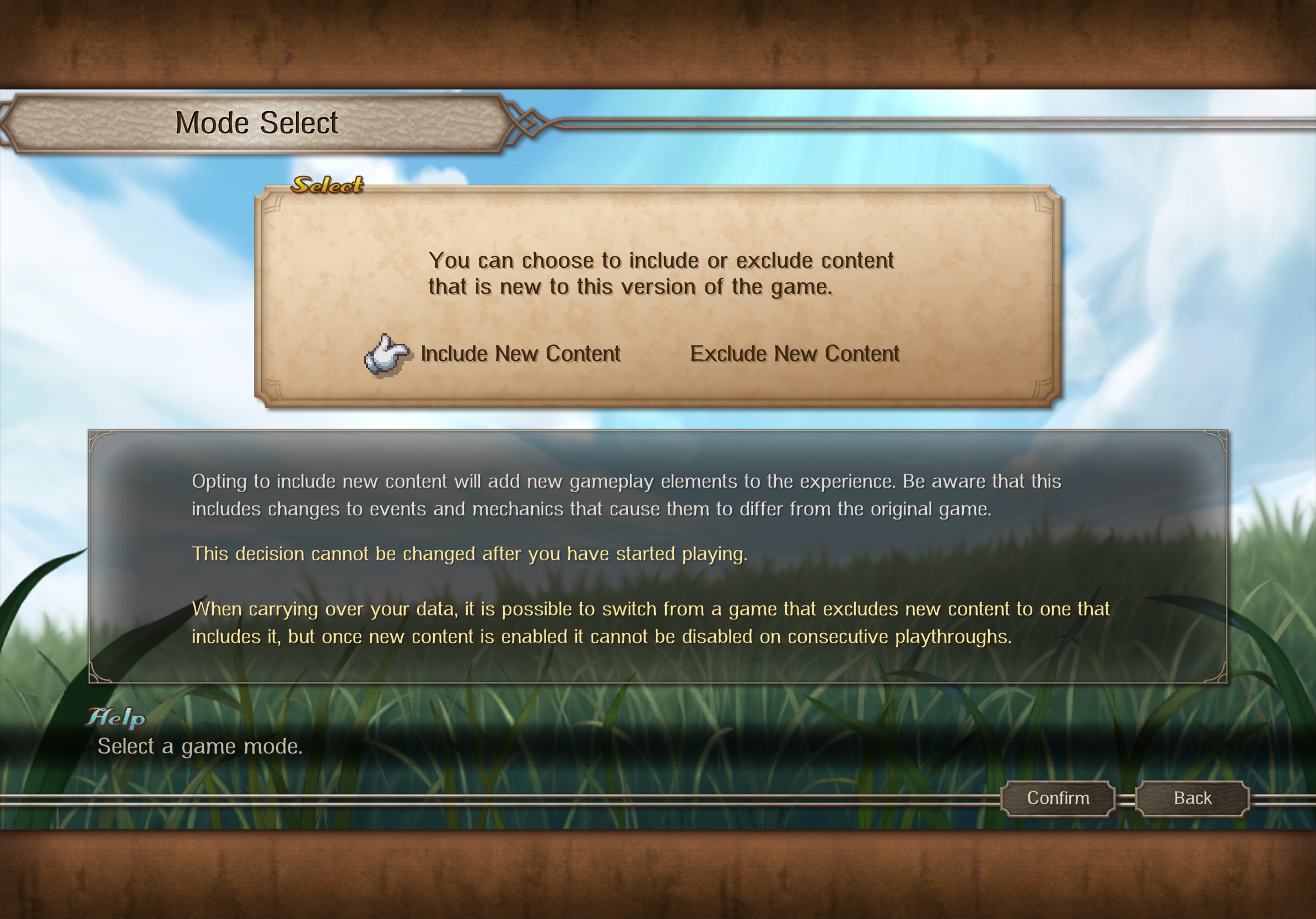
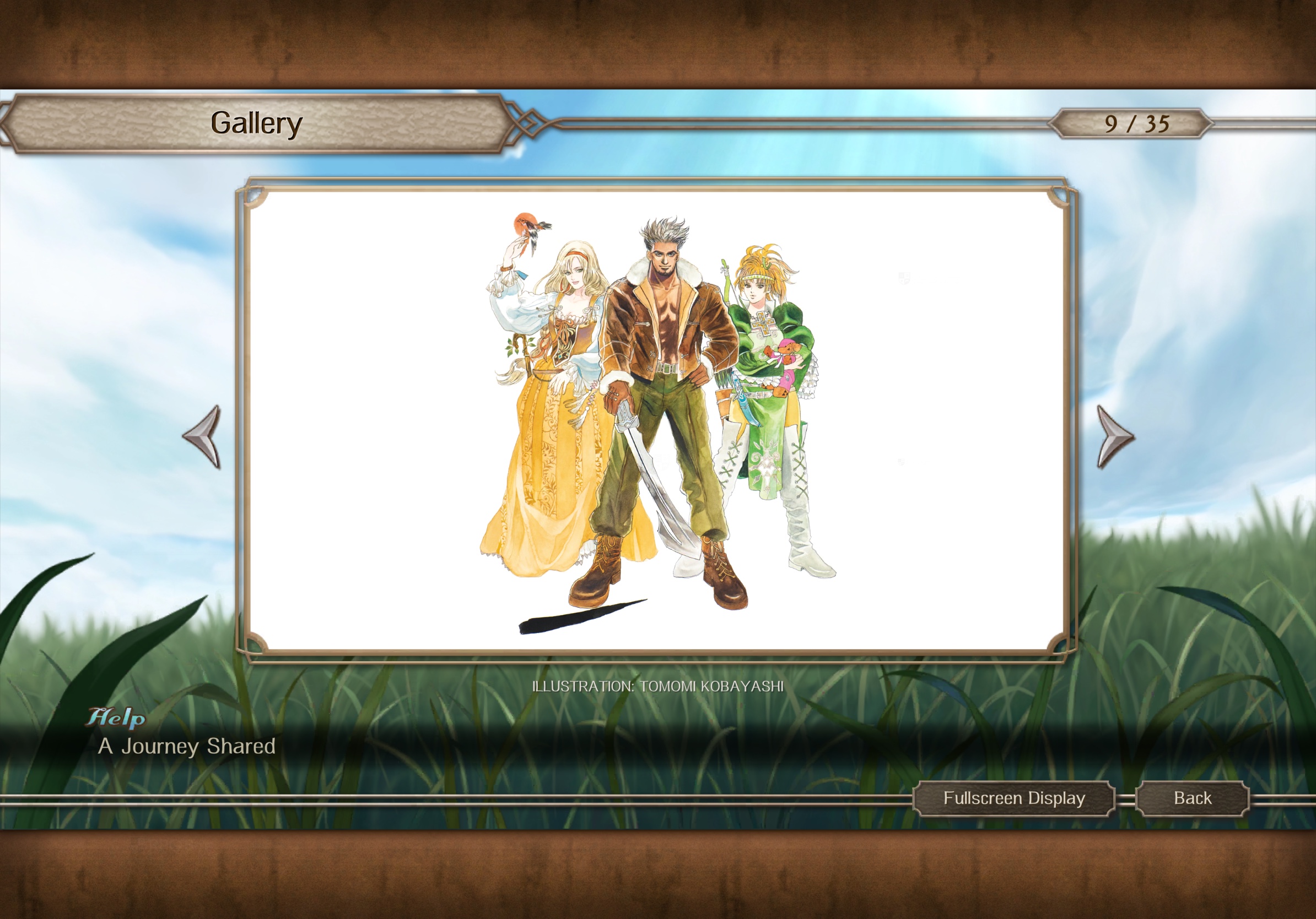






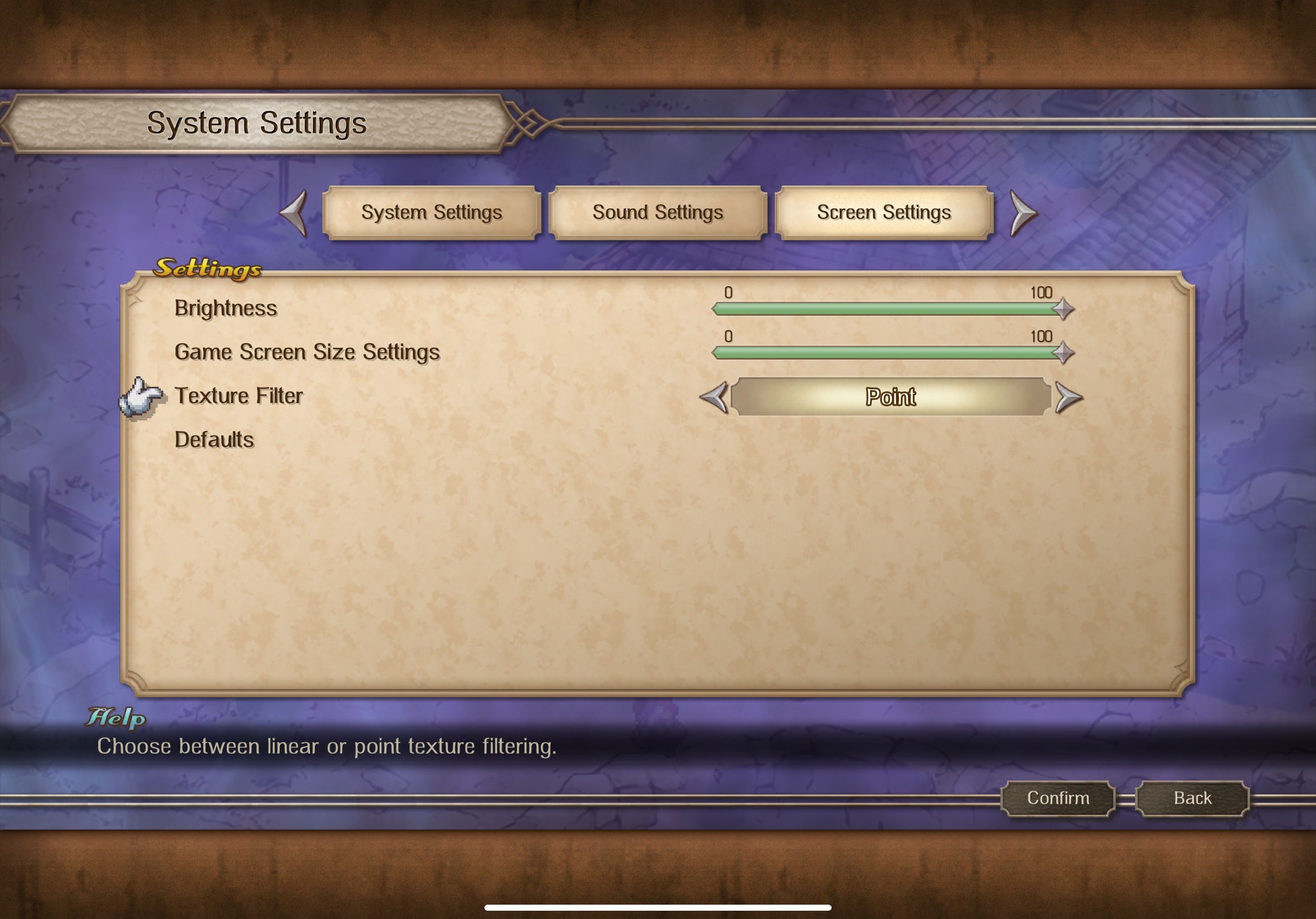
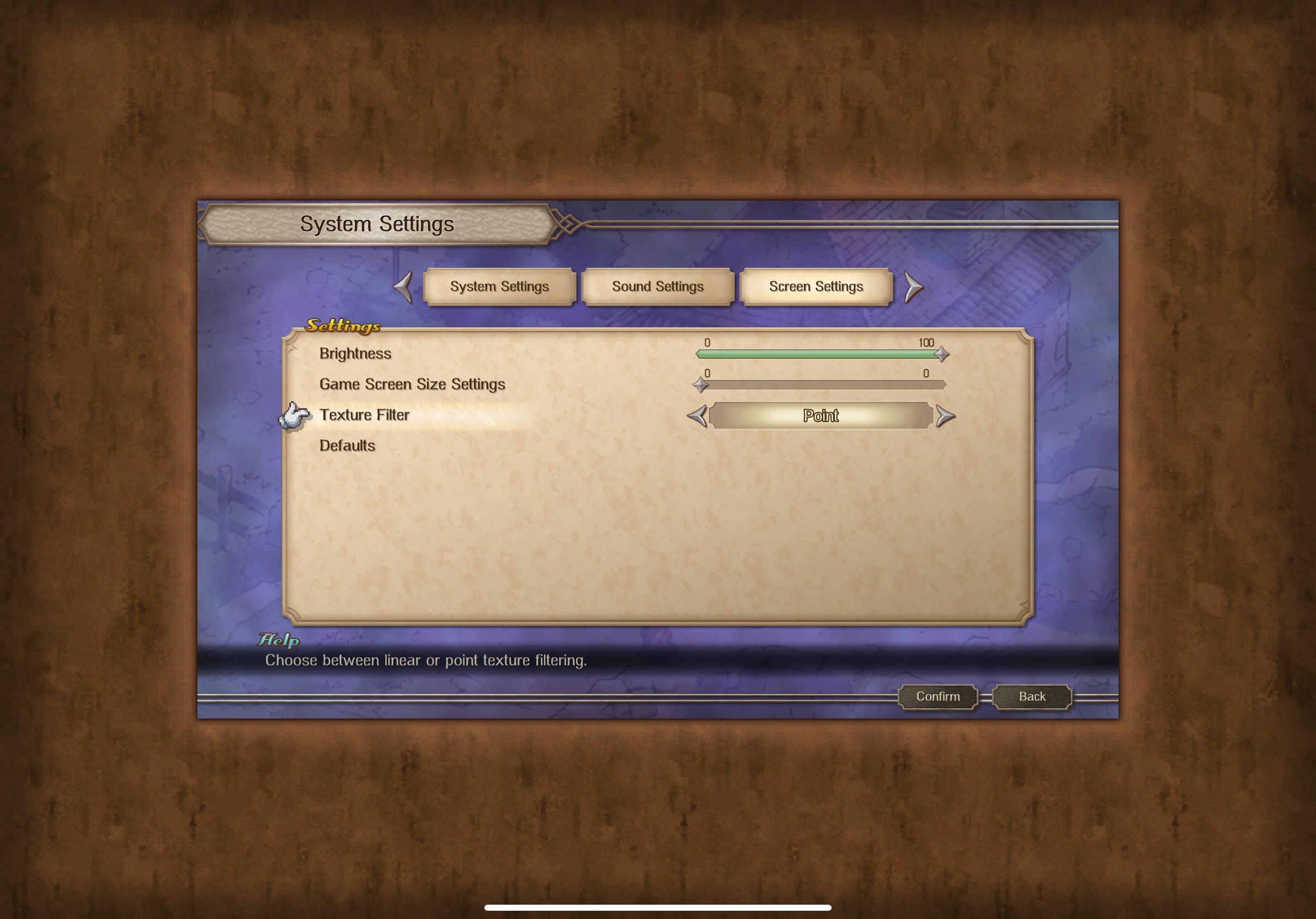
SaGa Frontier 2 Remastered on ROG Ally
In contrast to SaGa Frontier 2 Remastered encountering difficulties on the Steam Deck OLED screen due to its 90hz refresh rate, it performed flawlessly on the ROG Ally’s 120hz display, as anticipated. I ran SaGa Frontier 2 Remastered in its usual 25W turbo mode and with 5GB VRAM on the ROG Ally, and no problems arose. The game seldom dipped below 120fps at 1080p, except during some loading transitions, but due to VRR (Variable Refresh Rate), these drops were hardly noticeable. Additionally, the ROG Ally offers all the graphics options for adjusting resolution, frame rate, and other settings, making it a fine choice if you own a ROG Ally. In summary, SaGa Frontier 2 Remastered is a strong recommendation for those with a ROG Ally.
In my testing (since I didn’t use the ROG Ally device), Chao encountered performance troubles with the Discord overlay while playing SaGa Frontier 2 Remastered for his walkthroughs. If you happen to experience similar problems, it would be worth investigating your Discord overlay or any other overlays you have running concurrently in the background.
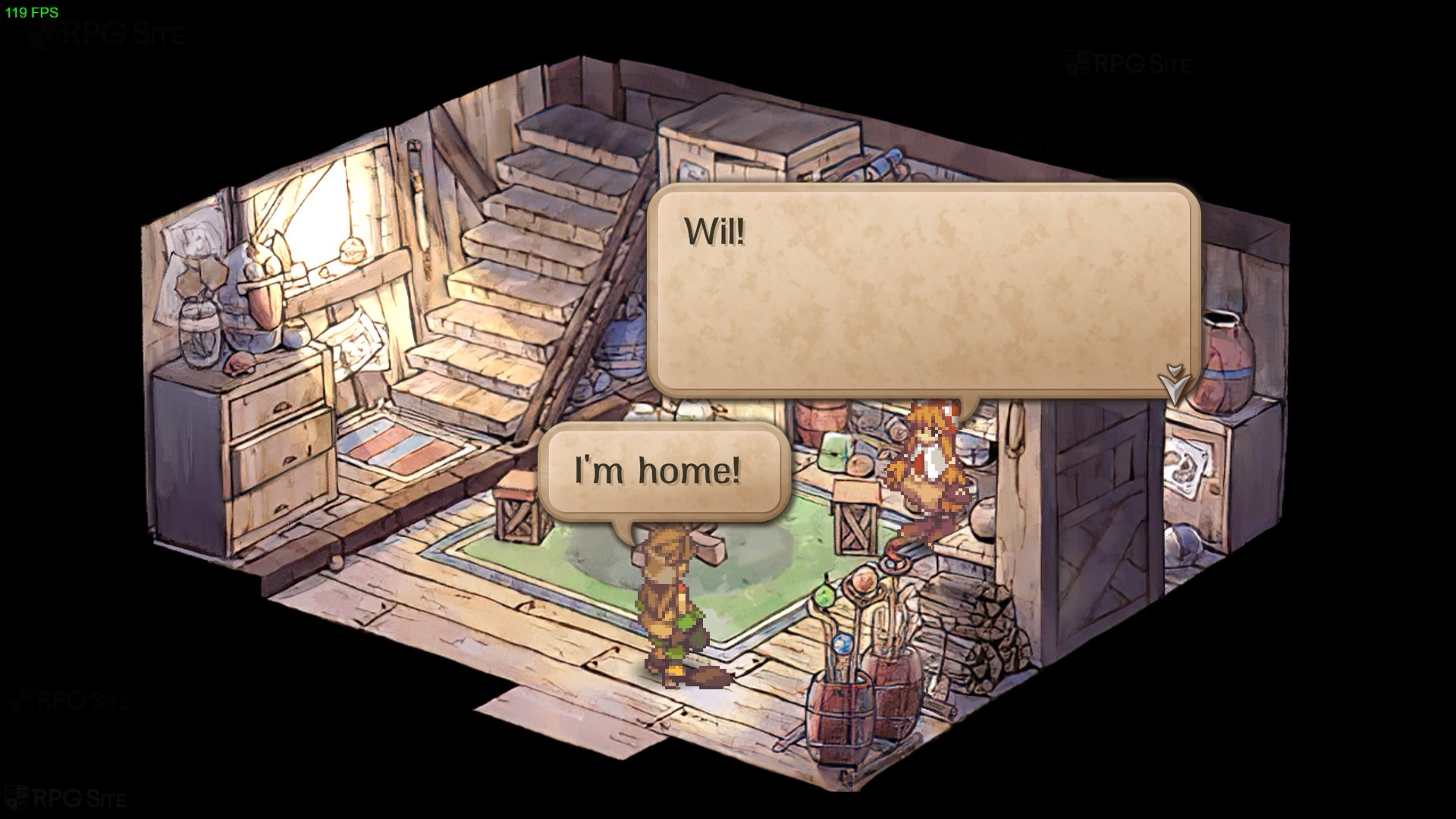
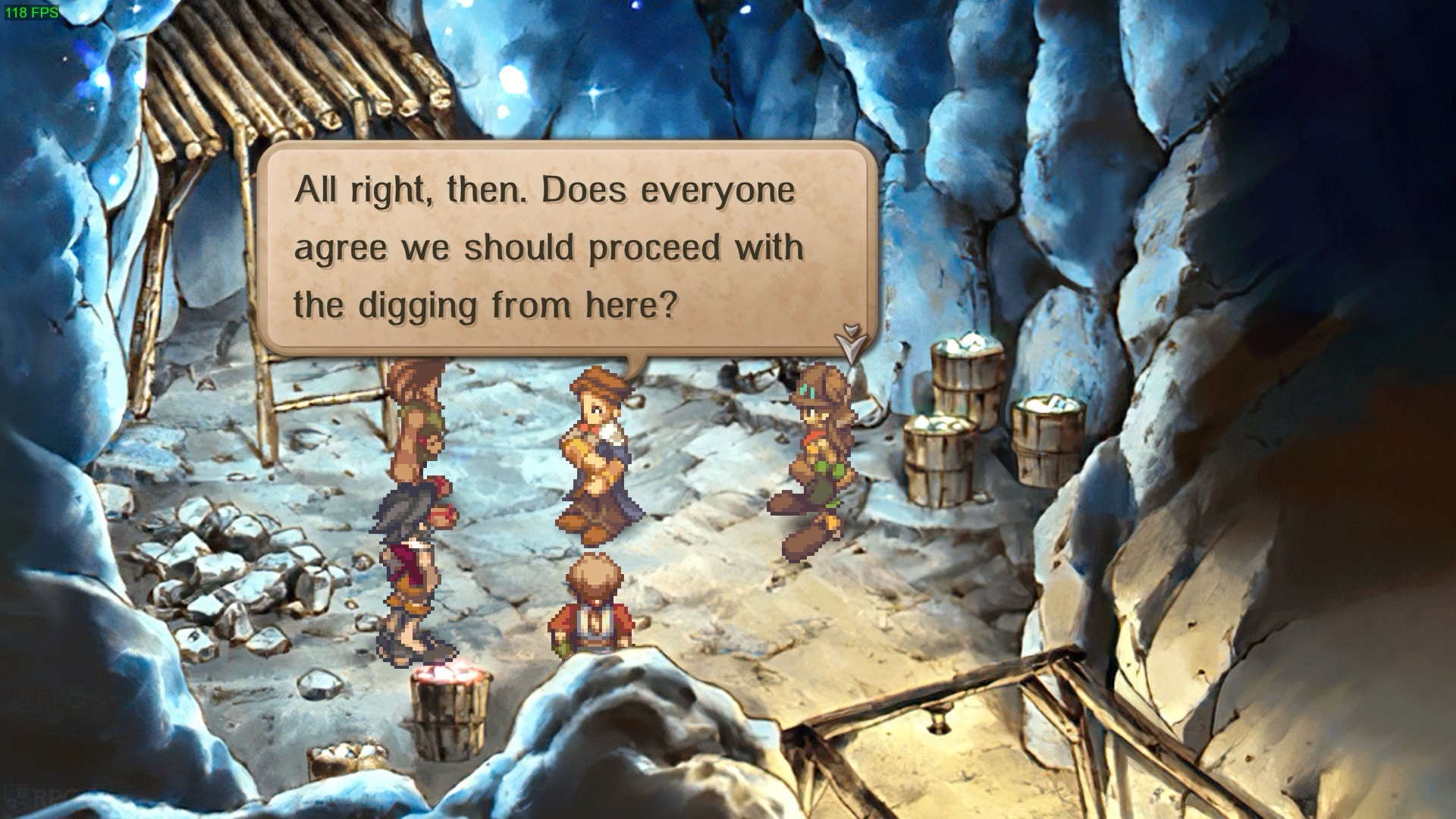
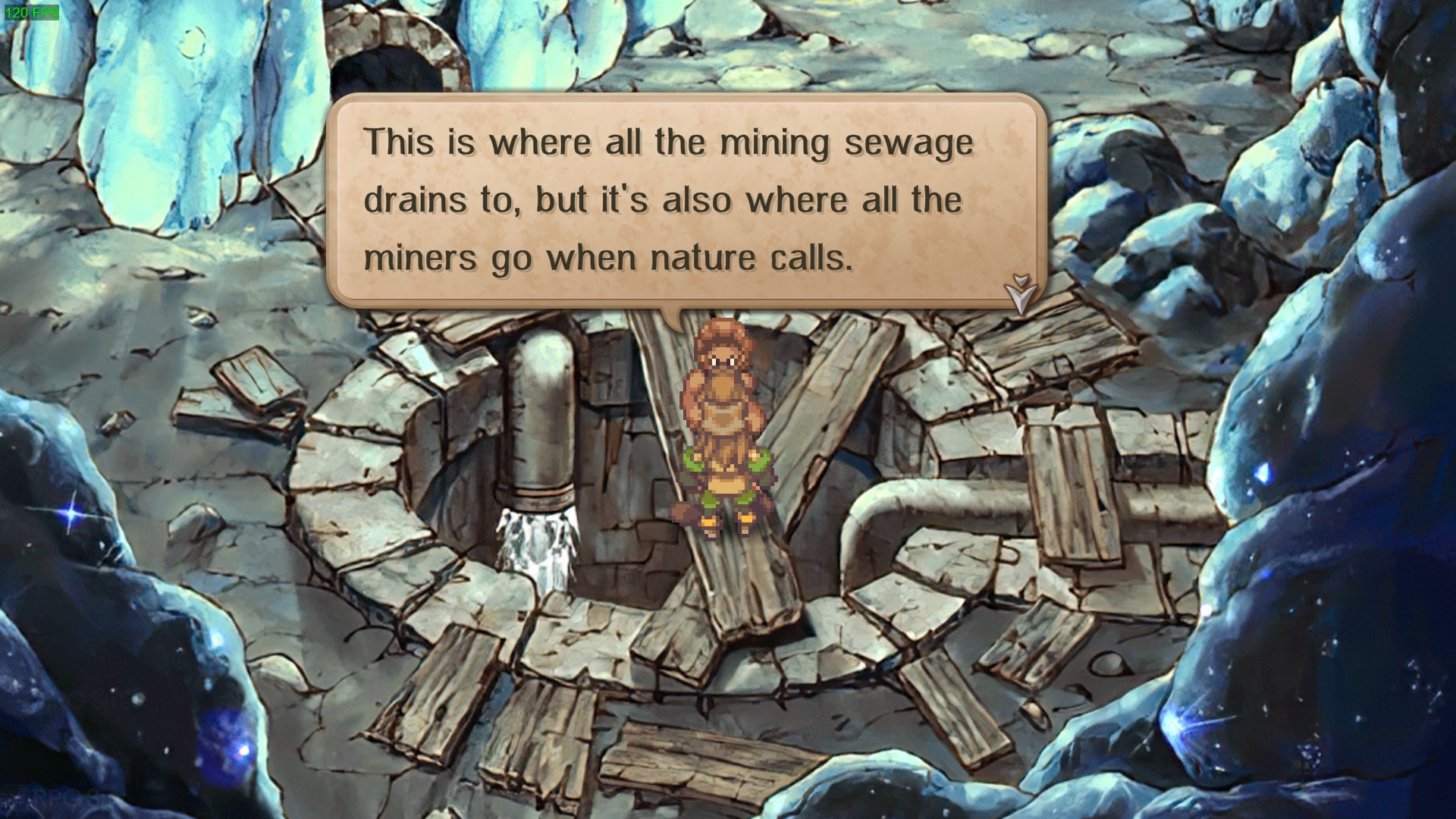

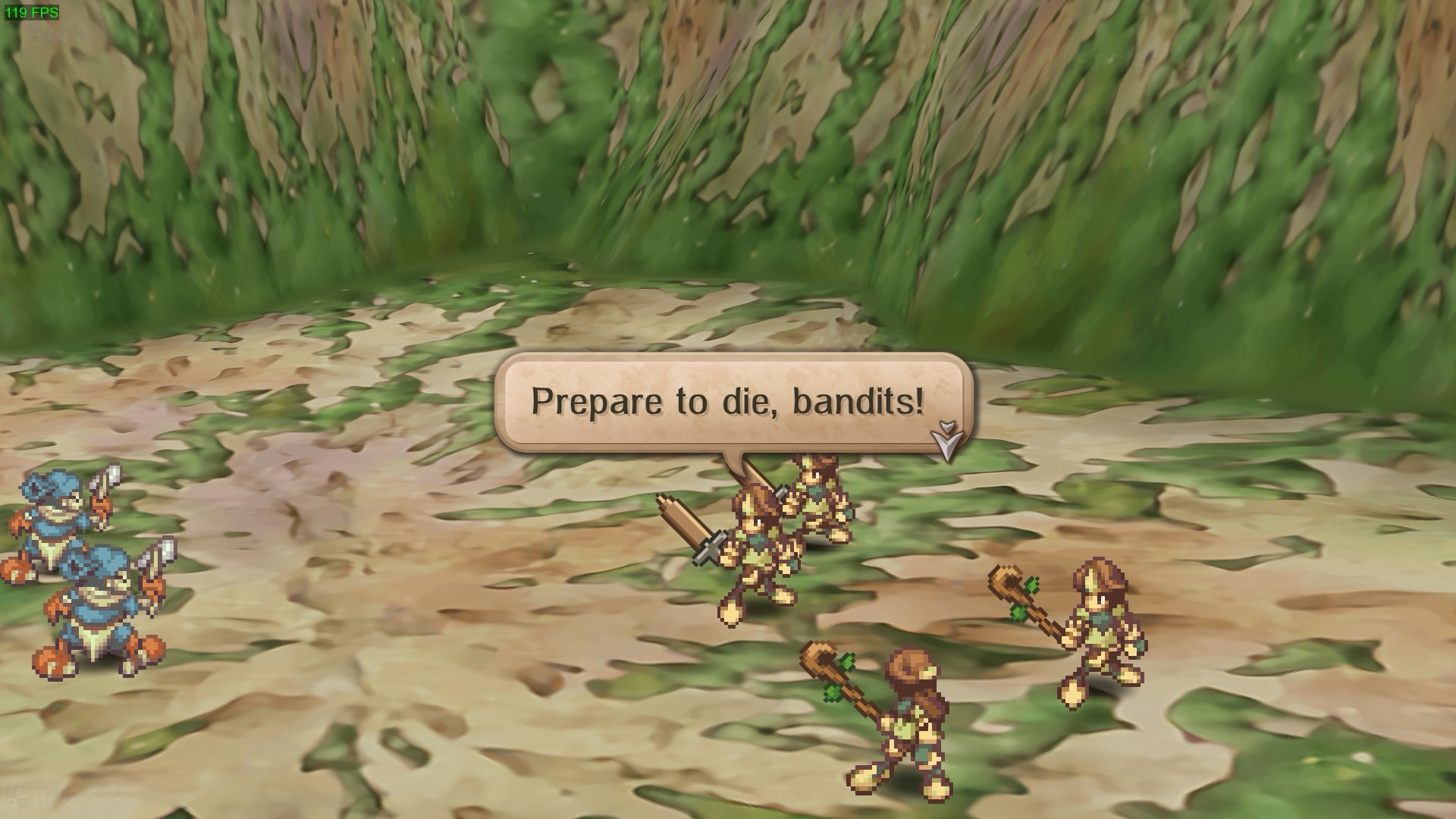


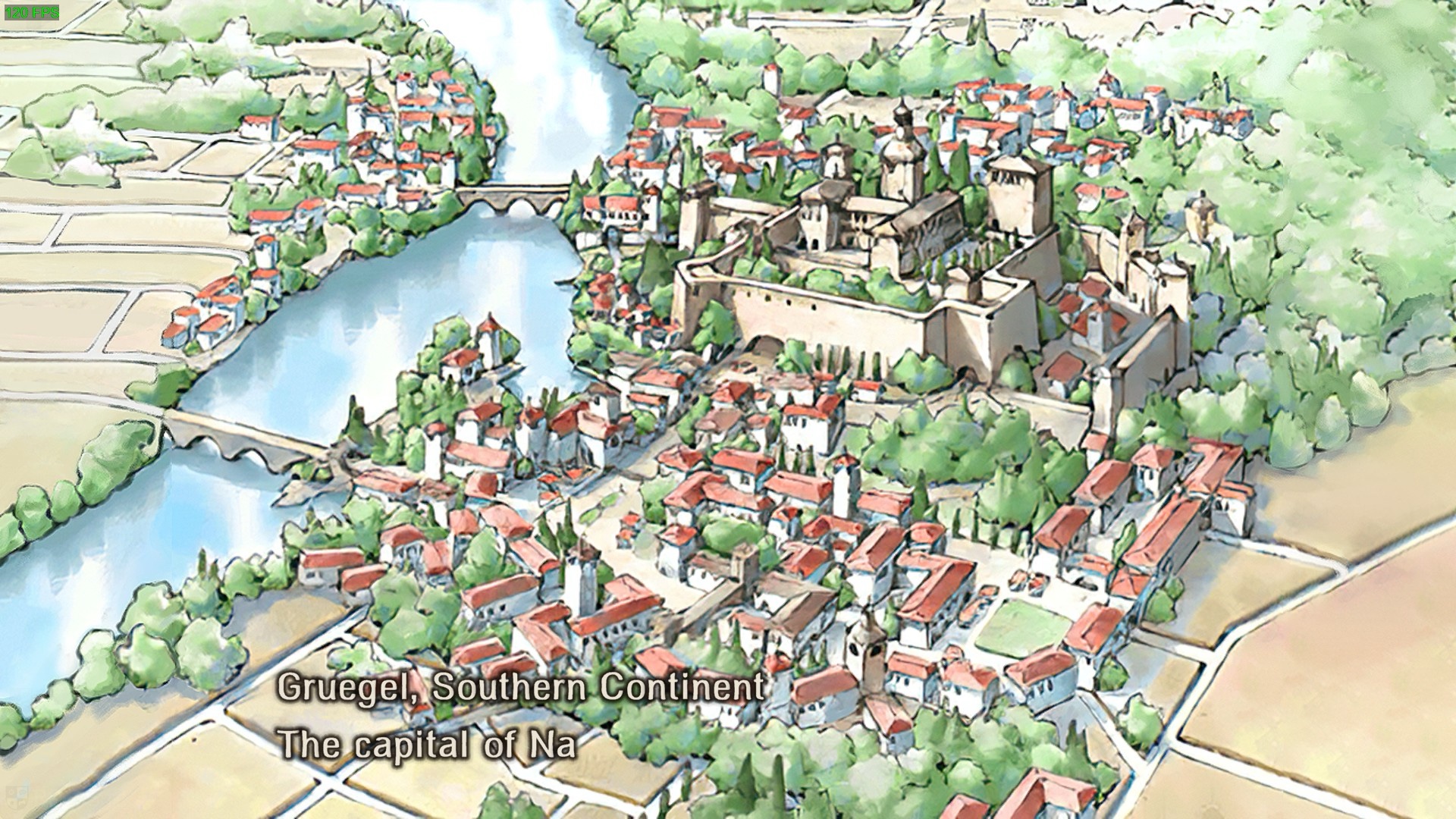

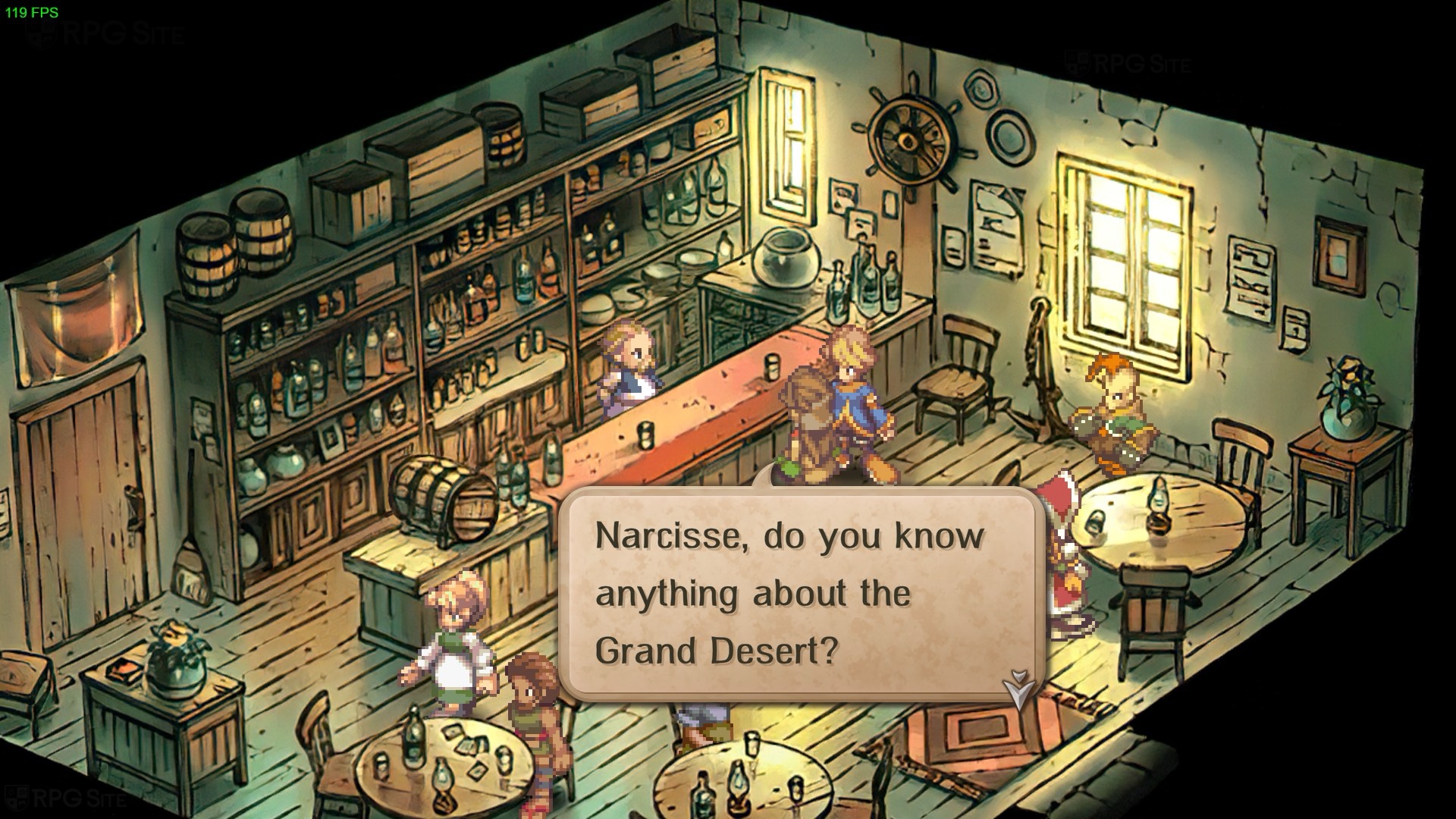
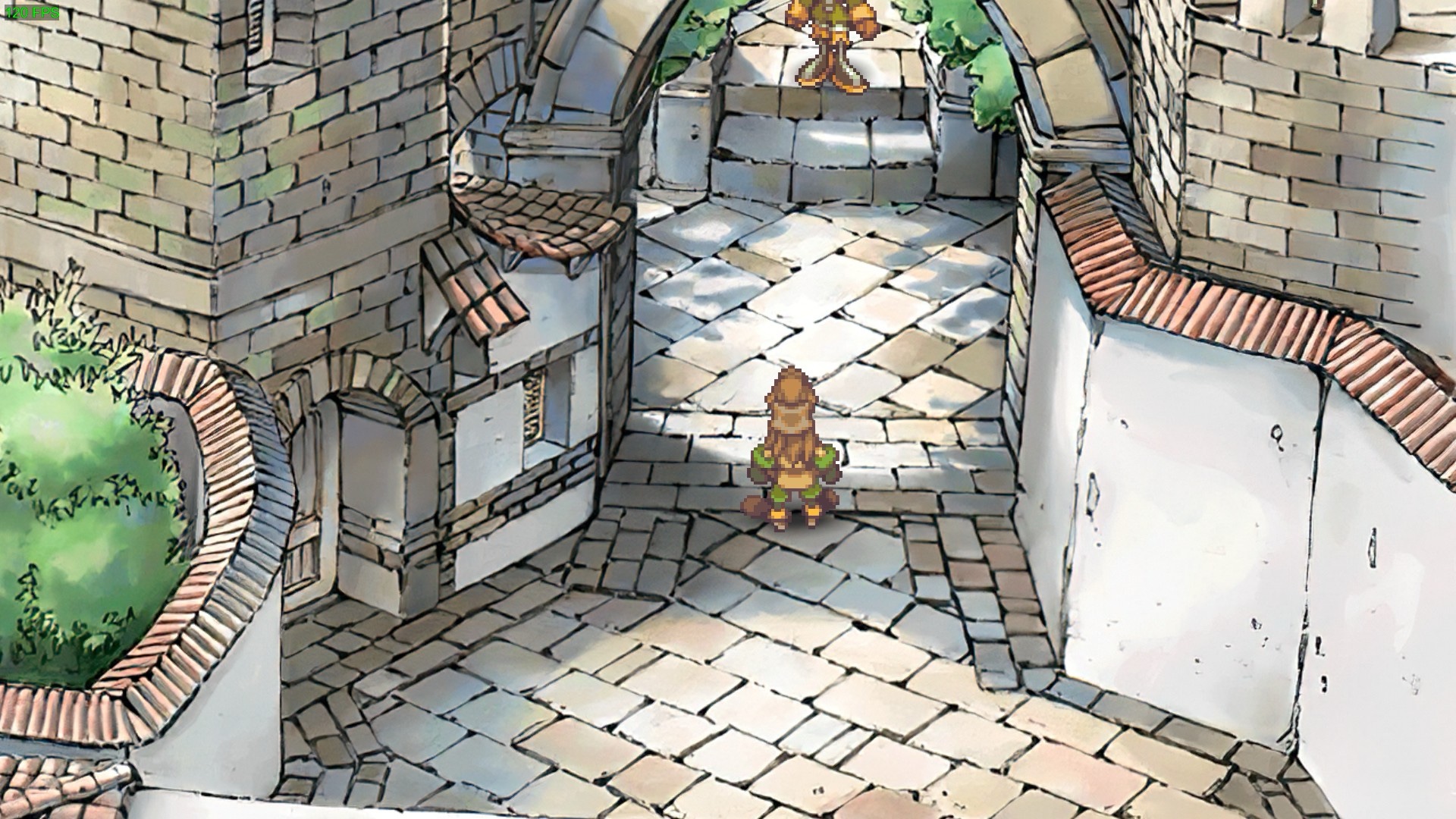
What we want fixed in SaGa Frontier 2 Remastered updates
Currently, SaGa Frontier 2 Remastered performs quite well across all platforms I’ve tested it on. However, there are a few minor hiccups such as the battle menu occasionally obscuring other parts of the User Interface, like party member health. Additionally, the frame rate issue affecting PC versions is another concern that I hope will be addressed in future updates. Unfortunately, it’s not uncommon for developers to overlook such issues. Lastly, the iOS version (or mobile version in general) could benefit from larger touch targets. Although they work fine on iPad, some of the menu buttons have small touch targets on iPhone.
The enhanced version of SaGa Frontier 2, published by Square Enix, is undoubtedly one of their finest SaGa productions and multi-platform debuts to date. The game performs smoothly without significant performance problems across all systems I’ve tested it on. It’s already a strong recommendation as a remaster, and I’m consistently impressed by the level of attention given to these SaGa games. Here’s hoping that similar care will be invested in a potential remaster for Unlimited Saga.
The re-mastered version of SaGa Frontier 2 is now accessible on Nintendo Switch, PlayStation 5, PlayStation 4, iOS devices, Android phones, and PC via Steam. Explore our comprehensive guides, including a complete walkthrough and trophy/achievement guide for this updated release, right here.
Read More
- Who Is Harley Wallace? The Heartbreaking Truth Behind Bring Her Back’s Dedication
- 50 Ankle Break & Score Sound ID Codes for Basketball Zero
- Lost Sword Tier List & Reroll Guide [RELEASE]
- 50 Goal Sound ID Codes for Blue Lock Rivals
- KPop Demon Hunters: Real Ages Revealed?!
- Umamusume: Pretty Derby Support Card Tier List [Release]
- Basketball Zero Boombox & Music ID Codes – Roblox
- 100 Most-Watched TV Series of 2024-25 Across Streaming, Broadcast and Cable: ‘Squid Game’ Leads This Season’s Rankers
- The best Easter eggs in Jurassic World Rebirth, including callbacks to Jurassic Park
- How to play Delta Force Black Hawk Down campaign solo. Single player Explained
2025-04-05 19:56