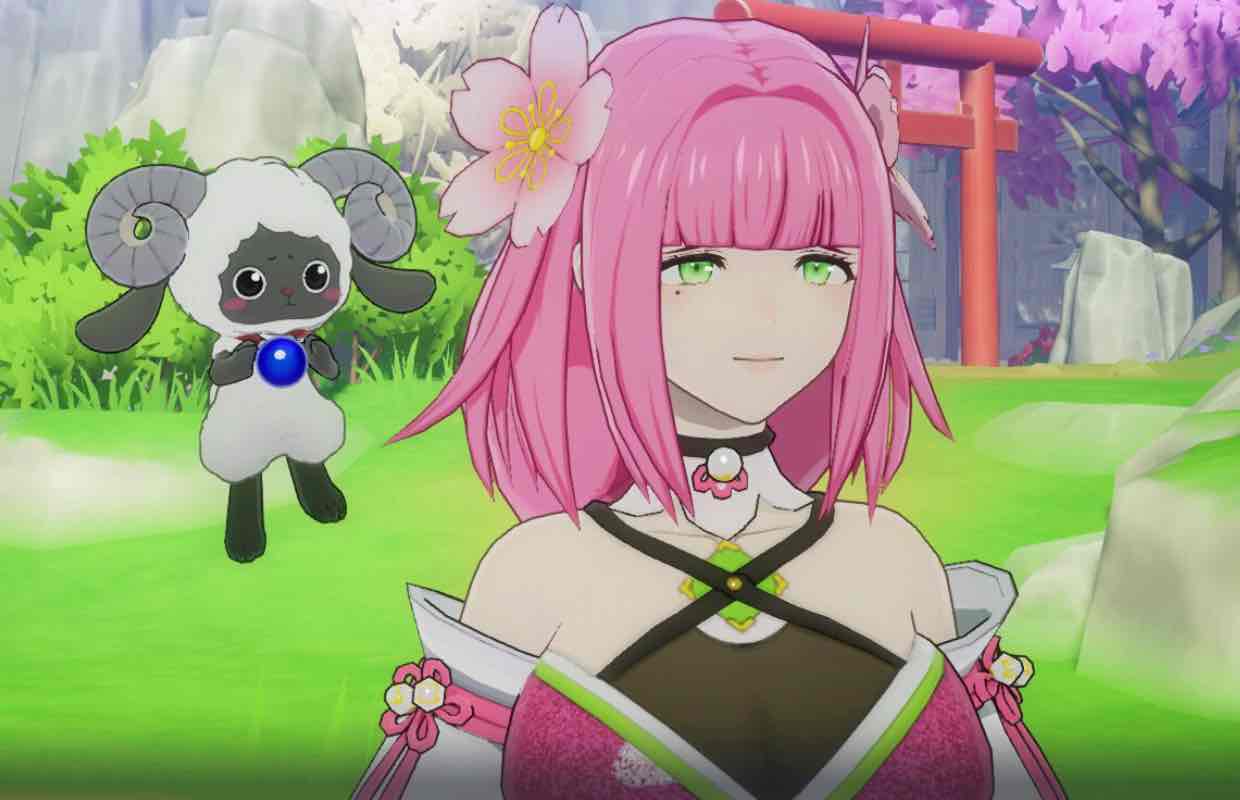

Rune Factory: Guardians of Azuma Nintendo Switch impressions
Initially, I wanted to discuss my thoughts on Rune Factory: Guardians of Azuma’s performance on Nintendo Switch before delving into its PC port and Steam Deck aspects. Given that Rune Factory 5 was a technical issue on the original Switch, I had concerns about how well Guardians of Azuma would perform. Fortunately, it turns out to be quite playable with some strategic reductions compared to its Steam counterpart.
In the Nintendo Switch version, compared to Steam, you’ll notice that the Level of Detail (LOD) is significantly closer to the player. This impacts various elements like NPC animations, distant enemies, shadows, foliage quality, and grass. It seems that many visual aspects are set at a lower quality than even the lowest preset on Steam. This difference is evident in the main hub as you traverse the field and areas close to the Dragon Shrine during the first hour of play.
After a few hours of gameplay, I grew accustomed to the LOD (Level of Detail), but it’s quite evident in every region. However, the performance isn’t as poor as in Rune Factory 5. It aims for 30fps and while there is some stuttering during movement, the main issue with this version’s performance is longer load times than the Steam release.



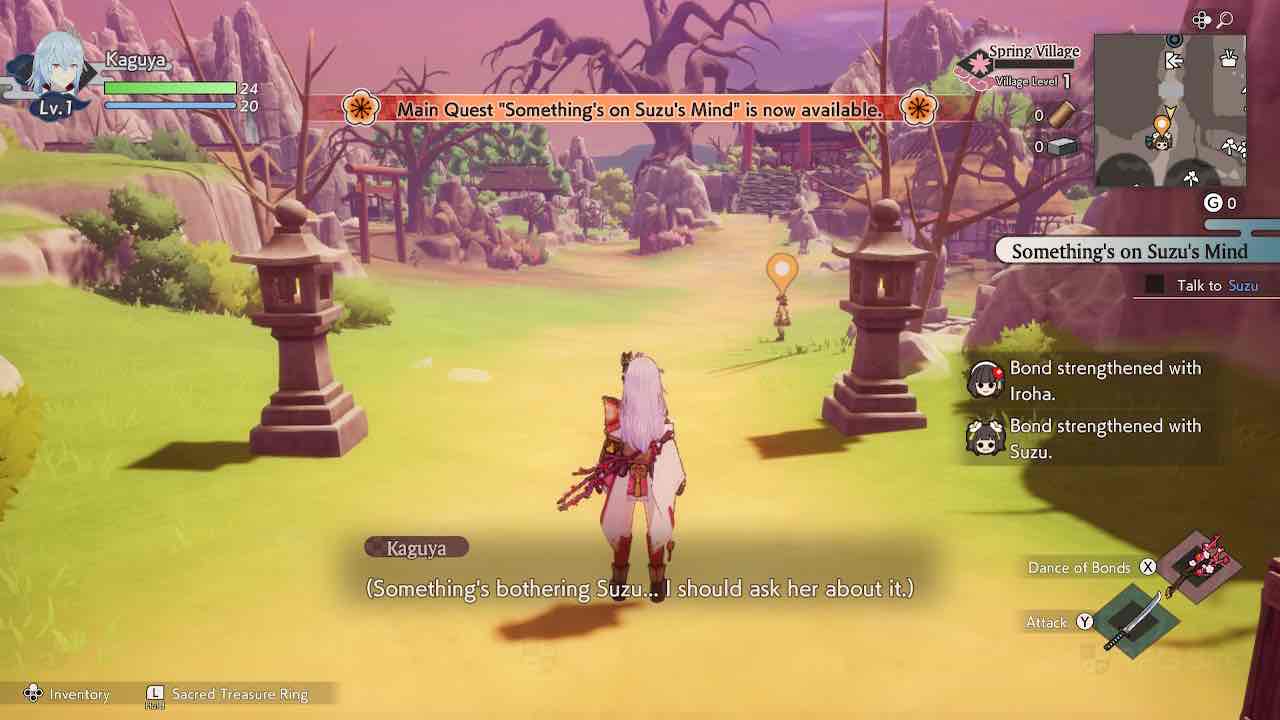

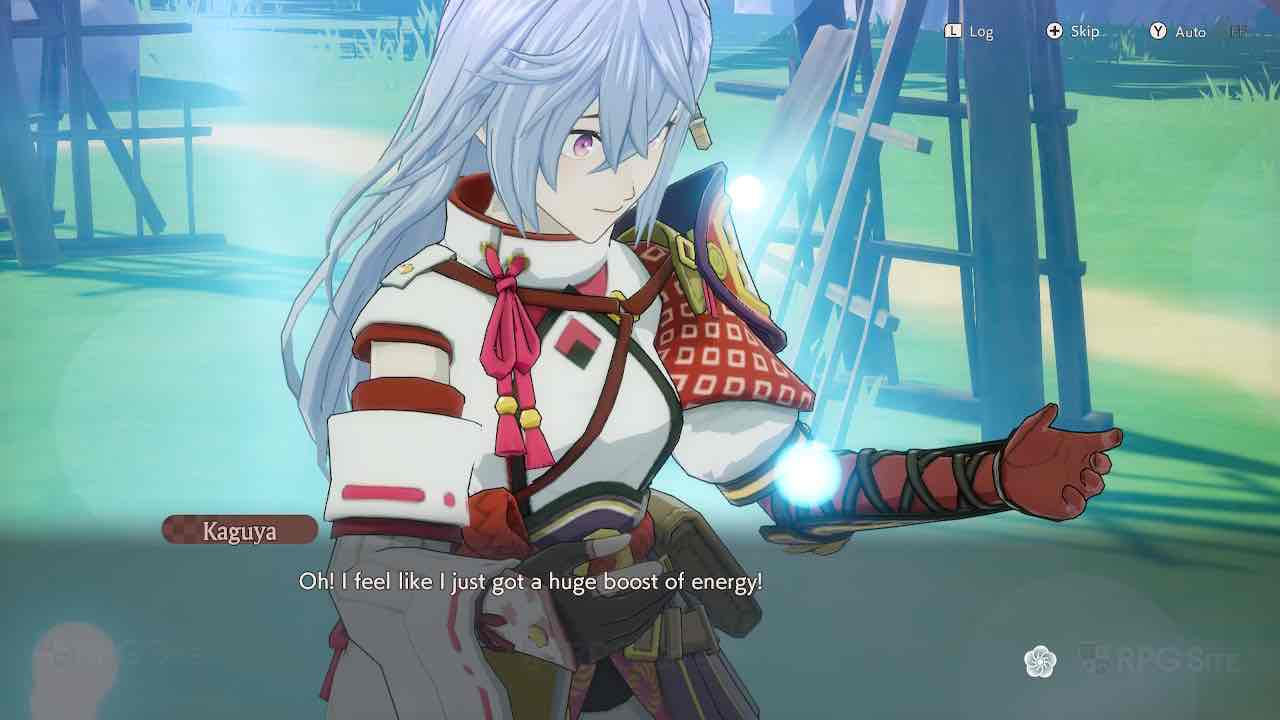

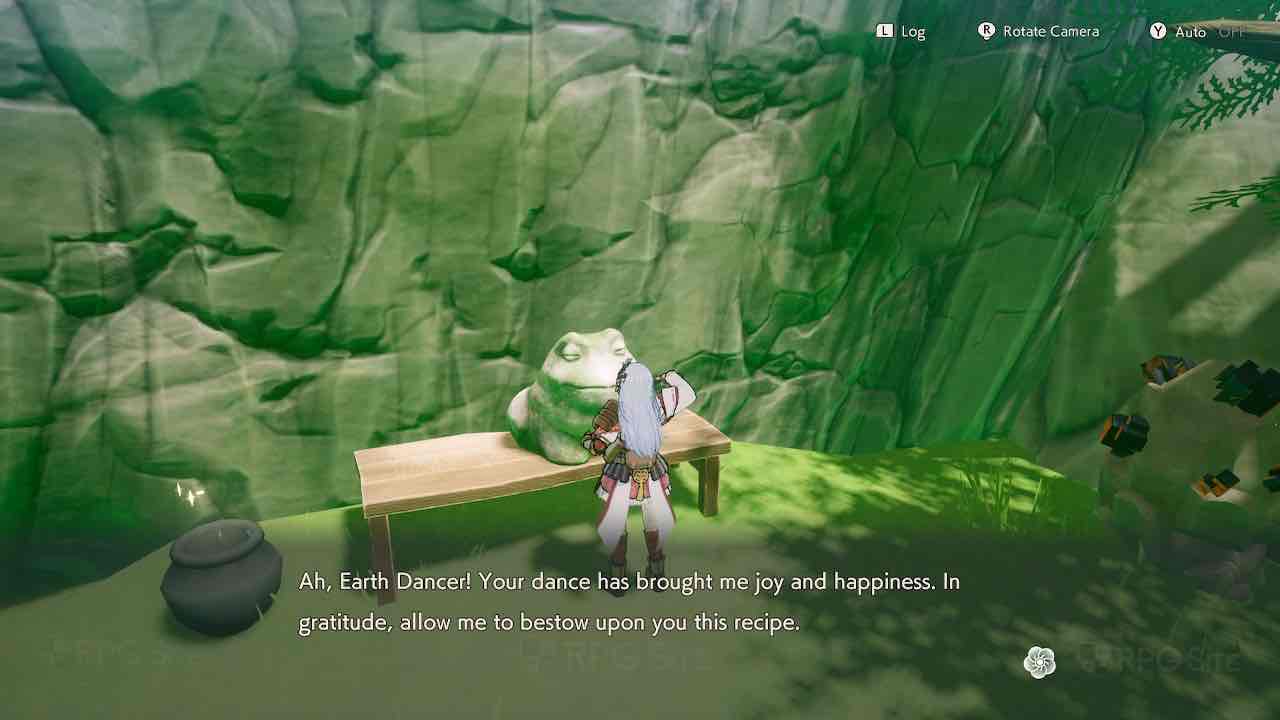
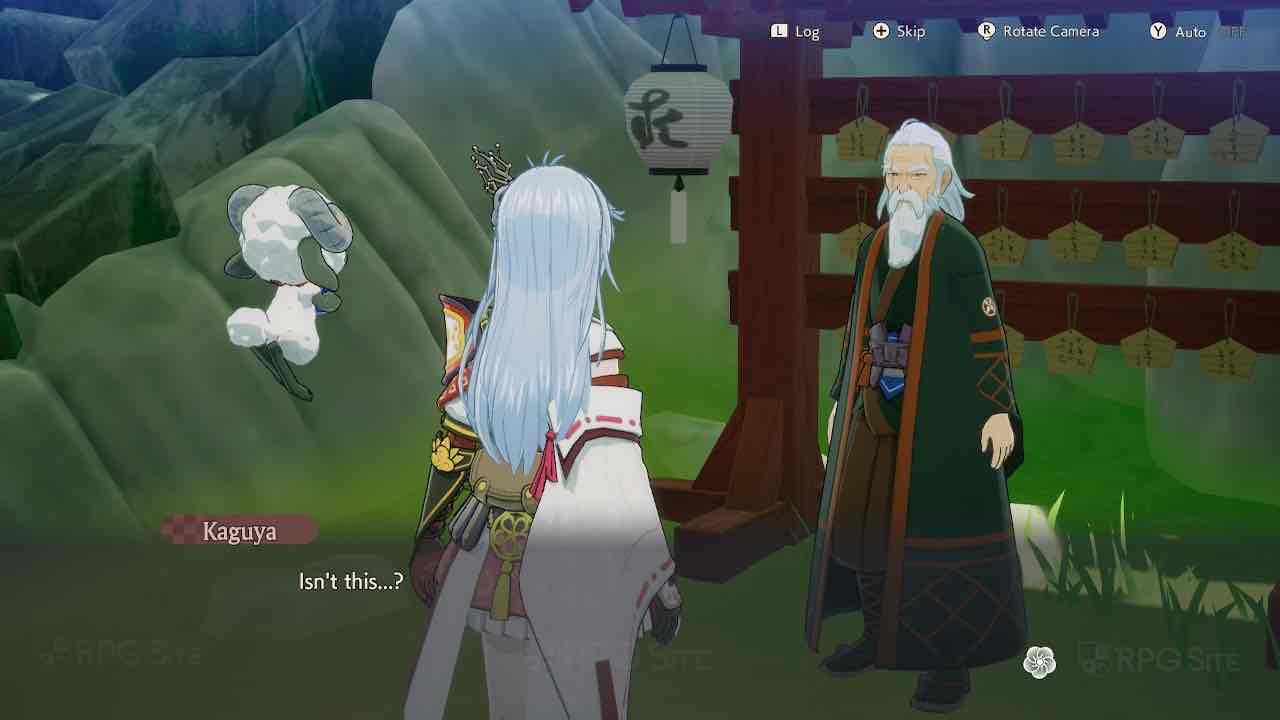

One unexpected absence is the lack of motion controls or gyroscopic support for aiming with the bow. Given that most Switch games or ports generally incorporate this feature, its omission in Rune Factory: Guardians of Azuma, a Nintendo console exclusive, comes as a letdown. It’s hoped that an update will eventually address this issue.
Since Marvelous USA is planning a physical release for Rune Factory: Guardians of Azuma that allows save data compatibility between the Switch and the upcoming Switch 2 versions, I would suggest purchasing this game for Nintendo Switch now, taking into account its visual and performance limitations. Although it may be improved on the Switch 2, you can always upgrade later and retain your saved progress, unlike some other publishers who are handling things differently.
Rune Factory: Guardians of Azuma Nintendo Switch 2 Edition impressions
After loading both an early save and my primary save onto Rune Factory: Guardians of Azuma on Nintendo Switch 2 using the Rune Factory: Guardians of Azuma Nintendo Switch 2 Edition, my initial feelings weren’t favorable. The frame rate was inconsistent, and the visuals didn’t meet my expectations for clarity. However, when played in portable mode, things improved significantly once I switched to my 1440p and 1080p monitors. In these settings, the frame rate was much smoother and even managed to maintain a steady 60fps, which was a marked improvement over the unpredictable handheld experience.
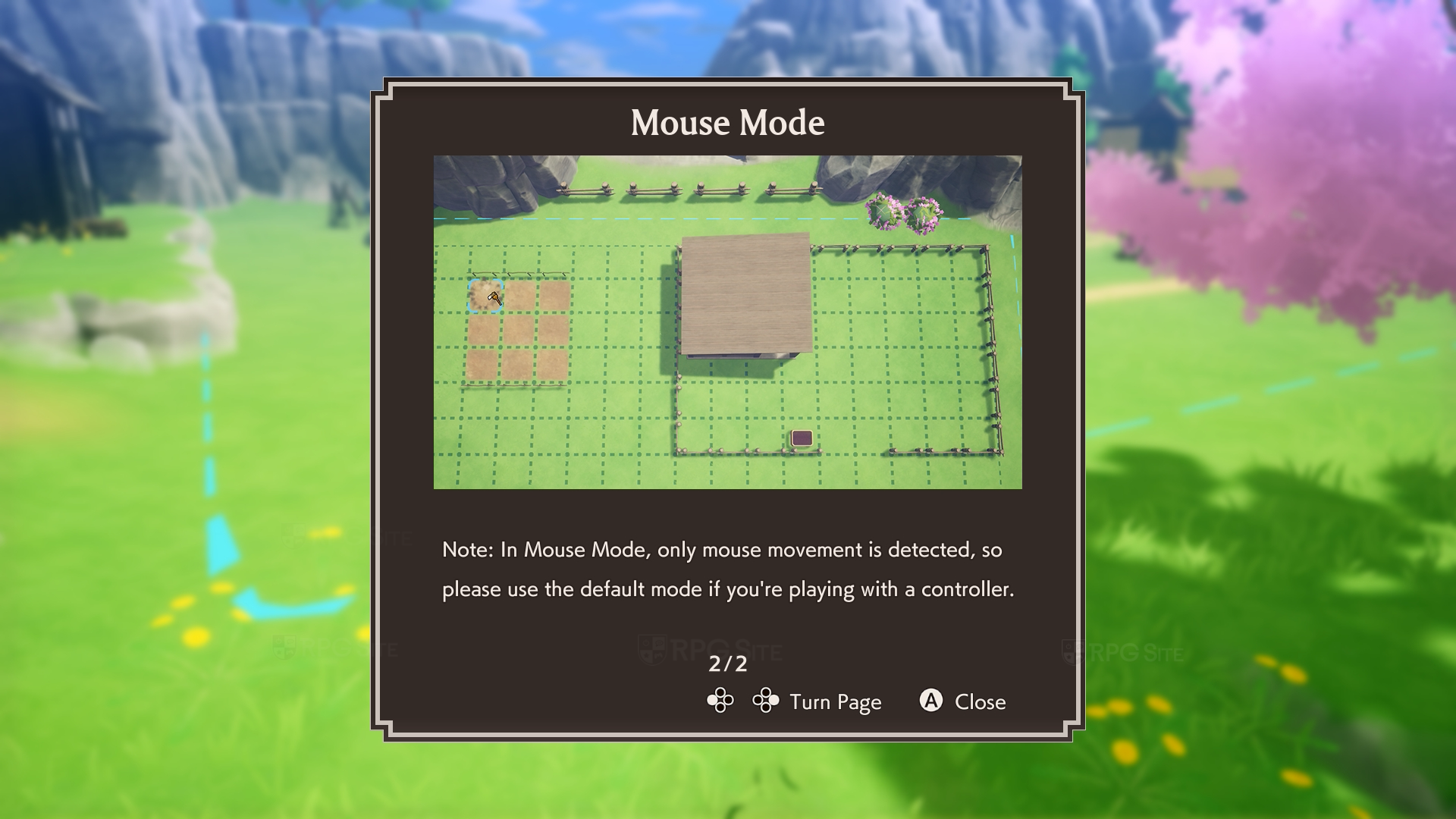






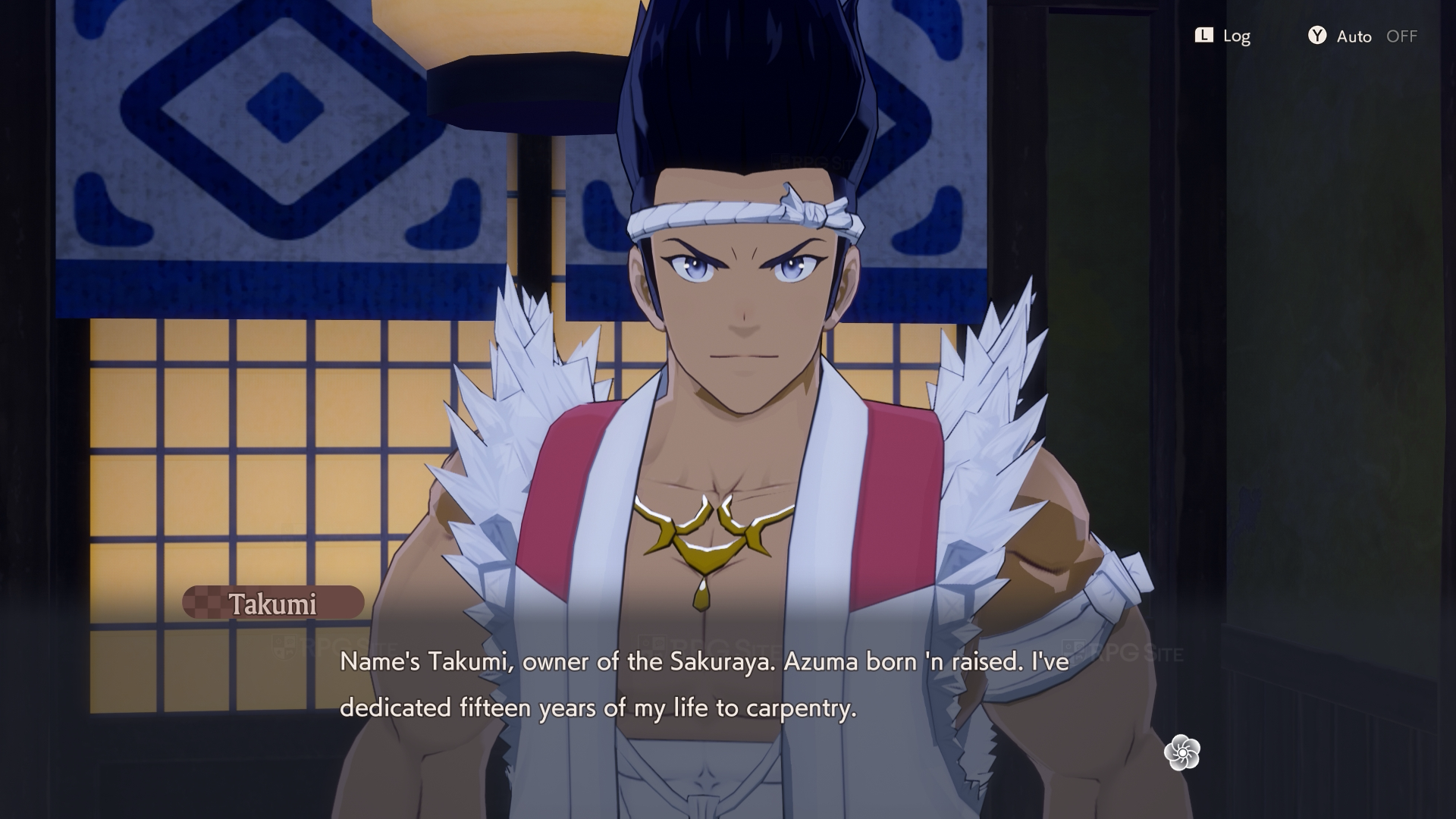
As a devoted fan, I can’t help but feel a mix of excitement and slight disappointment with the Rune Factory: Guardians of Azuma Nintendo Switch 2 Edition. While the docked mode performance is undeniably impressive, I was anticipating a more substantial upgrade for portable play. Regrettably, there are still some pop-in issues, blurry visuals in certain areas, and textures and shadows that seem to lack the quality I had hoped for. Here’s hoping Marvelous Inc. addresses these handheld performance concerns in future updates.
I tried testing the mouse controls for a while, and although they functioned smoothly, I believe the game could have been even better if it had more extensive mouse support throughout, rather than just in certain areas. The accompanying comparison image showcases screenshots from Rune Factory: Guardians of Azuma (original version) and Rune Factory: Guardians of Azuma Nintendo Switch 2 Edition, highlighting differences such as increased foliage on the Switch 2 edition, shadow variations, and a generally improved visual quality.

Rune Factory: Guardians of Azuma Nintendo Switch vs Nintendo Switch 2 Edition
After trying out both versions, it’s clear that the Rune Factory: Guardians of Azuma Nintendo Switch 2 Edition offers a significant improvement when played in docked mode. However, I was expecting more on the handheld side. The new edition loads faster and performs better overall compared to the original game, but the frame rate for the handheld version leaves much to be desired due to its inconsistency. I had hoped that issues like these would be addressed with Variable Refresh Rate (VRR), but the fluctuation is noticeable during play. There is a visible improvement in clarity, but it’s not as substantial as I anticipated. It seems Marvelous prioritized a higher frame rate over more visual upgrades here. The enhancements are beneficial when playing docked, but not so much in handheld mode. Currently, it feels like the original Switch version received more attention during development, and the upgrade for the Switch 2 Edition could have been more robust. Since this is a brand-new game that launched as a title at release, I’m hoping for updates over the next few months to enhance the overall experience.

Rune Factory: Guardians of Azuma PC graphics options and port features
Upon firing up Rune Factory: Guardians of Azuma for the first time, I found its visual appeal captivating, yet its performance was somewhat unexpectedly demanding. The game required more resources than I had anticipated, but I appreciated the new PC enhancements that came with it.
Before delving into its performance, let me share some of its customizable features. Rune Factory: Guardians of Azuma allows you to reassign most controller and keyboard inputs, adjust mouse sensitivity, flip the confirm/cancel buttons, and even control the sensitivity of camera movement when using a controller.
Initially, it appeared that the game only supported Xbox button prompts; however, upon restarting the game with my DualSense controller, it displayed PlayStation 5 button prompts instead. Unfortunately, there’s no option to manually choose specific button prompt options – it automatically detects and adapts to your controller.
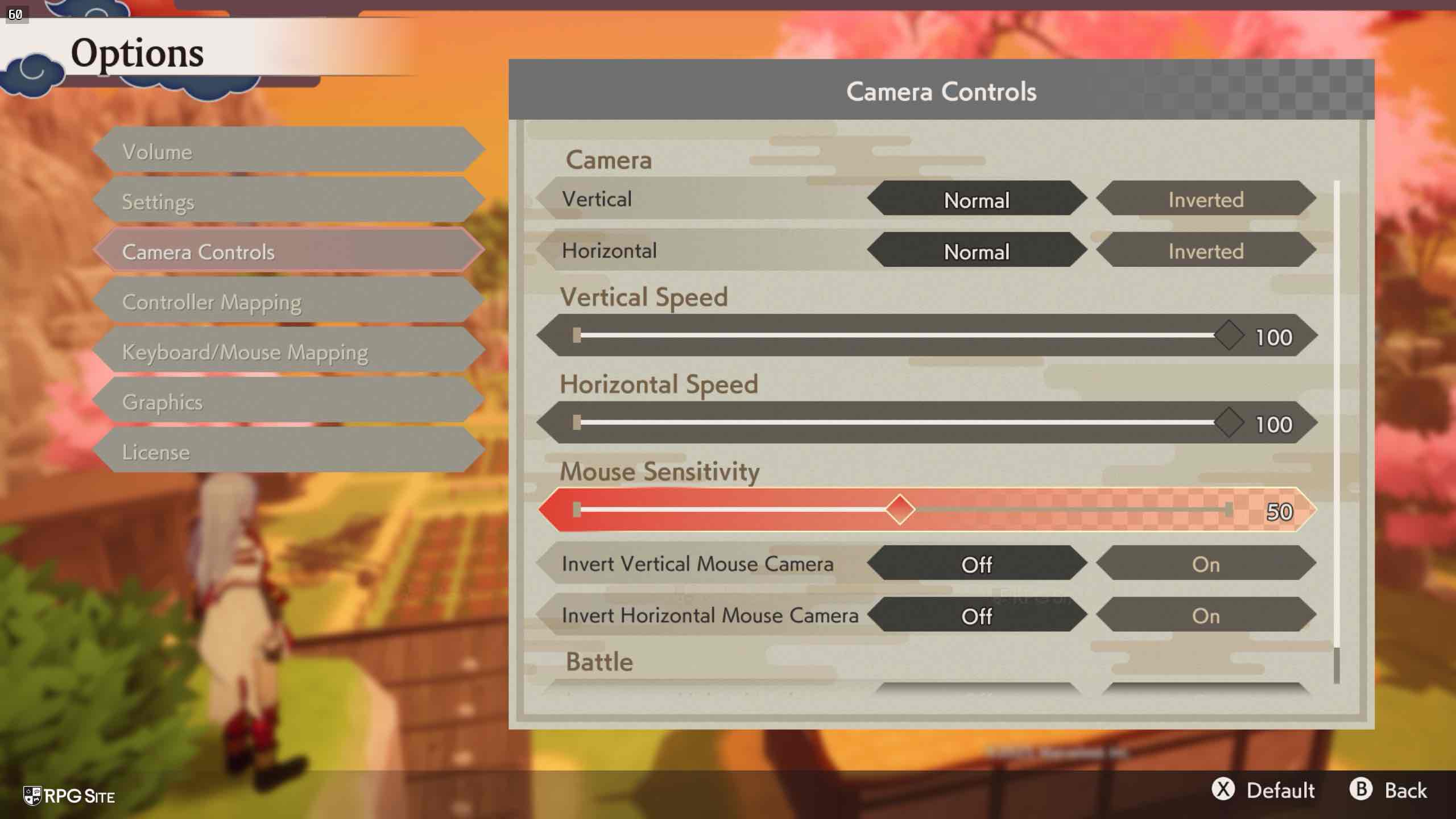
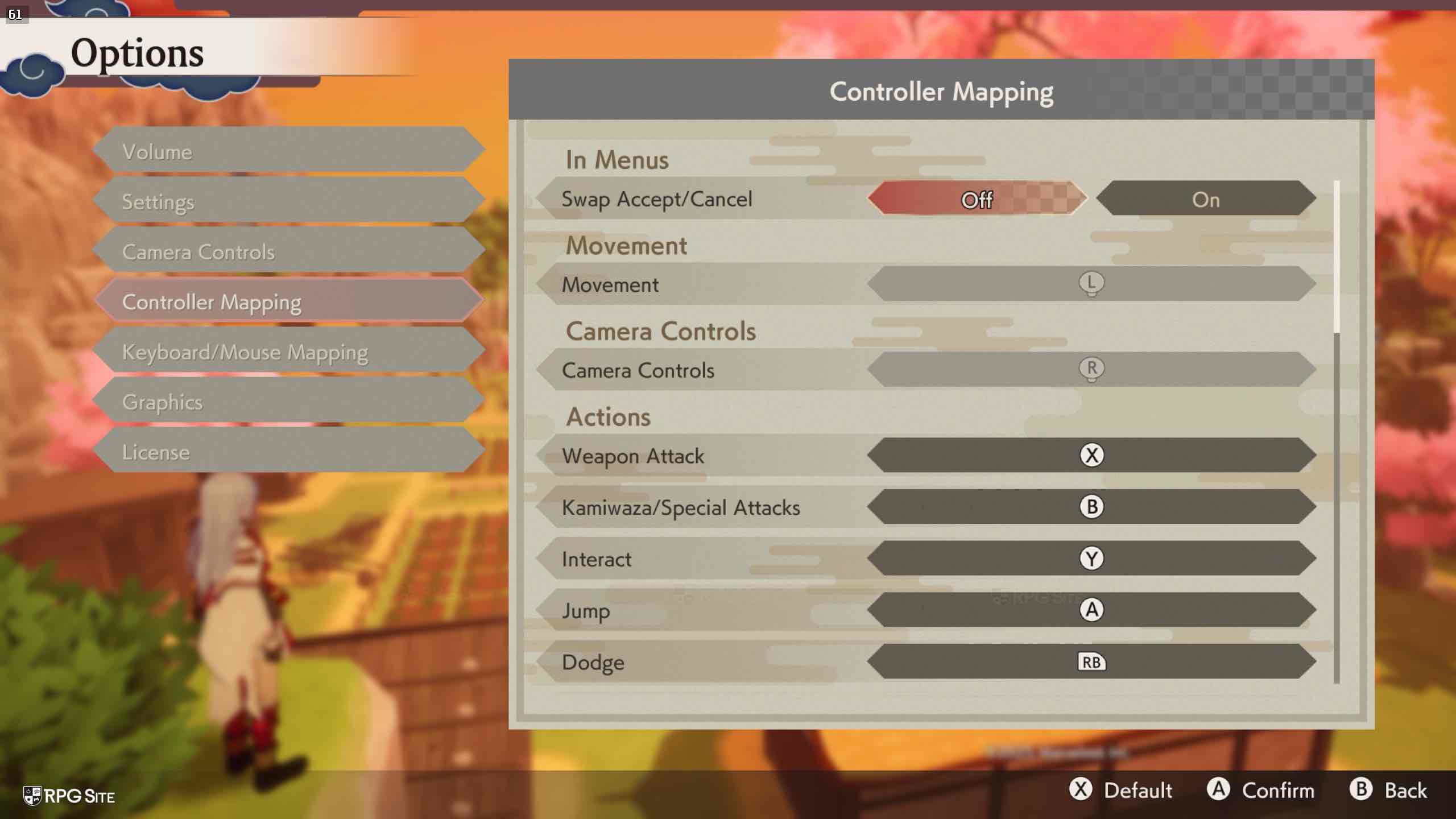
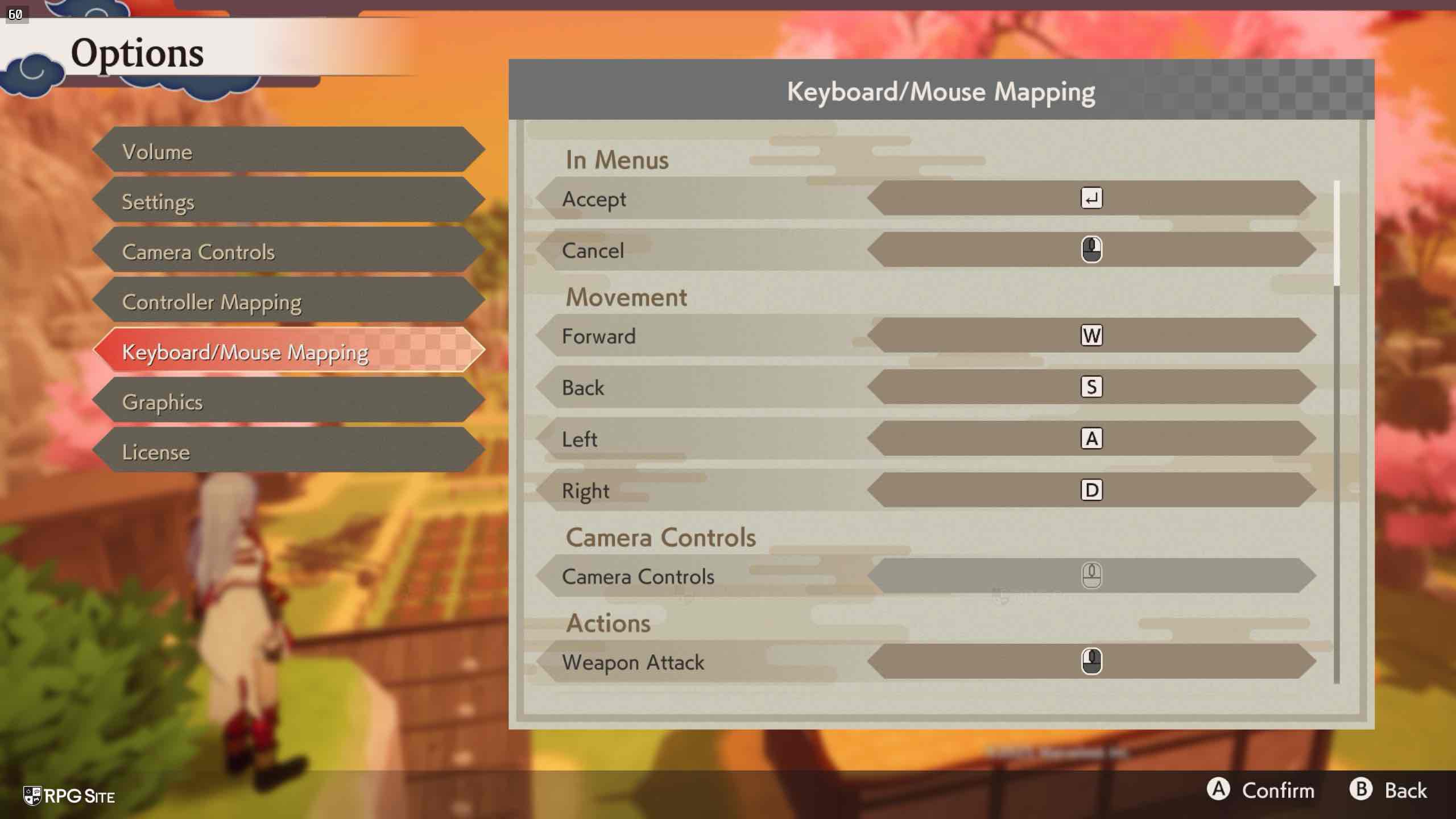
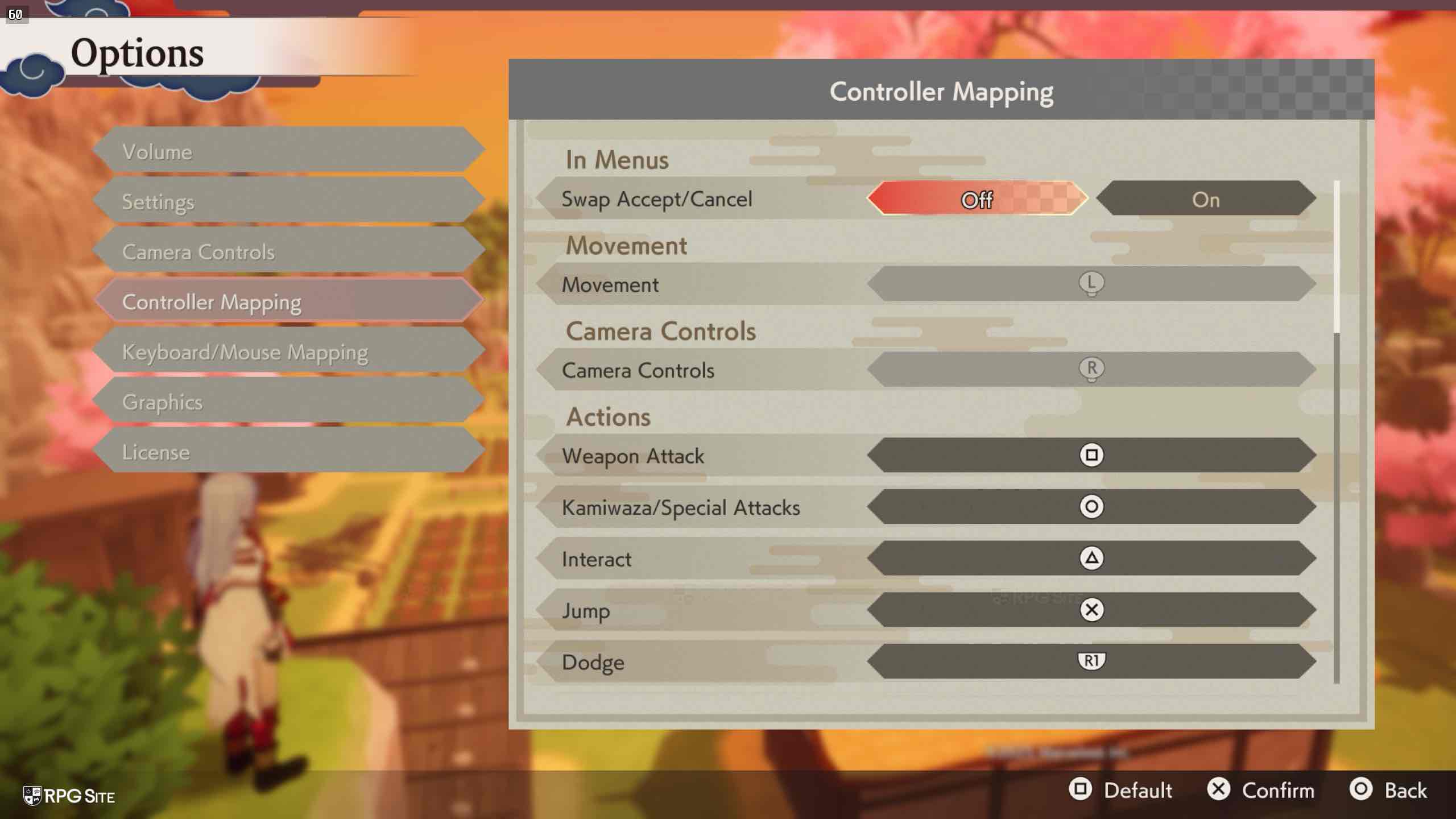
As a gamer, I found myself tweaking the visual settings in Rune Factory: Guardians of Azuma, where you’ve got your usual suspects like resolution (ranging from 720p to a crisp 4k), display modes (fullscreen, windowed, borderless fullscreen, and borderless windowed), frame rate cap (options include 30, 60, 75, 120, 144, and even 240 FPS), and graphics quality preset (with choices like low, medium, high, or custom). However, what truly caught my attention were the additional options down below – anti-aliasing and super resolution (AA/SR) and Frame Generation.
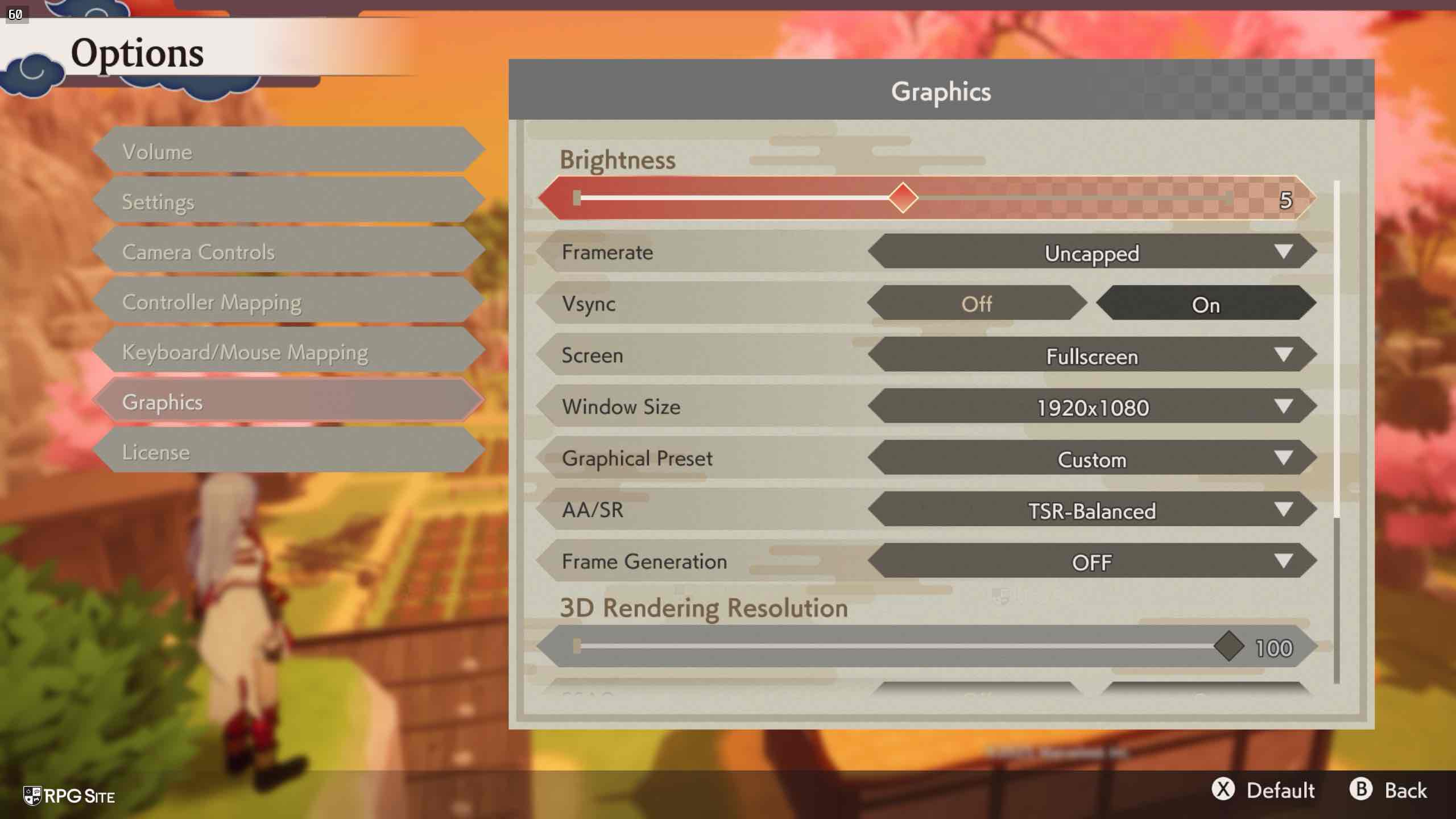
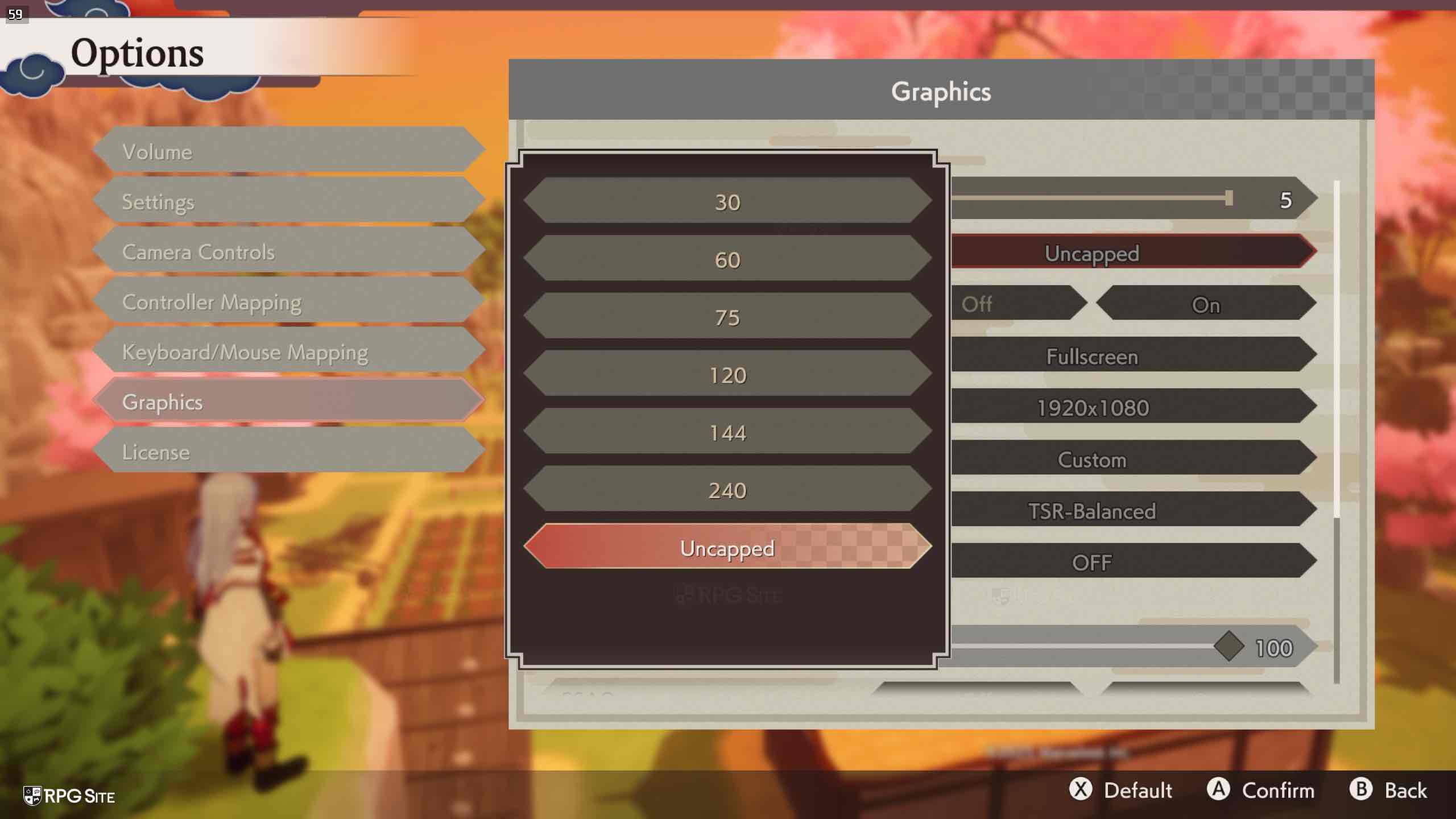
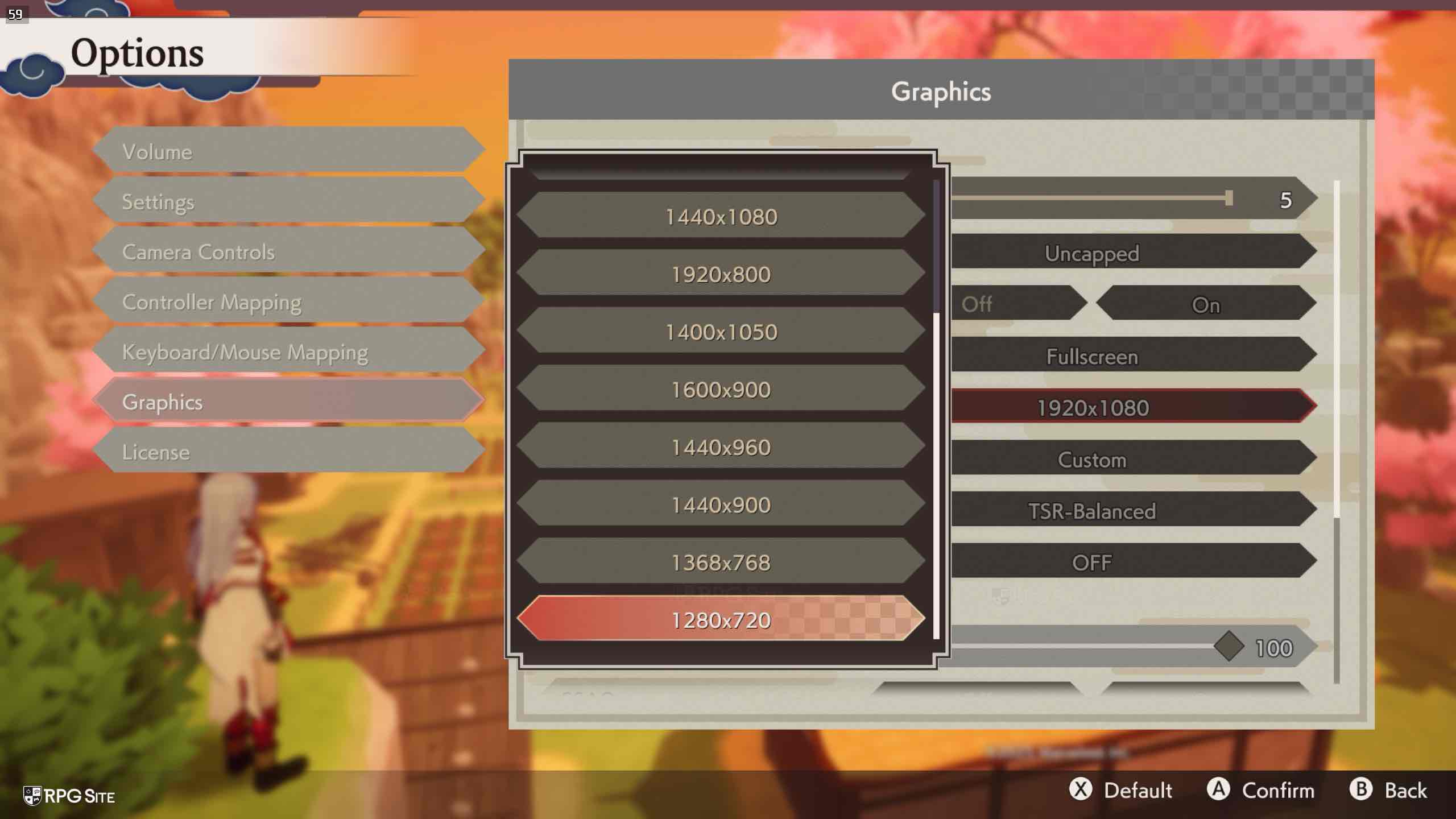
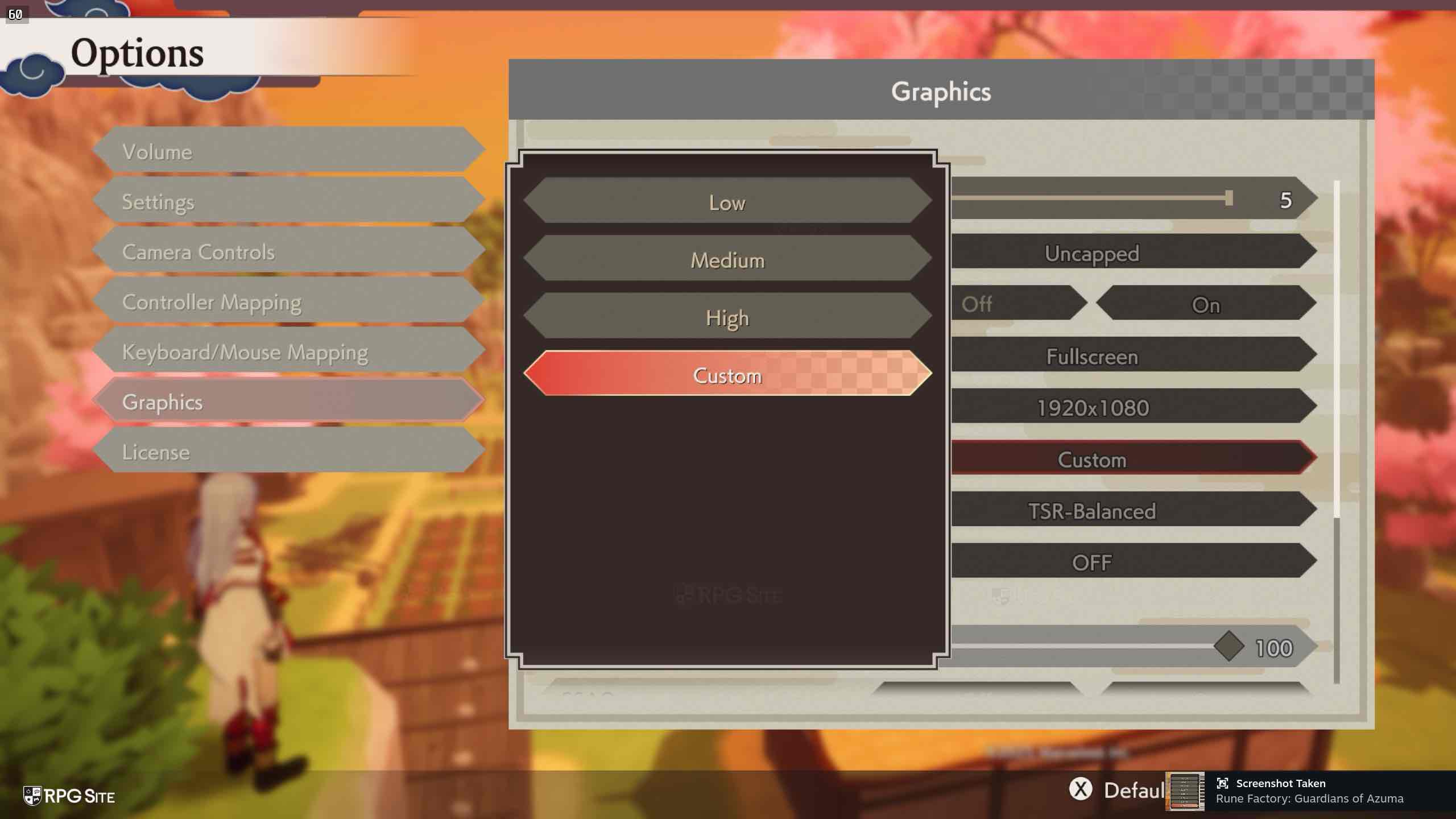
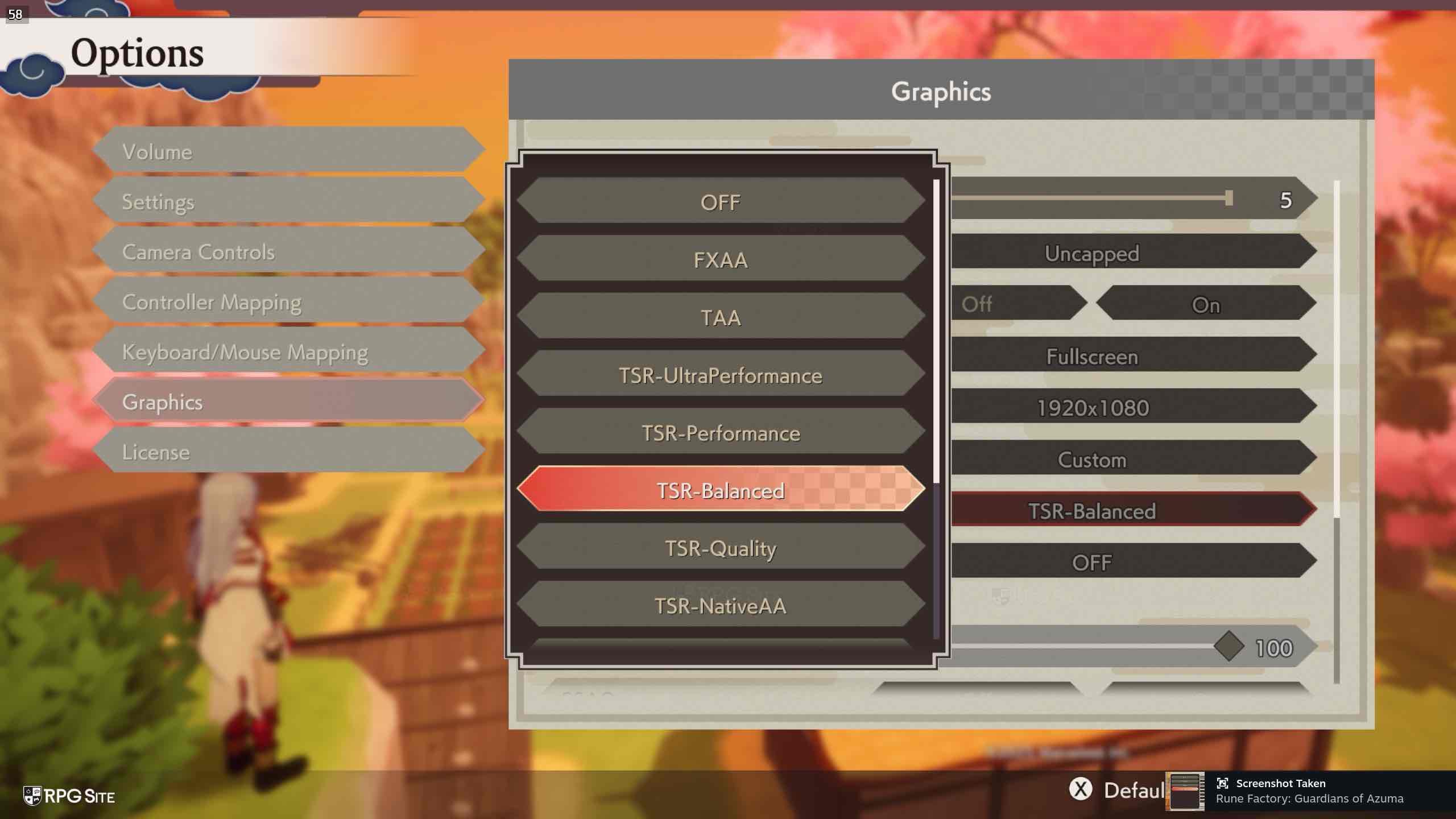
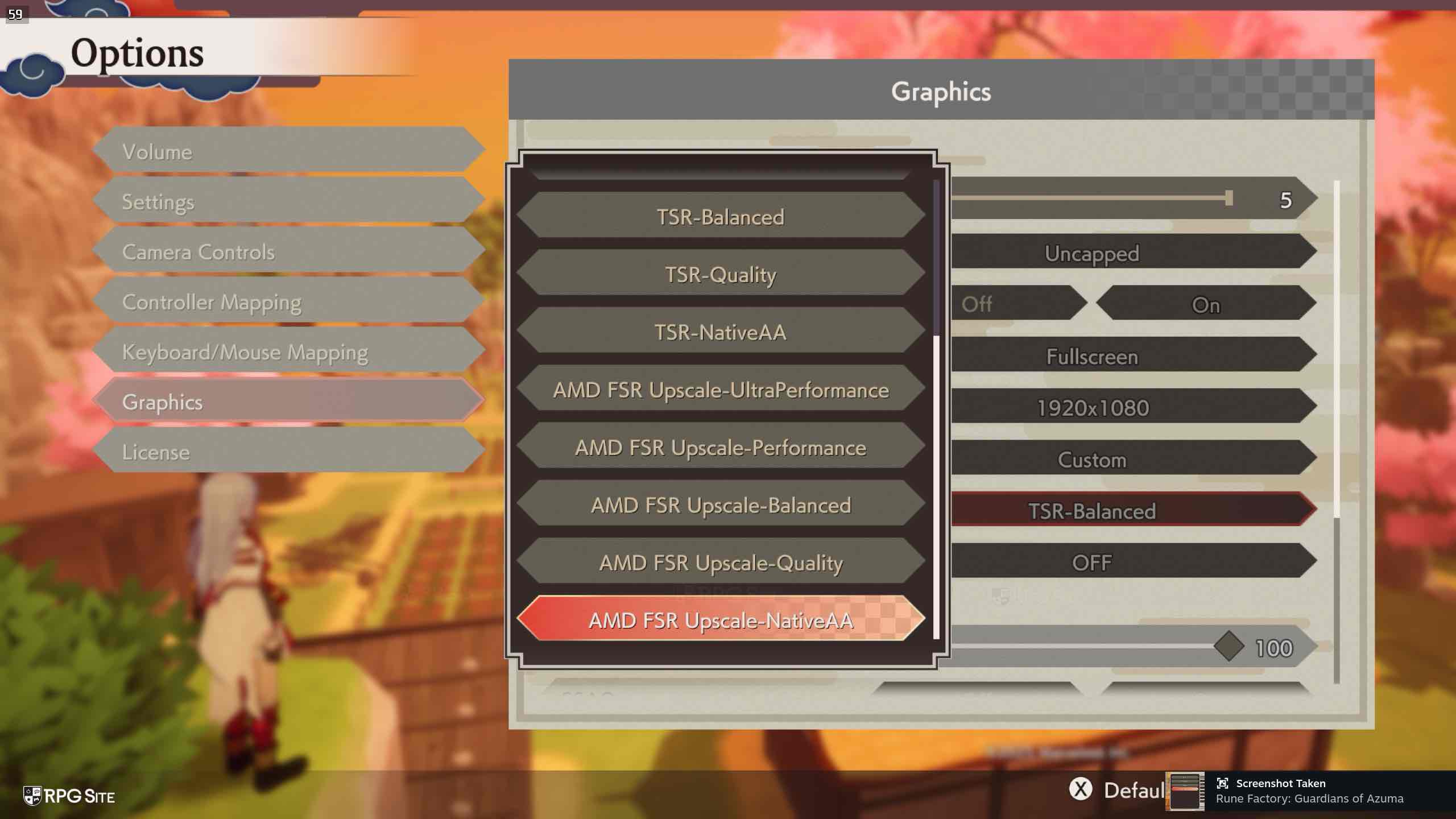
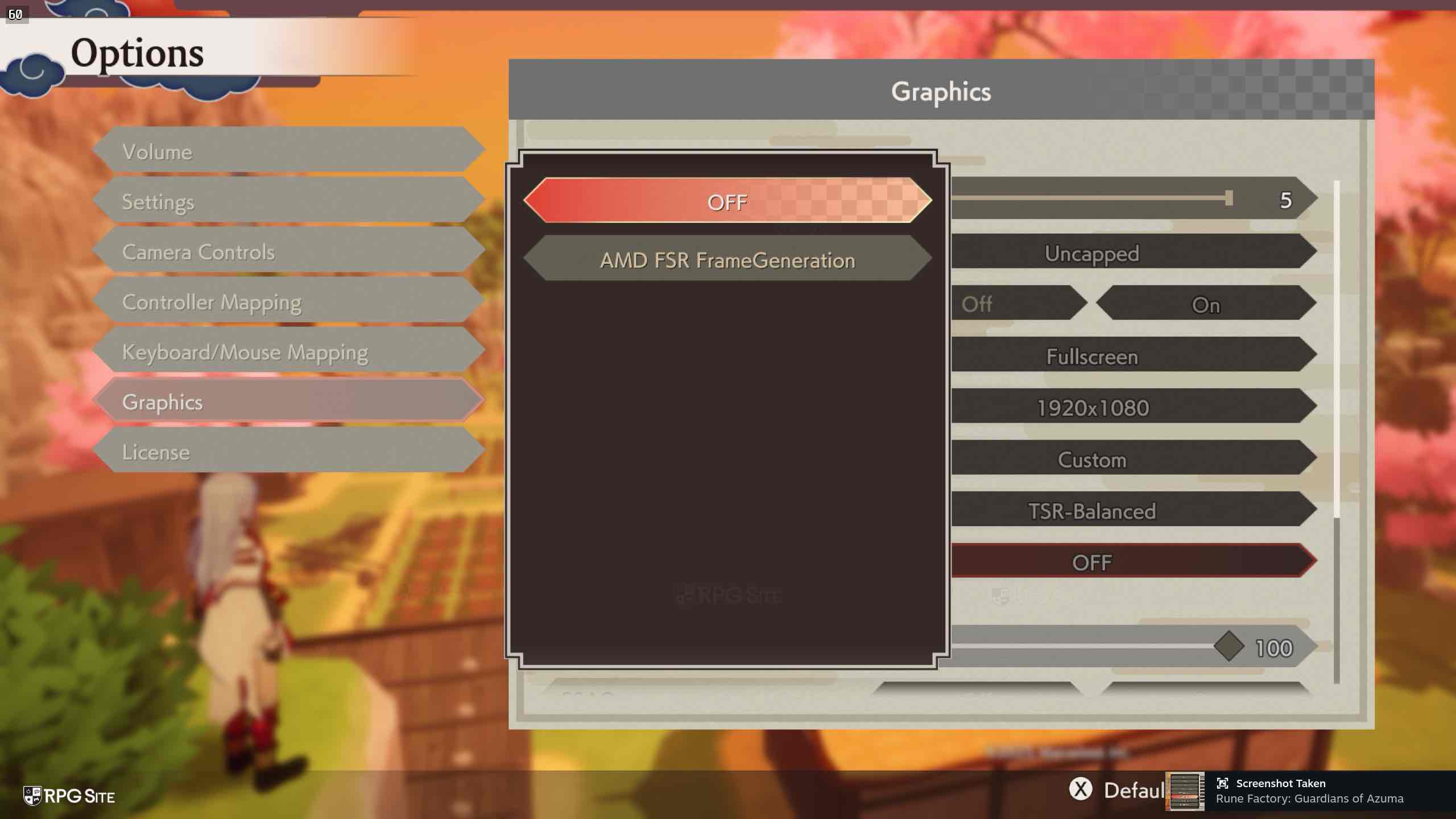
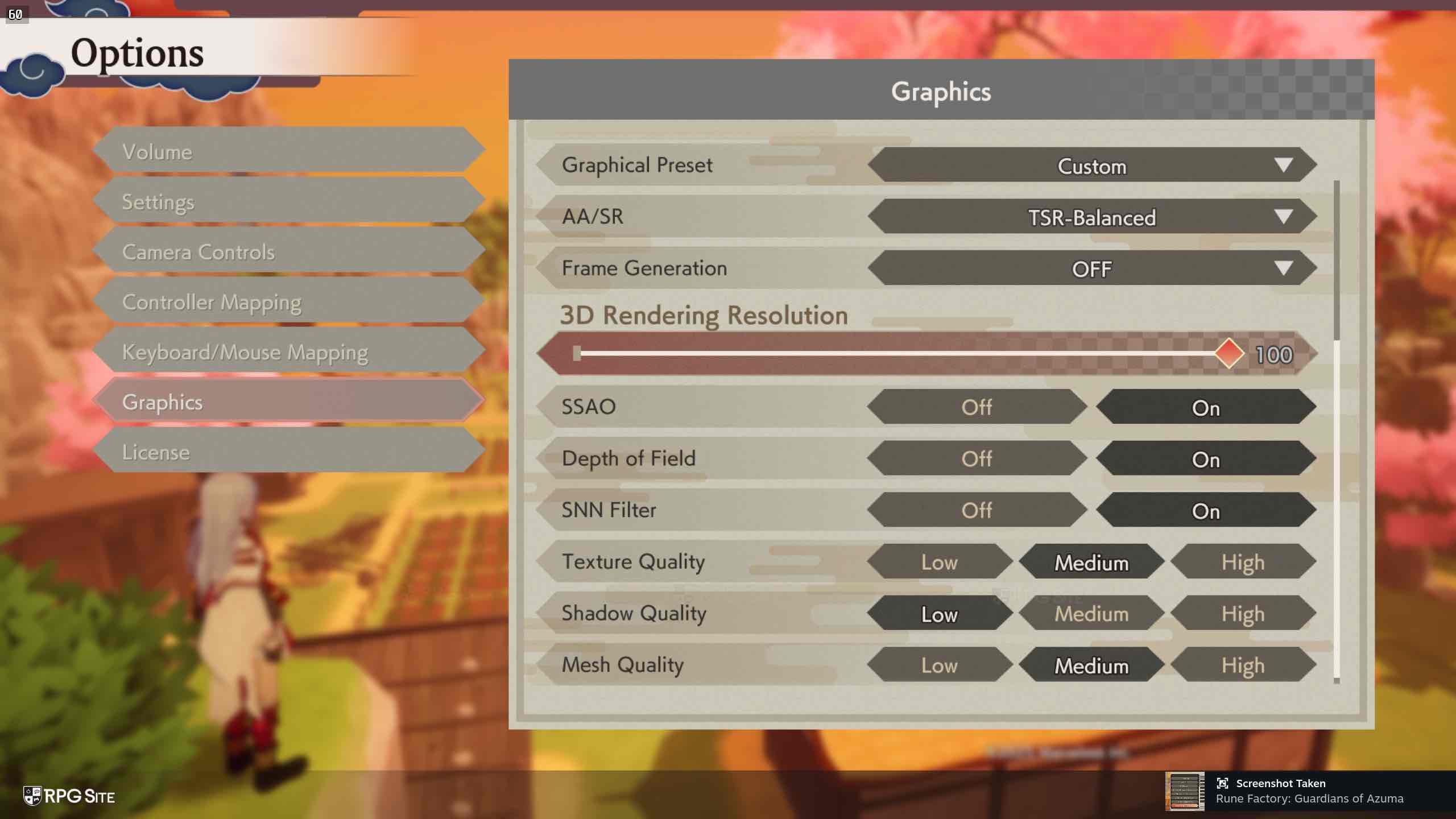
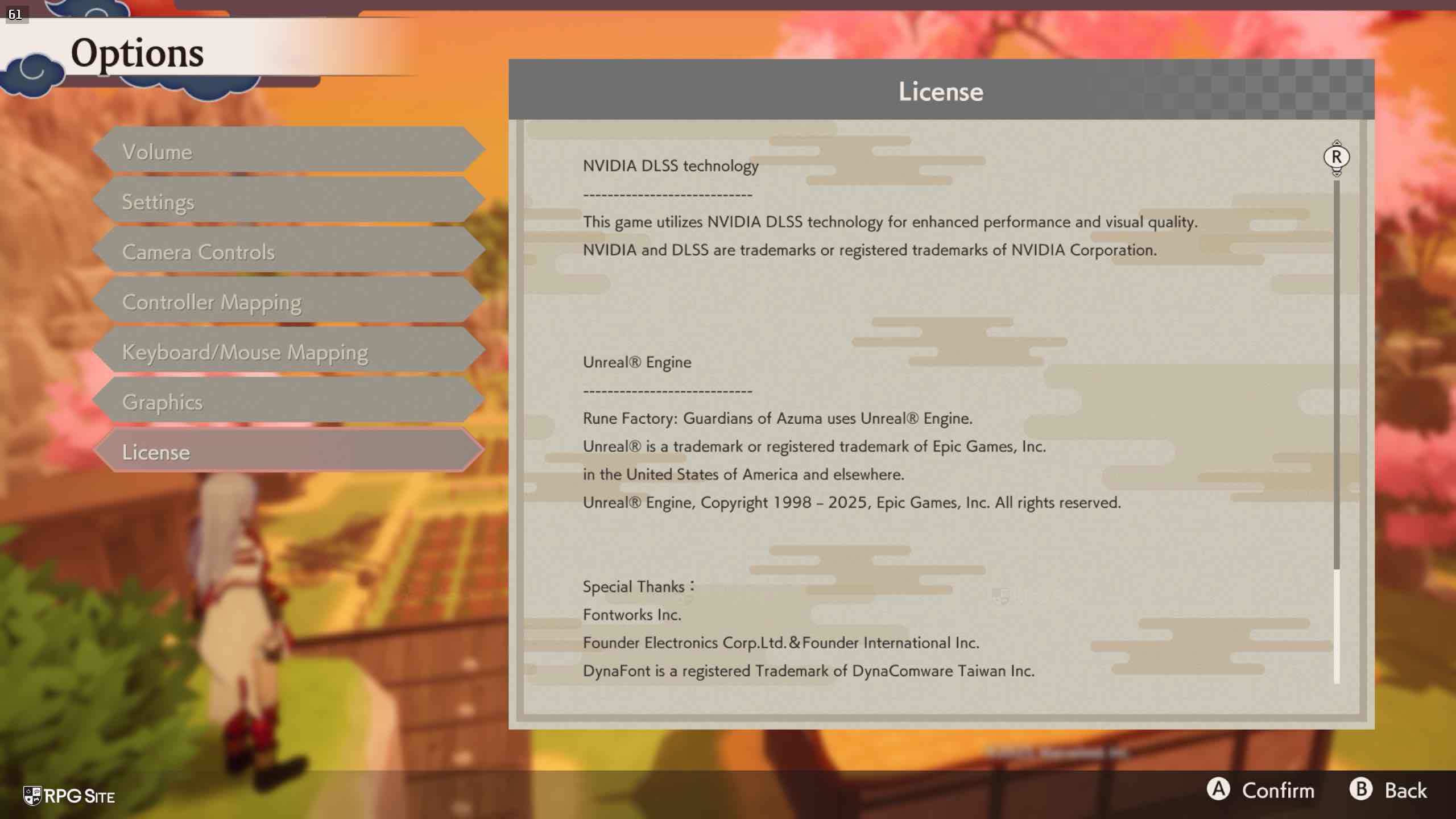
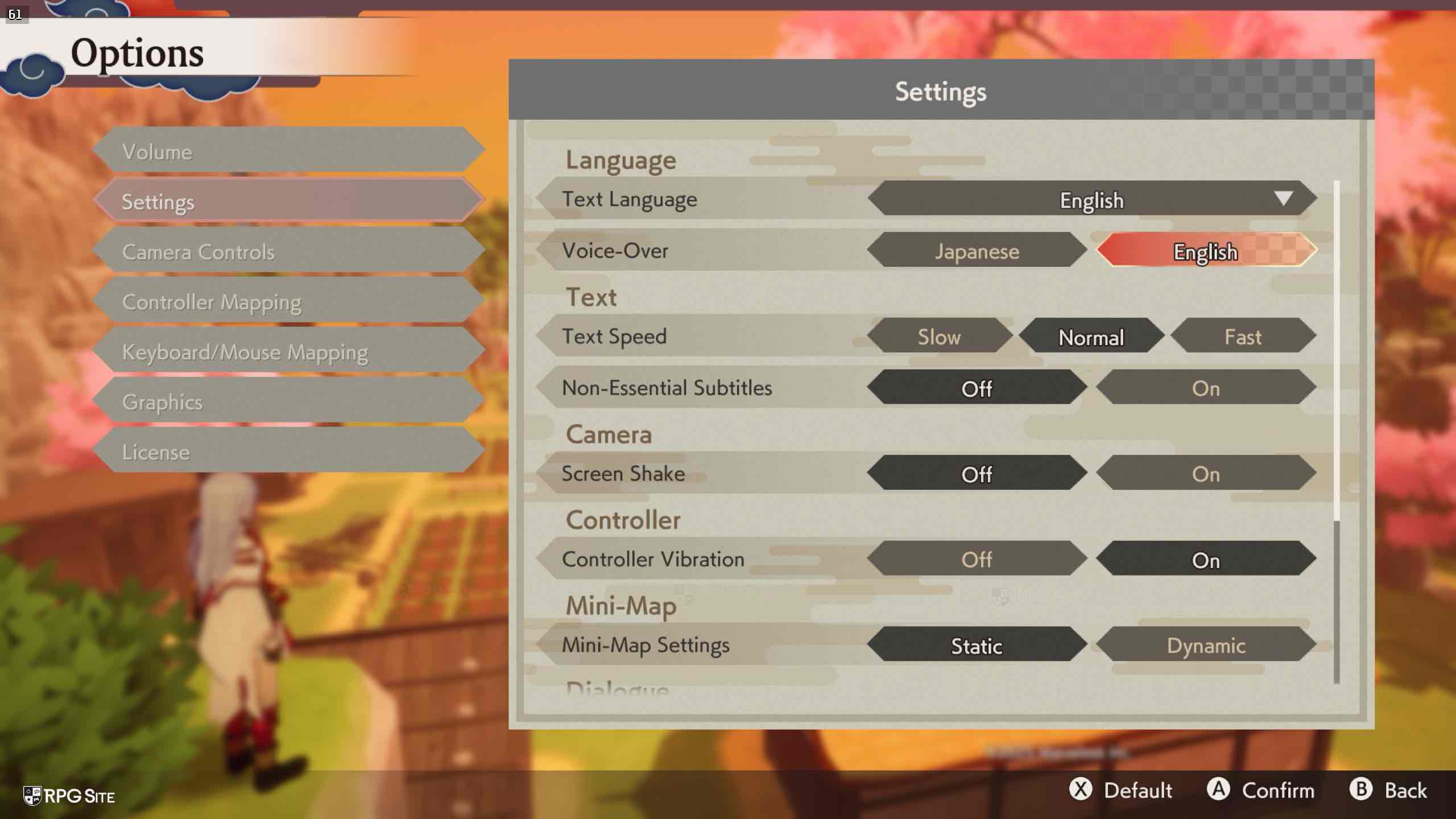
Absolutely! Rune Factory: Guardians of Azuma offers compatibility with several visual technologies such as Temporal Anti-Aliasing (TAA), Fast Approximate Anti-Aliasing (FXAA), AMD’s Fidelity Super Resolution (FSR 3), Unreal Engine’s Temporal Super Resolution (TSR), and Deep Learning Super Sampling (DLSS). Unfortunately, I couldn’t try DLSS with ROG Ally or Steam Deck, but it is mentioned in the game’s license menu. On the Frame Generation front, AMD FSR Frame Generation was accessible on my handheld devices as an option.
It’s evident that Rune Factory: Guardians of Azuma offers an abundance of features upon its PC debut, significantly surpassing previous games in the series on this platform.
Rune Factory: Guardians of Azuma Steam Deck impressions
Guardians of Azuma quite challenging because running it at a consistent 60fps on Steam Deck without excessive upscaling seemed nearly impossible at first. However, an update before release has made things much better! It’s worth pointing out that some interactive elements during gameplay, such as objective markers, location entrances, and even certain icons outside the main UI, can become blurry or distorted when you use heavy upscaling like Ultra Performance settings.

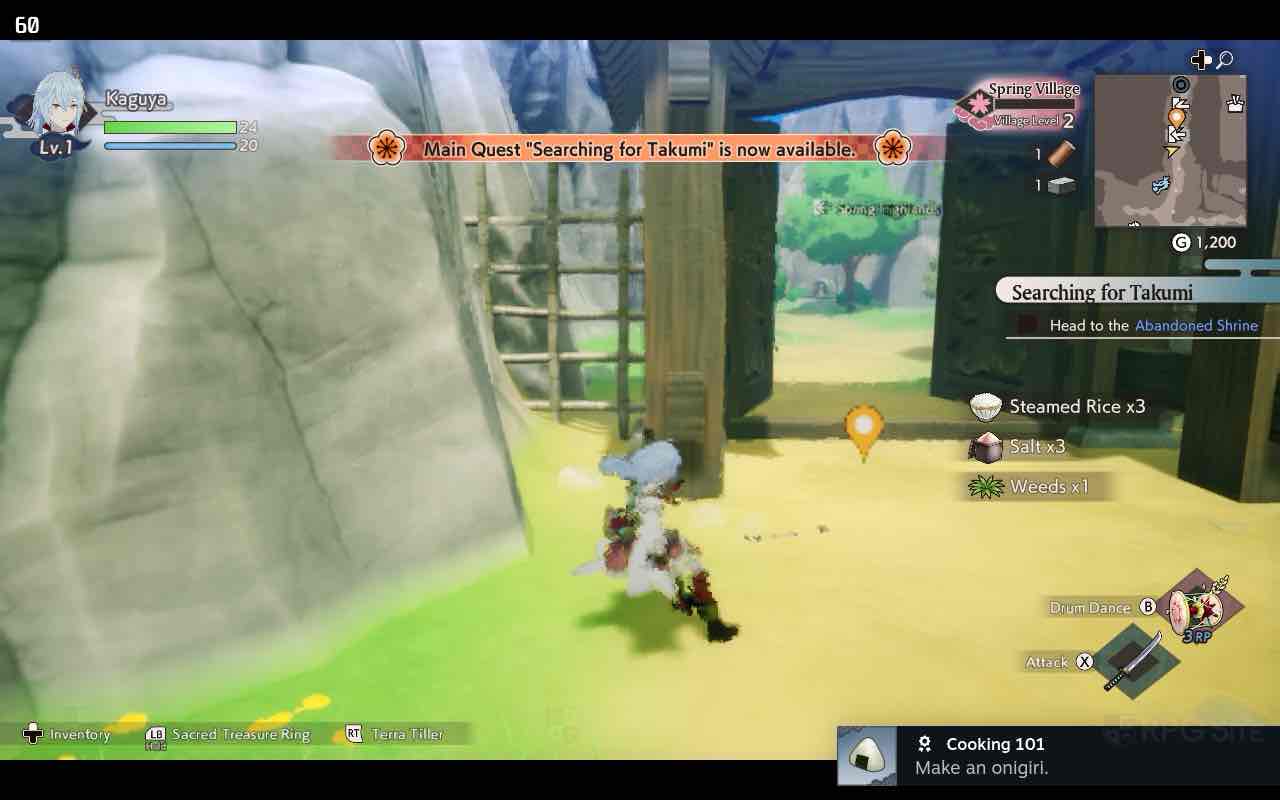
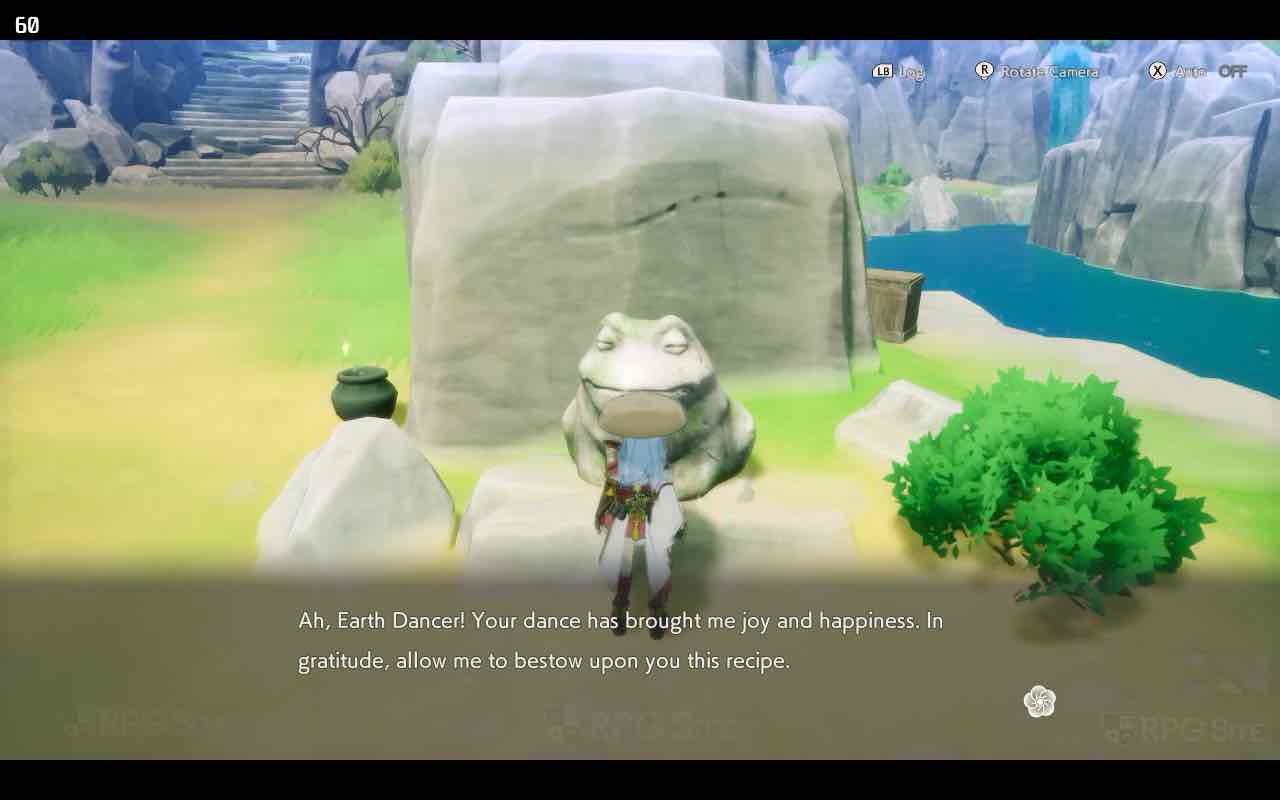


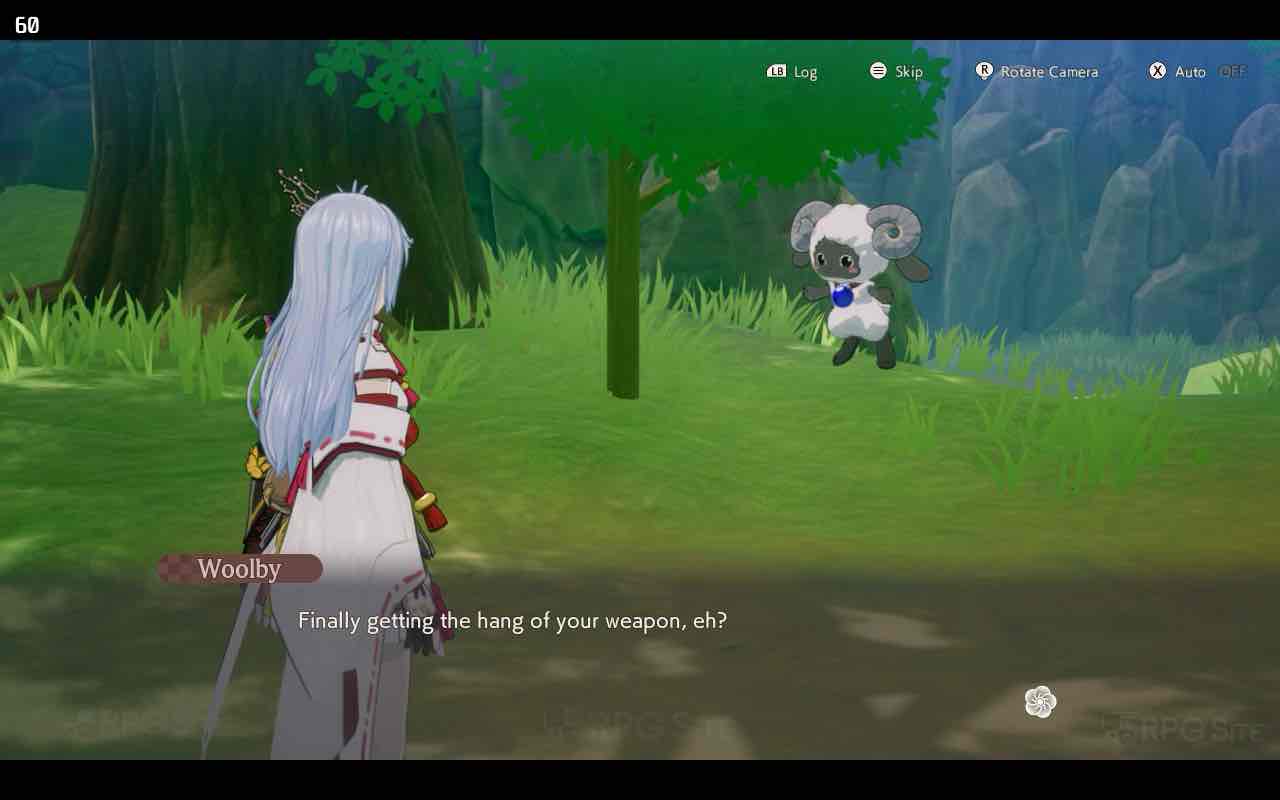

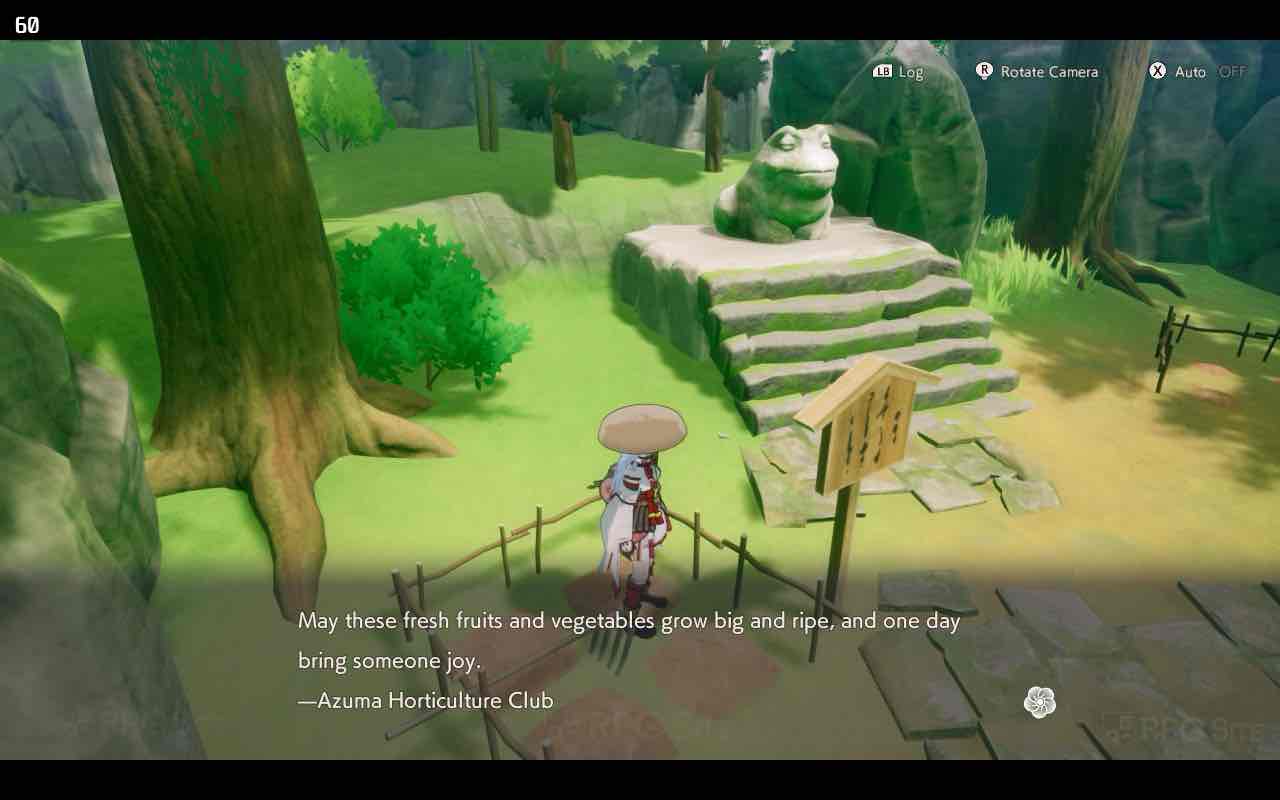


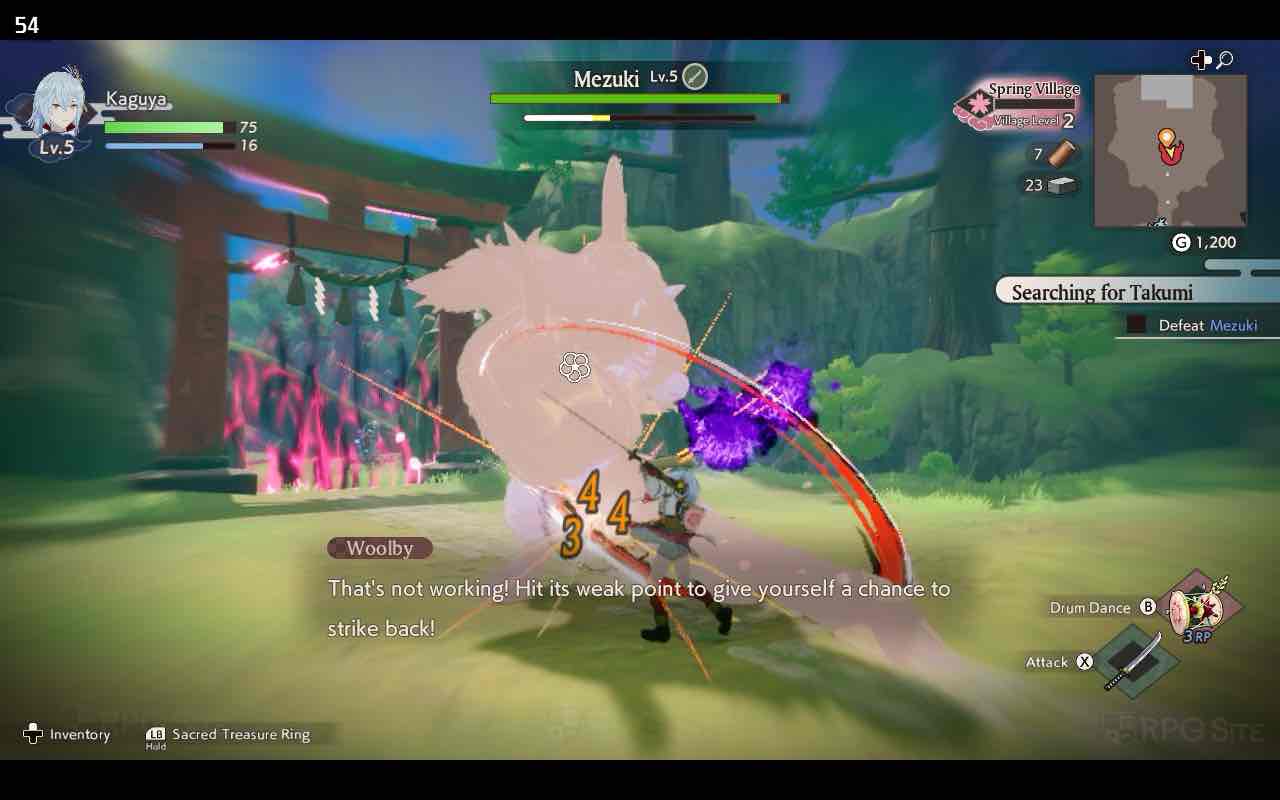

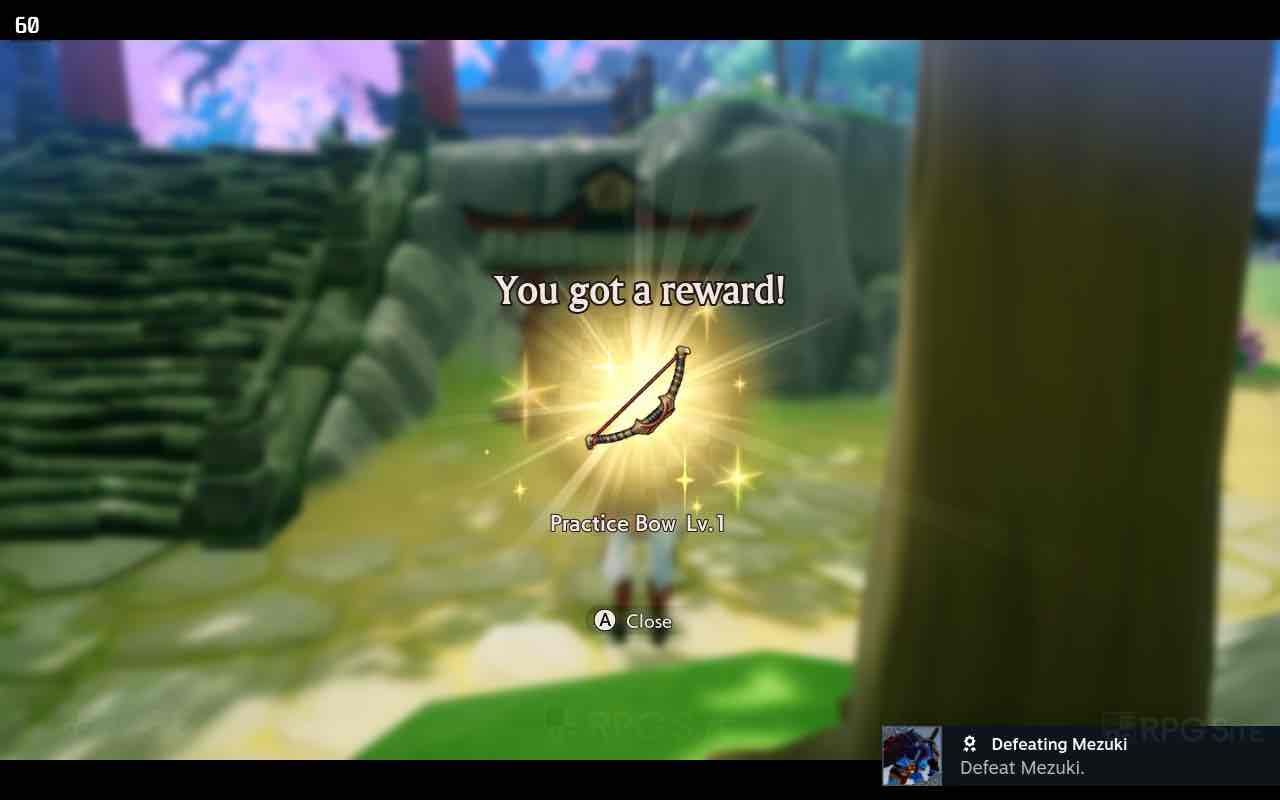
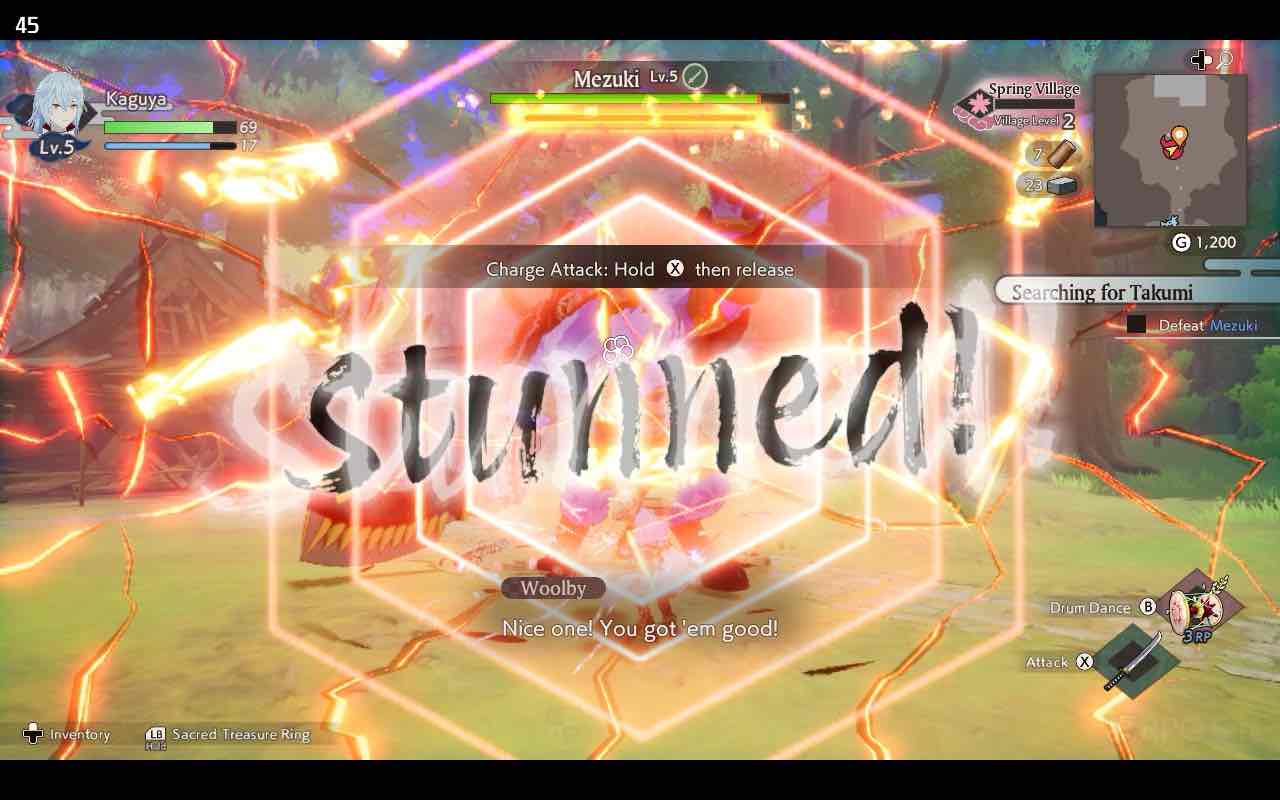
If you haven’t noticed already, it seems highly probable that Rune Factory: Guardians of Azuma will soon receive Steam Deck Verification, given its smooth performance, on-screen keyboard compatibility for text input, Steam Cloud support, Suspend Resume cloud support, and the correct display of button prompts. The only adjustment required is optimizing the performance to your preference, and even though it only supports 16:9 resolutions, this hasn’t historically affected Steam Deck Verification status.
Rune Factory: Guardians of Azuma Steam Deck recommended settings
To optimize the performance settings for my Rune Factory: Guardians of Azuma on Steam Deck, I chose to target 40 frames per second (fps) on LCD screens, 45 fps on OLED displays, and a smooth 60 fps on both types based on my 15-hour playtime. To achieve the 60 fps rate, you’ll want to set textures to medium, shadows to low, mesh quality to medium, and leave other settings as you prefer. I kept SNN, Depth of Field, and SSAO enabled in my setup. Additionally, using TSR Balanced (or FSR Balanced depending on your preference) will help provide a satisfying 60 fps experience with occasional minor drops.
To get the best gaming experience on Steam Deck, consider setting the frame rate limit to unlimited initially, but cap it at 60fps at 60hz using the quick access menu provided by the OLED display. This adjustment should help prevent major frame rate drops below 60, which have mainly occurred in the village hub so far. It’s possible that this issue is related to the CPU since it was also observed when Performance upscaling was used. If you want smoother gameplay without significant visual degradation, try using Ultra Performance mode, but be aware that it may not be ideal for all users.
For those seeking an improved visual quality with frame rates around 40 and 45fps, I suggest experimenting with the TSR Native and TSR Quality options available on the OLED Deck. These settings can help enhance the visuals without sacrificing too much performance.

Switching to the Steam Deck LCD version, I chose not to start the game immediately, waiting instead for updates to determine the default graphics settings. Upon launch, it automatically sets a 30fps limit with high graphics and FSR performance scaling. While these settings work well, maintaining the 30fps target even during early boss battles, they may not provide the optimal experience when playing Rune Factory: Guardians of Azuma on your Steam Deck LCD display. For a smoother gameplay at a 40fps target, it’s recommended to use FSR Quality or TSR Quality upscaling and limit the Steam Deck LCD screen to 40fps at 40Hz using the quick access menu instead.
To optimize your gaming experience on the Steam Deck, consider setting up the right trackpad as a mouse for improved precision when aiming with the bow, rather than relying solely on the right stick. You can still use the stick, but taking advantage of the trackpad is highly beneficial. To make this change, navigate to the controller settings and select “Edit Layout” for the default configuration. This is also where you would set up back buttons if desired. Personally, I prefer mapping one of them to “take screenshot,” as I take many screenshots during gameplay.
Rune Factory: Guardians of Azuma ROG Ally impressions
As an enthusiastic fan, I delved into exploring the ROG Ally’s capabilities by engaging its 25W turbo mode and configuring the graphics to utilize a 5GB memory allocation. Intrigued to surpass the boundaries set by the Steam Deck, I conducted a series of tests at both 1080p and 720p resolutions to uncover the optimal settings for maximizing frame rates.
To achieve a smooth 60fps gameplay at 108p resolution, you might need to adjust your settings as follows: Enable Time Dissonance Resolution (TSR) or Fast Sync Anti-Aliasing (FSR) on performance mode, reduce textures to medium, shadows to low, and mesh quality to low. You’re free to set SSAO, depth of field, and SNN according to your preference, as I left them enabled in my settings. It’s important to note that setting shadows to low can significantly improve the frame rate, particularly in the main hub, where it frequently dropped below 60fps when shadows were set at medium or higher.
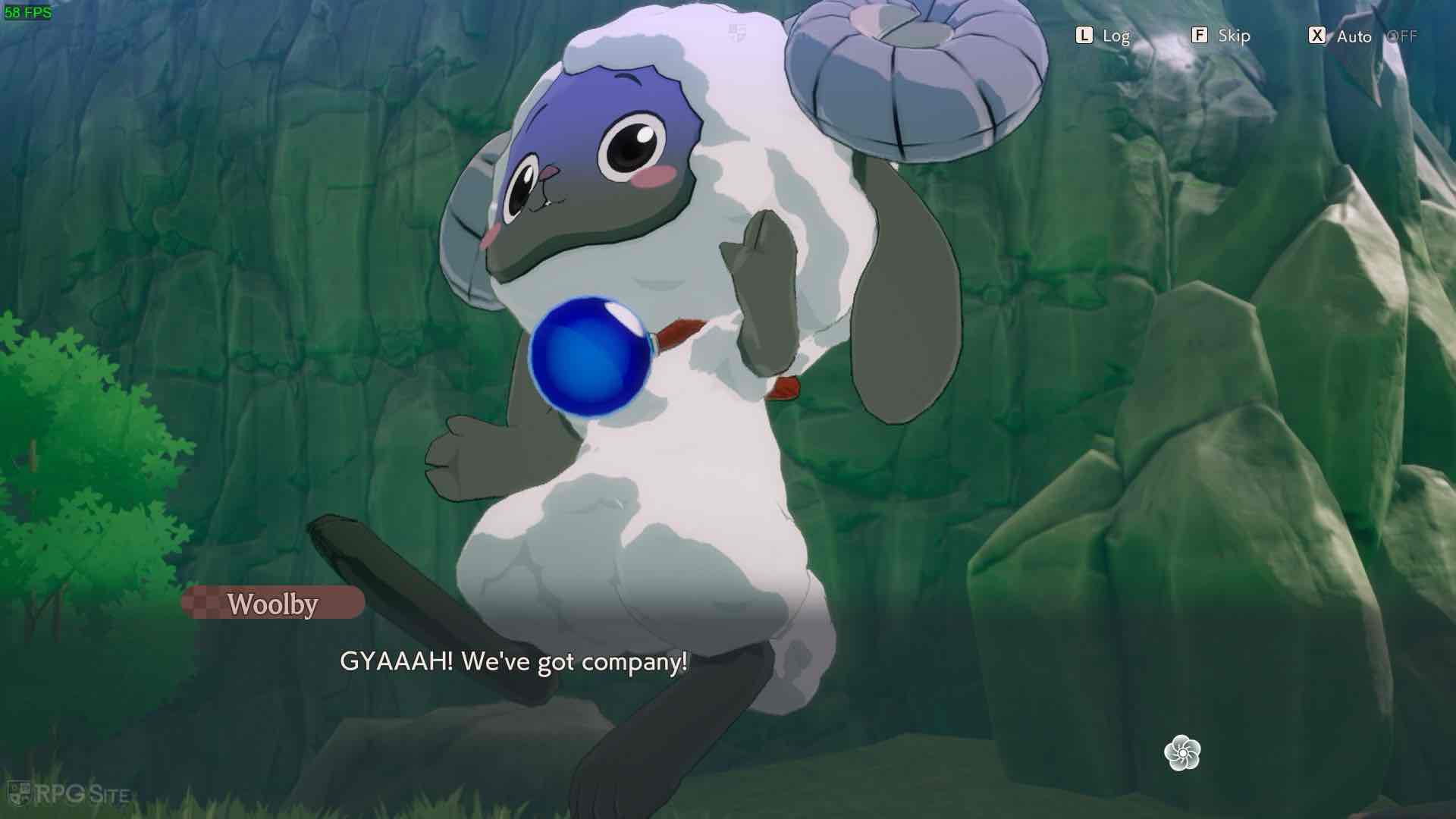


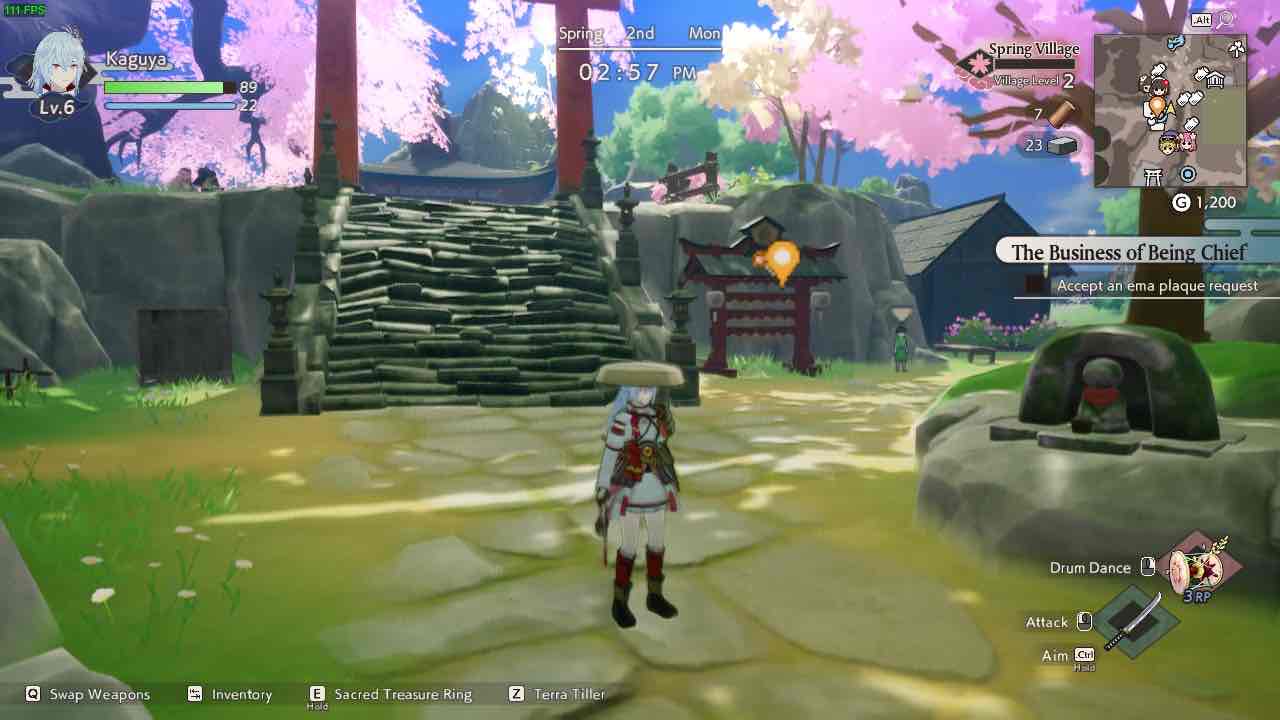


To test the graphical capabilities while playing at 720p resolution, I aimed to maximize the frame rate to 60fps and also see what frame rate could be achieved using the lowest possible settings and upscaling. Initially, I activated Temporal Super Resolution (TSR) and FidelityFX Super Resolution (FSR), keeping all in-game settings at high except for shadows which were set to low. This setup provided a satisfying 60fps gaming experience. As an action-RPG, I wouldn’t suggest employing Frame Generation, but if you do opt for it, anticipate frame rates of 100fps or more with these settings.
In simpler terms, when you experimented with 720p resolution using TSR or FST Ultra Performance scaling, along with low settings for all other aspects, your frame rate was approximately between 100-110fps, thanks to VRR (Variable Refresh Rate) technology. For those gaming on ROG Ally, I suggest keeping the resolution at 1080p and using performance upscaling, or if you prefer 720p, opt for quality upscaling while maintaining the settings I mentioned earlier.
What is the best portable version of Rune Factory: Guardians of Azuma?
Currently, the Steam Deck OLED offers an optimal experience for playing Rune Factory: Guardians of Azuma, especially if available, due to its exceptional screen and ability to maintain 60fps more effectively than other devices. However, the Nintendo Switch 2 Edition of the game performs exceptionally well when docked, but its frame rate in handheld mode can be unstable at the moment. A frame rate cap option between 30-40fps could make a significant difference in enhancing its stability in portable mode. If you’re comfortable with noticeable variable frame rates, the Nintendo Switch 2 Edition is an excellent choice, as long as you can also play it smoothly while docked. I hope that Marvelous continues to optimize the visuals and performance on the Nintendo Switch 2 for Rune Factory: Guardians of Azuma, similar to Level-5’s efforts for the upgrade, as I had anticipated a more polished experience given its original performance on the Switch.
Rune Factory: Guardians of Azuma has been released on the Nintendo Switch, the upcoming Nintendo Switch 2, and Steam PC platforms.
Read More
- Who Is Harley Wallace? The Heartbreaking Truth Behind Bring Her Back’s Dedication
- 50 Ankle Break & Score Sound ID Codes for Basketball Zero
- 50 Goal Sound ID Codes for Blue Lock Rivals
- KPop Demon Hunters: Real Ages Revealed?!
- Lottery apologizes after thousands mistakenly told they won millions
- 100 Most-Watched TV Series of 2024-25 Across Streaming, Broadcast and Cable: ‘Squid Game’ Leads This Season’s Rankers
- Ultimate AI Limit Beginner’s Guide [Best Stats, Gear, Weapons & More]
- Umamusume: Pretty Derby Support Card Tier List [Release]
- Mirren Star Legends Tier List [Global Release] (May 2025)
- Former Blizzard president worried about future of Xbox and says changes are needed “fast”
2025-06-13 20:57