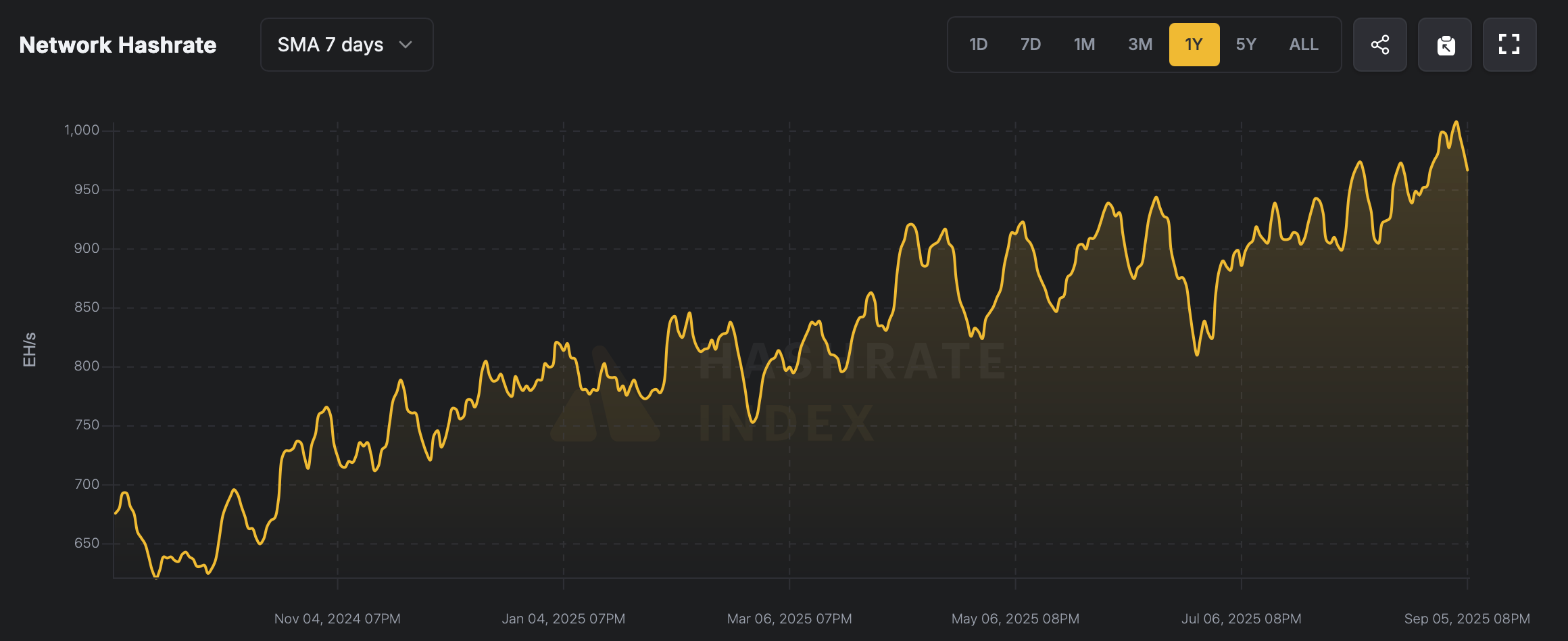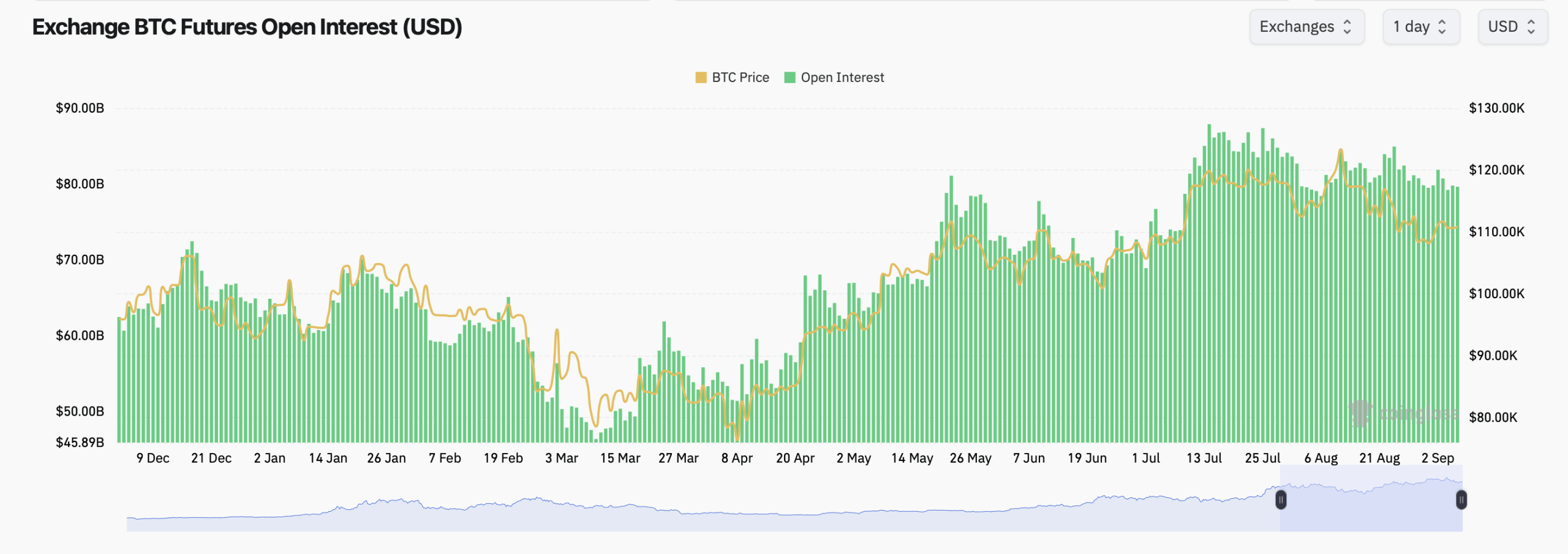The Rock Pens A Lovely Statement After Receiving A 15-Minute Standing Ovation For The Smashing Machine

When films are screened for European audiences, the crowds are often very honest and vocal when responding. If an audience doesn’t like a film, they may boo and even walk out of screenings. However, when a feature is received well, audiences are generous with their praise, often resulting in lengthy standing ovations. This was particularly the case with Smashing Machine, which received a 15-minute standing ovation in Venice. Johnson was very emotional in receiving such a reaction and shared his gratitude on Instagram, saying: