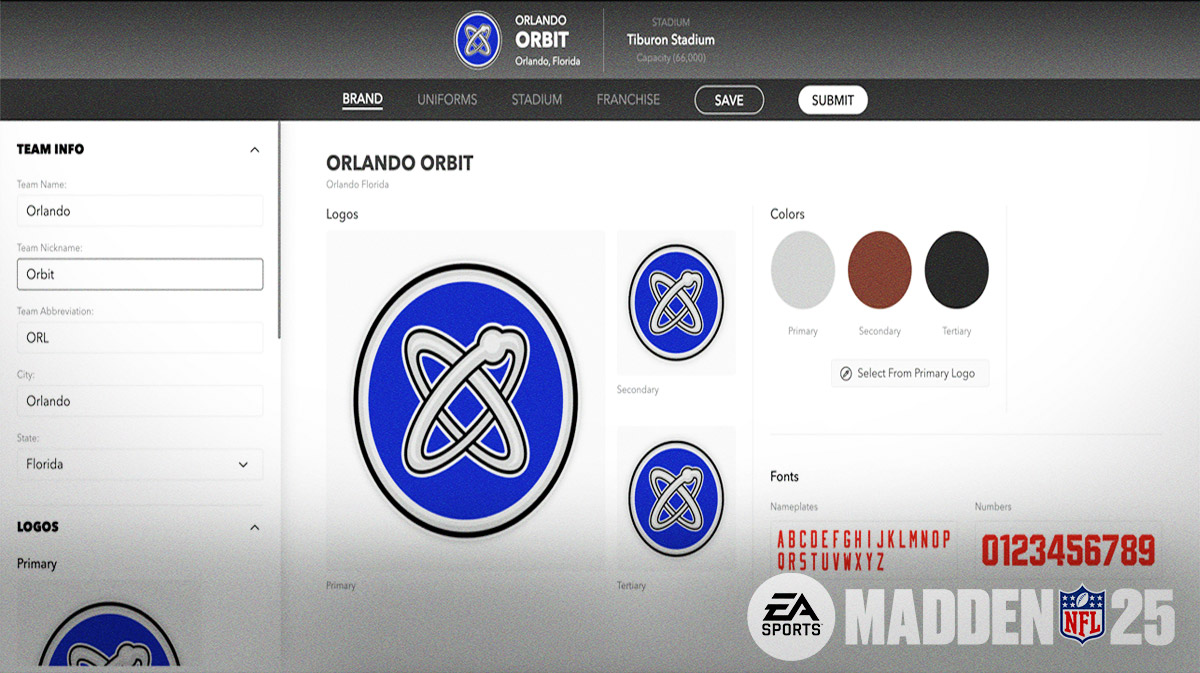
As a seasoned Madden enthusiast with over a decade of virtual football under my belt, I couldn’t contain my excitement when I heard about the return of Team Builder in Madden 25! The opportunity to create and customize my very own NFL team has always been a dream of mine, and now it’s finally within reach.
In this guide, we’ll walk you through the return of the Team Builder in Madden 25. This exciting feature lets you craft your very own NFL team within the game. However, it isn’t a built-in game mode; instead, you’ll find it on a separate website where you can design and customize your team. After completion, simply download your team and incorporate them into a new Franchise experience. This Madden 25 Team Builder guide covers all the essential details about this returning feature!
Madden 25 Team Builder Guide for Beginners
#Madden25 Team Builder hits today
Create Now
— Madden NFL 25 (@EAMaddenNFL) August 16, 2024
To utilize Team Builder in Madden 25, you’ll need to:
How to create your own team in Madden 25 with Team Builder?
Navigate to the Madden 25 Team Builder platform, log in first, then click on ‘Create’ once you’re there. Inside, you’ll find numerous options to tailor and personalize nearly every feature related to your team. The primary areas for customization are categorized into four key sections:
- Brand – Team info, logos, color, apparel brand, fonts, and jersey numbers
- Uniforms – Home, Away, and Custom/Alternate uniforms
- Stadium – Crowd, field surface, field logo placement, end zones, numbers, benches, and stadium base
- Franchise – Playbooks, Presets & Rosters
Brand
In the Brand section, you customize factual details for your franchise such as team name, location, and emblems, among other things. You have the option to choose from pre-made logos provided by the developers or upload personalized ones you’ve created. However, these custom logos should not include offensive content, infringe on copyrighted material, or contain any personal information.
To make your personal logo stand out, consider erasing the backdrop so it appears as a transparent image. There are several user-friendly websites and apps available online that can help you do this at no cost.
Uniform
Each uniform collection offers flexibility for personalizing helmets, jerseys, trousers, and socks. Additionally, various parts of your jersey will display the emblems of your clothing label.
With my years of experience working in digital platforms, I strongly advise that you pay close attention to the sections marked as Stadium and Franchise. These parts may require a significant amount of time and effort to complete, especially since we’re dealing with a beta version of the website. To ensure your work isn’t lost, make sure to frequently use the SAVE button located on the right side of the Franchise section. Given the intricacies of these sections, regular saving will help you avoid any potential issues or data loss.
Stadium
The designated stadium area offers you the flexibility to select from six pre-set stadiums for your work. You’re free to modify as many or as few aspects as desired. From the stands, field markings, and spectators, to the sidelines and team benches, there are numerous customization options available within your stadium. So, take your time and remember to save regularly.
Franchise
To wrap it up, I’m able to tailor my own offensive and defensive game plans within this franchise. On top of that, I can fine-tune my team’s roster and even tweak the look of each player. Oh, and don’t forget to save your changes, it’ll be a lifesaver when you want to jump back into the action!
After completing your team builder, please double-check all the details one more time. If you’re satisfied with your squad, click ‘Submit’ to send it to Madden 25. Now, let me guide you on how to bring your Team builder team into Franchise mode:
How To Download Your Team Builder Team in Madden 25 Franchise
In order to download your Team Builder team to franchise, you need to:
- Go to the Creation Center > Download Center
- Press Y (Xbox) or Triangle (PlayStation) to search
- Use “Search by username” to find all teams created with your account
You could also search by Keyword, but searching by username lets you see all the teams only you created. Before downloading your team, press the preview button to check and make sure that everything looks right.
How to use your Team Builder Team in Madden 25 Franchise
In order to employ your Team Builder squad within the Franchise mode, it’s necessary to establish a “Compete Online Solo or Multiplayer” League. Regrettably, a Team Builder team cannot be utilized in an offline Franchise setting.
Once you choose your roster type, you’ll be presented with a screen for team selection. To swap out the highlighted team with one created using Teambuilder, press X on Xbox or Square on PlayStation. In Madden 25, you can import up to 32 teams in Teambuilder. Once these teams are part of your league, you’re ready to compete against them or play with them within the Franchise mode.
Read More
- ACT PREDICTION. ACT cryptocurrency
- W PREDICTION. W cryptocurrency
- Hades Tier List: Fans Weigh In on the Best Characters and Their Unconventional Love Lives
- Smash or Pass: Analyzing the Hades Character Tier List Fun
- Sim Racing Setup Showcase: Community Reactions and Insights
- Understanding Movement Speed in Valorant: Knife vs. Abilities
- Why Destiny 2 Players Find the Pale Heart Lost Sectors Unenjoyable: A Deep Dive
- PENDLE PREDICTION. PENDLE cryptocurrency
- How to Handle Smurfs in Valorant: A Guide from the Community
- Dead by Daylight: All Taurie Cain Perks
2024-08-16 19:38