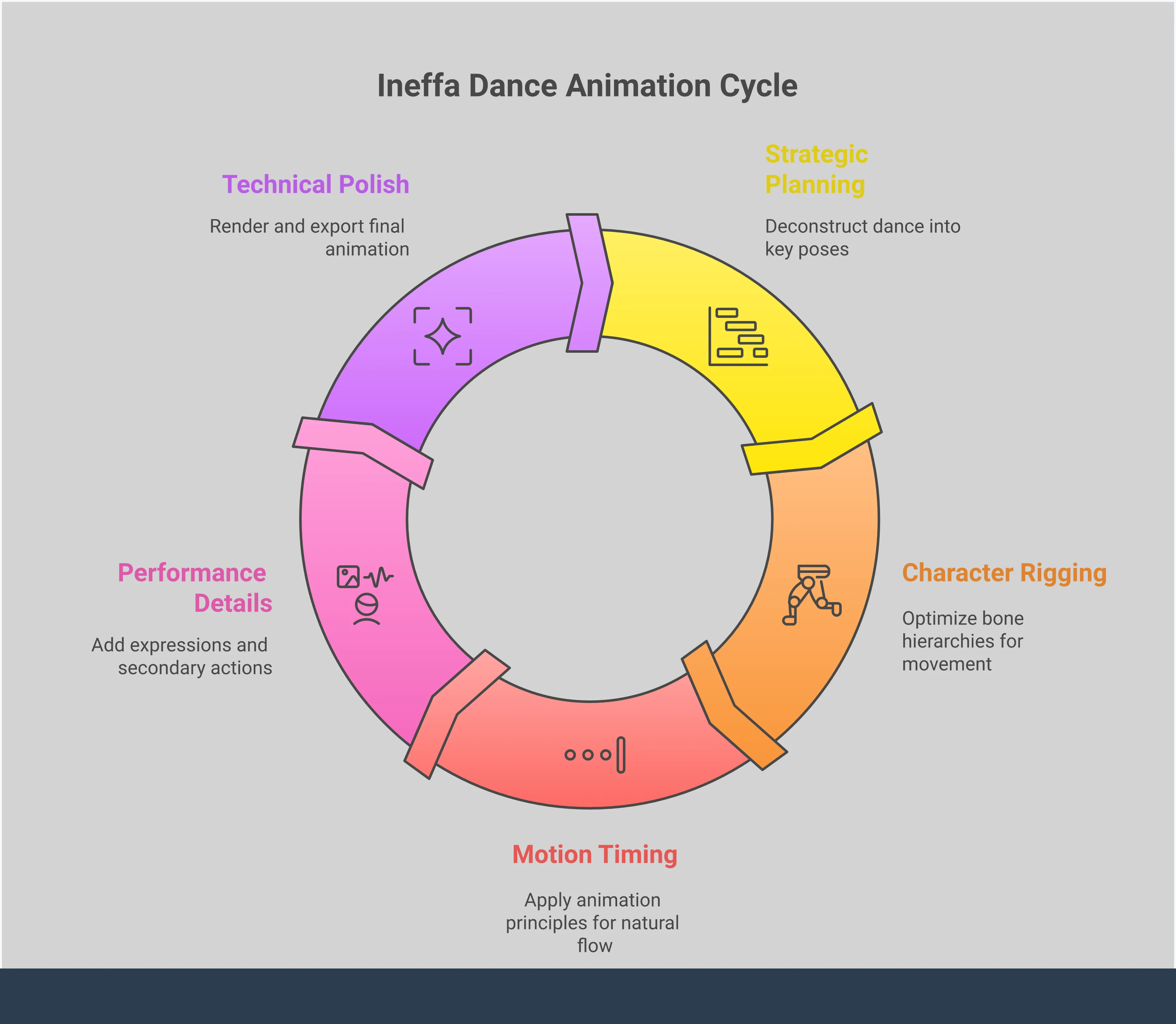
Gamers are always up for a challenge – whether it’s mastering difficult moves, learning complex strategies, or improving their skills. But what if the next big challenge was creating something inspired by a game? The Ineffa dance from Genshin Impact is a fantastic creative project for fans. While the dance looks incredibly complex and difficult to copy, like any challenging game boss, it has patterns and stages you can learn. This guide will help you break down the dance into manageable steps, giving you the tools and knowledge to create your own version and improve your creative abilities.
Key Takeaways
- A Solid Plan is Your Best Tool: Before you touch a single keyframe, map out your animation. Breaking down the dance into smaller parts, prepping your character model, and planning your timing will save you from major headaches and make the creative process much smoother.
- Focus on Performance, Not Just Movement: To make your animation feel alive, think like an actor. Infuse the dance with personality through facial expressions, authentic body language, and secondary details like swaying hair or fabric. This is what separates a technical exercise from a captivating story.
- Embrace the Final Polish and Fixes: The last stretch is where good animation becomes great. Methodically review your work for errors, add finishing touches like motion blur, and don’t get discouraged by technical glitches—solving them is a crucial part of the process and a huge learning opportunity.
What Makes the Ineffa Dance Special?
As a huge Genshin Impact fan, I have to say the Ineffa dance is something special. It’s gone way beyond just being part of the game – it’s become a real cultural phenomenon! It’s not just the animation itself, which is beautiful, but the way it tells a story about the character. And honestly, it’s the fans who’ve really made it shine, with all the amazing creative things they’ve done with it. It’s just a perfect combination of everything that makes this game so great.
The Ineffa dance isn’t just entertainment – it’s sparked a lot of creativity. People have spent countless hours re-creating and sharing it, transforming a short game animation into a collaborative art project. This shared excitement is what makes the dance feel so vibrant and important. It’s a connection between the game developers and players, bringing the world of Teyvat to life through fan creations. Let’s explore what makes this dance such a remarkable animation and why it continues to inspire the community.
The Story Behind the Dance
The Ineffa dance has become so special largely because of how dedicated her fans are. The animation is intricate and flowing, making it surprisingly difficult to recreate. One fan who tried to animate Ineffa performing the Evernight dance explained it took much more work than they anticipated. This really captures the spirit of the effort – fans aren’t just copying the moves, they’re putting in a lot of love and care. This dedication shows how much they appreciate the character and her world, turning what starts as a personal project into something the whole community can enjoy and admire.
The Animation’s Unique Style
The Ineffa dance is visually stunning because of its careful attention to detail and how faithfully it’s recreated. Animators have worked hard to make the movements both elegant and accurate to the original style. One animator explained they used Clip Studio Paint and closely studied Evernight to achieve this. This dedication to the source material is a major reason why fan-made versions of the dance are so popular. It’s about more than just copying the steps; it’s about capturing the original’s emotion and energy. This commitment to quality makes the dance even more beautiful and shows a genuine respect for the original creators, which other fans really value.
Why the Community Loves It
The Ineffa dance is truly special because of how the Genshin Impact community has embraced it. When a fan-made animation of the dance appeared on Reddit, it quickly became very popular, receiving over 7,500 votes and nearly 100 comments. This strong reaction proves the dance has become something fans are passionate about and share with each other. It represents the kind of creativity that games like Genshin Impact can encourage. The dance shows how even a small, well-designed part of a game can unite people, start discussions, and inspire artistic expression. It’s become a cherished element of the Genshin Impact community, celebrated for its beauty and the creativity it sparks among players.
Set Up Your Animation Workspace
Before bringing your character to life, it’s important to organize your workspace. Taking the time to set everything up now will prevent frustration later. It’s like preparing your controls before a challenging game – you want everything easily accessible so you can focus on creating. Having your software, hardware, and files organized will create a seamless process, allowing your creativity to flow without interruptions from technical issues or a cluttered screen.
Get the Right Software
The animation software you choose is the most crucial part of your toolkit. The best program for you will depend on the style of animation you want to create – whether it’s traditional 2D or more detailed 3D. For 2D animation, popular options include Toon Boom Harmony and Procreate. If you’re interested in 3D, Blender is a great, free, and widely-used program. Don’t worry about feeling overwhelmed by all the choices! Start by picking a program that seems easy to learn, watching some tutorials, and then just practicing. The most important thing is to find software that feels comfortable and natural to you, since you’ll be using it a lot. Many professional animation programs also offer free trials, so you can try before you buy.
Check Your Hardware
Creating animations can really push your computer’s limits, particularly when you’re finishing your project (rendering). It’s frustrating to lose progress because your computer can’t handle the workload. Before you begin, check the recommended system requirements for your animation software. While most computers can do basic animation, having enough RAM (16GB is a good start), a dedicated graphics card, and plenty of storage space will make the process much smoother. Avoiding hardware issues will keep you focused and let your creativity flow as you bring your animation to life.
Organize Your Project
Just like a clean desk helps you work better, organized digital files are essential for a smooth workflow. Developing this habit early on will save you a lot of time. Start by creating a main folder for your Ineffa dance project. Then, within that folder, create subfolders for different types of files: References, Character Assets, Audio, Animation Files, and Renders. This straightforward system keeps everything neat and easy to locate. Being able to quickly find your character model or music track means less time searching and more time creating. Plus, a well-organized project makes it much simpler to fix any problems that might arise. It’s a small step that makes the whole animation process feel more organized and professional.
Plan Your Animation
Before you start animating, it’s crucial to have a clear plan. Skipping this step and diving right into the software will likely lead to frustration. The Ineffa dance is complex, with delicate movements and precise timing, so careful planning is key. Spending time to map everything out now will save you a lot of time and effort later, making the whole process easier. Consider this stage as creating a blueprint for your animation. You’ll develop the dance steps, prepare your character, and decide how each movement connects to the next. A little preparation now will result in a smooth, professional-looking animation that truly captures the essence of the dance. Let’s go through the planning process step-by-step.
Break Down the Dance Moves
Ineffa’s Evernight dance seems simple, but it’s surprisingly challenging to animate. One animator found it takes a lot of work to get right. The key is to break the dance down into smaller parts. Watch it repeatedly and note the main poses and how the dancer moves between them. You might even find it helpful to sketch out a quick storyboard. Concentrate on one small section at a time – a turn, a hand movement, or a footwork pattern. By working on each piece separately, you can perfect it before combining everything. This makes the whole animation process easier and helps you capture all the subtle details.
Prep Your Character Model
Think of your character model as the main actor – it needs to be well-prepared! Whether you’re building a new model or using one you already have, it needs a flexible ‘skeleton’ (called a rig) that allows for smooth, natural movement. One animator who recreated the dance used Clip Studio Paint to carefully match the original, so your model needs to be able to achieve all the dance’s poses without looking awkward. Before you start the full animation, test the rig by putting it in some challenging positions to see what it can and can’t do.
Create a Frame-by-Frame Plan
Now that you’ve analyzed your dance and prepared your model, it’s time to plan each shot of your animation. This means figuring out the timing and how things will be spaced. You don’t need to draw everything right away, but focus on creating the key poses—the most important moments that show the movement. These keyframes will serve as a clear roadmap. This careful planning process is crucial, and seeing how your idea comes to life demonstrates why. By planning these key poses, you’ll ensure your animation flows well and is easy to understand, making it much simpler to fill in the remaining frames later.
Sync Animation to Music
The Ineffa dance and its music are deeply connected – the music truly drives the emotion of the movements. When you’re creating an animation of it, listen to the music over and over to help you time everything correctly. Let the beat guide when your character strikes important poses, and the overall flow of the music should determine how quickly you move between them. Making sure the animation and music are perfectly in sync is crucial for a powerful and unified result. Using the right tools and techniques will help you line up each movement with the music, making everything feel deliberate and connected.
Animate the Core Movements
Now comes the exciting part! You’ve got your character ready and know what you want to do. It’s time to actually animate the Ineffa Dance, bringing its energy and style to life. This takes both technical skill and a bit of artistic flair, so don’t worry about getting it perfect right away. The best animations are created gradually, through building, improving, and refining your work.
Let’s look at this process in four main stages: first, making the movement smooth and natural; second, getting the timing of each action just right; third, adding subtle details to make it feel realistic; and finally, consistently reviewing your work to ensure it’s high quality. It’s similar to learning a fighting game combo – you practice each move separately before combining them into a seamless sequence. By concentrating on these core principles, you’ll establish a solid base for a truly impressive animation. This is where your ideas start to come to life, transforming still images into a dynamic performance. It’s a very satisfying process, so let’s begin!
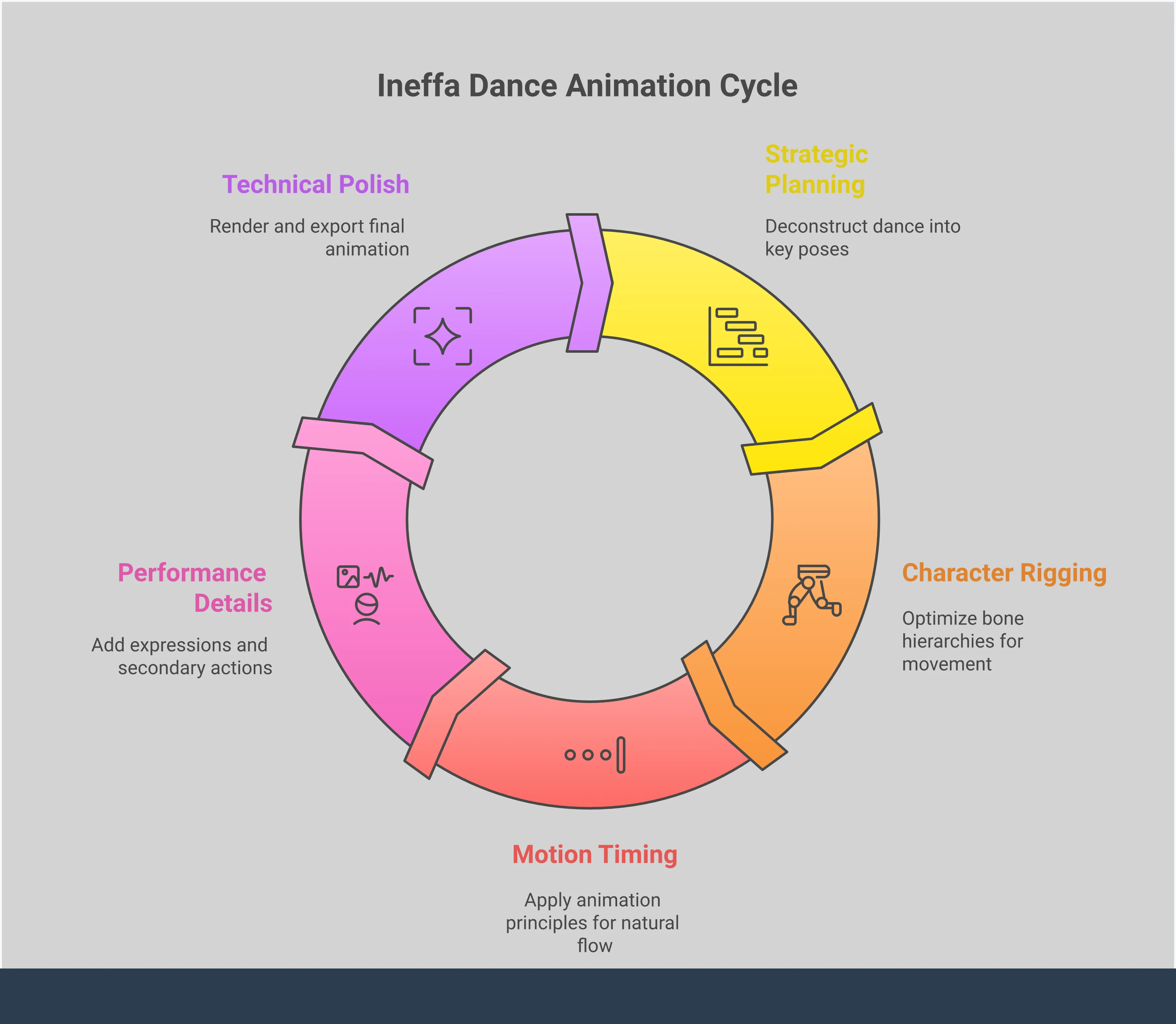
Create Fluid Movement
To make the Ineffa Dance look realistic, briefly think about how things move in the real world. Each step, spin, and movement should feel weighty and have a natural flow. Animators need to understand basic physics – like how things keep moving or stay balanced – to avoid making the dance look unnatural or stiff. Study videos of the dance closely, noticing how the dancer prepares for jumps or finishes turns. It’s these small details that make the movement believable and give your character a strong, powerful presence.
Nail the Timing and Transitions
The Ineffa Dance is known for its strong rhythm, and your animation should really emphasize that beat. But good timing isn’t just about matching poses to the music – it’s about the acting and how the character moves. Think about how quickly your character transitions between steps: are they slow and fluid, or quick and sharp? Use the curve editor in your animation software to perfect these transitions. Smooth, well-planned movements will make the dance flow naturally and create a truly captivating performance.
Enhance with Details
After you’ve established the basic movements in your animation, it’s time to focus on the details that will make it stand out. Consider adding secondary motion – things like how hair moves, clothes flow, or hands express emotion. These small touches make an animation feel more realistic and give it more personality. While adding these details takes planning and effort, it’s well worth it. They’re the subtle elements that audiences may not consciously notice, but they’ll definitely feel.
Perform Quality Checks
Consider this stage your chance to review and refine your work. It’s normal to encounter technical hiccups like software bugs or visual glitches. Frequently watch your animation at different speeds – normal, slow, and frame-by-frame – to check for any unnatural movements, body parts intersecting, or actions that don’t flow well. A helpful tip is to flip the animation horizontally; this provides a new viewpoint and can reveal errors you didn’t notice before. Take your time and be thorough, because fixing these small details now will prevent bigger problems later.
Bring Your Character to Life
After you’ve established the basic steps of the Ineffa dance, it’s time to bring your character to life. Animation isn’t just about moving a model; it’s about creating a performance. This is where you add personality, emotion, and realism to every movement. By paying attention to details like facial expressions, posture, and how the character feels, you can turn a simple dance into a captivating moment that audiences will connect with.
Animate Facial Expressions
Facial expressions are a powerful way to show what a character is thinking and feeling. Even in a quick dance, small changes in the face can tell a lot of the story. Think about whether your character is genuinely happy, focused, or self-assured, and show it through their eyes, eyebrows, and mouth. To create these subtle movements, you’ll need to be skilled with your animation software. A good approach is to first animate the main expressions at important moments in the dance, then smooth out the movements between them to make everything look natural.
Perfect the Body Language
To make your animation truly believable, focus on body language – it adds a vital sense of realism. Don’t just concentrate on the steps of a dance; think about how your character moves and holds themselves. Understanding basic physics – things like weight, momentum, and balance – is key to creating realistic movement. Notice how a character’s weight shifts, how their arms naturally follow through with actions, and how their body twists. These subtle, supporting movements are what bring a performance to life, making the character feel connected to their environment and transforming a sequence of poses into a smooth, convincing dance.
Convey Real Emotion
The key to compelling animation is believable performance. Think of your character as an actor – truly great animation focuses on acting and timing. Consider why your character is dancing. Are they showing off, celebrating, or simply enjoying the music? Let that feeling guide every move. Subtle details – like a carefully timed head turn or a brief pause – can be more powerful than big, flashy gestures. Prioritize choices that feel authentic to who your character is.
Maintain a Consistent Style
Each character moves in their own distinct way. To make an animation feel believable, it’s important to keep that unique movement style consistent throughout. This starts during the planning stages, where you clearly define your character’s personality and how that shows up in their movements. For example, a cheerful, energetic character would perform a dance like the Ineffa with light, bouncy steps, while a calmer, more reserved character might move with sharper, more controlled motions. By thinking about a character’s personality with every movement, you can create a consistent and believable performance.
Solve Technical Challenges
Every creative project runs into technical problems sometimes – it’s normal! Things like software crashes or unexpected rendering results can be frustrating, but don’t let them get you down. These challenges are actually opportunities to learn and improve. Try to approach them as puzzles to solve, rather than letting frustration take over. Think of them as a final challenge in your project – difficult, but definitely solvable with the right approach. Let’s look at some common issues and how to overcome them without getting too stressed.
Common Animation Problems
Animators all have tales of projects that were surprisingly difficult. You’ll probably encounter issues like software bugs, computers that aren’t powerful enough, or programs that don’t work well together. These problems can be really annoying and waste time, especially when you’re feeling creative. The best approach is to expect these challenges. A well-thought-out plan and an organized work process can help you stay on schedule, even when things go wrong.
How to Troubleshoot
If you get stuck while animating, don’t worry! Usually, the answer is just more practice. The better you know your software, the quicker you’ll find and fix problems. Try to avoid rushing in without a plan and remember to focus on the details. If you’re frustrated, take a break and come back later. Getting feedback from other animators can also help you see mistakes you’ve overlooked and discover new ways to improve.
Optimize Performance
As someone who loves making animations, I’ve learned it can really push your computer to its limits! To keep things running smoothly and avoid frustrating crashes, it’s super helpful to understand how the whole animation process works – from the very first idea to the finished product. Knowing the different stages, like planning out the story with storyboards, creating all the characters and props, and finally rendering the animation, lets you anticipate problems before they happen. For instance, I like to work with simpler, lower-resolution versions of my models while I’m actually animating. Then, I switch to the high-resolution versions just for the final render. It makes everything so much smoother and keeps my computer from getting bogged down!
Manage Your Resources
As projects grow, staying organized is essential. You’ll save time and frustration by easily finding files and knowing what to work on next. Good organization starts with a plan. Some animators use basic spreadsheets to track things, while others prefer tools like Asana or Notion to visualize their workflow. No matter what you choose, a system will help you manage your time and resources, letting you focus on the creative work.
Add the Final Polish
You’re almost finished! Your character is moving well, the timing is on point, and the feeling is right. Now it’s time to add those final touches that will really make your animation shine. This is where you focus on the small details and add subtle effects to ensure your hard work looks its absolute best when you share it. It’s tempting to hurry, but taking the time to refine things is what elevates an animation from good to great. It’s like giving your character a final boost before a big challenge – it can make all the difference.
Review and Refine
Before you finish your animation, carefully review it. Play it repeatedly, looking for any jerky movements, unnatural pauses, or timing issues. Your knowledge of the software will help you pinpoint exactly which parts need tweaking. Don’t hesitate to be critical of your own work – if something doesn’t look right, fix it! It’s also smart to get feedback from someone else. Showing your animation to a friend – even one without animation experience – can help them spot things you might have missed after looking at it for a long time.
Apply the Finishing Touches
Now’s the time to polish your animation and make it truly shine! Small details – like adding motion blur to smooth out quick actions or adjusting colors to create a specific feeling – can make a big difference. Consider adding extra, smaller movements, such as hair bouncing or clothes swaying, to make things feel more realistic and detailed. For inspiration, watch behind-the-scenes videos of your favorite animated movies or games to see how professionals approach these finishing touches, and then try incorporating those techniques into your own work.
Choose the Best Export Settings
Spending time on an animation is pointless if you don’t export it correctly. You need to find the sweet spot where the video looks good without being too large. A huge, uncompressed file will have great quality, but it will be difficult to share. Compress it too much, and you’ll end up with a small file that looks grainy and distorted. For online platforms like YouTube and Twitter, an MP4 file using the H.264 codec is generally a good choice. Before rendering the entire animation—which can take a long time—always export a short, five-second test clip to check the settings and make sure the quality is what you expect.
Keep Growing Your Skills
If you’ve mastered the Ineffa dance, you might find yourself eager to learn animation – and that’s great! Animation is a skill that improves with practice, so each project will help you get better. The most important thing is to keep creating. It’s similar to leveling up in a game: the more you practice, the more you’ll learn. This process requires consistent effort, a willingness to explore new methods, and finding effective ways to stay inspired. Let’s explore how you can continue to develop your animation skills even after you’ve finished your dance video.
Effective Practice Habits
The key to improving your animation skills is consistent practice. Make time to animate regularly, even if it’s just quick, enjoyable projects. The more you work with your animation software, the more comfortable and intuitive it will become. While you practice, try to avoid common mistakes like starting without a clear idea or rushing through the details. A really helpful habit is to ask for feedback – share your work with other animators or online communities. Getting a fresh perspective can help you catch errors and create animations that are truly special.
Where to Keep Learning
Animation is a constantly evolving field, and that’s what makes it so interesting. There’s always something new to learn, whether it’s a different technique or a new tool. To stay up-to-date, check out tutorials, online classes, and articles about all aspects of animation. Don’t forget to explore new technologies too! For instance, AI is starting to help with some of the more tedious parts of the process, letting animators focus on the creative work. Being curious and willing to try new things will keep your animation work exciting and innovative.
Manage Your Time and Projects
When you start tackling bigger projects, staying organized is key. Even a little bit of planning can prevent a lot of stress. Some animators like to use spreadsheets to monitor their work, while others prefer tools like Trello, Asana, or Notion to keep everything flowing smoothly. There’s no one-size-fits-all solution – the best approach is whatever works best for you. Try to break down large projects into smaller, easier steps. This makes it simpler to stay on schedule and feel less overwhelmed.
Map Out Your Skill Path
Creating animation involves a lot of different steps and requires skills from various areas, including modeling, rigging, lighting, and rendering. You don’t need to learn everything all at once! Instead, focus on the parts you find most enjoyable – whether that’s bringing characters to life with movement or building detailed scenes. Knowing how the whole 3D animation process works can help you decide what skills to develop next, and having a plan will make your practice more effective and focused.
Frequently Asked Questions
If you’re brand new to animation and want to create something like this, I suggest starting with Blender. It’s free, really capable, and has tons of online tutorials. If 3D seems too challenging right now, you can also make a great 2D animation using programs like Procreate or Clip Studio Paint. Ultimately, the best software is the one you’ll enjoy using and experimenting with.
It’s hard to say exactly how long the Ineffa dance animation will take, especially if you’re just starting out. Instead of trying to estimate the total time, think of this as a way to learn. A good goal is to animate the first five seconds of the dance. This will help you understand the process without feeling overwhelmed, and the skills you gain are more important than how long it takes.
You don’t need to build a character model completely from scratch if you don’t want to. Creating and preparing 3D models requires a specific skillset. Luckily, you can find lots of ready-to-use, free or inexpensive models online. Another option is to create a 2D character and then rig it to move, which might be a simpler way to begin. The most important thing is to start animating, so use whatever tools and resources will help you do that quickly.
Okay, so this dance is seriously kicking my butt! It’s way more complicated than I thought. When I start getting frustrated, what should I do? Well, I’ve been told it’s totally normal to feel that way with something this intricate. When I’m stuck, I need to take a deep breath and simplify things. Instead of trying to get the whole thing right, I should just focus on one tiny part – like how a hand moves or a weight shift. Getting even that small piece right feels amazing and gives me a little confidence to tackle the next bit. Basically, I need to celebrate those little wins instead of getting overwhelmed by the whole performance.
Want to learn a dance? Simply replaying a YouTube video can be helpful, but there are better ways to approach it. I suggest downloading a clear video so you can study it without interruptions. Use a video player that lets you pause and move forward one frame at a time – this lets you carefully examine each pose and how the dancer transitions between them. Before you start animating, try sketching out those key poses to get a feel for the movement.
Read More
- All Golden Ball Locations in Yakuza Kiwami 3 & Dark Ties
- NBA 2K26 Season 5 Adds College Themed Content
- What time is the Single’s Inferno Season 5 reunion on Netflix?
- Hollywood is using “bounty hunters” to track AI companies misusing IP
- Heated Rivalry Adapts the Book’s Sex Scenes Beat by Beat
- EUR INR PREDICTION
- Silver Rate Forecast
- Gold Rate Forecast
- Brent Oil Forecast
- BREAKING: Paramount Counters Netflix With $108B Hostile Takeover Bid for Warner Bros. Discovery
2025-10-28 15:20