
Unlike other platforms, Inazuma Eleven: Victory Road didn’t have an early access Deluxe Edition for Nintendo Switch and Switch 2. Because of this, I couldn’t review it in time for the initial release and instead focused on the PC version and its performance on the Steam Deck. Now, I’ve been playing both the Switch and Switch 2 versions to compare them to the PC version, assess the improvements in the Switch 2 Edition, and analyze the visuals, performance, and loading speeds. I’m also looking at how the Switch 2 Edition stacks up against Level-5’s previous release, Fantasy Life i: The Girl Who Steals Time.

Inazuma Eleven: Victory Road Nintendo Switch 2 Edition impressions
I wasn’t thrilled with my initial experience of Fantasy Life on the Switch 2, but I’m already enjoying Inazuma Eleven: Victory Road on the same console. While the developers could still make some improvements, it’s definitely worth playing in handheld mode. Playing it docked is a different story if you have other platforms available. Level-5 had previously discussed the desired resolution and frame rate for Inazuma Eleven: Victory Road on consoles and PC, and I suspected those would be goals rather than strict requirements. After playing the game on both Switch consoles, both docked and handheld, it seems I was correct.
Inazuma Eleven: Victory Road is available on the Nintendo Switch 2, and owners of the original Switch version can upgrade! Your saved progress will transfer over, and the upgrade significantly improves the game with a smoother frame rate (doubled!), higher resolution, better graphics, and faster loading. If you pre-ordered the Deluxe Edition for Switch and now have a Switch 2, upgrading is a fantastic deal.


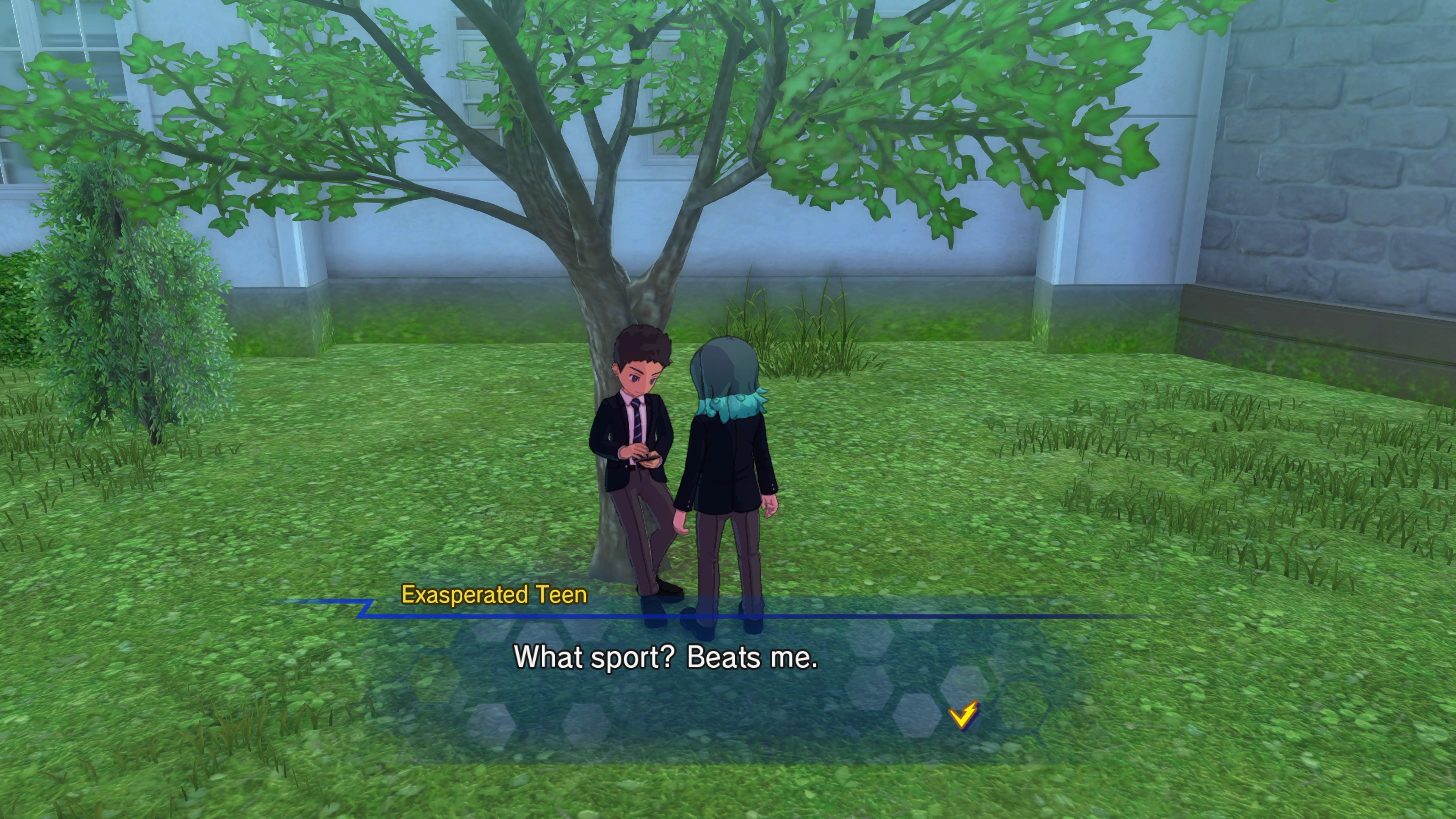



Note: The screenshots above have been taken by a 4K capture device.
The Switch 2 version of Inazuma Eleven: Victory Road now includes HDR support and allows players to use a mouse with their Joy-Cons. I’ve tested the mouse controls and they work much like the PC version – you can use them throughout most of the game. However, I didn’t find them very effective during actual soccer matches. Hopefully, the developers will refine the mouse controls for both the PC and Switch 2 versions in future updates.
While Inazuma Eleven: Victory Road on the Switch 2 doesn’t look as sharp as it could on my 1440p monitor, the resolution itself isn’t a major issue. I’ve noticed some problems with textures, flickering shadows, and how far away objects appear compared to the PC version. Specifically, things like the field’s mesh pattern look quite blurry when you’re moving around. However, I want to emphasize that this game doesn’t feel unfinished like the Switch 2 version of Fantasy Life did at launch, and it’s a fantastic game to play on the go.
Inazuma Eleven: Victory Road looks good on the Switch 2, especially when played in handheld mode, but there’s a noticeable shimmering effect, particularly around trees and flickering shadows when you move. This is most obvious outdoors during the day near the school. The PC version has some of this too, but it’s much more distracting on the Switch and Switch 2. I plan to compare it to other console versions next week. As for how well the game runs on the Switch 2, it performs admirably in the areas I’ve tested, both with a new game and by transferring my progress from the PC version to continue story mode and play online.



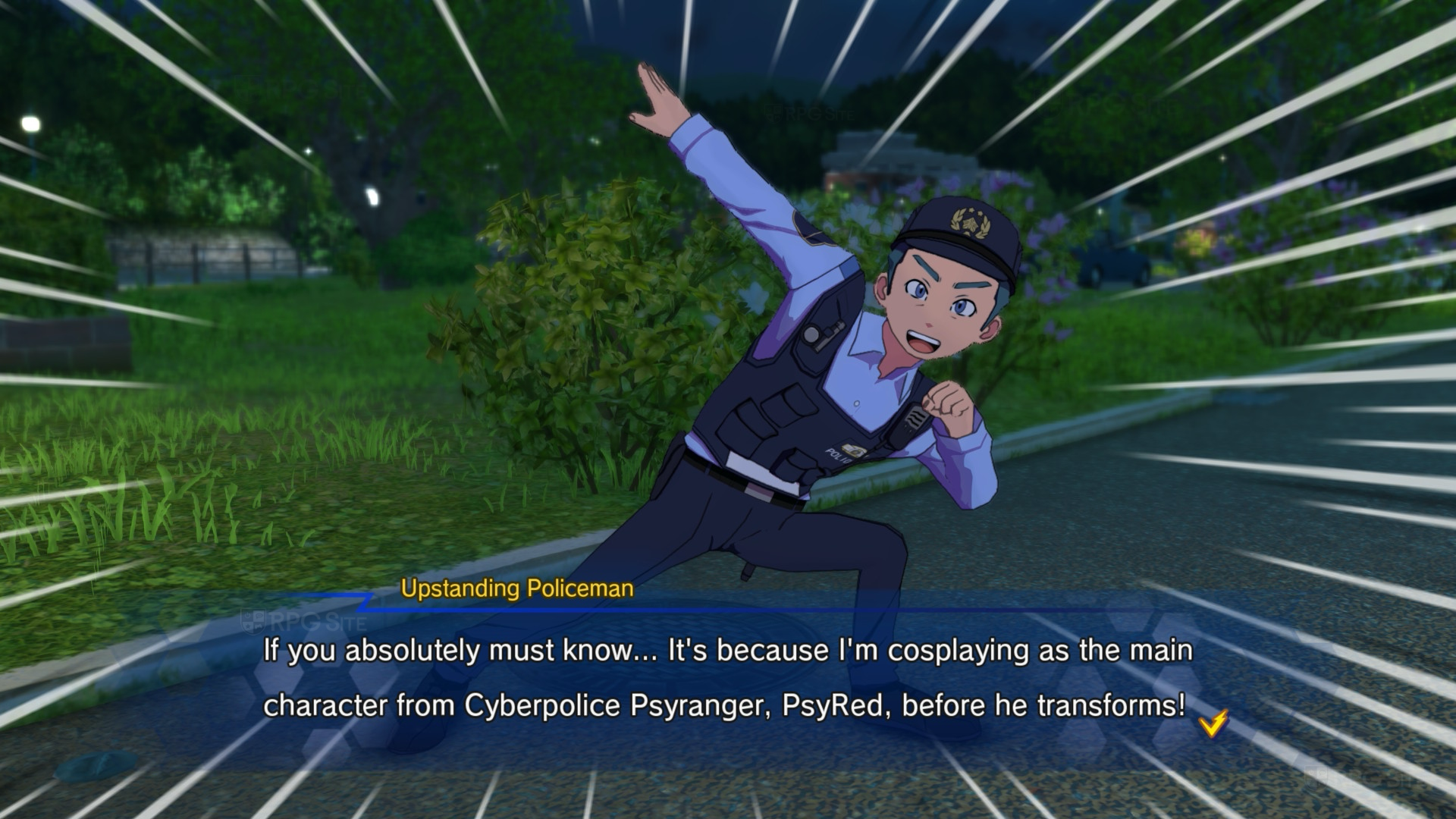
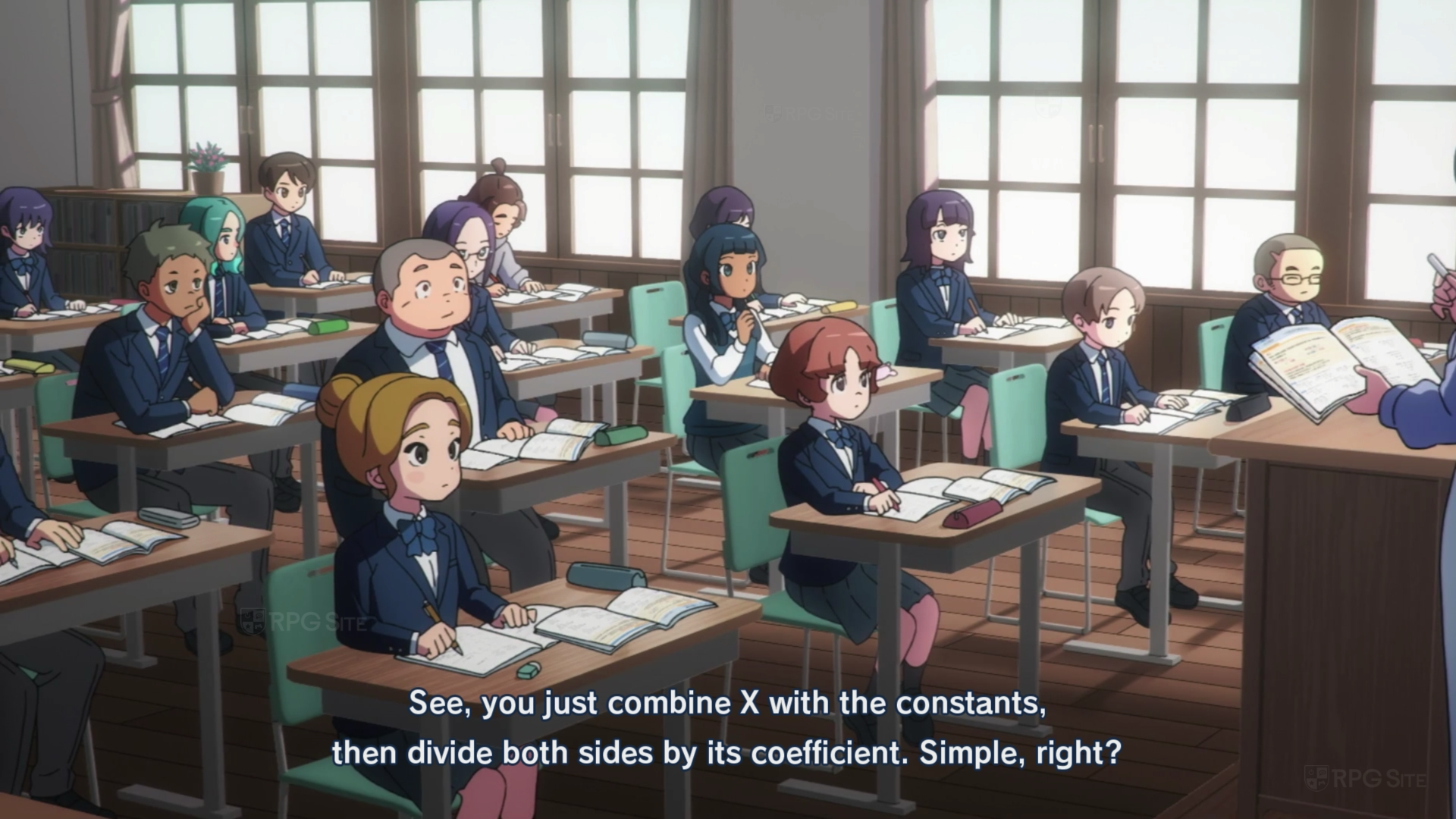

Note: The screenshots above have been taken via the Switch 2 system capture functionality.
I’d love to see Level-5 enhance the graphics on the next Switch, specifically the texture filtering and how far away things can be seen. It would also be great if they offered a downloadable update with higher-resolution cut-scenes. While the anime cut-scenes look good on the Switch’s handheld mode, they appear a bit blurry when played on a TV. Honestly, playing Inazuma Eleven: Victory Road on the Switch handheld is the best experience, and the cross-save feature lets you continue on another platform if you want to play on a TV.
Inazuma Eleven: Victory Road Switch 1 impressions
I’d hoped Inazuma Eleven: Victory Road would simply have a lower resolution and run at 30 frames per second, but it actually has performance problems even when you’re just exploring the story mode. Compared to the Switch 2 version, the Switch 1 version also shows fewer characters and objects, and they appear at a shorter distance. The performance isn’t just occasional pauses or freezes; the frame rate sometimes drops too. Additionally, the original Switch version has extra loading screens, while the Switch 2 edition transitions smoothly in just a few seconds.
I’ve noticed that the visual problems – specifically shadows and textures – are actually more noticeable on the original Switch than on the newer Switch 2 model. Also, the gameplay just doesn’t feel as smooth on the original Switch. If the developers can fix the frame rate issues with updates, I’ll be able to recommend Inazuma Eleven: Victory Road for the original Switch. However, with the current performance problems and frequent slowdowns, I can’t recommend it right now.





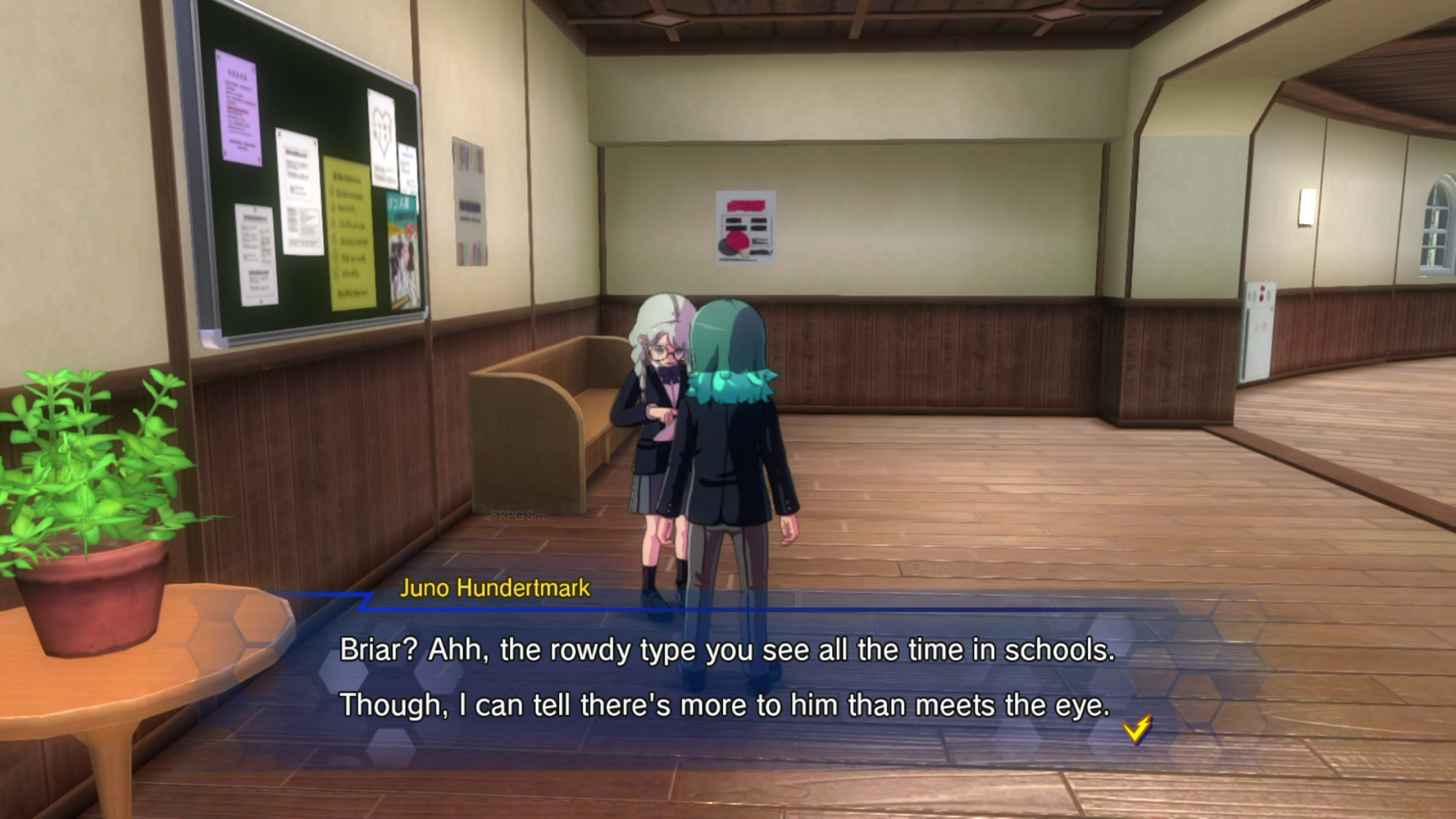
Note: The images above are from the Switch version docked taken by a 4K capture device.
Inazuma Eleven: Victory Road Switch 2 vs Switch 1 visuals and performance differences
I compared the Switch and Switch 2 versions of the game, and also wanted to show how it looks on the Switch 2 compared to the PC version. To make a fair comparison across all platforms – Switch, Switch 2, and PC/Steam Deck – I used the same in-game scenario: the first match in Chronicle Mode and a specific location from the story mode. I captured footage of both Switch 2 and the original Switch while docked, using a 4K capture card, and compared that to the PC version running at 1440p with TAA enabled, to see how they looked on a TV.

The Switch 2 looks noticeably sharper when played on a TV. It’s a clear improvement over the original Switch, but I’d like to see Nintendo improve how distant objects are rendered. Right now, they sometimes appear flat and lack detail, instead of showing their textures properly.
To compare the handheld versions, I relied on screenshots from the Switch 2 and the Switch itself, as that’s the only way to capture handheld gameplay right now. For the Steam version, I used the Steam Deck at 800p resolution, aiming for 90 frames per second. Once again, the Switch 2 version looked clearer, and imperfections in textures and details were less obvious on its smaller screen.

The first football match in Chronicle Mode, as shown in the final comparison image, clearly demonstrates the visual enhancements of the Switch 2, and it achieves this with a frame rate that’s twice as high.

Note: The image above uses 4K capture from the Switch 1 and Switch 2 Edition docked.
Inazuma Eleven: Victory Road load times comparison
I tested how long it took to load the game in a few different ways to measure performance. Besides checking the time from the main menu to the start of a story mode save, I timed how long it took to load a specific football match in Chronicle Mode. I played the Switch version on an SD card with my Switch OLED, the Steam version on the internal storage of both the ROG Ally and Steam Deck, and the Switch 2 Edition on the Switch 2’s internal storage. All loading times listed below are in seconds, and I pressed the confirm and + buttons quickly to bypass cutscenes and speed things up.
| Platform | Dashboard to title | Loading save | Loading match |
| Switch 1 | 47-49 | 7-9 | 12-14 |
| Switch 2 | 32 | 5 | 5-6 |
| Steam Deck | 87 | 5 | 5 |
| ROG Ally | 34 | 4 | 4 |
The PC version of the game takes a surprisingly long time to start up due to the anti-cheat software it uses. I noticed this with another game, Fantasy Life, too, but the initial load time on the Steam Deck is even longer. Once the game is running, loading screens within the game are fast, but the initial startup time definitely needs to be improved. I tested this on both of my Steam Decks, and the game was installed on the internal storage to ensure optimal performance.
Level-5 made a solid game with Inazuma Eleven: Victory Road on the Switch 2, though some updates would be welcome. The version on the original Switch could use some performance improvements as it doesn’t run very smoothly currently. It would also be great to have options for things like toggling sprinting instead of constantly holding a button. If you’re playing now, I suggest using the GL/GR buttons on a Switch 2 Pro Controller or assigning sprinting to a back paddle on any controller you’re using.
Inazuma Eleven: Victory Road is now released on PlayStation 5, PlayStation 4, Nintendo Switch, Xbox Series X|S, and PC through Steam.
Read More
- Gold Rate Forecast
- 10 Worst Sci-Fi Movies of All Time, According to Richard Roeper
- Marvel Studios’ 3rd Saga Will Expand the MCU’s Magic Side Across 4 Major Franchises
- ‘I Can’t Say It On Camera.’ One Gag In Fackham Hall Was So Naughty It Left Thomasin McKenzie ‘Quite Concerned’
- New horror game goes viral with WWE wrestling finishers on monsters
- Pokemon Legends: Z-A Is Giving Away A Very Big Charizard
- Brent Oil Forecast
- Disney’s Biggest Sci-Fi Flop of 2025 Is a Streaming Hit Now
- ‘John Wick’s Scott Adkins Returns to Action Comedy in First Look at ‘Reckless’
- Dev Plans To Voluntarily Delete AI-Generated Game
2025-11-15 20:28