Tweak the settings when you’re playing Stellar Blade with an RX 7600 XT graphics card to achieve top-notch performance and graphics, making sure you’re maximizing its 16GB of VRAM to the fullest extent possible.

Stellar Blade performs superbly on AMD graphics cards, and it’s particularly impressive on mid-range RDNA 3 models with 16GB of memory. Gamers can take advantage of high-resolution textures while maintaining a smooth frame rate. The game’s raster-based design allows budget cards like the 7600 XT to deliver 60 or more frames per second, even at 1440p resolution with upscaling technology. Thank you!
For those who have the RX 7600 8GB version, it’s recommended to maintain all texture settings at a moderate level. The remaining settings should be set accordingly, and you’re all set! To help you out, here are the settings tailored for your graphics card.
RX 7600 XT – Stellar Blade (1080p and 1440p Optimized)
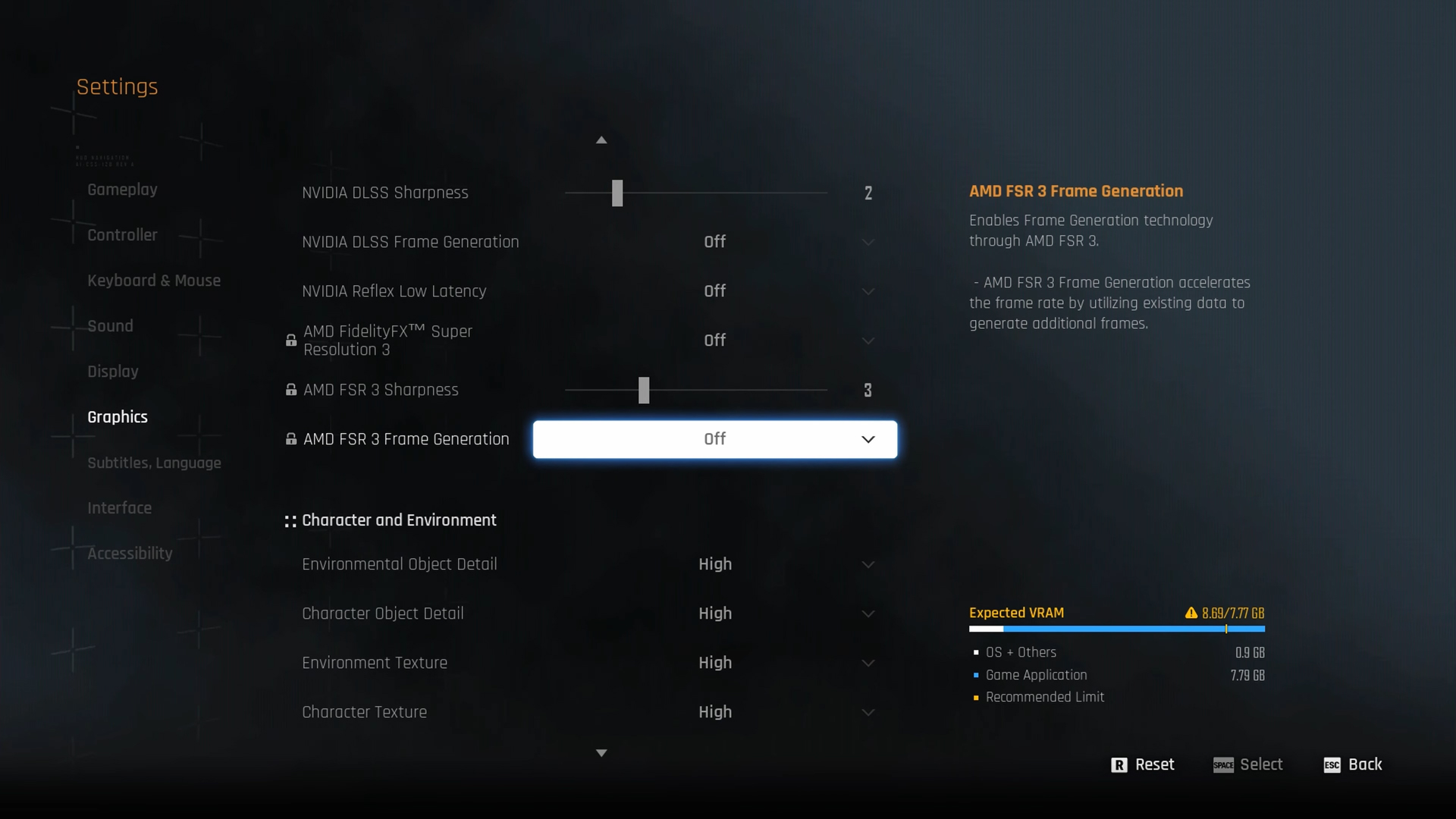
A few keynotes to consider:
- FSR 3.1, used in this title, although it fails to match FSR 4 levels, still holds up reasonably well, and in the process boosts the frame rate by quite a lot.
- 16GB VRAM buffer easily handles these texture settings without exhaustion.
- To enable Frame Generation, use FSR 3. Enable AMD Anti-Lag in the driver as a global preset or set it for individual games.
- To achieve the optimal FSR 3.1 algorithm for your game, always use DLSS Swapper to keep it up to date. Additionally, you can experiment with Xess and see how it fares.
Best Settings Explored
| Setting | 7600 XT (1080p) | 7600 XT (1440p) |
| Screen Resolution | 1920 x 1080 | 2560 x 1440 |
| Vertical Sync | Off | Off |
| Target Framerate | Unlimited | Unlimited |
| Aspect Ratio | Automatic | Automatic |
| HUD Area Ratio | Automatic | Automatic |
| HDR | Off | Off |
| Display Settings | Open | Open |
| Lock Cursor in Window | Off | Off |
| Graphics Preset | Custom | Custom |
| Resolution Scaling Mode | FSR 3.1 (Quality) | FSR 3.1 (Balanced) |
| Rendering Scale | 100% | 100% |
| Base Sharpness (FSR or any other Upscaler uses this) | 5 | 5 |
| NVIDIA Reflex Low Latency / AMD Antilag | Enabled | Enabled |
| AMD FSR 3 Frame Generation | Preference | Preference |
| Environmental Object Detail | High | Medium |
| Character Object Detail | High | High |
| Environment Texture | Very High | Very High |
| Character Texture | Very High | Very High |
| Clutter Density | Medium | Medium |
| Environmental Object Visible Dist. | 100 | 100 |
| Character Visible Distance | 100 | 100 |
| Shadow Quality | Very High | Very High |
| Lighting Quality | Medium | Medium |
| Volumetric Fog | Medium | Medium |
| Particle Quality | Medium | Medium |
| Animation Quality | Medium | Medium |
| Ambient Occlusion | Medium | Medium |
| Depth of Field | Medium | Medium |
| Chromatic Aberration | Off | Off |
| Film Grain | Off | Off |
| Motion Blur | Off | Off |
Verdict
wrapping up the optimal RX 7600 XT setup guide for Stellar Blade; it’s hoped that AMD will incorporate some AI-enhanced features from FSR 4 into RDNA 3. The image quality, although noteworthy when compared to both FSR 4 and DLSS 3.7, still has noticeable issues in games like Stellar Blade, which already suffer from temporal instability and smearing during intense battles. As of now, FSR 3.1 helps alleviate some of these problems but makes the visuals excessively soft. Overly aggressive sharpening settings make the images appear unrealistic.
Read More
2025-06-15 18:06