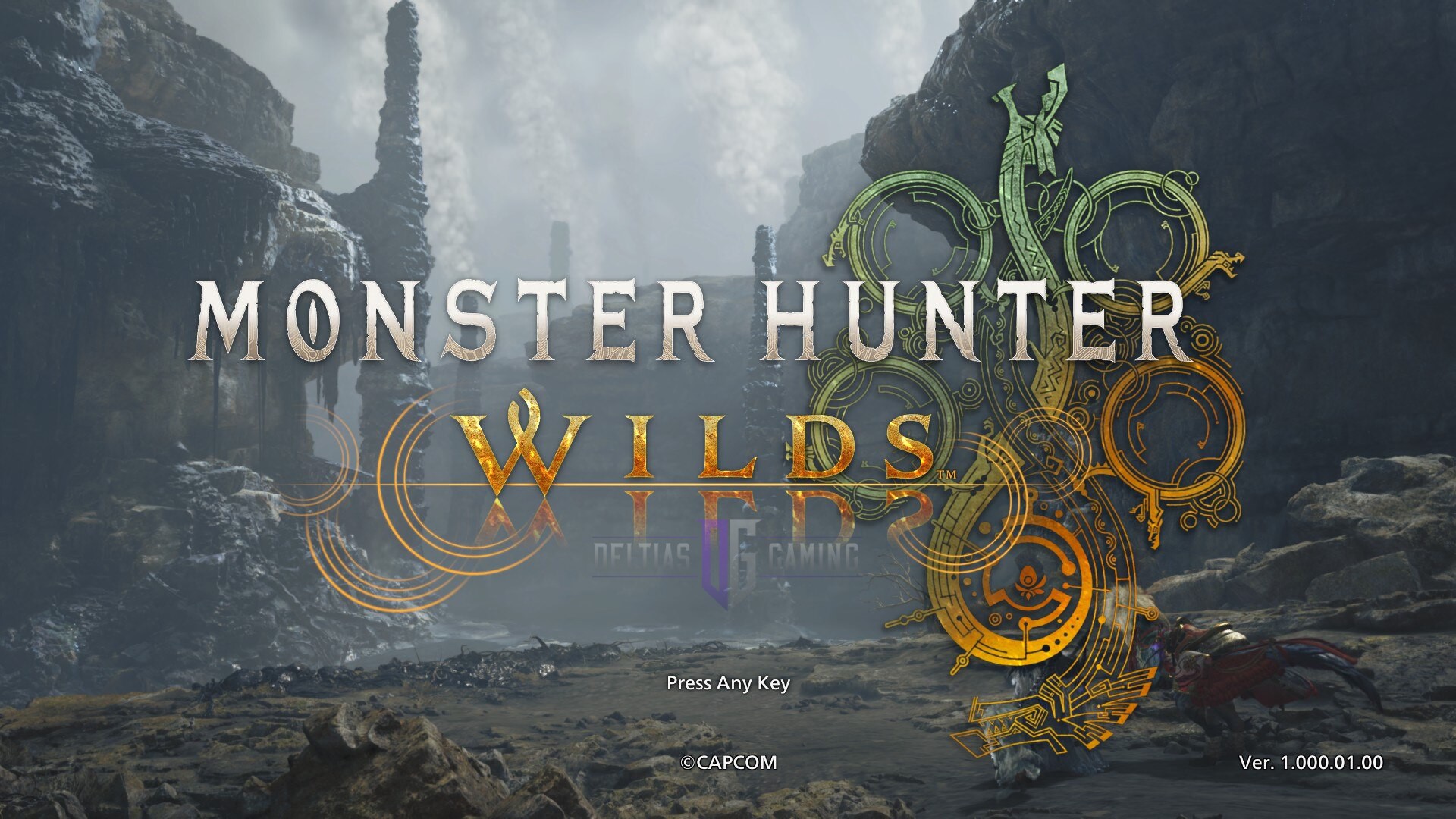In this walkthrough, let’s delve into the specifics of Monster Hunter Wilds control schemes and explain them thoroughly.

Monster Hunter World might seem challenging for beginners due to its richly populated monster landscape, each requiring different strategies using an array of weapon types, each with distinct move sets. This diversity can make the learning curve steeper for newcomers, as they also need to familiarize themselves with the various tools available in the game.
Keeping all those controls and commands straight can be quite challenging, especially when you’re deeply engaged in gameplay. The last thing you want is another obstacle like forgetting keyboard shortcuts. It’s particularly frustrating when this happens during an intense hunt or battle. But don’t worry, if you ever find yourself struggling to remember the controls and keybinds, we have a solution for you.
In this guide, we shall go over all the Monster Hunter Wilds controls and keybinds.
Keybinds for Monster Hunter Wilds
Menu Controls:
| Select Menu Item / Change Number: Up | W/Up Arrow |
| Select Menu Item / Change Number: Down | S/Down Arrow |
| Select Menu Item: Left | A/Left Arrow |
| Select Menu Item: Right | D/Right Arrow |
| Back (Cancel) | RMB/ESC |
| Confirm | F/Space |
| Go to Previous Page/Tab | Q |
| Go to Next Page/Tab | E |
| Go to Previous Status/Category | Z |
| Go to Next Status/Category | C |
| Change Page (in Menus) / Rotate Model Left | 1 |
| Change Page (in Menus) / Rotate Model Right | 3 |
| Enlarge Model | Mouse Wheel |
| Shrink Model | Mouse Wheel |
| Sub-menu | R |
| Register/Recall Loadout | Shift (Left) |
| Switch Column | Alt (Left) |
| Display Filtering | X |
| Reorder List | G |
| Toggle List Display | Tab |
| Shrink Map | Q |
| Enlarge Map | E |
| Reset Cursor Position | Shift (Left) |
| Set Waypoint | X |
| Toggle Partial/Fullscreen Map | N |
| Environment Overview | G |
| Rotate Map (Hold) | Ctrl (Left) |
Hunter Controls:
| Move Forward | W |
| Move Back | S |
| Move Left | A |
| Move Right | D |
| Dash (Hold)/Sheathe Weapon | Shift |
| Crouch Evade | Space |
| Interact/Speak/Gather/Carve | F |
| Use Item/Sheathe Weapon | E |
| Open Start Menu | ESC |

Weapon Controls (Melee):
| Ready Weapon / Standard Shot | LMB |
| Special Attack (Weapon Drawn) | RMB |
| Simultaneous Action | MB3 |
| Focus Mode/Aim SLinger with Weapon Sheathed (Press Once) | Alt |
| Focus Mode/Aim SLinger with Weapon Sheathed (Hold) | MB4 |
| Focus Strike (Focus Mode) | Shift |
| Equip/Unequip Mantle | C |
Slinger Controls (Melee):
| (Additional) Aim Slinger (Hold L2) | RMB |
| Fire Slinger Ammo (While Aiming Slinger/In Focus Mode) | Middle Mouse Button |
| Fire Hook Slinger Ammo (While Aiming Slinger) | F |
| Select Scoutly Notification (While Aiming Slinger): Move Up | PgUp |
| Select Scoutly Notification (While Aiming Slinger): Move Down | Q/PgDn |
Mounted Monster Controls:
| Light Knife Attack | LMB |
| Strong Knife Attack | RMB |
| Weapon Attack | R |
| Dismount from Monster (Hold) | E |
| Brace | Shift |
Seikret Controls (While Mounted):
| Call Seikret (Auto)/ Switch to Auto While Mounted | Tab |
| Call Seikret (Manual)/ Switch to Manual While Mounted | Q |
| Switch Weapons | X |
| Speed Up (Press Once)/ Sprint (Hold) | Shift |
| Slow Down (Press Once)/ Full Stop (Hold) | Z |
| Dismount Seikret | Space |
| View Seikret Pouch | N |
Radial Menu:
| Display Radial Menu/Shortcuts | V |
| Radial Menu/Shortcuts: Previous Shortcut Loadout | Mouse Wheel (Up arrow) |
| Radial Menu/Shortcuts: Next Shortcut Loadout | Mouse Wheel (Down arrow) |
| Switch to next Keyboard Shortcut | G |

Read: Monster Hunter Wilds Tongue-Tied Event Quest Guide
Camera Controls:
| Enable Focus/Target Camera | B |
| Binoculars/Photo Mode: Zoom In | C (Mouse Wheel) |
| Binoculars/Photo Mode: Zoom Out | Z (Mouse Wheel) |
Chat Controls:
| Post Message | Enter |
| Push to Talk | T |
| Stickers | F9 |
| Gestures | F10 |
| Pose Sets | F11 |
| Member List | L |
Direct Menu:
| Open Map / Open Chat Notification / Skip Results | M |
| Check Item Pouch | I |
| Fire SOS Flare | Shift (Right) |
| Hunter Profile | P |
| Pause Game | End |
| Options | O |
Item Bar Controls:
| Browse Items Left | Mouse Wheel (Left arrow) |
| Browse Items Right | Mouse Wheel (Right arrow) |
| Browse Ammo/Coatings Up | Up arrow |
| Browse Ammo/Coatings Down | Down arrow |
| Display Items (Hold) / Reset Camera | Ctrl (Left) |
| While Items Are Displayed: Browse Items Left | Mouse Wheel (Left arrow) |
| While Items Are Displayed: Browse Items Right | Mouse Wheel (Right arrow) |
| While Items Are Displayed: Browse Ammo/Coatings Up | Up arrow |
| While Items Are Displayed: Browse Ammo/Coatings Down | Down arrow |
| While Items Are Displayed: Radial Menu/Shortcuts | LMB |
| While Items Are Displayed: Select Shortcut Loadout | Mid Mouse Button |
| While Items Are Displayed: Fully Expand Bar | Space |
Weapon Controls (Ranged):
| Ready Weapon / Standard Shot | LMB |
| Reload / Apply or Remove Coating | R |
| Aim Weapon/Slinger (Press Once) | Alt (Left) |
| Aim Weapon/Slinger | MB4 |
| Aim Weapon/Slinger | RMB |
| Focus Strike (While Aiming) | Shift (Left) |
| Guard / Special Weapon Action | MB3 |
| Equip/Unequip Mantle | C |
Slinger Controls (Ranged):
| Fire Slinger Ammo (While Aiming Slinger or With Weapon Drawn) | Mid Mouse Button |
| Fire Hook Slinger (While Aiming Slinger) | F |
| Select Previous Scoutfly Notification (While Aiming Slinger) | PgUp |
| Select Next Scoutfly Notification (While Aiming Slinger) | Q (PgDn) |
| Select Next Scoutfly Target (While Aiming Slinger) | Tab |
Controller Keybinds for Monster Hunter Wilds
While Sheathed:
| X (PS5), A (Xbox) | CrouchEvade (while moving) Confirm (when in a menu) TalkUse Facility |
| Circle (PS5), B (Xbox) | GatherCancel (when in a menu) |
| Triangle (PS5), Y (Xbox) | Ready weapon |
| Square (PS5), X (Xbox) | Use item |
| Left Stick | Move |
| L3 (PS5), LS (Xbox) | Toggle dash |
| Right Stick | Camera movement |
| L1 (PS5), LB (Xbox) | Item Bar |
| L2 (PS5), LT (Xbox) | Aim Slinger |
| R1 (PS5), RB (Xbox) | Dash |
| R2 (PS5), RT (Xbox) | Fire Slinger ammo |
| Options (PS5) , Menu (Xbox) | Open menu |
| Touch Pad (PS5), View (Xbox) | Open map |
Controls With Weapon Drawn:
| X (PS5), A (Xbox) | Evade |
| Circle (PS5), B (Xbox) | Standard attack (melee)Special shot / Mode switch (ranged) |
| Triangle (PS5), Y (Xbox) | Standard attack (melee)Reload / Apply coating (ranged) |
| Square (PS5), X (Xbox) | Sheathe |
| Left Stick | Move |
| Right Stick | Camera movement |
| L3 (PS5), LS (Xbox) | Sheathe |
| R3 (PS5), RS (Xbox) | Change target |
| L1 (PS5), LB (Xbox) | Item Bar |
| L2 (PS5), LT (Xbox) | Focus Mode (melee)Aim/Focus Mode (ranged) |
| R1 (PS5), RB (Xbox) | Focus Strike (melee)Focus Strike (ranged) |
| R2 (PS5), RT (Xbox) | Special Attack / Guard (melee) Standard shot / Charged shot (ranged) |
| Options (PS5), Menu (Xbox) | Open menu |
| Touch Pad (PS5), View (Xbox) | Open map |
Seikret Controls:
| X (PS5), A (Xbox) | Dismount |
| Circle (PS5), B (Xbox) | Gather |
| Triangle (PS5), Y (Xbox) | Riding Attack |
| Square (PS5), X (Xbox) | Use item |
| Left Stick | Move character |
| Right Stick | Move camera |
| L3 (PS5), LS (Xbox) | Full speed |
| R3 (PS5), RS (Xbox) | Change Target |
| L1 (PS5), LB (Xbox) | Item Bar |
| L2 (PS5), LT (Xbox) | Aim SlingerAim/Focus Mode (ranged) |
| R1 (PS5), RB (Xbox) | Speed Up |
| R2 (PS5), RT (Xbox) | Speed Down |
| Options (PS5), Menu (Xbox) | Open menu |
Read More
2025-03-13 08:15