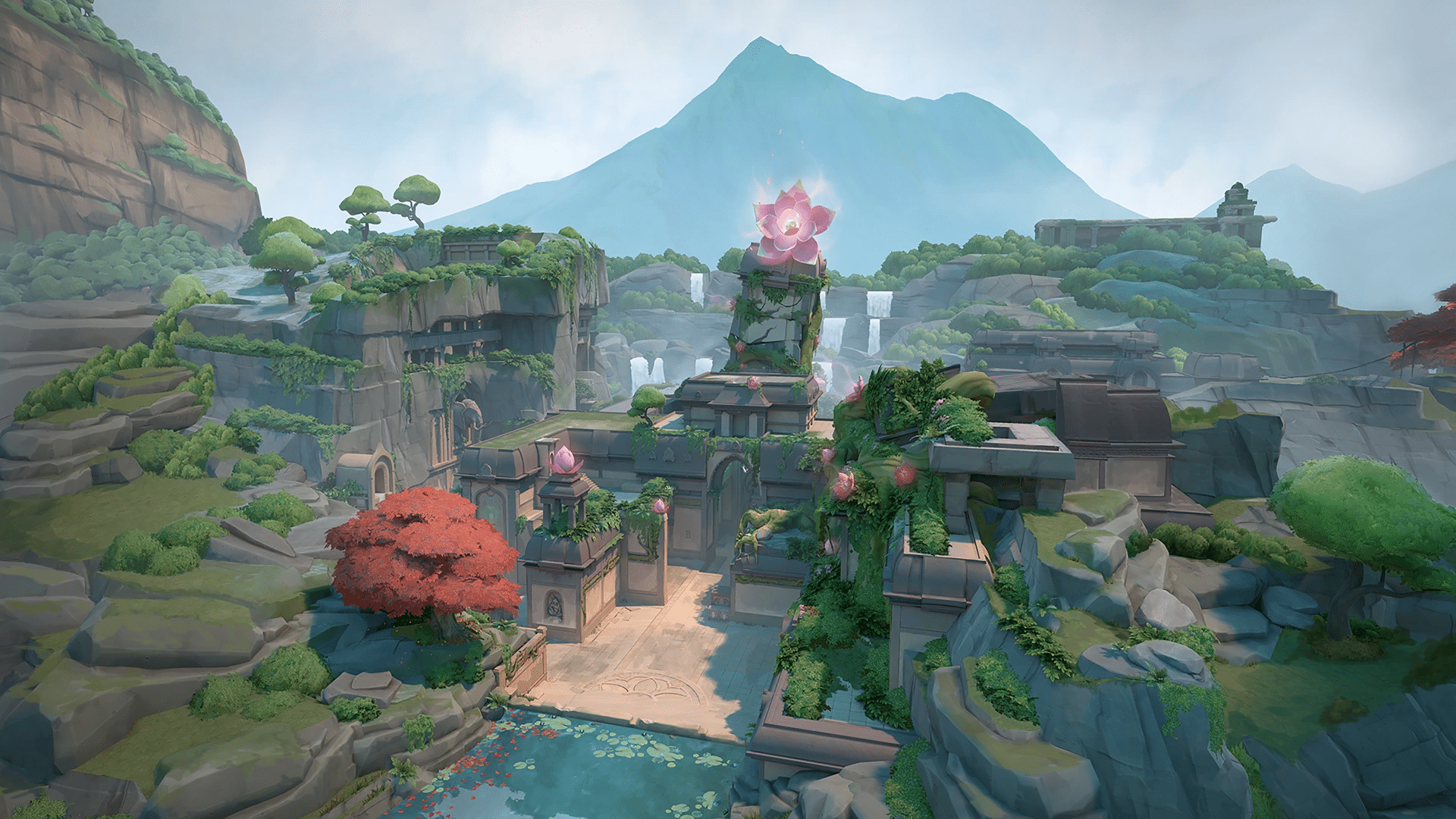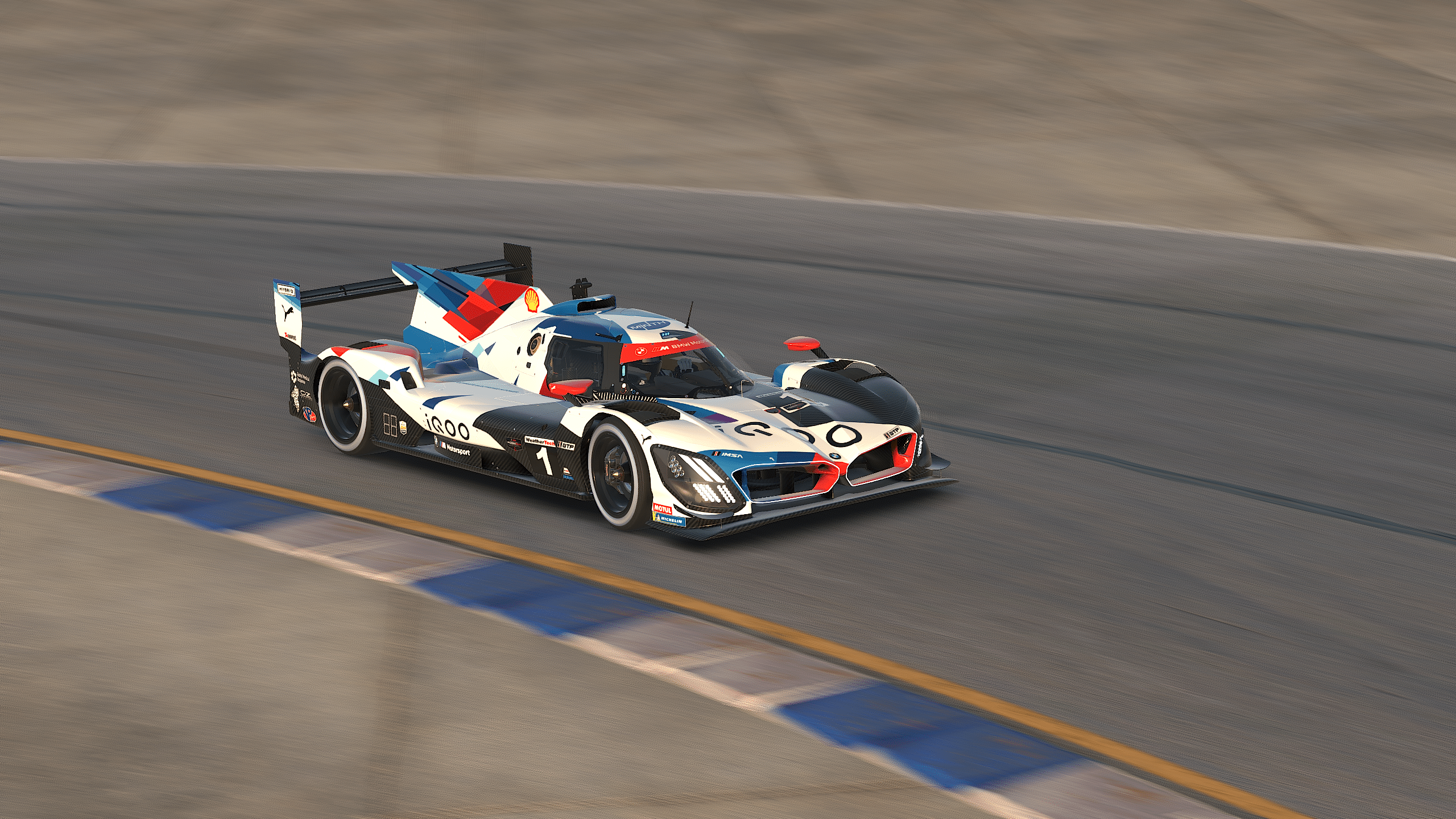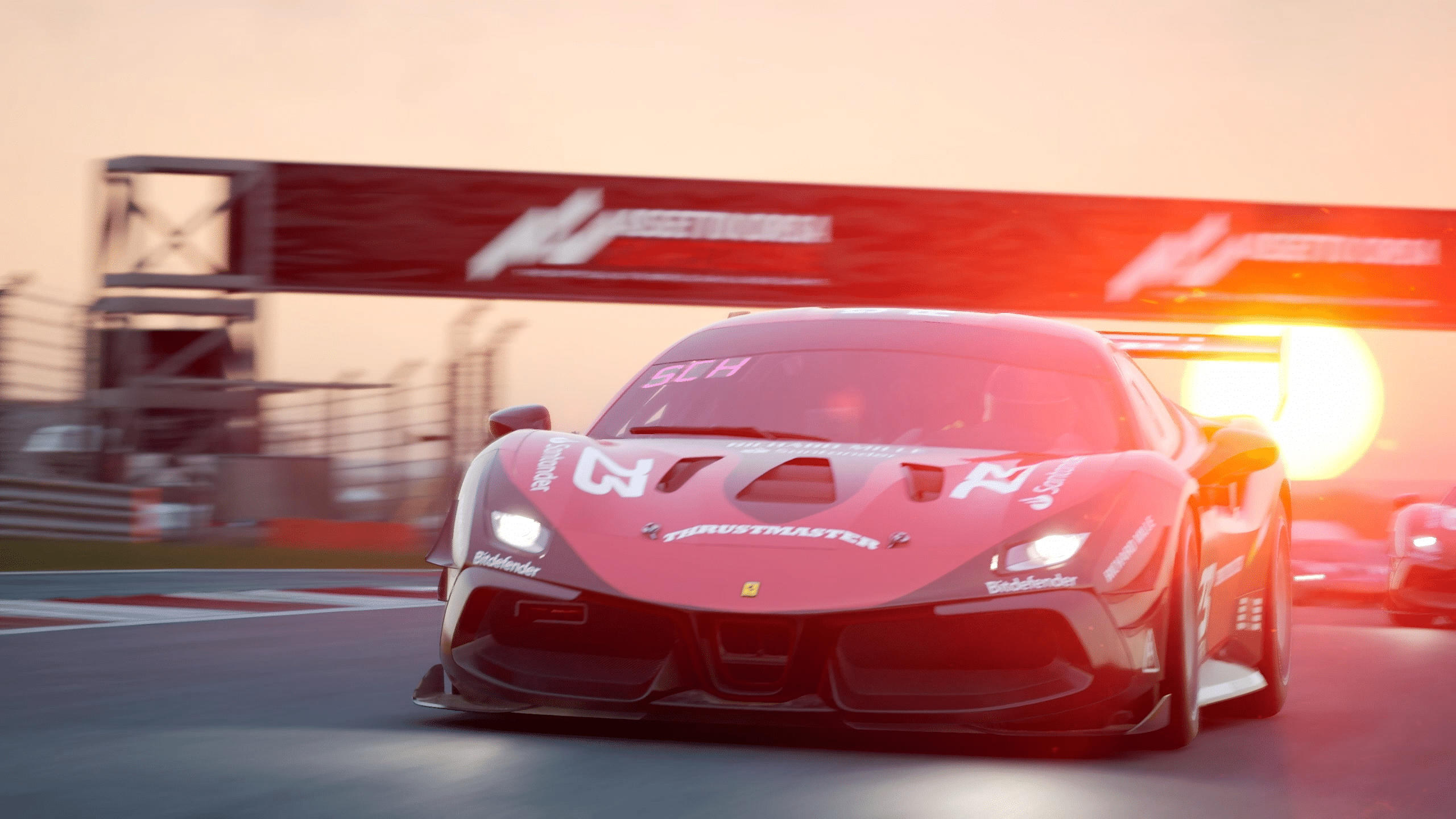Metroid Dread Dev’s New Game Is Blades Of Fire, Releases In May

In the game’s background story, Aran, being the eldest of the King’s Ward, finds himself compelled to act when Queen Nerea employs sinister sorcery to strengthen her rule in the kingdom. As a result of Nerea’s enchantment, all steel within the realm has been transformed into stone. However, only the wicked beasts under her control possess divine metal capable of destroying any regular weapon aimed at them.