
ZLaner is often the subject of accusations of cheating, largely because his gameplay is exceptionally precise and draws intense scrutiny. Much of this stems from his optimized game setup – he uses high-performance monitors and carefully adjusted audio to maximize his reaction time and overall performance. This can make his skills appear almost unbelievable. This guide will break down ZLaner’s exact settings, explaining how they contribute to his gameplay and demonstrating that incredible skill, combined with top-tier equipment, can achieve remarkable results – all without cheating.
Key Takeaways
- Optimize for Clarity, Not Just Quality: A competitive advantage comes from high frame rates and a clean field of view, not cinematic graphics. Lower demanding settings like shadows and use a high FOV to ensure your game runs smoothly so you can spot and track enemies more easily.
- Fine-Tune Your Inputs for Instant Reactions: Your settings should work together to eliminate delays. Find a balance between mouse DPI and sensitivity for precise aim, configure your audio to highlight enemy footsteps, and map keybinds for effortless access to crucial actions.
- Adapt Pro Settings to Your Own Gear and Comfort: ZLaner’s configuration is a great starting point, but it’s tailored to his high-end hardware and muscle memory. Test his settings, then make small adjustments to find what feels natural for your setup and playstyle to build true consistency.
Who is ZLaner? And Why Do His Settings Matter?
If you watch popular Call of Duty: Warzone streams, you’ve probably seen ZLaner. Zach “ZLaner” is famous for his amazing accuracy and bold way of playing, quickly becoming one of the most talented and fun streamers around. He doesn’t just play the game—he makes incredibly high-scoring matches, like getting 38 kills, look effortless, leaving viewers wondering how he pulls it off.
Professional gamers don’t just choose their settings randomly—they carefully customize everything to play their best. Each detail, like mouse sensitivity and sound settings, is chosen to give them an advantage. ZLaner is a great example: he uses high-end equipment, such as a fast 360Hz monitor, to minimize delays and make the game look as smooth as possible. By looking at his complete setup, you can learn how a pro gamer optimizes their computer for winning.
It’s impossible to discuss ZLaner without acknowledging the cheating accusations that follow his impressive gameplay. These claims have led to intense scrutiny of everything he does in-game. ZLaner has responded by being very open and honest, frequently streaming with multiple camera angles to demonstrate he’s playing fairly. This focus on his settings is important because they show how skill and a well-configured setup can lead to extraordinary results. The continuing debate about his performance really emphasizes just how much settings can impact discussions about fair play.
ZLaner’s game settings are interesting because they give us a peek into what professional gaming is like. They demonstrate how even small tweaks can improve your skills, reaction time, and ability to win consistently. While simply copying his settings won’t automatically make you a pro, understanding why he chose those settings can help you customize your own setup to match your playstyle and computer.
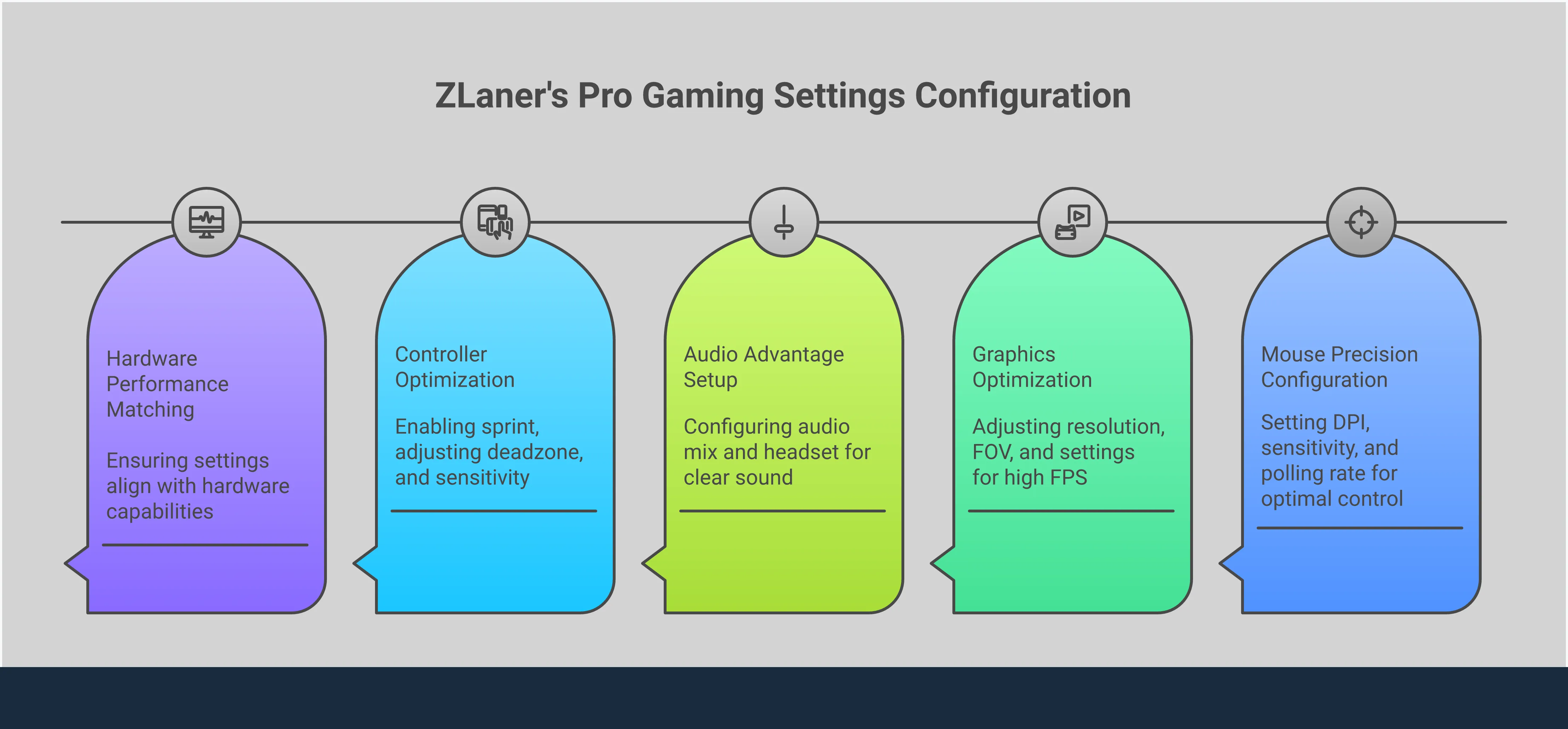
Breaking Down ZLaner’s Mouse Settings
If you’ve seen ZLaner play, you know his aiming skills are exceptional. This level of accuracy isn’t just natural talent – it comes from having perfectly adjusted mouse settings. Fine-tuning your mouse is crucial for improving your gameplay, as it directly affects your ability to track opponents and quickly target them. Let’s break down what makes ZLaner’s setup so good and how you can use those same ideas to optimize your own setup.
DPI vs. Sensitivity: What ZLaner Uses
ZLaner excels at finding the perfect balance between quick reactions and precise aiming. He achieves this with a mouse setting of 800 DPI and an in-game sensitivity of 6.0, which allows him to quickly turn and react while still maintaining accuracy for distant shots. The lower DPI provides a stable base, and the 6.0 sensitivity lets him respond instantly to any situation. This setup is key to ZLaner’s success in Warzone, ensuring he performs consistently well in every fight.
Why Your Polling Rate Matters
Does your mouse ever feel slow compared to your hand movements? The problem might be your ‘polling rate’ – this setting controls how often your mouse sends information about its position to your computer, measured in Hz. Most competitive gamers, like ZLaner, use a polling rate of 1000 Hz. A higher rate means less delay between moving your mouse and seeing the action on screen, making it feel smoother and more responsive. This is ideal for competitive gaming because it minimizes input lag, giving you a quicker reaction time in fast-paced situations.
ZLaner’s Graphics Settings for a Competitive Edge
Pro players like ZLaner don’t focus on making games look pretty; they prioritize a clear and simple visual setup to quickly identify and eliminate opponents. Every fraction of a second matters, so maximizing performance and visibility is key to winning. ZLaner adjusts his graphics settings to achieve the highest possible frame rates while still being able to see everything he needs to succeed. Let’s take a closer look at how he configures his visuals.
His Go-To Resolution and Aspect Ratio
ZLaner prefers a resolution of 1920×1080 with a 16:9 aspect ratio – the most common choice for competitive gaming. While higher resolutions look sharper, they can slow down your game. 1080p provides a good balance, letting you clearly see distant enemies without overtaxing your computer. This keeps the game smooth and responsive, which is more important than detailed graphics when you’re trying to win. It’s a smart, performance-focused decision that helps you play your best in firefights.
How to Balance Graphics Quality and Performance
Okay, so I’ve been tweaking my settings a lot to get a competitive edge, and here’s what I’ve learned. It’s all about finding that sweet spot between how good the game looks and how smoothly it runs. I intentionally turn down anything that’s really demanding on my graphics card but doesn’t actually help me play better. Things like shadows, super high-res textures, and a ton of particle effects? They look nice, sure, but they just make my screen messy and, worst of all, kill my FPS. By lowering those, I get a huge boost in frame rates and a much cleaner view, which makes it way easier to track enemies. I’m not trying to make the game ugly, just super smooth. You don’t want a sudden frame drop messing up your aim in a crucial moment! A really fluid experience gives you a massive advantage in fast-paced shooters.
Optimizing Your Field of View (FOV)
Adjusting your Field of View (FOV) can significantly improve your gameplay. Pro player ZLaner uses the maximum setting of 120. A wider FOV lets you see more of your surroundings on screen, giving you a tactical edge by making it easier to spot enemies at the edges of your vision. While a higher FOV can make things in the center of the screen appear a bit smaller—a slight ‘fisheye’ effect—the benefit of increased awareness is well worth it. Being able to spot an enemy even a fraction of a second earlier can often be the key to victory.
Hear Everything: ZLaner’s Audio Settings
In games where every little sound matters – like knowing where an enemy is stepping – a good audio setup is crucial. Pro gamer ZLaner doesn’t just turn up the volume; he’s created a precise system to help him pinpoint sounds and understand exactly what’s happening around him. He’s carefully adjusted everything, from his in-game settings to how he communicates with his team, to gain an edge over the competition. Here’s a look at how he gets incredibly clear audio, allowing him to hear opponents from a long distance.
Setting Your Game Audio and Spatial Sound
ZLaner gets a competitive advantage by carefully adjusting his audio settings to emphasize direction. He uses a Logitech headset known for its high-quality sound and ability to create a realistic sense of space. This helps him precisely locate enemies – he can hear footsteps, gunshots, and equipment being used to understand where they are. By focusing on clear, accurate sound, he can react quickly and predict enemy actions before spotting them. He doesn’t just listen to the game; he uses sound to create a mental image of the battlefield as it changes.
How ZLaner Sets Up His Comms
Effective communication is vital for success in team fights, and ZLaner prioritizes it in his setup. When playing with a team, clear and accurate callouts are essential. In a recent video, he explained that a clean audio channel – one without distracting background noise – is key. This ensures everyone understands important strategic information, which helps coordinate attacks, movements, and support. A good communication setup isn’t just about strategy either; it also keeps team spirits high when the pressure is on.
The Right Audio Gear to Fix Common Problems
Few things are as annoying as your game audio suddenly stopping. Pro gamer ZLaner avoids this by using quality equipment and keeping his audio drivers updated. It’s also crucial to know that some third-party audio programs can be considered cheating and may give you an unfair edge. If you’re experiencing audio problems like stuttering, it’s better to fix the underlying issue instead of trying quick fixes with external software. The best way to guarantee consistent audio during gameplay is to invest in a good headset and regularly maintain your system.
What Keybinds Does ZLaner Use for Maximum Efficiency?
While your overall graphics and mouse settings get you started, your keybinds – the buttons you press for actions – are what truly help you succeed in battles. How you assign these controls impacts how fast you can react, move, and outsmart your opponents. Pro player ZLaner understands this perfectly, and his keybind setup is a great example of how to maximize efficiency. He customizes his controls so that actions feel completely natural, eliminating any delay between spotting an enemy and defeating them. It’s not enough to simply copy his setup, though; it’s important to understand why he chooses certain keybinds. His focus is on smooth movement and quick access to important combat abilities, allowing him to maintain control and keep the pressure on his opponents. This guide will explain the core ideas behind his keybind philosophy, from basic movement to more advanced techniques that make him difficult to defeat. By optimizing his controls, ZLaner makes sure nothing hinders his skill. Let’s take a look at how he sets up his movement, combat, and advanced actions to stay at the top of his game.
Movement Binds and Auto Tac Sprint
A simple change that can drastically improve your gameplay is turning on Automatic Tactical Sprint – a setting pro player ZLaner highly recommends. Normally, you have to repeatedly press a button to sprint, but this setting makes your character sprint automatically whenever you move forward. This reduces strain on your keyboard and ensures you’re always running at full speed, which is especially helpful for players who need to quickly engage enemies, escape danger, or move around the map. By making movement feel natural and effortless, ZLaner can focus more on aiming and making strategic decisions – key elements of his polished gameplay.
Keybinds for Weapons and Equipment
In a firefight, struggling to find the right button can be fatal. ZLaner prioritizes quick access to his weapons and gear. Although he doesn’t publicly share all his keybindings, watching him play shows a consistent approach: keeping essential actions easily reachable. This likely means frequently used actions like switching weapons, applying armor, and using grenades are assigned to buttons on his mouse or keys close to his WASD movement controls. This allows him to perform these actions without lifting his fingers from movement. He aims to build muscle memory so he can equip and use the best gear instantly and without thinking.
ZLaner’s Advanced Action Keybinds
ZLaner is a remarkably skilled player, and his mastery of movement – sliding, drop-shotting, and quick map navigation – comes down to how he sets up his controls. He, like many top players, uses keybinds for actions like crouching, sliding, jumping, and interacting that are easy to hit while moving. For instance, putting crouch or jump on mouse side buttons lets him perform those actions at the same time as aiming and moving. This gives him the precise control needed to pull off those amazing, confusing maneuvers. Ultimately, it’s about making complex actions feel natural and instinctive.
ZLaner’s Controller Settings (For Console Players)
ZLaner is known for his incredible skill with a mouse and keyboard, but he also caters to controller players. Whether you’re on a console or prefer using a controller on PC, his setup offers valuable lessons. He focuses on making the controller feel incredibly responsive and precise, almost like a natural extension of your hands. Optimizing these settings can significantly improve your aim in gunfights and how smoothly you move. Let’s explore the essential parts of his controller setup so you can customize your own.
Stick Sensitivity and Aim Assist Types
Everyone has their own preference when it comes to stick sensitivity, but ZLaner’s settings are a great place to begin. He aims for a balance that lets him quickly turn around – helpful in fights – while still maintaining the accuracy needed for shooting from far away. He also lowers his sensitivity when aiming down sights (ADS) for even more precision. ZLaner usually keeps his aim assist on “Standard” or “Default” for a familiar and dependable feel. Don’t be afraid to experiment! Try his settings as a base, and adjust them down if they feel too sensitive until you find what feels best for you.
Adjusting Your Deadzone for Better Response
As a huge fan of ZLaner, I’ve been trying out his advice, and seriously, adjusting your deadzone settings is a game changer! Basically, your controller’s deadzone is that little area in the middle of the stick where nothing happens. Lowering it as much as possible without getting stick drift – where your aim wanders on its own – makes your aiming so much faster. To find your sweet spot, I set it to zero in the game settings and watched for drift. If I saw any unwanted movement, I bumped it up by one point at a time until it stopped. It sounds simple, but it really makes a difference – the game registers your input instantly, which gives you a noticeable advantage in those quick reaction moments!
ZLaner’s Preferred Button Layouts
ZLaner stays agile and hard to predict by using Automatic Tactical Sprint, a setting that lets him automatically run at full speed when pushing the movement stick forward. This removes the need to repeatedly press the sprint button, which reduces wear and tear on his controller and allows him to concentrate on aiming and positioning. He prioritizes keeping his thumbs on the sticks as much as possible, and often uses controller layouts like “Tactical” (which switches melee and crouch/slide) to make techniques like slide-canceling and dropshotting simpler. Using these layouts with a good overall strategy is key to winning more matches and creating the best Warzone loadout for how you play.
How Do ZLaner’s Settings Address Cheating Accusations?
It’s common for highly skilled Warzone players to be accused of cheating, and ZLaner is no different. For years, people have closely examined videos of his gameplay, with some praising his skill and others suspecting he’s using unfair methods. Much of this discussion centers around his game settings and equipment. By carefully optimizing his setup, ZLaner plays at a level that can seem incredible to most players.
He doesn’t rely on any special techniques; instead, he focuses on eliminating anything that slows down his response to what’s happening in the game. This includes reducing delays in controls, displaying as much visual information as possible, and making sure the sound is perfectly clear. Let’s look at how his specific settings contribute to the discussion about whether or not he’s a genuine player.
Reducing Input Lag with High Refresh Rate Monitors
A key part of what makes ZLaner so skilled is his monitor. He uses a high-end monitor with a very fast refresh rate, which makes the image clearer and reduces delays and blurring. This allows him to see action happen faster and react incredibly quickly, leading to the impressive plays that sometimes raise eyebrows from viewers.
This isn’t about unfair play; it’s simply having better equipment. Just like a good mouse or keyboard, a high-quality gaming monitor is a crucial investment for professional gamers. It provides a clear, unobstructed view of the game, letting their skills stand out without being limited by their hardware.
How His Settings Prove Legitimate Skill
ZLaner consistently works to demonstrate his impressive skills, often tackling difficult challenges to prove his legitimacy. He’s well-known for taking on demanding tests, such as playing with multiple camera angles or under other tough conditions. A particularly famous stream saw him achieve 38 kills to disprove accusations of cheating, all while using a complicated setup that would have made cheating extremely difficult.
His incredible gameplay proves he doesn’t use any cheating software. It’s all down to dedicated practice – thousands of hours building muscle memory and mastering how the game works. While his settings are optimized for his fast-paced style, they wouldn’t matter without his fundamental skill.
The Community’s Take on His Transparency
ZLaner doesn’t avoid criticism; he directly responds to accusations online, often sharing explanations of his gameplay and how he thinks through decisions. This openness is enough for many of his fans, who appreciate his skill and willingness to demonstrate his abilities.
The gaming community is still split on the issue. While some players support him, others closely examine his gameplay online, trying to determine if he’s legitimately skilled or using unfair advantages. This debate shows how hard it is to tell the difference between exceptional talent and cheating, especially with advanced technology. He continues to interact with players, which keeps the discussion alive, but hasn’t resolved the controversy.
Why ZLaner’s Audio Setup Matters More Than You Think
In the competitive game Warzone, even a small sound, like a missed footstep, can mean victory or defeat. While many players concentrate on settings like mouse sensitivity and graphics quality, top players like ZLaner understand that good audio is a crucial, though often debated, advantage. It’s not simply about being able to hear the game, but about hearing it more clearly than your opponents. ZLaner’s skill in locating enemies through walls and from far away isn’t accidental—it’s the result of a carefully customized audio setup that gives him a significant edge in gathering information.
So, how does ZLaner achieve such incredible audio awareness? It’s a mix of quality equipment, carefully adjusted game settings, and, as some claim, the use of external programs. This has led to a big discussion within the gaming community about what’s considered fair. Regardless of your opinion on his methods, learning about ZLaner’s audio setup can help you improve your own. Optimizing your sound allows you to move beyond simply reacting to danger and instead predict your opponent’s moves, giving you a significant advantage in every fight.
The Debate Over Third-Party Audio Apps
Much of the discussion about ZLaner’s audio setup focuses on the use of external programs – equalizers and sound compressors – that players use to adjust the game’s sound. These tools let players lower the volume of disruptive noises, like explosions, and boost important sounds, such as enemy footsteps or the sound of armor being damaged. Many believe using these programs gives PC players an unfair edge over those on consoles. The central question is whether this is simply smart gameplay using available resources, or a form of cheating that harms fair competition.
How to Balance Game Sounds to Win
Whether or not you use extra apps, you can significantly improve how you play by adjusting your in-game sound settings. The idea is to make sure important sounds stand out. Begin by lowering the volume of music and conversations, as these aren’t usually helpful during gameplay. Then, adjust the overall and effects volumes. Many professional players use presets like “Boost High” or “Boost Low” to make footsteps easier to hear. The best approach is to try different settings until you find a balance that lets you clearly hear enemies and ignore distracting noises.
Recommended Hardware for Crystal-Clear Audio
To get truly immersive and competitive audio, you need quality equipment. A good gaming headset is essential for pinpointing sounds and knowing exactly where they’re coming from. Pro players like ZLaner use high-end headsets and often a mixer (like a GoXLR) to fine-tune their audio. When choosing a headset, look for a wide soundstage and clear sound quality. You don’t need to replicate ZLaner’s exact setup, but investing in a solid headset is the most important first step to improving your in-game hearing.
Should You Copy ZLaner’s Settings Exactly?
Now that you have ZLaner’s settings, you might be wondering if simply copying them will instantly improve your game. While they’re a fantastic place to start, they won’t automatically make you a top player. Consider his settings as a professional blueprint – they demonstrate how a skilled gamer fine-tunes their setup for peak performance, providing a strong base for you to customize and improve upon.
Simply copying someone else’s gaming setup without understanding why they use it can actually be detrimental. Everyone has a unique playstyle, different hardware, and their own physical habits with their mouse or controller. What works for a pro like ZLaner is customized to his specific equipment and years of practice. Instead of trying to copy him exactly, the key is to understand the reasoning behind his choices and then adjust them to create a setup that improves your gameplay. Let’s look at the important things to consider before adopting his configuration.
Consider Your Hardware
Let’s talk about gaming equipment. ZLaner uses a top-of-the-line computer designed for professional-level competition. A big part of what makes his gameplay so smooth is his 360hz monitor. If you’re using a monitor with a lower refresh rate, like 60hz or 144hz, trying to copy his high graphics settings could actually decrease your game’s performance. This applies to all his equipment – his mouse, keyboard, and graphics card. His settings are customized for his specific computer, so they won’t necessarily work well on yours. Before you try to copy his setup, it’s important to understand your own computer’s capabilities and adjust the settings accordingly.
It Comes Down to Personal Preference
In the end, the best settings are the ones that you prefer. Gaming is really personal – everyone has different opinions on what works best, as you can see by reading any gaming forum. What feels quick and smooth for one player might feel too fast for another. Someone’s preferred keybinds might feel natural to them after a lot of practice, but awkward for you. Feel free to use other people’s settings as a starting point, but test them out in a private game. You might find one aspect, like DPI, is perfect, but need to adjust other things, like in-game sensitivity. The important thing is to find a setup that feels comfortable and matches how you like to play, not to copy someone else exactly.
Finding Your Balance Between Performance and Comfort
The ideal settings are those you don’t even notice while you’re playing. Even top players like ZLaner get annoyed by unpredictable things happening in the game, like not getting the resources they need when it matters most. When the pressure is on, you want your actions to be automatic, not something you have to think about. If you’re constantly adjusting your sensitivity or struggling with controls, you’re wasting valuable time. Comfortable settings lead to more consistent performance. Find a balance that lets you react quickly and accurately without feeling tense. Your setup should feel natural and intuitive, allowing you to concentrate on strategy and beating your opponents – just like having a perfect weapon setup in a game that feels completely right.
How to Fine-Tune These Settings for Your Rig
So you’ve copied ZLaner’s settings, but things don’t quite feel right? That’s perfectly okay! His setup is a great starting point, like a pro template, but it won’t work perfectly for everyone. Everyone’s equipment, how they play, and how quickly they react are different. The key is to use his settings as a base and then customize them to fit your own setup and what you like. It takes some experimenting, but finding the perfect settings that feel just right is a really rewarding part of improving your gameplay. Let’s go through a step-by-step process to test and adjust these settings so you can create a configuration that’s uniquely yours.
A Simple Method for Testing and Adjusting
To begin, it’s best to copy ZLaner’s settings exactly. This gives you a strong, high-performance starting point. He uses excellent equipment, including a fast 360Hz monitor that reduces delay and keeps the game looking smooth during intense action. Knowing his setup explains why his settings are effective for him. Once you’ve applied his configuration, play a few matches without making any changes – just get used to how it feels. After a few games, start making small adjustments one at a time, like slightly lowering your mouse sensitivity or changing a single graphics option. Then play again. This careful, step-by-step method helps you figure out what works best for you.
How to Track Your Performance Improvements
How can you tell if adjustments you’re making are actually helping? The most straightforward indicators are your kill/death ratio and win rate – if those numbers are improving, you’re likely headed in the right direction. But also consider how things feel. Does your aiming feel more responsive? Are you winning more direct confrontations? Sometimes, your personal experience is just as valuable as the numbers. While some players use extra programs to review their gameplay, be very cautious. The gaming community generally considers any tool that changes how the game looks or sounds to be cheating. Only use programs that simply track statistics and always make sure they follow the game’s rules to avoid getting banned.
Frequently Asked Questions
Just copying ZLaner’s settings won’t automatically make you play like a pro. Think of his setup as a helpful guide, not a quick fix. While his settings are designed for top performance and clear visuals, they’re also customized for his powerful computer and years of experience. The key is to understand the reasoning behind his choices and then adjust those settings to fit your own equipment and how you like to play.
If your computer isn’t as powerful as ZLaner’s, don’t worry – that’s perfectly normal! ZLaner has a very high-end PC, so his settings are geared towards maximizing performance. If you have a less powerful computer, focus on getting a smooth frame rate first. You can still use his general ideas, like a wide field of view and competitive sound settings, but you’ll need to lower settings that demand a lot of graphical power, such as texture quality and shadows, until your game runs consistently well. In competitive games, a stable frame rate is always more important than how good the graphics look.
There’s a lot of debate around using programs that change how you hear sounds in games. These programs work by making important sounds, like enemy footsteps, easier to hear and reducing background noise. Some players think it’s a smart way to improve gameplay, but many others – including the people who make the games – believe it’s unfair and gives those using it an advantage. Plus, using this type of software could get your account banned, so it’s better to learn the audio settings within the game itself.
Yes, absolutely! Even though ZLaner is famous for playing with a mouse and keyboard, his controller settings can still help you improve. The main idea is to make your controls as quick and accurate as possible. Focus on how he adjusts stick sensitivity, deadzones, and button layouts (like Tactical) – these changes make aiming faster and movement smoother, which benefits everyone, regardless of whether they use a controller or not.
If you want to make one quick improvement, change your Field of View (FOV) setting first. Increasing it – try a value of 120, like ZLaner uses – will dramatically expand your peripheral vision and help you spot enemies you wouldn’t normally see. It might take a little getting used to, but a wider FOV is a fast way to gain a real advantage over your opponents.
Read More
- My Favorite Coen Brothers Movie Is Probably Their Most Overlooked, And It’s The Only One That Has Won The Palme d’Or!
- The Batman 2 Villain Update Backs Up DC Movie Rumor
- Thieves steal $100,000 worth of Pokemon & sports cards from California store
- Adolescence’s Co-Creator Is Making A Lord Of The Flies Show. Everything We Know About The Book-To-Screen Adaptation
- ‘Veronica’: The True Story, Explained
- Decoding Cause and Effect: AI Predicts Traffic with Human-Like Reasoning
- Future Assassin’s Creed Games Could Have Multiple Protagonists, Says AC Shadows Dev
- Tiger King star Joe Exotic is selling phone calls from prison for Christmas
- Rio & Rio 2 Set Netflix Streaming Date
- First Glance: “Wake Up Dead Man: A Knives Out Mystery”
2025-11-19 15:51