
Getting into a game with a long and complex history, like Diablo, can be overwhelming – it feels like you need to study up quickly! Who has the time to read through an entire online encyclopedia before a new update comes out? That’s where AI summarizers come in handy. They can quickly condense long articles about the game’s story, characters, or quests, giving you just the important details. It’s the fastest way to learn what you need to know to understand the game’s world, jokes, and references without spending hours reading.
Key Takeaways
- Save time on reading, spend more on playing: Use AI summarizers to get the essential points from long patch notes, lore articles, and community discussions, cutting down your research time so you can get back in the game.
- Match the tool to your task: The best summarizer depends on your goal. Look for key features like adjustable length for quick TL;DRs, PDF support for detailed guides, and different output styles for your video scripts or Discord posts.
- A simple process ensures quality results: Get the most accurate summaries by starting with clean text, choosing the right settings for your needs, and giving the final output a quick human review to make sure it’s reliable and ready to use.
What Are Text Summarizers (And Why Should You Care?)
Ever feel overwhelmed by long updates or game lore? Wish you could quickly get the main points without spending hours reading? That’s what text summarizers are for. They’re like having an AI assistant that quickly condenses lengthy information into a short, easy-to-understand summary – the ‘too long; didn’t read’ version.
Text summarizers are tools that quickly condense long pieces of text – like articles or online posts – into short, easy-to-understand summaries. Instead of spending a lot of time reading through things like game development updates or player discussions, a summarizer can highlight the most important information in seconds. This is especially useful for gamers, allowing them to spend less time reading and more time playing. They can quickly compare character guides, get the main points of a review without seeing spoilers, or stay updated on community news, all much faster than before.
How AI Does the Heavy Lifting
Ever wonder how computers can quickly understand long articles? It seems almost like magic, but it’s actually advanced AI at work. These tools analyze text much like a human would, identifying the most important sentences, repeated ideas, and core concepts to grasp the main point. Think of it as having a super-fast, expert reader who can instantly summarize what’s important.
This tool quickly identifies and combines the most important information into a clear, concise summary. It can do in seconds what would take a person much longer to read and understand, and that speed is what makes it so effective.
Why They’re a Game-Changer for Creators
For content creators like streamers, YouTubers, guide writers, and community moderators, text summarizers are incredibly helpful – they can significantly boost your efficiency. Imagine quickly getting the key takeaways from a long interview with a game developer for your next video. Or, easily understanding what your audience is saying on Reddit or Discord without having to read through every single message. They save you time and effort!
Research is essential for content creators, and AI summarizers can dramatically speed up the process. Even with some limitations on the amount of text they can process, these tools are incredibly helpful for tasks like writing scripts, creating article outlines, and keeping up with current events relevant to your field.
The Magic Behind AI Summaries
As a gamer, I’ve always wondered how AI can take a huge chunk of text – like a long game update or guide – and turn it into a quick, useful summary. It’s way more than just grabbing the first and last lines! It all comes down to something called Natural Language Processing, or NLP. Basically, it’s teaching computers to understand language like we do – not just the words themselves, but how they connect, what the main points are, and even the overall feeling. That’s what lets these AI summarizers cut through all the details and give you exactly the info you need without all the extra stuff.
Understanding Language Like a Human
AI text summarizers work by using smart technology to understand what a text is about, find the most important ideas, and create a concise summary. They’re designed to work like you do when skimming – quickly spotting the main points and key details. This is incredibly helpful when you need to quickly understand something complex, like a character’s history or how a game works, without having to read lengthy explanations. The AI focuses on the essential information, cutting out unnecessary details to provide a short, helpful summary – almost like having someone read it for you and give you the key takeaways.
Getting the Context Right
Although the technology is advanced, it’s not flawless. How well the AI works often depends on the specific text it’s processing. For example, an AI trained on regular news might struggle with the slang and specialized terms used in gaming. Words like “nerf,” “meta,” and “gank” could be misunderstood or ignored. This explains why the quality of summaries can sometimes change. The AI’s understanding is limited to the information it was trained on, and the distinct language of gaming communities shows just how important context is for creating truly accurate and useful summaries.
Making Summaries More Accurate
AI summarizers are revolutionizing how we handle information, particularly for research. For gamers, this means quickly understanding new game strategies or character builds. Instead of sifting through lengthy online discussions, you can now get the key points in just seconds. Advanced AI tools can even analyze complex, multi-layered information – ideal for things like a game’s extensive backstory or a long interview with the developers. These tools simplify complicated details, letting you spend less time reading and more time enjoying the game.
A Breakdown of Popular Summarizers
AI summarizers vary in their strengths, much like character classes in a role-playing game. Some excel at in-depth research, while others are better for quick tasks, and a few can do both. The best choice for you depends on your specific needs – whether you’re researching complex topics for a video, sorting through lots of feedback, or simply trying to write scripts faster.
Just like choosing the best weapons and equipment in Warzone, selecting the right summarizer depends on what you need it for. We’ll explain the different types of summarizers available, so you can find one that works best for you – whether you’re a student, a content creator, someone who manages online communities, or anything else.
Tools for Research and Academia
If you enjoy thoroughly researching a subject—like diving into the story of Diablo 4 or comparing game updates over several years—research-focused summarizers are perfect for you. These tools are designed for complex, in-depth materials such as academic papers, lengthy articles, and technical reports. They’re great at identifying the main points, data, and conclusions without missing important details. For anyone doing research, these tools can significantly speed up the process of reviewing information, helping you get through large amounts of text much faster. Think of them as a shortcut to completing your work efficiently.
Tools for Business Communication
Is your inbox overwhelming? Email summarizers can help! These tools work right inside your email program (like Gmail or Outlook) to quickly condense long email conversations and documents into easy-to-understand summaries. For example, a lengthy 20-email discussion about a sponsorship can be turned into a few key points. You can often customize how the summary is delivered – get a quick daily update or a more detailed report, depending on your needs. They’re especially useful for people who manage online communities, streamers, and anyone building a business around their creative work.
Platforms for Content Creation
Content creators are always short on time, and summarization tools are designed to help. They quickly condense long articles, video transcripts, or even competitor content into key takeaways. This lets you brainstorm new ideas, write video scripts, or create social media updates more efficiently. These tools use smart technology to find the most compelling information, making sure your content is both correct and engaging. Ultimately, they help you spend less time on preparation and more time actually creating.
All-in-One Solutions
If you need a tool that can handle many different tasks, an all-in-one summarizer could be ideal. These tools are flexible and can work with various types of content. They usually let you choose how long you want the summary to be – short and concise, or more detailed. Plus, many support different file types and offer options for how the summary is presented, like a paragraph for articles or a bulleted list for notes. This makes them adaptable to any project you have.
Key Features to Look For
Choosing an AI summarizer can be tricky – there are so many options! While they all claim to help you save time, their quality varies. Consider how you’ll be using it most: do you need to quickly understand a long technical blog post, shorten a complicated instruction manual, or just stay updated on online discussions? Knowing your main purpose will help you decide which features are most important. Let’s simplify things by focusing on four key areas: how much you can customize the summary, the types of files it supports, whether it works with your language, and how to ensure the final result is accurate and useful.
Summary Length Control
As a gamer, I really appreciate tools that can quickly break down patch notes for me. Sometimes I just want the super quick version – a single sentence telling me what changed. Other times, I want a more thorough explanation of how abilities were tweaked. That’s why being able to control how summarized the text is so important! The best tools let you pick the length – some have easy sliders or options like ‘short,’ ‘medium,’ and ‘long,’ while others let you customize it even more. Just a heads-up, though – some tools have limits on how much text they can handle at once, so it’s good to check that before you paste in a huge wall of text!
Format Compatibility
If you’re a gamer, you likely have a collection of guides, lore books, and walkthroughs saved on your computer. A good summarizer shouldn’t just work with text you copy and paste – it should handle different file types, especially PDFs. Many detailed guides are available as PDFs, and some summarizers are designed specifically for them. This is incredibly helpful when you need to quickly get key strategies from a long manual without having to copy everything by hand. Being able to handle various formats means you can always get the information you need, no matter how it’s presented.
Language Support
The world of gaming connects players from all over, and important information – like guides or news – often appears in languages you might not understand. While many AI tools that summarize text are mostly trained on English, they don’t always work well with other languages. If you regularly get game info from international sources or play with people who speak different languages, it’s important to choose a tool that supports multiple languages. The more a tool is trained on a specific language, the better it will perform – so look for one that specializes in the languages you need for more accurate summaries.
Quality Control Options
A good summary is only helpful if it’s correct and focuses on what’s most important. That’s why it’s crucial to have a reliable tool – one you can trust to pinpoint key details, like essential equipment for a challenging encounter or a boss’s critical vulnerability. Top-notch summary tools use sophisticated technology to guarantee accuracy and relevance. Many also allow you to customize the results, letting you emphasize certain keywords or important sentences. This control ensures you get quick, precise information that actually helps you play better.
What to Watch Out For: Common Limits
AI summarizers are really useful tools, but they do have limitations. It’s important to understand what they can and can’t do, just like learning the strengths and weaknesses of any new tool. Whether you’re shortening long updates or getting the gist of background information for a project, knowing these limitations will help you get the best summaries and avoid problems.
Most tools clearly state what they can’t do, though these limitations are often hidden in the details. It’s important to check how much text the tool can handle at a time, what file types it supports, which languages it works with, and how well it performs with large amounts of data. Understanding these limits beforehand will prevent frustrating errors when you try to use it with a big file. Let’s look at these key areas in more detail.
Maximum Text Length
AI summarizers, like characters in a game, can only handle a certain amount of text at once. Most free or basic tools can summarize around 600 to 1,000 words per attempt. If you have a very long document, such as a game script or detailed guide, you’ll probably need to split it into smaller sections and summarize each one separately. While this works, it can take some time. Some paid tools let you summarize longer texts or even entire documents, so it’s best to check the tool’s help section beforehand. This limitation on text length is a common challenge when using these tools.
Document Format Restrictions
Not all summarizers can handle every kind of file. Many work best when you simply copy and paste text into them. While some tools can process files like PDFs, Word documents, or web pages, others can’t. If you usually work with specific file types—like PDFs of research papers or articles from the web—make sure the summarizer you pick specifically supports them. Trying to use a file type that isn’t supported is like trying to play a computer game on a game console—it won’t work unless you have the right setup. Always check which file types a summarizer supports before you begin.
Language Processing Capabilities
Okay, so I’ve been messing around with a bunch of AI tools lately, and while they’re getting pretty good, the language support is kinda hit or miss. Basically, most of these AIs learn from a ton of English text, so that’s where they really shine. If I ask it to summarize something in another language, like Spanish or French, the results aren’t always great. Sometimes the summary just doesn’t make sense, or it misses important details. It’s like the AI hasn’t seen enough examples in that language to really understand it. So, if you’re dealing with content that isn’t in English, you really need to find a tool that specifically says it’s good with multiple languages, and ideally, test it out first with a sample to see if it actually works well.
Performance Factors
As a fan of these summary tools, I’ve learned it’s not just about the tool itself – what you give it matters a ton! If the original text is a mess – rambling, poorly written, or just confusing – the summary will probably be messy too. It’s like the old saying, ‘garbage in, garbage out.’ These AI algorithms are really clever, but they work best when the source material is clean and well-organized. So, if a summary doesn’t quite hit the mark, my first step now is to tidy up the original text – fix any typos, make sentences clearer, and generally improve how it’s structured. It makes a huge difference!
How to Customize Your Summaries
AI summarizers are similar to character creation screens in video games. They work well with the default settings, but you can get much better results by adjusting them. Customizing your summaries lets you tailor them to your specific needs – whether you want a short list of updates or a thorough explanation of something complicated. Most summarization tools offer a lot of options, allowing you to control the length and writing style of the final result.
To really benefit from a summarizer, it’s important to learn how to adjust its settings. Don’t just accept the initial summary – you can tell the AI what’s most important, saving you time on edits later. By customizing the settings, you can transform a useful tool into one that perfectly integrates with how you create content or do research.
Adjusting Length
You can easily adjust how long a summary is, which is a really useful feature. Sometimes you just need a quick overview – a “too long; didn’t read” version – and other times you need more detail. Most tools let you control this with a simple setting, like a slider or by choosing a percentage. Some, like Prepostseo, even have different modes to help you get the level of detail you need. This is especially helpful for quickly understanding long conversations or articles without reading everything.
Setting the Style
Long blocks of text can be hard to process. That’s why it’s great to be able to change how your summary looks. Do you want quick bullet points to scan easily, or a standard paragraph for something like a blog? Many email summarizers let you choose between formats like lists, short overviews, or full paragraphs. This way, you can create summaries that are both correct and simple to read and share.
Choosing Output Formats
After creating a great summary, you’ll want to share it easily. While most tools let you simply copy and paste, the best ones let you save it directly as a file like a PDF or Word document. This is really helpful for sharing information – for example, you could post a PDF summary on Discord or use a Word document as a starting point for your own writing. Knowing which file types are best helps you share information clearly and makes it easy for others to access.
Using Advanced Parameters
If you want to fine-tune the summarization process, some tools let you adjust advanced settings. This allows you to tell the AI exactly what to focus on, like prioritizing sentences with specific keywords or using more detailed analysis. These tools are particularly useful for long and complex documents, such as research papers or detailed financial reports. Think of it like switching from automatic to manual control – you gain more precision and get a summary that’s better suited to your needs.
A Simple Process for Great Summaries
Okay, so getting good summaries from AI isn’t just copy-paste, you know? It’s more like a little bit of crafting. I’ve found that with just a few tweaks, I can take a messy chunk of text and turn it into something really useful. Honestly, once you get the hang of it, it becomes super easy. It’s a simple process I use all the time – whether I’m trying to figure out what changed in a game update, or quickly grabbing the main ideas for a video script. It just works, and it always gives me solid results.
The whole process breaks down into four key stages: prepping your content, choosing your settings, running a quality check, and refining the final output. While AI does the heavy lifting, your input at each stage is what guides it toward the perfect summary for your needs. This little bit of effort up front saves you a ton of time fixing a messy or inaccurate summary later. Let’s walk through each step so you can start creating amazing summaries right away.
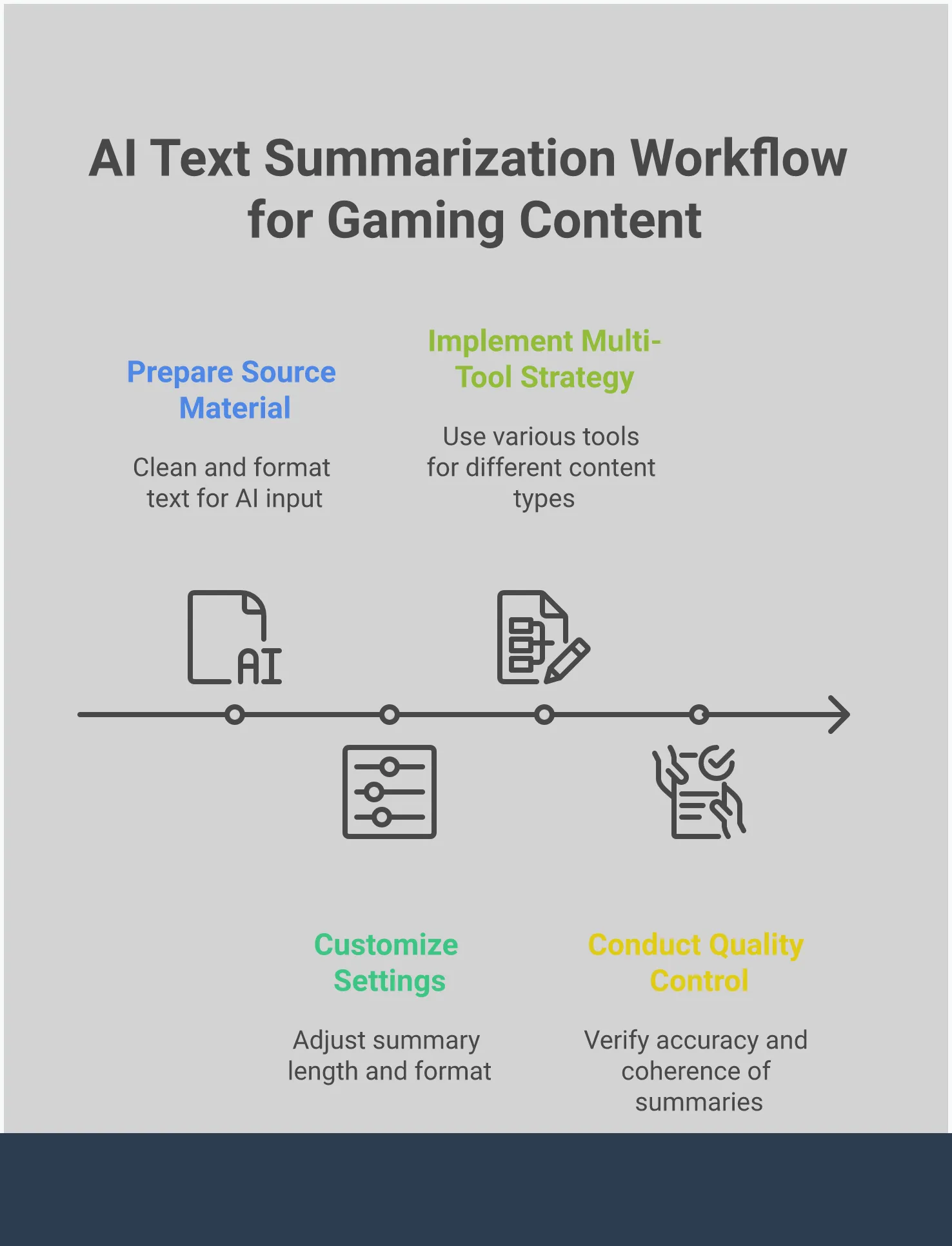
Prep Your Content
Before asking an AI to summarize something, quickly review the original text. While AI is powerful, it can be thrown off by things like confusing layouts, advertisements, or extra content. The clearer your source material, the better the summary will be. I recommend copying the text into a plain editor and removing anything that isn’t essential – like comments, links, and sidebars. This helps the AI focus on the important information and gives you a much better, more efficient result – which is why these tools are so valuable in the first place.
Pick the Right Settings
I’ve been playing around with these text summarizers, and what’s cool is you can actually control how the summary looks! Usually, you can tell it how long you want it – like, a certain percentage of the original text, a specific word count, or just a set number of sentences. You can even pick the format – I like paragraphs for a quick read, but bullet points are awesome if I need to pull out key ideas for something like a presentation or a stream. Basically, the AI figures out what’s most important, and then you tell it how to show it to you. It’s really handy!
Run a Quality Check
After the AI creates a summary, quickly review it to make sure it’s accurate and clear. While AI tools are good at finding the most important information, they can sometimes misunderstand things or miss subtle details. This quick check lets you catch any mistakes or awkward wording, ensuring the summary is reliable and ready to use – it’s like giving a final proofread to a colleague’s work.
Refine the Final Summary
Now, put the finishing touches on the summary to make it your own. The AI provides a great first draft, but a little editing can significantly improve it. Feel free to rewrite sentences to sound more like you, merge ideas for smoother reading, or add any details the AI may have left out. Some tools even let you focus the summary on specific themes. This final step turns a good summary into a truly excellent one, tailored for your audience and perfect for platforms like Discord or as a starting point for your own work.
How You Can Use Summarization Tools
You understand what these tools are, but how can they benefit you specifically? Think of them as a boost to your efficiency – helpful for everything from school assignments and creating videos, to organizing your online communities. Let’s explore some of the most useful ways summarization tools can help you save time and accomplish more.
Academic Research
For students and game design enthusiasts, there’s a lot of reading involved. AI summarizers can be incredibly helpful, allowing you to quickly understand the main ideas from research papers and developer blogs in just minutes. This saves time and lets you focus on the most important information without getting lost in details. These tools make research much more efficient, especially when you need to learn about a game’s core mechanics or the background of a well-known series for a project or video.
Content Creation
If you’re a content creator – a streamer, YouTuber, or blogger – you know how much time research takes. Summarization tools can really help speed things up. Just paste in lengthy articles, game updates, or player comments, and these tools will give you a quick, accurate summary. This lets you write faster, focus on being creative, and spend less time wading through tons of text. Think of it as having a helper who prepares all your research for you.
Business Documentation
If you’re an independent developer, run an online store, or manage projects, this can be really helpful. We all get tons of long emails, proposals, and documents. A summarizer tool can quickly condense these into key points, letting you make decisions faster and keep everyone informed. Just remember that some tools have limits on how much text they can process at once, so keep that in mind when dealing with large documents. Ultimately, it’s a great way to quickly understand what’s important and avoid getting bogged down in details.
Community Management
Managing a Discord server or online community can be overwhelming with so many conversations happening at once – it often feels like a full-time job! Thankfully, AI summarizers are a huge benefit for community managers. They can quickly condense long and busy discussions – like those in feedback channels – or provide a summary of key points from the past day. These tools scan conversations, pull out the most important information, and give you a brief overview, saving you time and helping you stay informed about what your community needs without reading every single message.
Related Articles
- Deus Ex LFG: Connect with Other Augs in LFG Feature on Z League App
Frequently Asked Questions
Many AI summarizers are available for free! These tools often have a free version that’s great for quickly summarizing things like short articles or online posts. Keep in mind that free versions usually limit how much text you can summarize at once. If you need to summarize very long documents, like entire game storylines or lengthy interviews, a paid subscription might be a better choice, as it usually allows for more text and offers extra features.
While AI summaries are very helpful, they aren’t perfect. Think of them as a strong first attempt – they usually capture the main points, but might miss nuances or specific details, especially when it comes to gaming terms. It’s always a good idea to quickly review the summary and check it against the original source, especially if you need precise information like stats or quest steps.
You can definitely use chatbots like ChatGPT to summarize text! However, tools specifically designed for summarization often offer more features for certain tasks. These tools might include easy ways to adjust the length of the summary, options to format the output as bullet points, or the ability to upload and summarize files like PDFs directly. Because they focus on just one task, these specialized tools can often provide more precise and convenient results.
One common concern is whether a computer-generated summary will sound robotic. The good news is that the technology has improved significantly, and summaries now often read quite naturally. However, the quality of the original text still matters. Generally, you can expect a clear and understandable summary, though many people like to quickly edit it to better reflect their own style – especially if they plan to use it for something like a script or blog post.
You can use these tools for school or work, but remember they’re meant to help you learn, not to replace your own effort. Think of them as a way to quickly grasp the main points of lengthy articles or reports, speeding up your research. The point is to understand information faster, not to have the AI do the work for you. Always double-check that you understand the material and properly credit your sources.
Read More
- Lacari banned on Twitch & Kick after accidentally showing explicit files on notepad
- Adolescence’s Co-Creator Is Making A Lord Of The Flies Show. Everything We Know About The Book-To-Screen Adaptation
- YouTuber streams himself 24/7 in total isolation for an entire year
- The Batman 2 Villain Update Backs Up DC Movie Rumor
- Dogecoin: Still Waiting for Liftoff 🚀
- Warframe Turns To A Very Unexpected Person To Explain Its Lore: Werner Herzog
- Elizabeth Olsen’s Love & Death: A True-Crime Hit On Netflix
- Amanda Seyfried “Not F***ing Apologizing” for Charlie Kirk Comments
- Jamie Lee Curtis & Emma Mackey Talk ‘Ella McCay’ in New Featurette
- Gold Rate Forecast
2025-11-05 14:21