
Inazuma Eleven: Victory Road is now released on all platforms, following an early access period for the Deluxe Edition on PlayStation 5, PlayStation 4, Xbox Series X/S, and Steam. I purchased the Deluxe Edition on Steam and have spent around seven hours playing through various game modes. I’m sharing my thoughts on the game, including how well it runs on the Steam Deck, my recommended PC settings, and the exclusive features available on the PC version, such as ultrawide monitor support.

Inazuma Eleven: Victory Road PC graphics and control options
Level-5 has done a great job bringing both Fantasy Life i: The Girl Who Steals Time and Inazuma Eleven: Victory Road to PC. I’m especially impressed with how well Inazuma Eleven runs – it works perfectly on handheld devices right away and even supports ultrawide 21:9 displays. The game also includes a detailed graphics settings menu. You can customize almost everything, including the display settings, resolution (from 1024×576 up to 4K), v-sync, and HDR (which looks fantastic on the Steam Deck OLED). You can also choose a frame rate cap (30fps, 60fps, 144fps, or uncapped) and select from several graphics presets, or create your own custom settings. These settings let you adjust things like anti-aliasing, bloom, depth of field, shadow and texture quality, ambient occlusion, and a special high-quality mode.
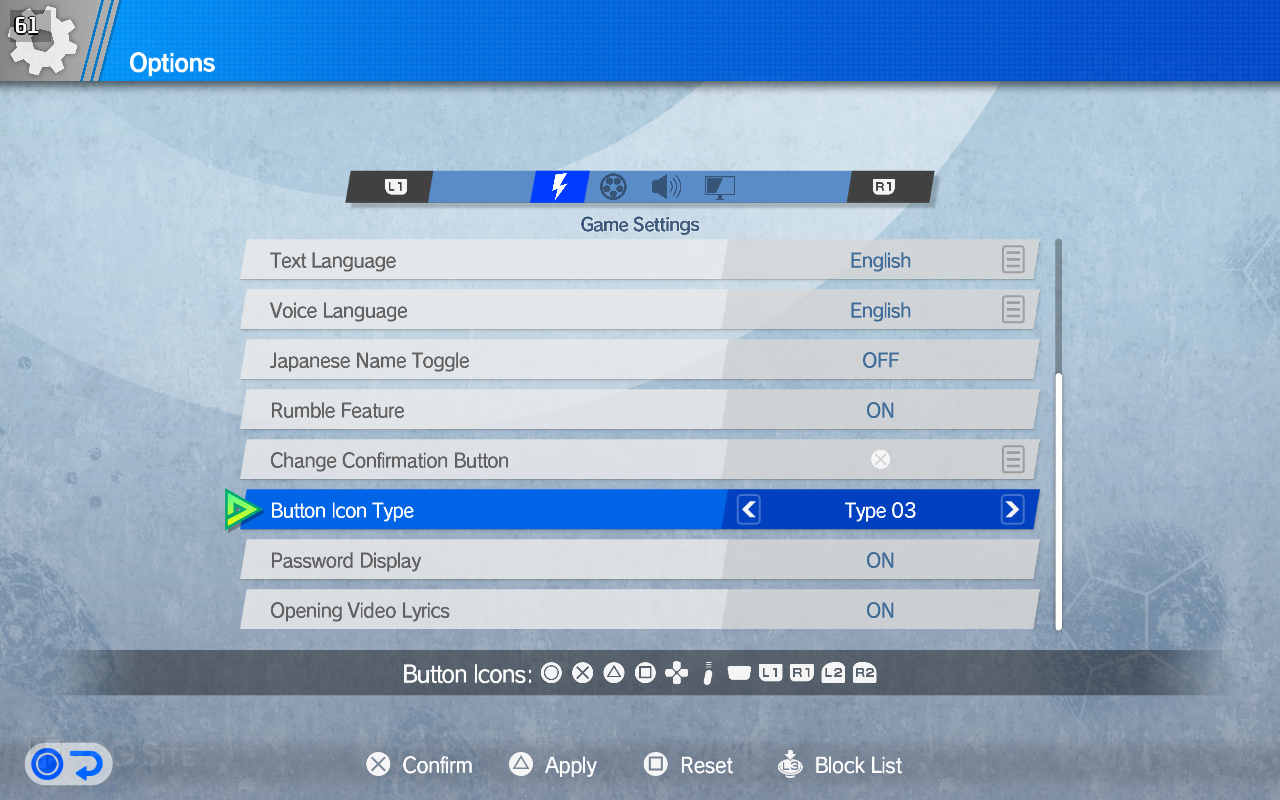

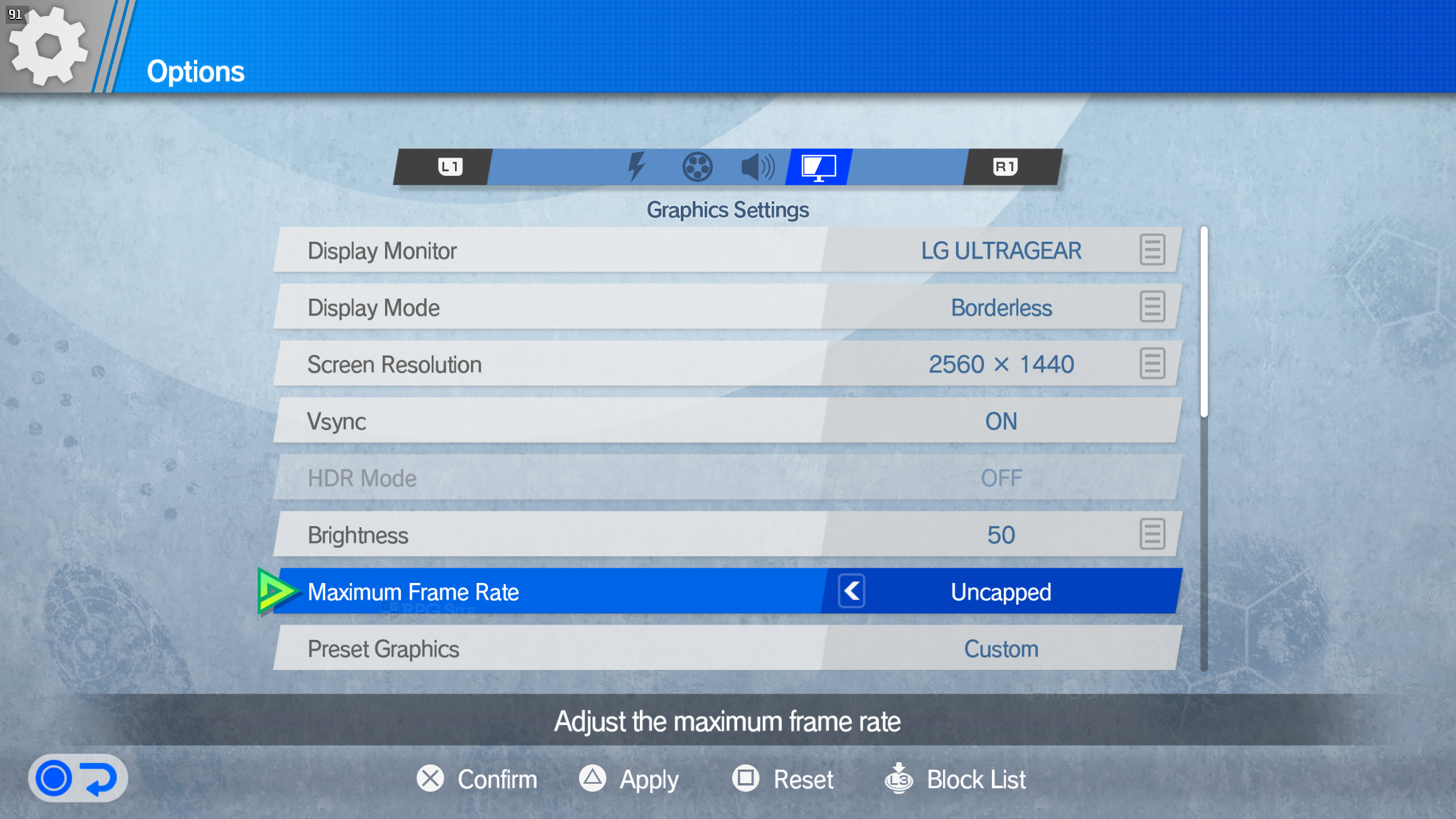
HQ Mode, which is off by default on the Steam Deck but can be enabled, allows for more detailed graphics by increasing the number of objects displayed (like plants and scenery), improving the quality of those objects, and adding more people in the background.
Finally, you can now customize the confirm button on PC to use either A/B or X/O, which is especially useful if you’re using a Switch or Switch 2 Pro Controller. We’ve also added options to change the button prompts to match Xbox, PlayStation (PS4/PS5), or Nintendo Switch controllers, with full support for Steam Deck prompts as well. I haven’t fully tested keyboard and mouse controls yet, but I plan to soon. Everything works great with a controller, though!
Inazuma Eleven: Victory Road Steam Deck impressions
Valve has confirmed that Inazuma Eleven: Victory Road works great with the Steam Deck. The game automatically supports the Steam Deck OLED’s 16:9 screen, HDR (which you can turn on in settings), and runs smoothly at 60 frames per second. The on-screen keyboard also works perfectly for text input. While the game starts with medium graphics settings, I tested to see if it could reach 90fps, especially in story mode and menus. Although a consistent 90fps doesn’t seem achievable right now, I’m continuing to test its performance over longer gameplay sessions.
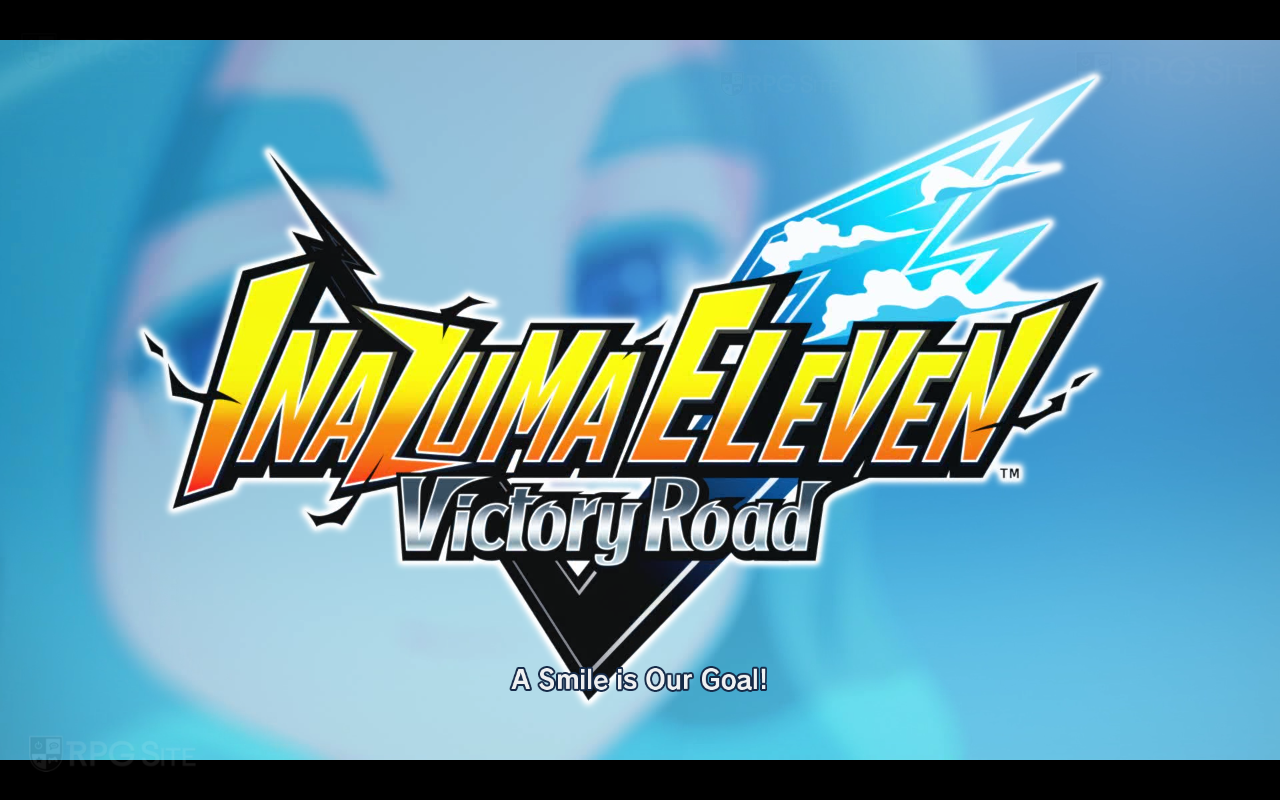





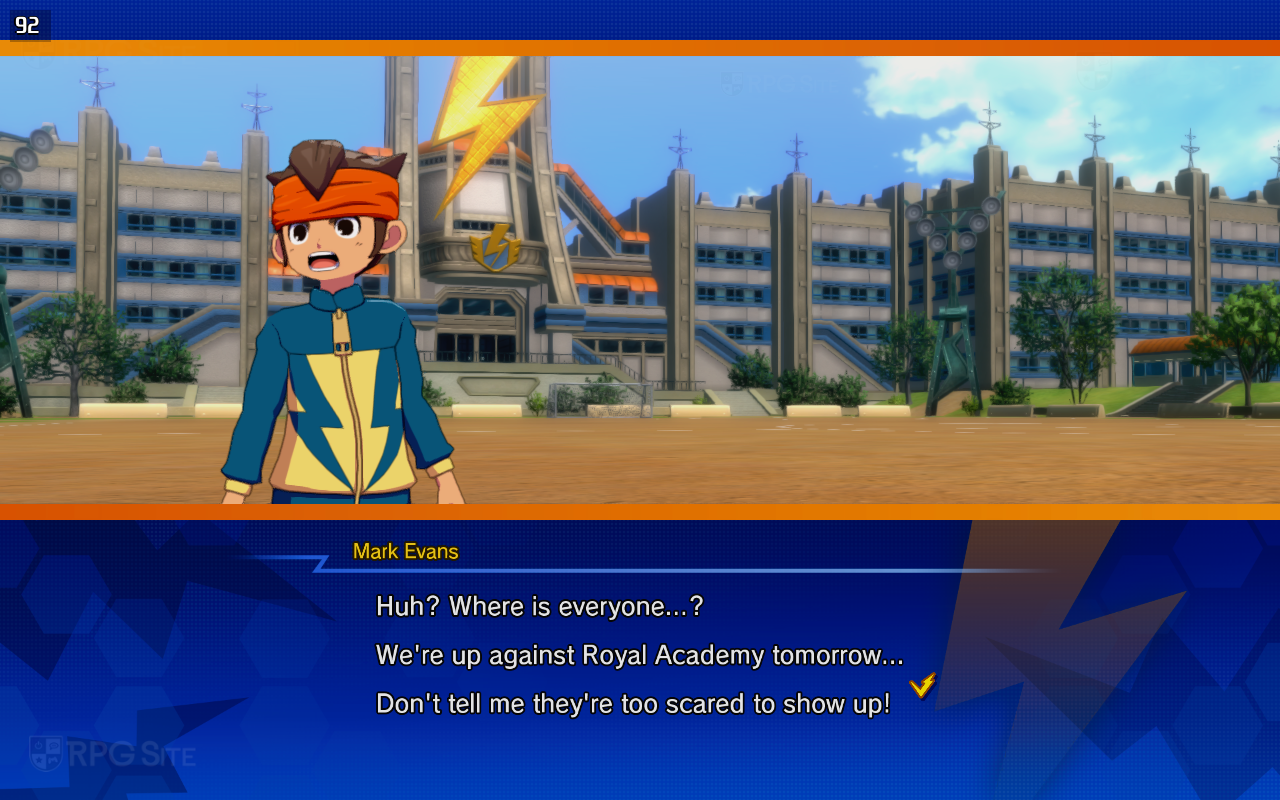


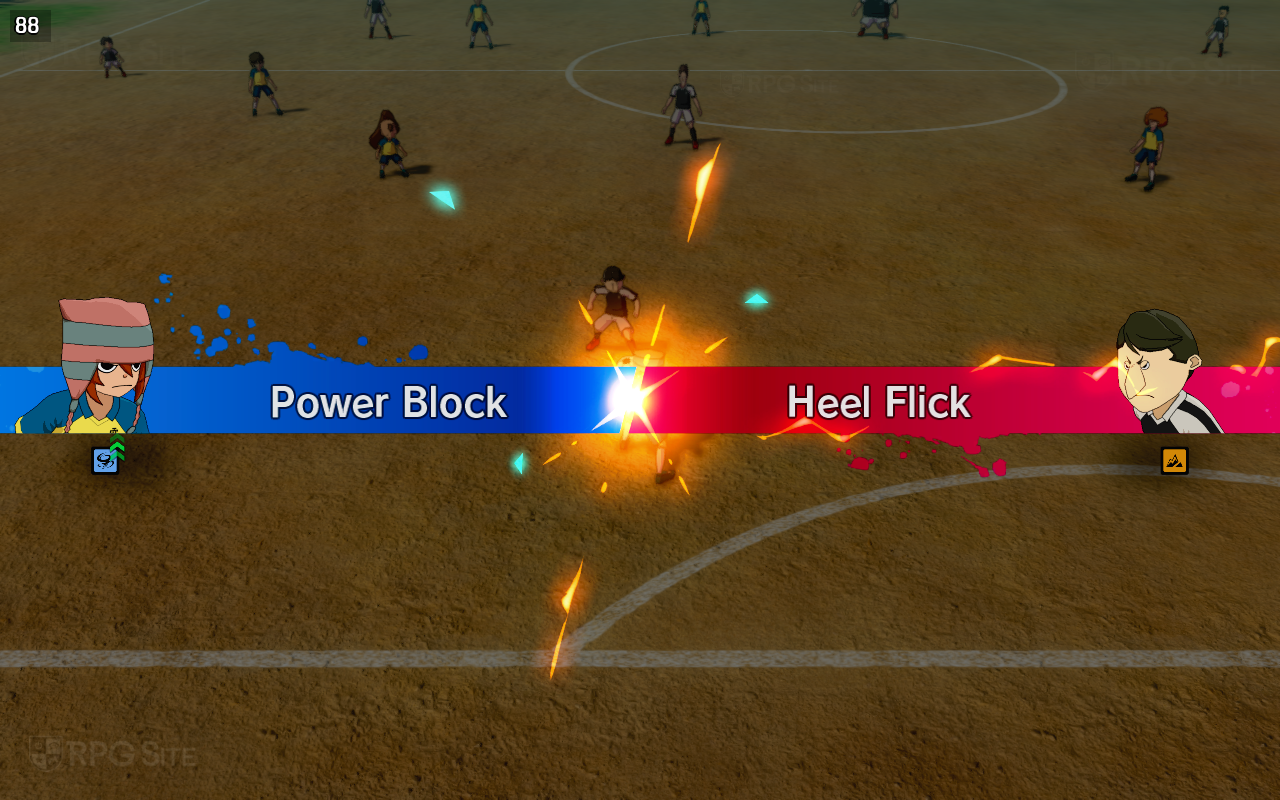





Despite the Steam page listing a kernel-level anti-cheat system, I’ve had no problems playing Inazuma Eleven: Victory Road on the Steam Deck. Cross-save and syncing with Epic Online Services also work perfectly. I haven’t played extensively since the standard edition released, but online play has been smooth so far. I did experience one disconnect while docked because the Deck was connected to both Wi-Fi and Ethernet, but switching to Wi-Fi fixed the issue.
The game runs smoothly online, though it appears limited to 60 frames per second, which is likely to prevent connection problems. I’m curious how this impacts players on the original Switch. I’m planning to test performance on both the original and new Switch models soon. Currently, cross-save functionality isn’t working, so I can’t transfer my progress from Steam. I haven’t had a chance to test the game while docked at 1080p or 1440p on the Steam Deck yet, but I’ll be doing that soon.
Inazuma Eleven: Victory Road Steam Deck recommended settings
If you’re aiming for 60 frames per second, you don’t need to adjust the screen settings on the Steam Deck LCD. However, for the Steam Deck OLED, I suggest setting the screen refresh rate to 60Hz and turning on HDR in the game’s settings. Once HDR is enabled, increase the brightness to your preference – I found the default setting a little dim. After that, you’re all set to play!
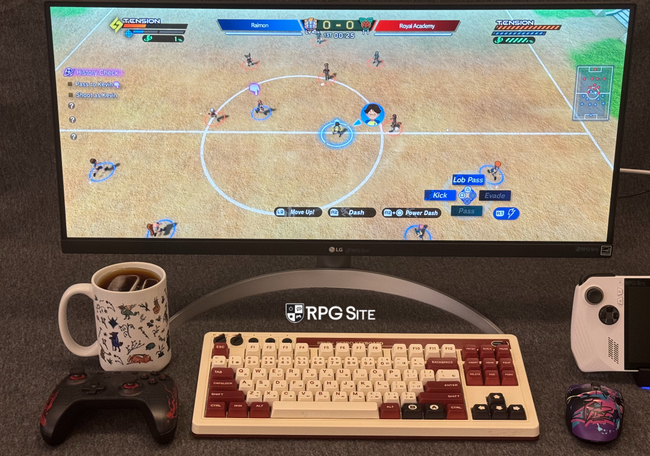
Inazuma Eleven: Victory Road PC ultrawide impressions
As a big fan, I was really impressed with how well Inazuma Eleven: Victory Road supports ultrawide monitors! It’s not just during gameplay – the menus and pretty much the whole interface are optimized for it. I spent a good amount of time playing on my ultrawide screen, and the developers clearly put in a lot of effort. While the cutscenes are still in the standard 16:9 format, everything else looks fantastic, even the scenes before a match starts. I’ve shared some screenshots below so you can see for yourself!

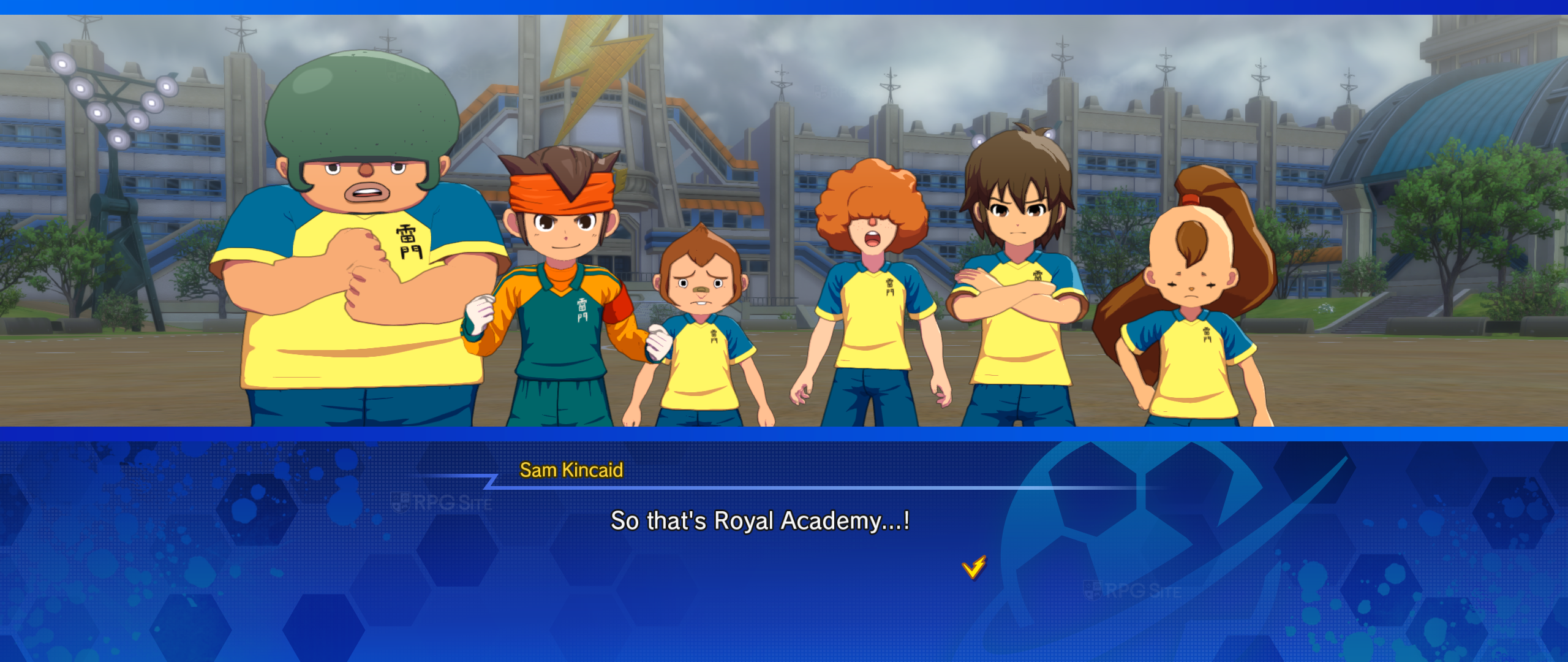





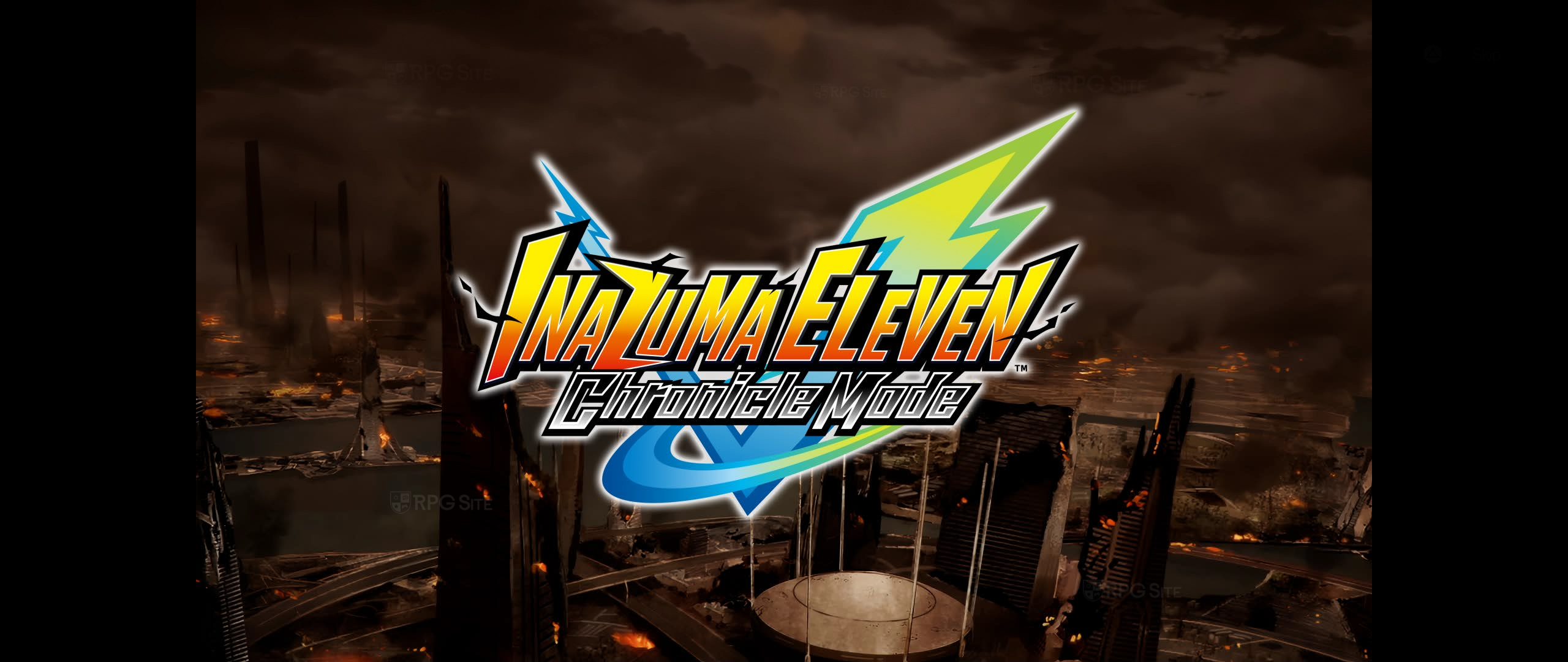

Inazuma Eleven: Victory Road ROG Ally impressions
I’ve only had a little time with Inazuma Eleven: Victory Road on my ROG Ally (the Z1 Extreme, running in 25W Turbo Mode) so far, but I’m really impressed! It seems to run smoothly at 1080p with a target of 60 frames per second. I don’t think pushing it to 120fps is realistic – you’d probably see dips during gameplay – but getting a solid 60fps with good graphics is definitely achievable. Actually, in the story mode, it was even hitting closer to 120fps at first. I’m planning on spending more time with it and will share more of my findings later.
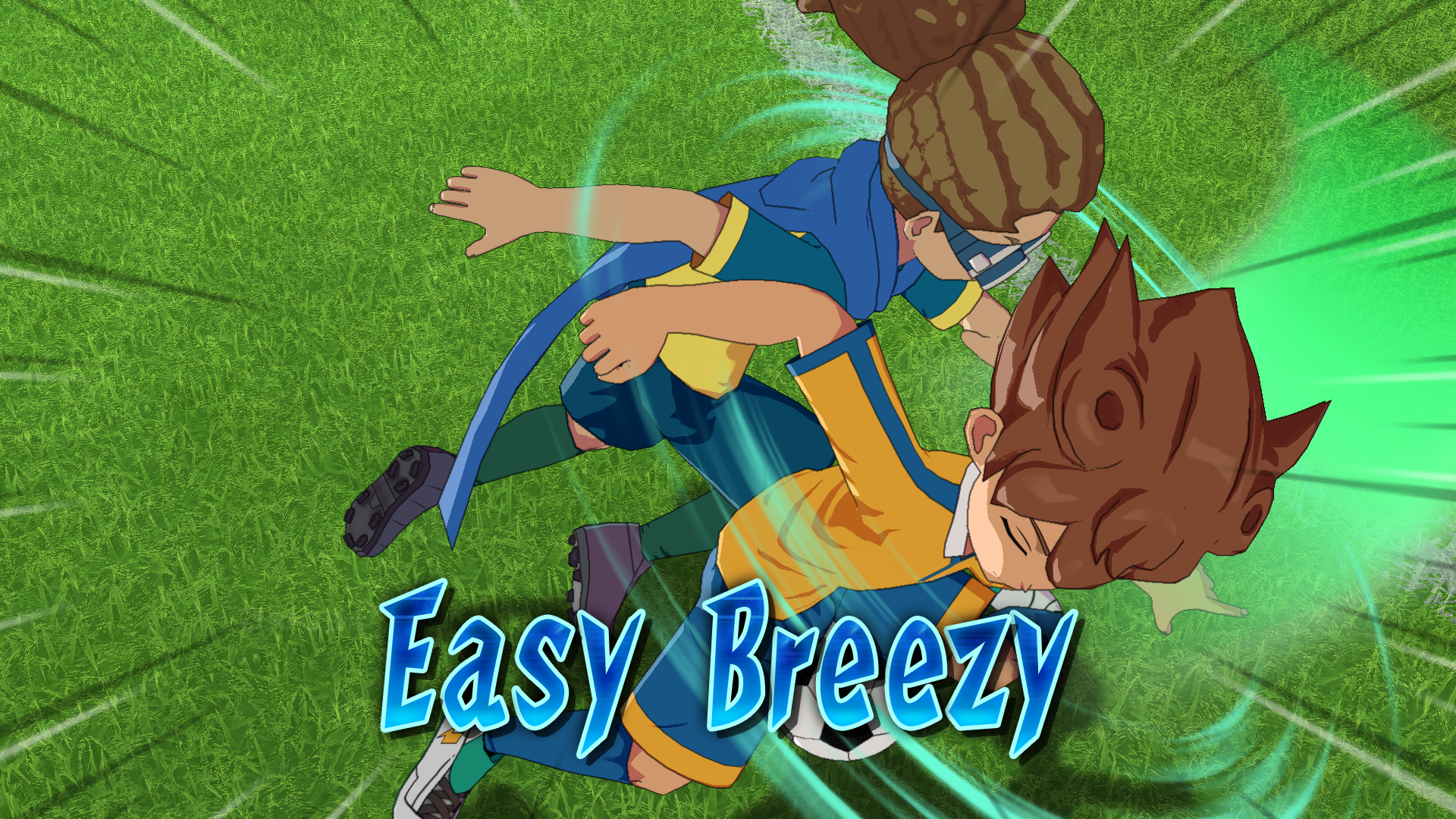


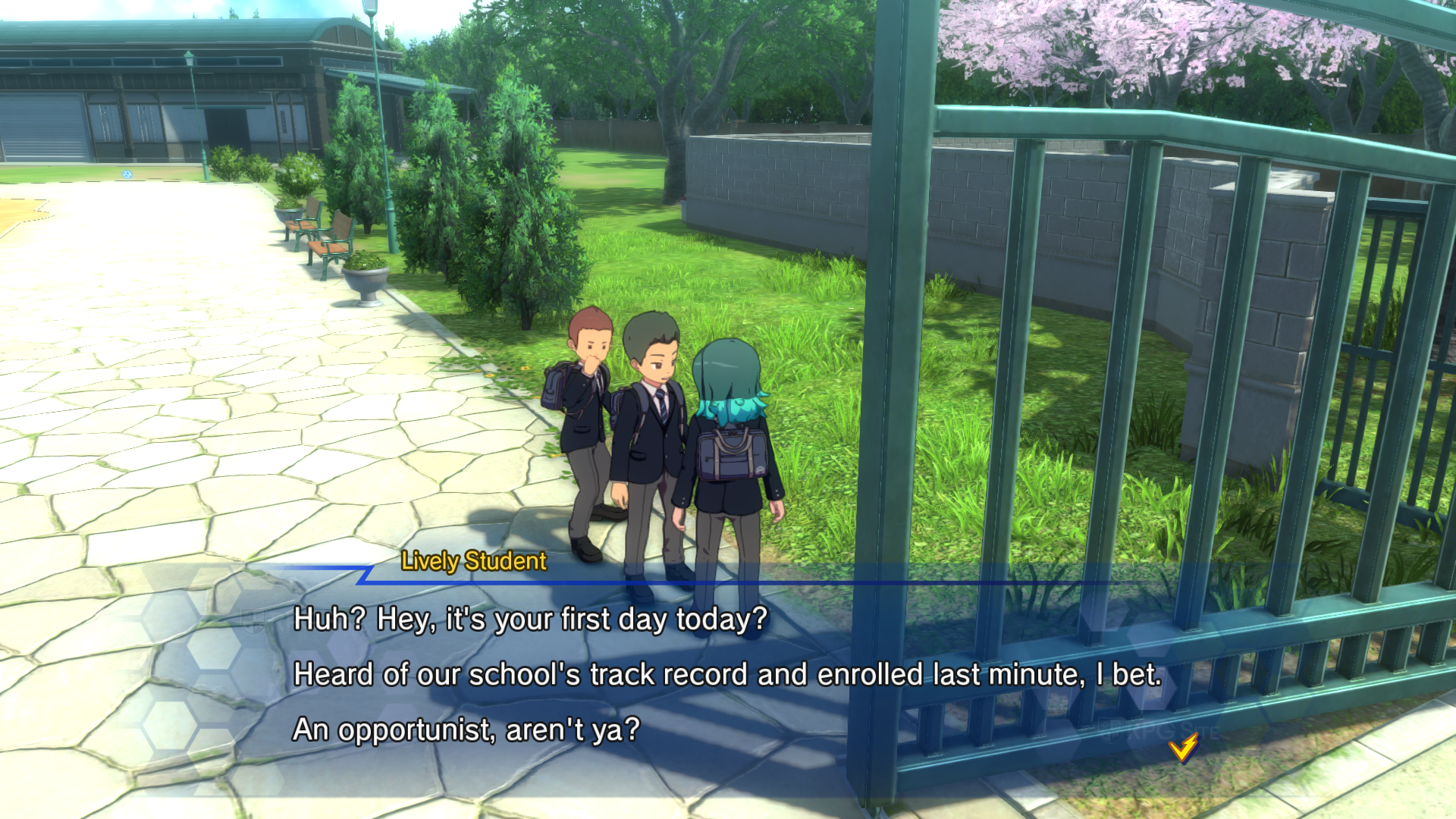



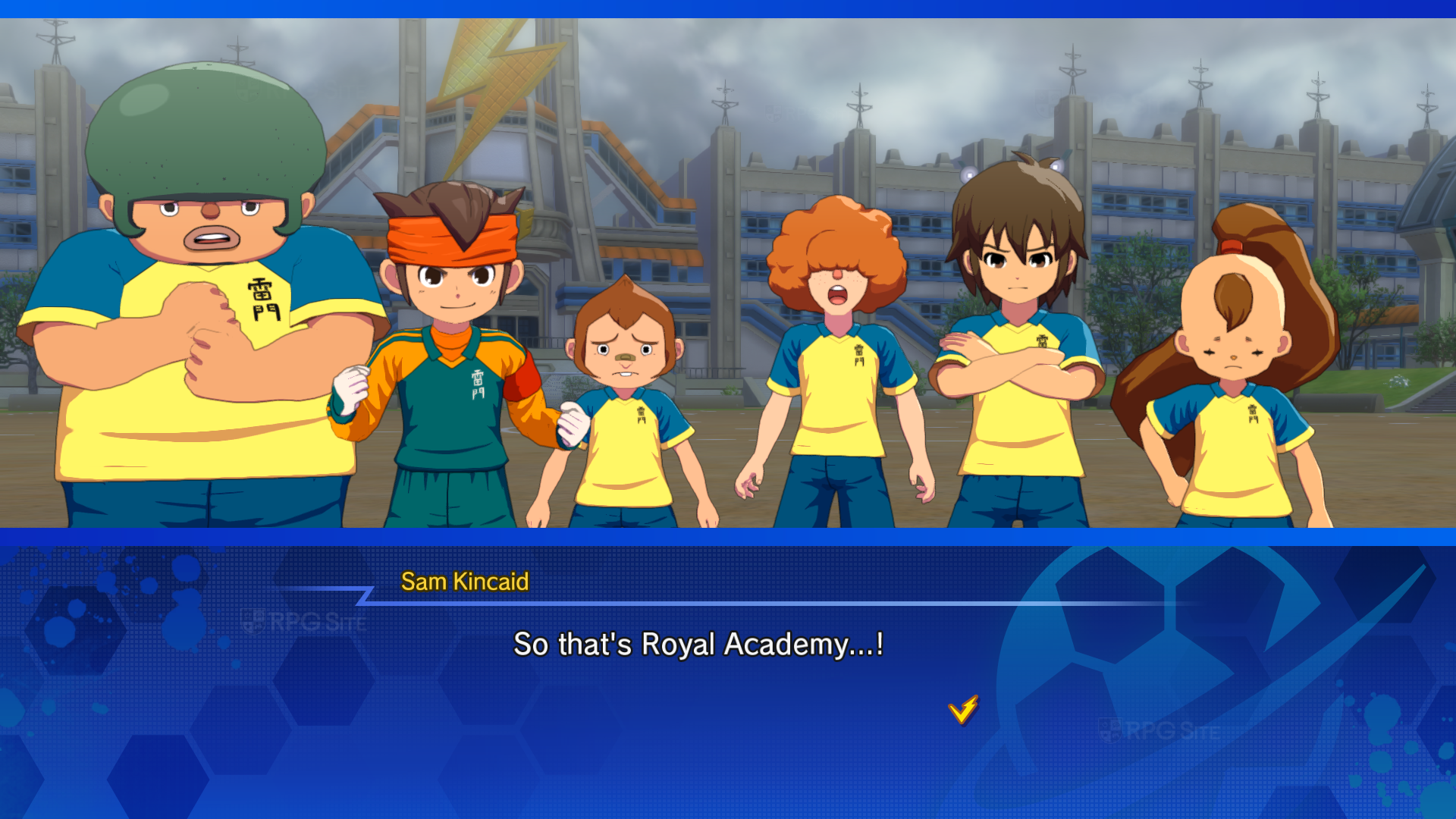

Inazuma Eleven: Victory Road is now released globally on PlayStation 5, PlayStation 4, Nintendo Switch, Xbox Series X|S, and PC via Steam.
Read More
- Movie Games responds to DDS creator’s claims with $1.2M fine, saying they aren’t valid
- The MCU’s Mandarin Twist, Explained
- These are the 25 best PlayStation 5 games
- All Golden Ball Locations in Yakuza Kiwami 3 & Dark Ties
- SHIB PREDICTION. SHIB cryptocurrency
- Scream 7 Will Officially Bring Back 5 Major Actors from the First Movie
- Server and login issues in Escape from Tarkov (EfT). Error 213, 418 or “there is no game with name eft” are common. Developers are working on the fix
- Rob Reiner’s Son Officially Charged With First Degree Murder
- MNT PREDICTION. MNT cryptocurrency
- ‘Stranger Things’ Creators Break Down Why Finale Had No Demogorgons
2025-11-13 23:57