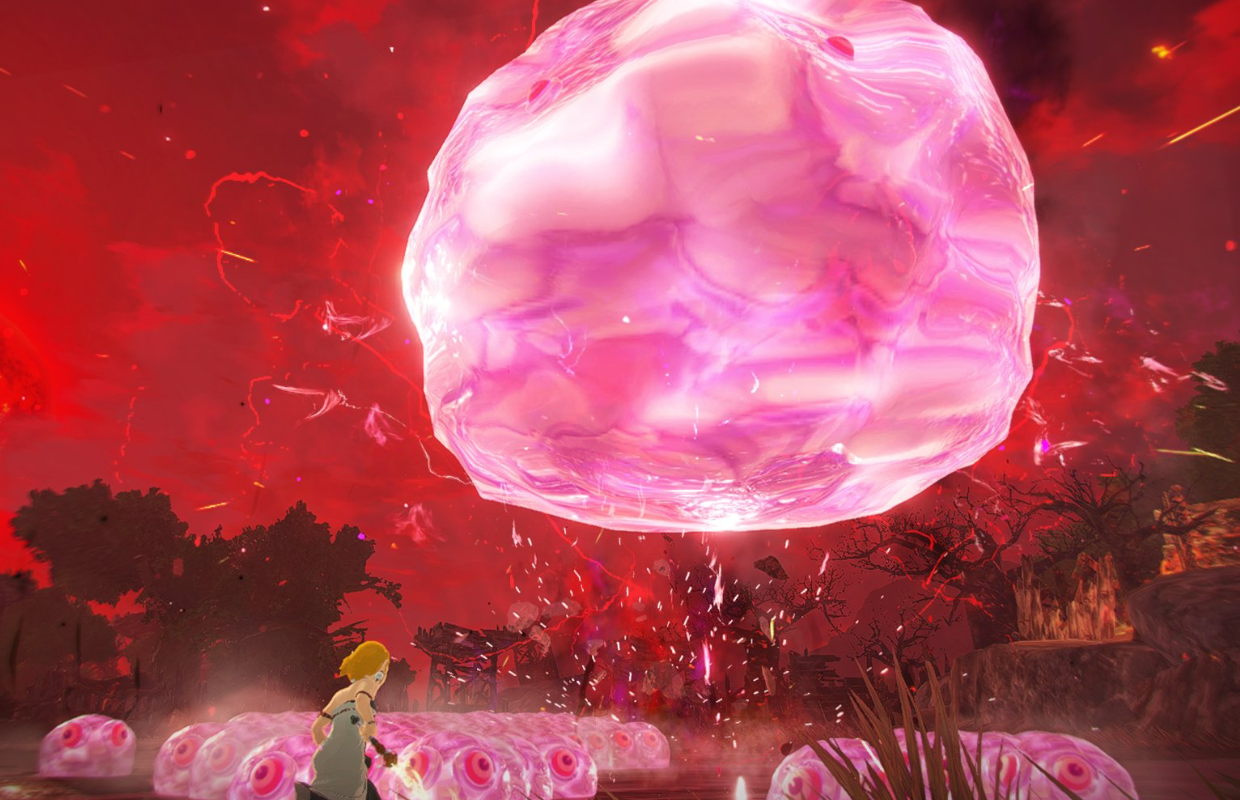Larian Studios dispels doubts about Divinity once and for all. New RPG may follow in Baldur’s Gate 3’s footsteps, but release is a long way off

Larian Studios intends to build on the game development techniques they’ve refined over the last ten years. Their new game, like the Divinity series, will leverage all their accumulated experience, but Swen Vincke, the CEO, emphasizes that it won’t simply be a copy of Divinity: Original Sin II. Players can expect a high degree of freedom, combining different actions to achieve the best results. Similar to Baldur’s Gate III, the environment will likely play a key tactical role, allowing you to use things like fire and electricity to your advantage. The game’s systems are designed to be intuitive to learn, but offer significant depth for those who want to truly master them.