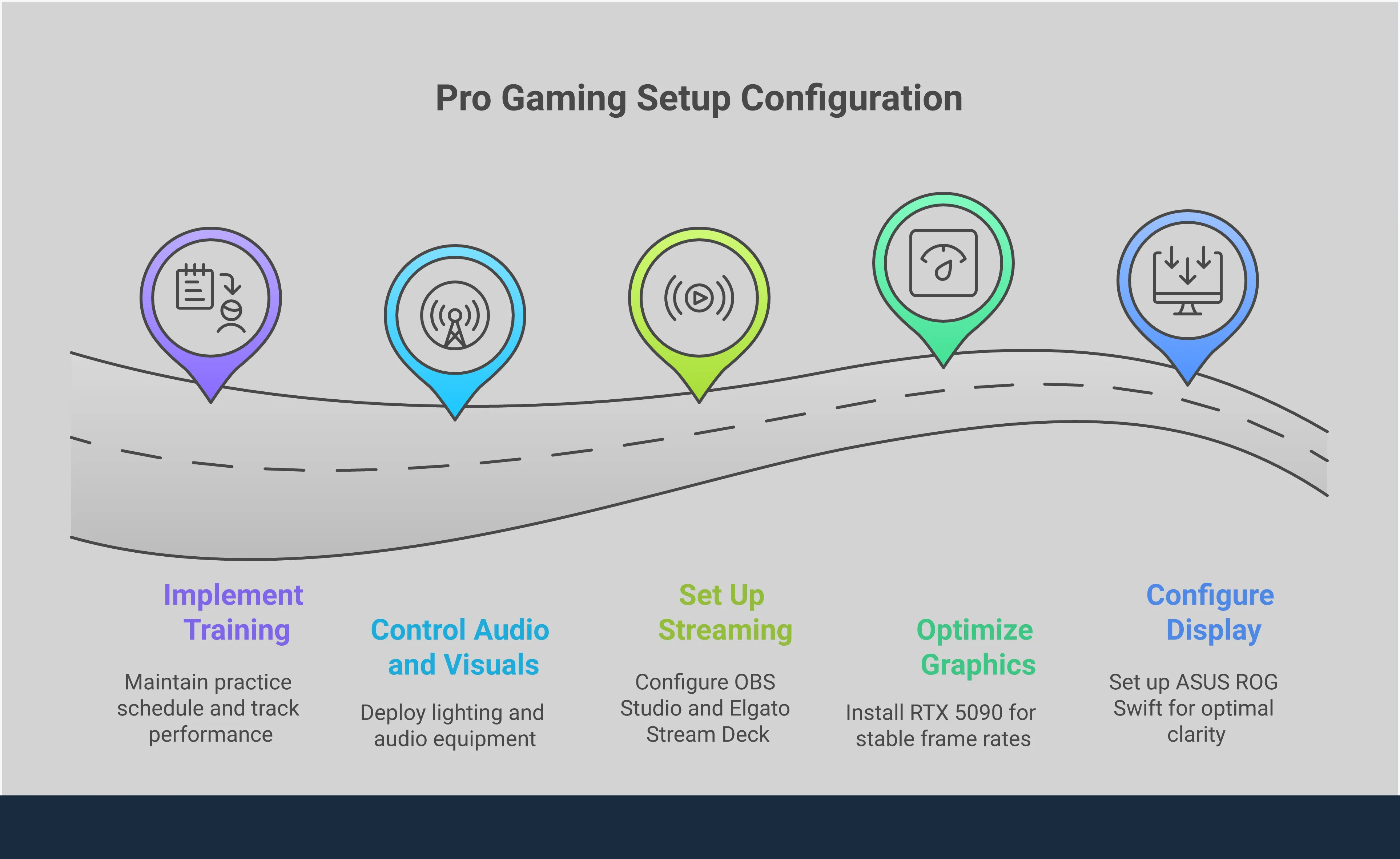
Have you ever thought about the equipment professional gamers use? When you watch someone like Aydan excel at Warzone, it’s easy to focus on the game itself, but a perfect stream relies on carefully chosen hardware. It’s more than just expensive gear – it’s a complete system designed for top performance. Every piece, from his powerful computer to his fast monitor, is selected to reduce delays, improve picture quality, and give him an advantage. In this article, we’re taking a detailed look at Aydan’s entire gaming and streaming setup. We’ll not only cover what he uses, but also why he made those specific choices.
Key Takeaways
- Focus on Performance-Driven Gear: A pro setup isn’t just about the most expensive parts; it’s about components that work together to give you a competitive edge. Aydan’s choices, from a 480Hz monitor for smooth visuals to an ergonomic chair for endurance, are all designed to reduce friction and maximize his in-game performance.
- Treat Your Stream Like a Production: To stand out, you need more than just good gameplay. Aydan uses professional lighting, clear audio, and tools like a Stream Deck to create an immersive and polished show, proving that a great viewer experience is just as important as winning the match.
- Your Skill Is the Ultimate Upgrade: Top-tier hardware provides an advantage, but it’s Aydan’s relentless practice and dedication that keep him at the top. The best gear in the world is a tool, and consistent training is how you learn to master it.
A Tour of Aydan’s Gaming Room
As a big fan of Aydan, I’ve always been curious about how he creates such a fantastic stream! It’s not just about having expensive gear; it’s like he’s built a whole setup specifically to help him perform his best and really pull viewers in. Everything, even the little details like his lighting and chair, seems to contribute to that classic Aydan stream vibe. Let’s take a look at what makes up his awesome gaming space.
The Vibe: Room Layout and Design
Aydan’s gaming room is designed for serious gaming and streaming, with everything organized for easy access. It’s a stylish, modern space with cool lighting and personal details that reflect his personality. More than just a room with a computer, it’s a fully functional command center. Every part of the room is carefully arranged to make the most of the space, creating an engaging environment for viewers and a practical setup for long gaming sessions. It really shows how thoughtful design can improve the quality of a creator’s content.
The Signature Smoke Effect
Okay, so one thing you instantly notice about Aydan’s stream is the awesome smoke effect in the background. It’s not just some basic filter, though! He actually uses fog machines and cool LED lights to make this really immersive, dynamic background. It seriously adds a lot to the atmosphere, especially when I’m watching him play intense Warzone matches. Honestly, it makes his stream stand out – it doesn’t just feel like I’m watching gameplay, it feels like I’m watching a movie! It’s such a simple idea, but it makes a huge difference and really pulls you in as a viewer.
His Chair and Desk Combo
Aydan spends a lot of time gaming, so having comfortable equipment is essential. He uses high-quality ergonomic gear, including the popular Herman Miller Embody chair, which is known for its excellent support and helps maintain good posture during long gaming sessions. He also has a large gaming desk that provides ample space for all his equipment without feeling messy. This setup keeps him comfortable and focused, preventing tiredness and strain that could affect his gameplay. A good chair and desk are actually key to a successful gaming setup, even if they don’t get much attention.
Keeping the Cables Tidy
A well-organized setup leads to a better experience, and Aydan clearly prioritizes keeping his cables neat. Messy wires aren’t just unsightly; they can also be dangerous, potentially damaging valuable equipment. He uses cable organizers and smart routing to maintain a clean, professional workspace. This focus on detail helps him stay fully concentrated on gaming. If you want to improve your own setup, his tidy PC ideas are a fantastic source of inspiration – it’s a simple change that makes a big impact.
The Powerhouse PC: A Full Spec Breakdown
As a big fan of Aydan, I’ve always wondered what kind of PC he uses to pull off those amazing streams! It’s gotta be a beast, right? Well, it is! His setup isn’t just about playing games; it’s built to handle intense gaming and broadcast in high quality to tons of viewers at the same time. Basically, it needs a ton of power! Every single part in his PC is carefully chosen to make sure everything runs smoothly and looks incredible. From the graphics card that makes the game look amazing to the cooling system that prevents overheating, it all works together to let him compete and entertain at the highest level. Let’s take a look at what’s inside!
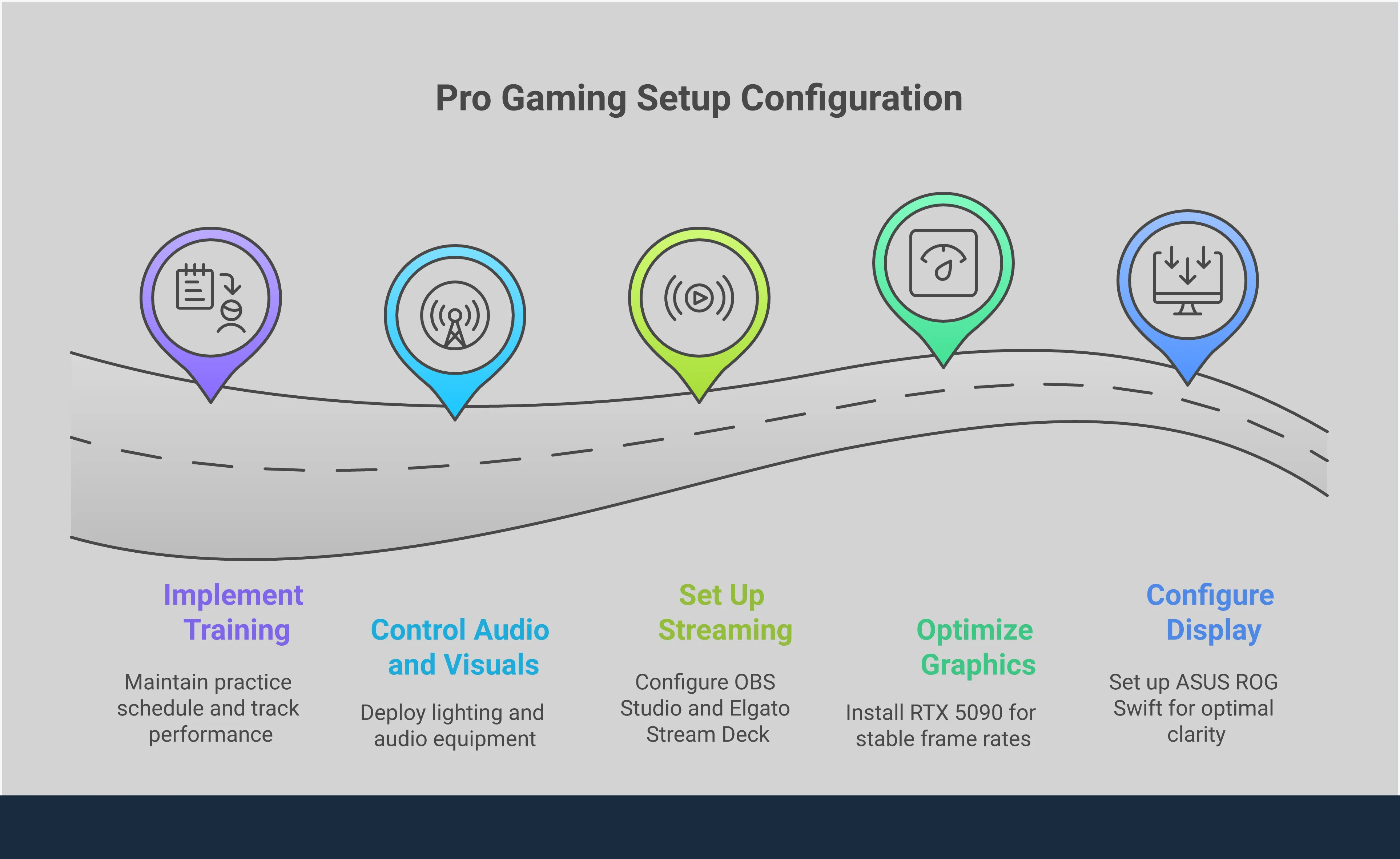
Graphics Card: NVIDIA RTX 5090
Aydan’s powerful gaming setup is built around the NVIDIA RTX 5090, a top-of-the-line graphics card. Using the new Blackwell architecture, this card is made to run the latest games at high resolutions and with incredibly smooth frame rates. It has 32 GB of super-fast memory, ensuring even the most detailed games look amazing without any slowdown. As a streamer, this means Aydan can play demanding games like Warzone with all the settings turned up while still maintaining a consistently smooth experience. The card really shines with its AI features, offering incredibly realistic graphics thanks to RTX technology and using DLSS to keep performance high, even during intense action.
CPU and RAM
If you’re building a PC with a high-end graphics card like the RTX 5090, you’ll also need a powerful processor to match. The CPU is crucial for preventing slowdowns and letting the graphics card perform at its best – think a recent Intel Core i9 or AMD Ryzen 9. To get consistently high frame rates, the processor needs to feed the graphics card data quickly. And because someone like Aydan is probably running a game, streaming, using Discord, and browsing the web all at the same time, plenty of RAM is essential. At least 32 GB of fast DDR5 RAM will keep everything running smoothly and prevent frustrating pauses or lag, even with a lot going on.
Storage for Speed and Space
Fast storage is crucial for gamers and content creators. Aydan probably uses a combination of different drives to get the best performance and space. He likely has a super-fast NVMe SSD as his main drive, which makes his computer and games load incredibly quickly, giving him a competitive edge. For storing all his games and recordings of his streams, he probably uses a larger, secondary drive – either another fast SSD or a spacious hard drive. This setup gives him quick access to what he needs right away, and plenty of room to store everything else.
Cooling and Power Supply
Powerful computer parts create a lot of heat, and keeping them cool is essential for consistent performance. The RTX 5090 Founders Edition has a great cooling system, but your computer case also needs good airflow. Effective cooling prevents components from slowing down when they get too hot. A strong power supply is equally important. High-end computers need a reliable, high-capacity power supply to deliver stable power. For a system with an RTX 5090, an 850W or higher Gold-rated power supply is recommended to handle the high power demands of gaming.
The Visuals: A 480Hz OLED Experience
For a pro gamer like Aydan, even the smallest visual advantage can mean the difference between winning and losing. That’s why his monitor setup focuses entirely on performance, not just aesthetics. He needs the clearest, fastest, and most responsive image possible to react quickly and stay ahead of the competition. His choice of monitors shows he understands what it takes to succeed. By using incredibly fast refresh rates combined with the sharp contrast of OLED screens, he eliminates any delay between what happens in the game and his ability to react. This setup is carefully designed to deliver information to his eyes as quickly and clearly as possible, making it a vital part of his gaming strategy. Let’s take a closer look at the specific monitors and technology that give him this edge.
The Main Display: 1440p OLED
Aydan uses the ROG Swift OLED PG27AQDP as his main monitor, and it’s a powerful display. It’s one of the first to offer a 1440p resolution with an incredibly fast 480Hz refresh rate. In a game like Warzone, this makes movement look exceptionally smooth and helps him track quickly moving enemies without any blurring. The OLED screen delivers perfect blacks and vibrant colors, making enemies stand out clearly. This isn’t just about how good it looks – the high contrast and clarity actually give him an edge in competitive play. The ASUS ROG Swift OLED is central to his gaming setup, providing the speed and detail he needs to perform at a top level.
Why Response Time & G-SYNC Matter
Okay, so when I’m in a serious firefight, I absolutely need a clear picture, and lag is the enemy. Aydan’s monitor is insane – it has a 0.03ms response time, which basically means zero ghosting or blur, even when I’m flicking my aim super fast. Everything stays sharp, so I can actually see my target. Plus, it’s G-SYNC compatible, which is a game-changer. It syncs the monitor with my graphics card, so there’s no screen tearing or stuttering. Honestly, it just makes everything look and feel so smooth – it’s like the hardware just disappears and lets me focus on the game.
His Multi-Monitor Layout
Streaming isn’t just about playing a game—it’s like running a whole show. Aydan, a popular streamer, uses multiple monitors to help with this, including the LG 27″ UltraGear OLED QHD as a secondary screen. This monitor’s incredibly fast 480Hz refresh rate keeps everything running smoothly. Having this second screen is crucial because it lets him monitor his stream, read and respond to chat, and manage alerts all without pausing the game. This allows him to stay focused on playing while still keeping his audience engaged.
Achieving Perfect Color and Quality
To create a visually appealing stream, you need a great starting point. Aydan uses a monitor with advanced display technology – specifically, DisplayHDR400 True Black – and it can show a huge range of colors, covering 99% of the DCI-P3 color gamut. This simply means the colors look incredibly realistic and lively. As a result, the game worlds appear exactly as the creators designed them. For viewers, this means a higher-quality, more professional, and immersive stream. The monitor also features true 10-bit color, which creates smooth shading and realistic lighting, making Aydan’s gameplay a pleasure to watch.
His Pro Streaming Equipment
A powerful computer is essential for streaming, but professional equipment takes a broadcast to the next level. Aydan’s setup is a great example of how to use high-quality video, clear audio, and smooth production to create a stream that viewers enjoy and return to. It’s about more than just showing gameplay—it’s about creating an engaging show. Every piece of equipment, from the camera capturing reactions to the microphone ensuring clear communication, is important. Let’s take a look at the key parts of his streaming setup.
Camera and Lighting
To become a successful streamer, having a clear, high-quality facecam is essential, and that starts with a good camera and, more importantly, good lighting. You don’t need to spend a fortune – many streamers begin with a webcam like the Logitech C922 Pro Stream, which offers excellent quality for the price. However, the biggest difference between amateur and professional streams often comes down to lighting. A key light, such as the Elgato Ring Light, provides soft, flattering illumination, removing harsh shadows and helping you look your best. Investing in good streaming lights is one of the most effective upgrades you can make to your setup.
Mic and Audio Setup
Look, if people can’t understand what I’m saying while I’m gaming, they’re gonna dip, right? That’s why a good microphone is a total must-have. I’ve seen pros like Aydan have amazing setups, but the main thing is getting a mic that picks up your voice clearly without all the extra noise. A lot of streamers, myself included, use USB mics like the Blue Yeti or Audio-Technica AT2020 because they sound great and are super easy to plug in and play. But if you really want to level up your audio, a pop filter is a lifesaver for those harsh ‘p’ and ‘b’ sounds, and a shock mount stops all the desk vibrations from ruining your sound. Trust me, those little things make a huge difference in making your stream sound clean and professional.
Stream Deck and Production Tools
Have you noticed how some streamers, like Aydan, can change scenes, play sounds, and control their broadcasts without switching away from the game? They’re probably using an Elgato Stream Deck. This handy device is like a customizable control panel for your entire stream. You can program each button to do different things – launch programs, send chat messages, or even play funny clips. It lets streamers easily manage everything with a single button press, keeping their stream running smoothly and letting them focus on playing the game and interacting with viewers.
Crafting the Iconic Background
What appears behind a streamer is a key part of their identity. Aydan, for example, has a background that’s clean, modern, and looks professional without pulling focus. You can create a similar effect with good lighting – things like RGB lights from brands like Lume Cube can add color and dimension, making your setup look better on camera. Don’t stop there! Adding personal items like posters, collectibles, or custom signs is a great way to show off your personality and make your stream stand out. Think of your background as a space to express yourself and build a unique brand.
The Tools of the Trade: Gaming Peripherals
Having a powerful computer is important, but your gaming accessories – like your mouse, keyboard, and headset – are what truly connect you to the game. For professional gamers like Aydan, every action needs to be precise, so their equipment must be fast, dependable, and comfortable, especially during long streams. These accessories are like precision instruments that help skilled players perform their best. Let’s take a look at the gear that gives players like Aydan an advantage.
His Mouse and Keyboard
For serious gamers, quick reactions depend on having a mouse and keyboard that respond instantly. Many professional players choose wireless mice with top-notch performance, like the Logitech G900 Chaos Spectrum, because they feel just as fast as wired mice without the hassle of a cable. When it comes to keyboards, being able to customize them is really important. High-end gaming keyboards, such as the NuPhy Field75HE, often have advanced switches – like Hall effect switches – that let you change how much you need to press a key to make it work. This customization can make your gameplay feel more natural and accurate.
Headset for In-Game Audio
Okay, so as someone who plays a lot of Warzone, let me tell you, sound is HUGE. It’s not just about graphics, you really need a good headset to hear everything – like footsteps, someone breaking something, or even just when an enemy reloads their weapon. It’s how you figure out where they are! If I’m being serious about competing, I need surround sound that really lets me pinpoint those sounds. And honestly, comfort is key. I’m talking lightweight and comfy enough to wear for hours during long tournaments or when I’m streaming. Of course, a clear mic is a must so I can communicate with my team. Basically, that’s what I look for in a headset – it all has to work together!
His Go-To Controllers
Most PC gamers prefer using a mouse and keyboard, but Aydan is famous for his skills with a controller. For those who play with a controller, having a good one can make a huge difference. Controllers like the Xbox Elite Wireless Controller are popular because they let you customize almost everything. You can swap parts and program buttons on the back, allowing you to do complicated moves – like jumping or sliding – without lifting your thumbs from the main controls. This makes reactions faster and movement smoother, which is key in quick, intense battles.
Other Must-Have Accessories
To really complete a professional gaming setup, a few extra accessories are helpful. A large mouse pad gives you plenty of space to move, which is great for fast-paced games. If you’re streaming, a capture card is essential – it handles the video recording and processing so your game runs smoothly without any lag. Companies like IOGEAR offer a range of streaming equipment that lets you create a high-quality broadcast without sacrificing your gaming performance.
Behind the Scenes: Software and Performance
Having a powerful computer is important, but it’s only part of what makes Aydan’s stream so smooth and responsive. He also needs the right software and knows how to fine-tune it for peak performance. This technical work is what sets professional streamers apart, guaranteeing his audience sees every exciting moment without any interruptions. Let’s take a look at the software and adjustments that make his stream run so well.
Which Broadcasting Software He Uses
Aydan likely uses OBS Studio for his streams. It’s a popular and powerful choice because it’s free, adaptable, and offers a lot of flexibility. Streamers like Aydan need to be able to fully customize what viewers see, and OBS lets him do just that – capturing his screen in high definition and controlling every detail of the broadcast. This customization is essential for creating a unique and professional stream that helps him stand out. OBS is a leading streaming software, favored by both beginners and experienced creators alike.
Overlays and On-Screen Graphics
The eye-catching graphics you see on Aydan’s stream – things like alerts for new followers, subscriber counts, and donation notifications – are key to keeping viewers hooked. He probably uses custom designs that connect directly to his streaming software, OBS Studio. These aren’t just for show; they give viewers up-to-the-minute information, making them feel like they’re part of the action and the community. Well-designed graphics also help make sense of the fast-paced gameplay, giving viewers the information they need without being distracting. This polished look is a big reason why people enjoy watching his streams over and over.
How He Manages Chat Interaction
It takes real skill to keep up with a quickly moving chat, and Aydan is a master at it. He likely uses various tools and apps to watch and respond to his audience instantly. Making viewers feel acknowledged is key to building a dedicated community. Streamers often use chatbots to automate responses, run polls, and moderate the chat. This blend of personal attention and automated help lets him concentrate on gaming while still creating a strong sense of community.
Optimizing for a Smooth Frame Rate
There’s nothing worse than a choppy stream – lag and dropped frames can ruin the experience. Especially for fast-action games like Warzone, a smooth, consistent frame rate is essential. Aydan clearly puts effort into perfecting his OBS settings to get the best possible video quality without sacrificing performance. He does this by adjusting things like his bitrate to match his internet speed, choosing the right resolution, and selecting the most efficient encoder for his computer. This careful process makes sure viewers have a flawless experience, so they don’t miss a single exciting moment.
Keeping PC Temps in Check
Running demanding games while also streaming puts a lot of stress on a computer, causing it to heat up quickly. To avoid damaging his hardware during long gaming sessions, Aydan likely uses software to track his CPU and GPU temperatures. Keeping these temperatures in check is crucial for consistent performance and to protect his components over time. He almost certainly has a top-of-the-line cooling system – maybe a custom liquid cooling setup or powerful fans – to keep his computer running smoothly and at its best, even under heavy load.
Beyond the Gear: His Training Regimen
While great equipment is important, Aydan’s real strength lies in his unwavering commitment to improving. Winning isn’t about having the best gear; it’s about skill, smarts, and a lot of hard work. Just like his impressive computer, Aydan’s training is carefully planned. He combines playing the game with studying strategy and working well with his team to stay at the top. This dedicated routine shows that becoming truly talented takes effort and discipline. Let’s take a look at how he sharpens his skills to compete with the best.
A Look at His Daily Practice
Aydan has a very demanding practice routine focused on playing consistently. He doesn’t just play the game, he treats it like a performance. By streaming for many hours almost every day, he deeply focuses on improving his skills – things like how well he controls the game, his understanding of the map, and his ability to make good decisions when things get stressful. This isn’t just entertainment; it’s a public display of his hard work. He streamed for over 130 hours in the last 30 days, which shows how dedicated he is. You can see how this commitment affects his audience by looking at his stats on Twitchmetrics. This constant, high-level practice keeps his skills and reflexes incredibly sharp.
How He Tracks His Progress
To truly excel, it’s important to understand your strengths and weaknesses. Aydan doesn’t just guess how he’s doing – he uses data and compares himself to other top players to track his progress. He competes in big events like the World Series of Warzone to test his skills against the best and see where he ranks. He relies on websites that track competitive stats to analyze his gameplay, pinpoint areas for improvement, and understand how he measures up against others. His Codmunity profile shows his tournament results and commitment to constantly getting better.
Climbing the Competitive Ranks
Aydan is a prime example of how to excel in competitive climbing. He consistently challenges himself with high-pressure situations, not just to win, but to demonstrate his ability to perform under stress. Events like the World Series of Warzone qualifiers are where top players prove themselves, and Aydan consistently does so by dominating against other professionals. Watching his performances in these qualifiers highlights his adaptability and ability to translate practice into real-world success, even in the toughest competitions.
Coordinating with the Team
Look, in a game like Warzone, you can be super skilled, but it only takes you so far. I’ve realized that really getting to the top depends on how well you work with your team. I watch Aydan, and he always squads up with amazing players, and honestly, their teamwork is a huge reason they win. When he plays with his crew, like Twisted Minds, it’s non-stop talking, pushing together at the same time, and rotating to new spots strategically – it just overwhelms the other team. It makes for awesome streams, but more importantly, it’s clearly making his teamwork insane. You can totally see how their movement and coordination give them a massive edge in every fight.
What’s Next for the Setup?
Aydan, a popular streamer with a high-end computer setup, is always thinking about his next upgrade. The world of PC hardware changes quickly, and keeping up with the newest technology is essential for his work. It’s not enough to just have the latest parts; he carefully plans how new components will work together to improve the experience for his viewers. Aydan’s upgrade strategy is a great example of planning for the future, ensuring his gameplay and stream quality remain top-notch for years to come. Let’s take a look at what he’s considering and how he makes these important choices.
Planned Hardware Upgrades
Aydan is constantly trying to improve his stream, and his next major upgrade is a new graphics card. He’s planning to get the upcoming GeForce RTX 5090, which is built with NVIDIA’s newest Blackwell technology. Rumors suggest this card will have a massive 32 GB of incredibly fast GDDR7 memory. For Aydan, this isn’t just about better visuals; it means he can play games with all the settings turned up to the highest level and maintain consistently high frame rates, ensuring a smooth, lag-free stream for his viewers. It’s all about providing consistently smooth gameplay.
Checking for Component Compatibility
Even the most powerful graphics card needs a great monitor to perform its best, and Aydan understands the importance of a good match. He’s looking at the ASUS ROG Swift OLED PG27AQDP, which is being hailed as the world’s first 1440p monitor with a 480 Hz refresh rate. This combination of a super-fast refresh rate and sharp 1440p resolution delivers incredibly smooth and realistic visuals. This prevents any lag between his graphics card and what he sees on screen, giving him the quick reaction times he needs to excel in competitive gaming.
Monitoring Performance for Future Builds
To upgrade effectively, it’s crucial to look at the numbers. Aydan carefully monitors performance data and tests of new hardware. For example, initial tests of the NVIDIA GeForce RTX 5090 show it averaging 181 frames per second in games, and it runs very reliably. By following these results, he can predict how well a new part will work with his system. This focus on data helps him spot potential problems, understand the actual improvements an upgrade will make, and make smart choices to keep his computer running at its best for gaming and streaming.
How He Decides What to Buy Next
Aydan doesn’t just look at the basic features when he buys computer parts. He considers how everything works together and how new hardware uses the latest technology. With so many games and apps now using RTX, he focuses on parts that can fully utilize features like DLSS to boost performance. This helps him build a system that’s powerful now and will stay that way as gaming technology advances. By investing in innovative hardware, Aydan makes sure his stream always delivers top-notch quality and performance.
Frequently Asked Questions
You definitely don’t need a super fancy setup like Aydan’s to start streaming! His equipment is the result of years of hard work and upgrading over time. When you’re just starting out, the most important things are being consistent and letting your personality shine. You can begin with a basic computer, a good webcam like the Logitech C922, and a decent USB microphone. Focus on making great content and building a community, and you can always improve your equipment later as you grow.
If you’re just starting to stream, the most important thing to upgrade is your audio. Viewers will usually tolerate a less-than-perfect webcam, but bad audio is a quick way to lose them. A good microphone, like a Blue Yeti or Audio-Technica AT2020, will instantly improve your stream’s quality. Clear audio is key to keeping your audience engaged and letting your personality shine through.
Aydan is often asked why he uses a controller when most professional PC gamers prefer a mouse and keyboard. The answer is simple: the best input device is the one you’re most comfortable with. Aydan became incredibly skilled with a controller while playing on consoles, and he’s transferred that expertise to PC gaming. He finds the controller’s natural movement and aim assistance perfectly suit his fast-paced style of play. This shows that becoming truly skilled with your preferred setup is more important than just following what everyone else does.
A 480Hz monitor might be great for professional gamers like Aydan, who need every possible advantage. But for most players, it’s probably not necessary. A good 144Hz or 240Hz monitor will give you a very smooth gaming experience, and the benefits of 480Hz are hard to notice unless you’re a competitive, high-level player. It’s a luxury upgrade, not a must-have.
Beyond having good equipment, what really makes a stream look professional? It comes down to lighting and keeping things organized. Even the best camera won’t look good in a dark or messy space. A basic key light or ring light can significantly improve your video quality. Plus, taking the time to neatly manage cables and create a clean background makes your stream look more polished and keeps your viewers focused.
Read More
- All Golden Ball Locations in Yakuza Kiwami 3 & Dark Ties
- NBA 2K26 Season 5 Adds College Themed Content
- What time is the Single’s Inferno Season 5 reunion on Netflix?
- Hollywood is using “bounty hunters” to track AI companies misusing IP
- All Itzaland Animal Locations in Infinity Nikki
- EUR INR PREDICTION
- Elder Scrolls 6 Has to Overcome an RPG Problem That Bethesda Has Made With Recent Games
- Heated Rivalry Adapts the Book’s Sex Scenes Beat by Beat
- BREAKING: Paramount Counters Netflix With $108B Hostile Takeover Bid for Warner Bros. Discovery
- Advanced AI ‘robots’ at Iranian Tech Expo were actually humans in disguise
2025-10-30 16:06