
I’m so excited – Tales of Xillia Remastered comes out tomorrow on PlayStation 5, Xbox Series X|S, Nintendo Switch, and PC! I’ve already been playing the PC version on Steam, and I wanted to share my thoughts on how well it runs, especially on devices like the Steam Deck and ROG Ally. I’m also going to be checking out the Switch version soon, but for now, these impressions are based on about eight hours of gameplay across different PCs.

Tales of Xillia Remastered PC graphics options
Following the release of Tales of Graces f Remastered (developed by TOSE), Dokidoki Grooveworks has remastered Tales of Xillia. The PC version of Tales of Xillia Remastered offers flexible display options, supporting refresh rates of 30, 60, and 120 frames per second, as well as both 16:9 and 16:10 aspect ratios. You can customize the graphics with settings for screen mode (fullscreen, borderless, or windowed), resolution, framerate limit, V-Sync, level of detail, and anti-aliasing (with options to turn it off, or use FXAA or SMAA). It’s worth noting that the game’s speed is linked to the framerate, so drops in performance will slow down gameplay. While the game generally runs very well (even on the Steam Deck), keep this in mind if you’re aiming for a smooth 120fps experience.
Another problem is that the game’s v-sync limits the frame rate to 60 frames per second. Turning v-sync off allows for a smoother, faster experience. I also saw some screen tearing even with v-sync enabled while playing on my monitor with the ROG Ally. On Windows, you can choose resolutions ranging from 640×480 up to 4K. On the Steam Deck, the default options are 720p and 800p, but you can adjust the game settings through Steam to use higher resolutions.
Tales of Xillia Remastered PC graphics and control options

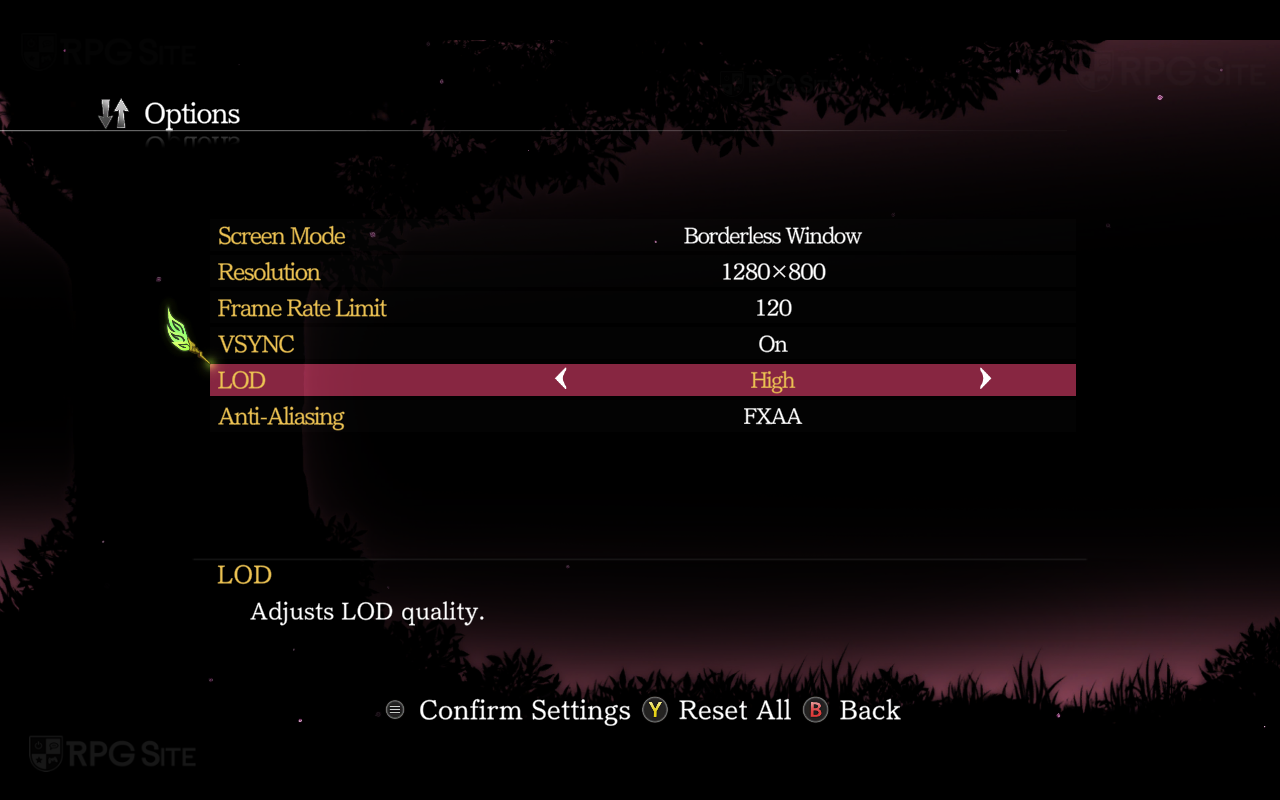
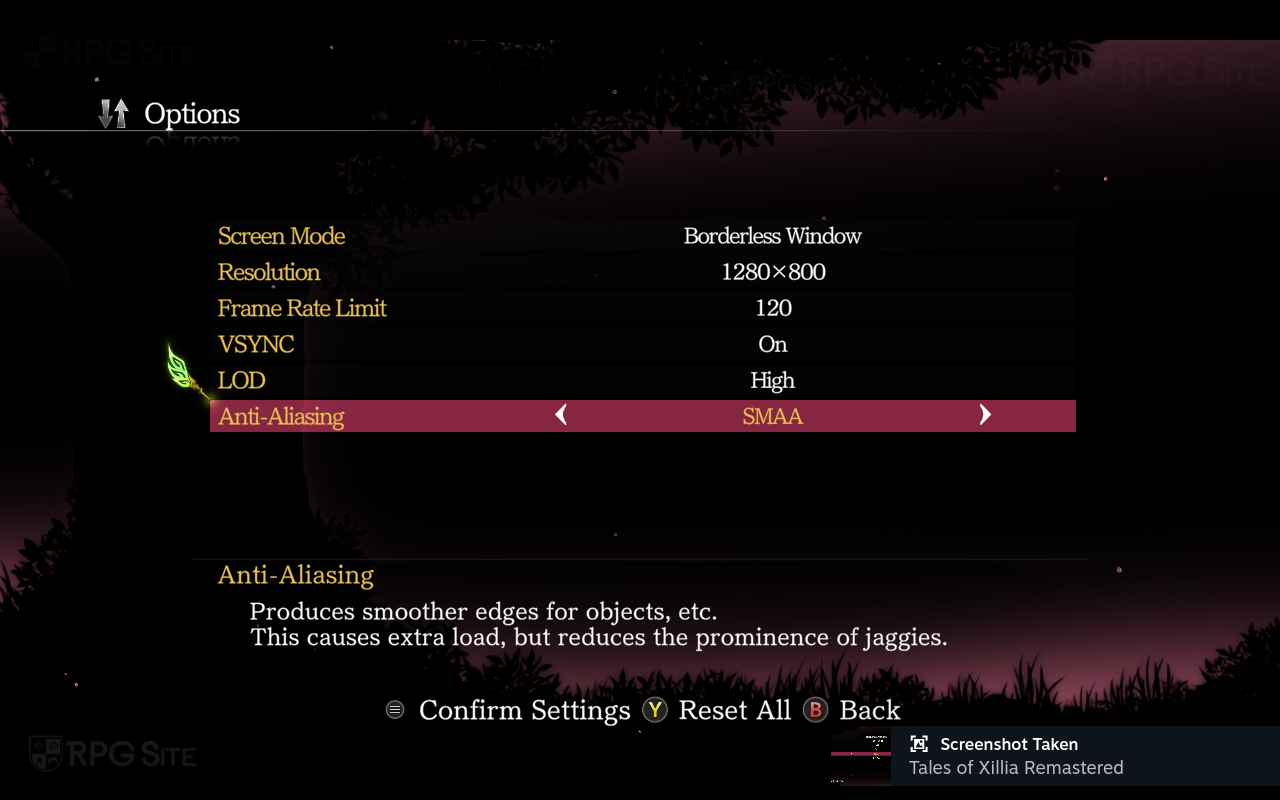
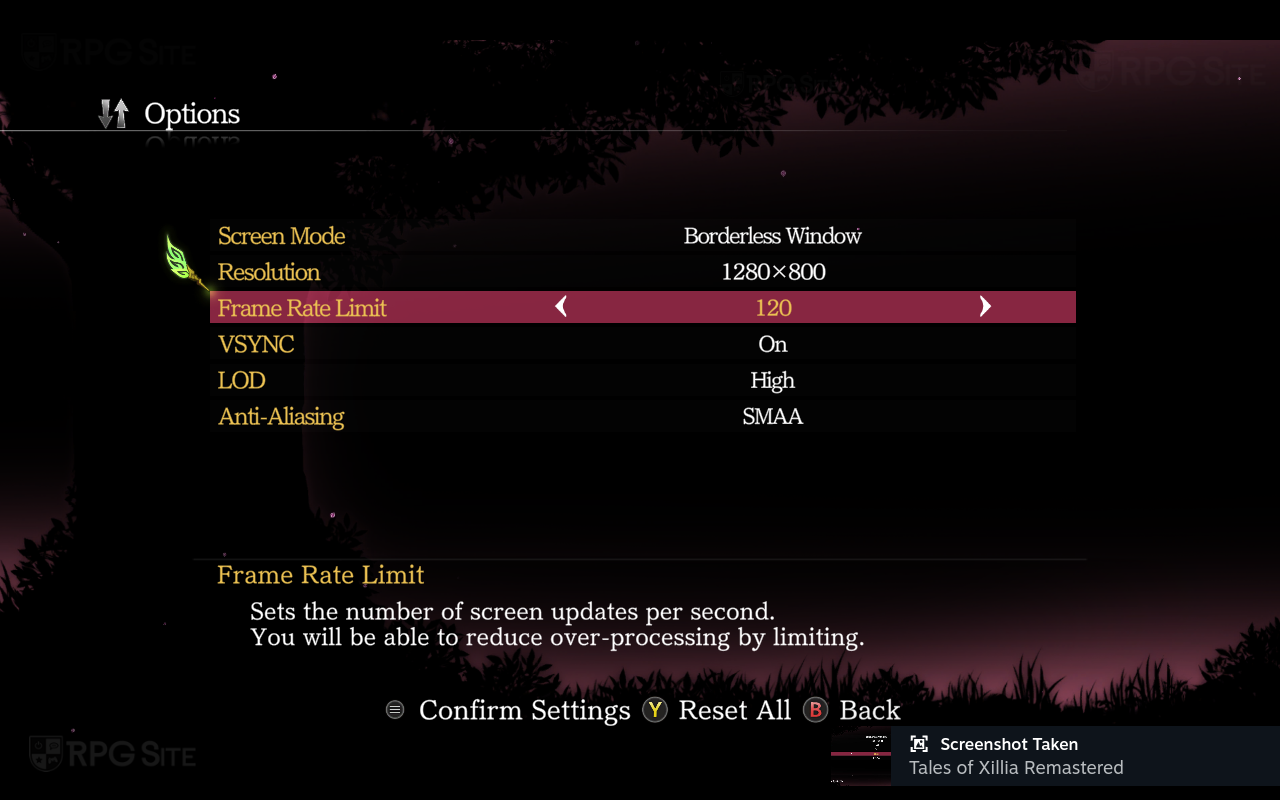
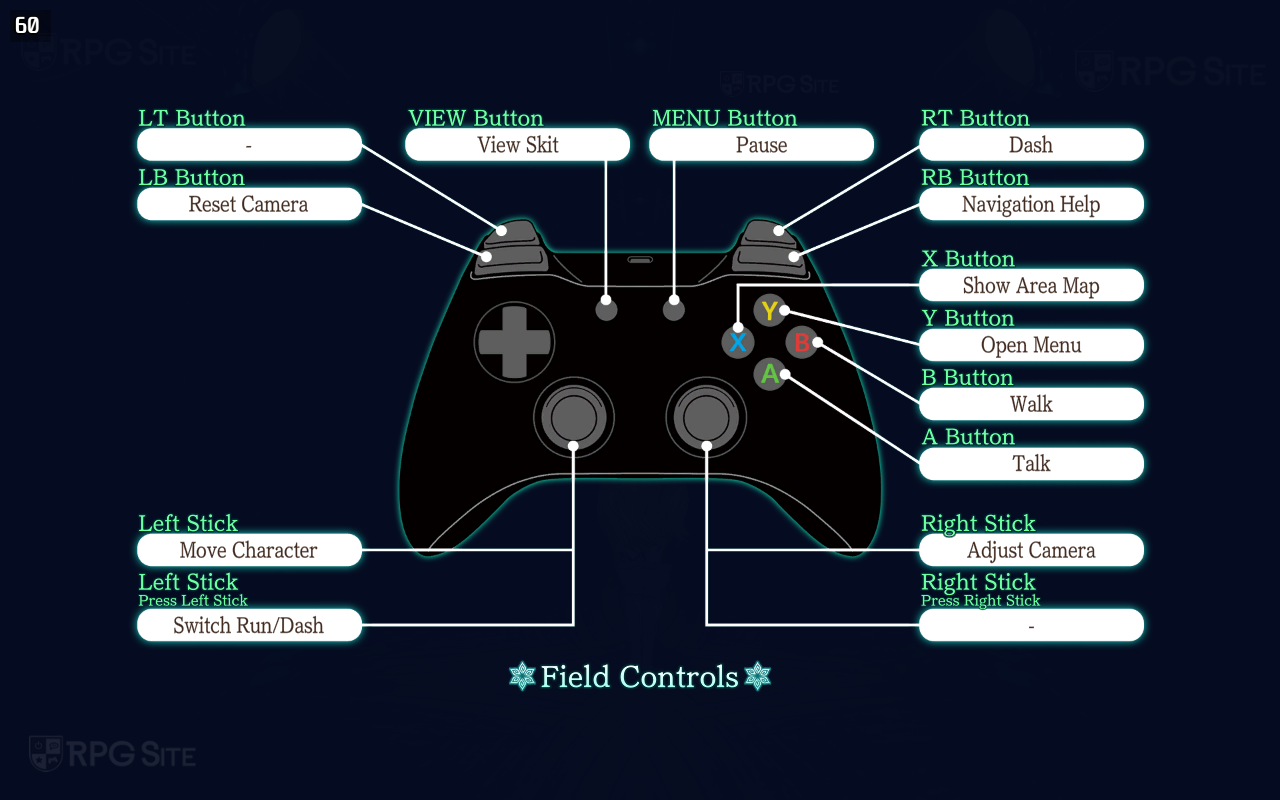
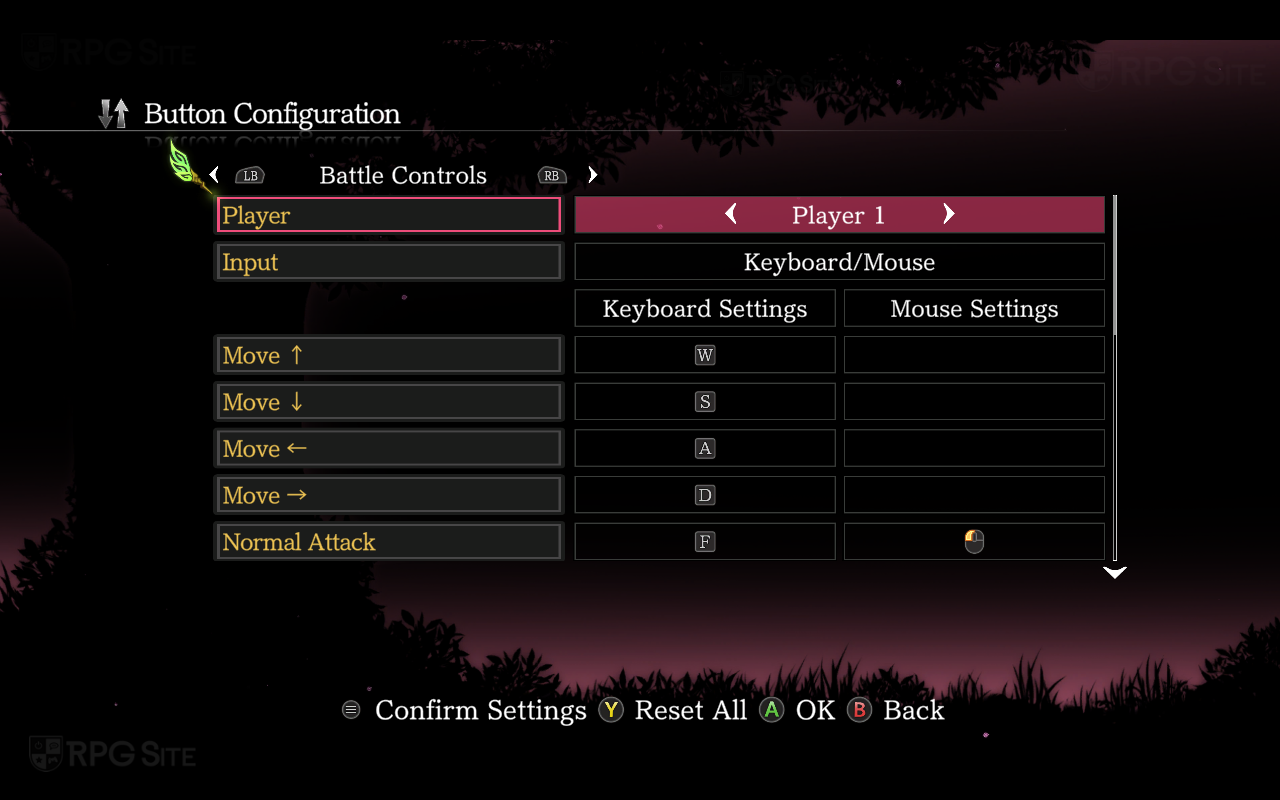
In addition to improved graphics and gameplay, Tales of Xillia Remastered lets you play with either a keyboard and mouse or a controller, and displays the correct button prompts for whichever you choose. You can customize the controls for both in-game battles and general exploration, separately for each input method. However, the game doesn’t fully support ultrawide monitors and will have black bars on the sides when played on those displays.

Tales of Xillia Remastered Steam Deck impressions
Tales of Xillia Remastered works great on the Steam Deck and is officially verified. There’s only one small setting adjustment needed on the Steam Deck OLED to get it running smoothly and looking fantastic. Initially, I expected a stable 90fps performance, but the game actually ran in slow motion when I tried to push it beyond 60fps. The issue is that if you set the game to 120fps and your Steam Deck OLED can’t maintain that (since the screen is 90hz), the game speed drastically slows down. The solution is to simply play at 60fps. On the original Steam Deck LCD, targeting 60fps worked perfectly. This slowdown also happens on the PC version if the game can’t reach your desired frame rate, but thankfully, the Steam Deck has no trouble hitting 60fps.


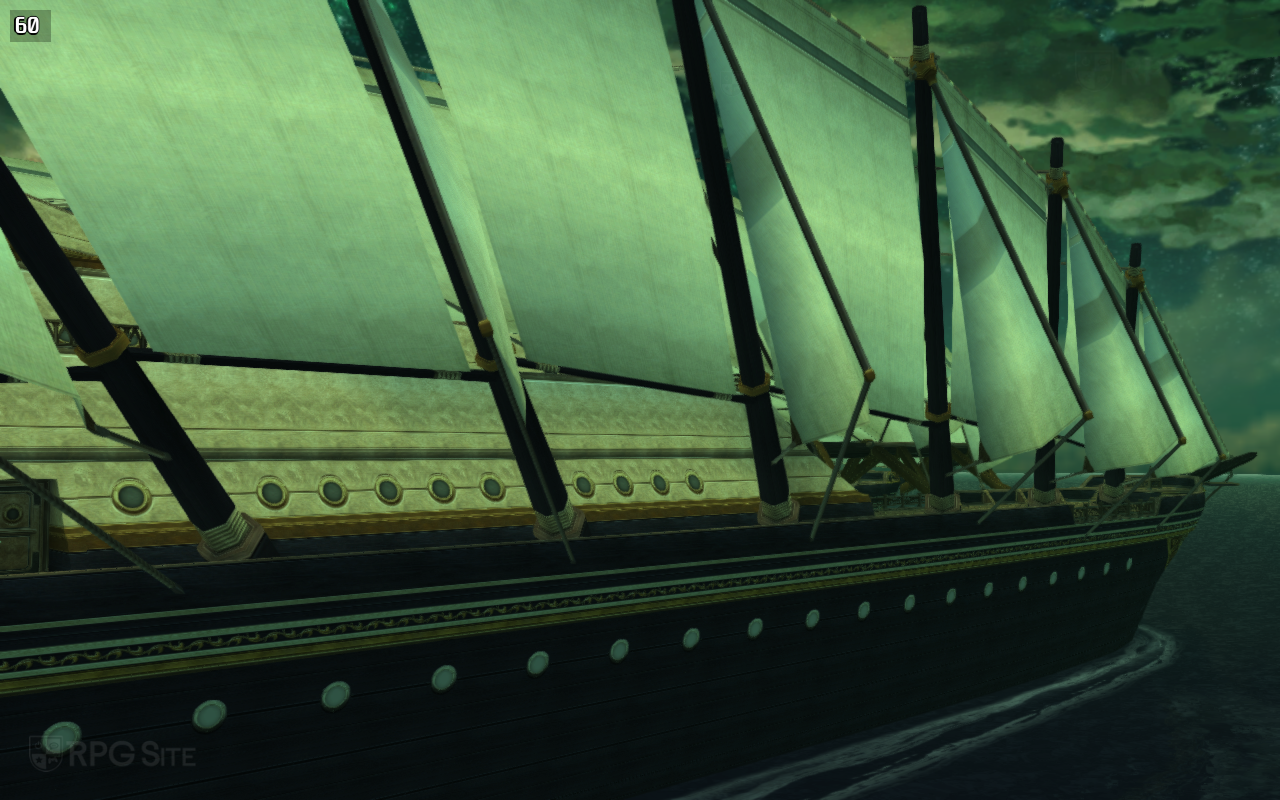
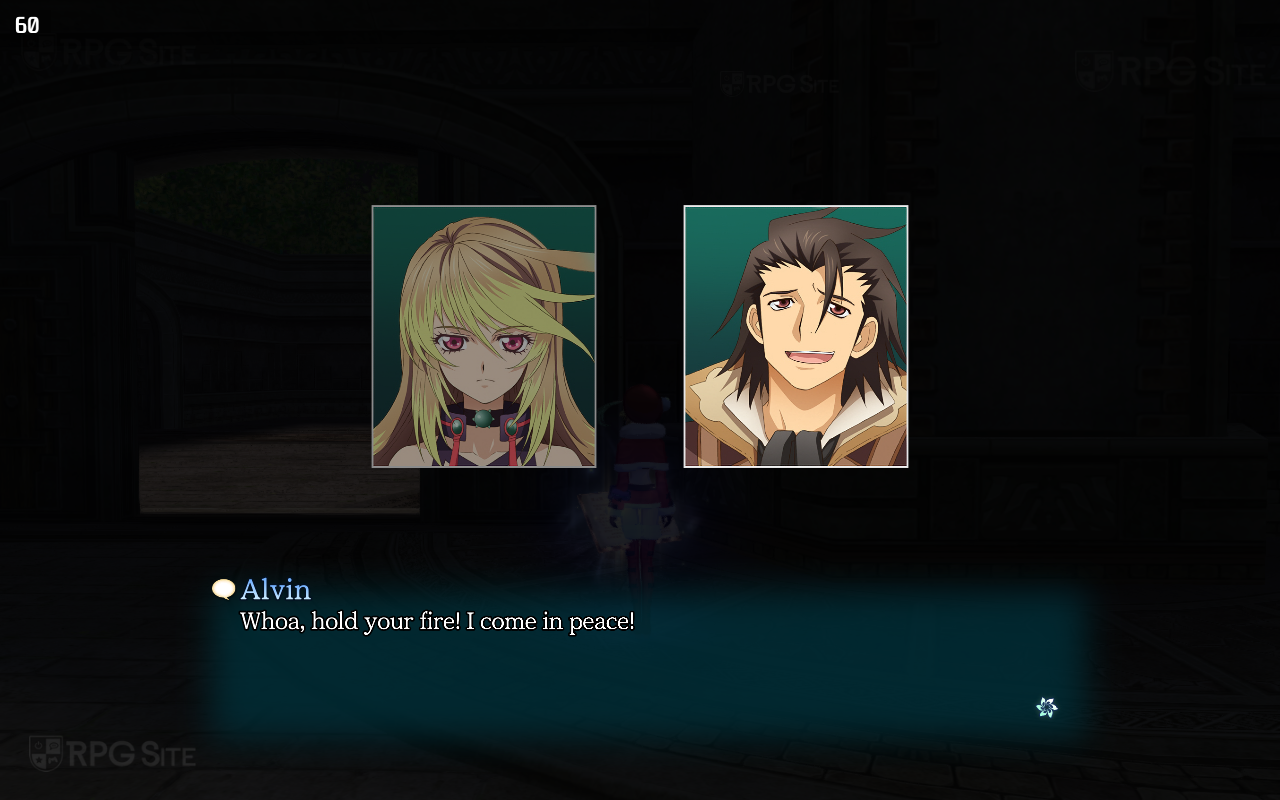


Tales of Xillia Remastered offers true 16:10 aspect ratio support during gameplay, without any stretching – a feature some other games claim to have but don’t deliver. It also works seamlessly with controllers and Steam Cloud, based on my testing. I’ve included a comparison showing the game at both 16:9 and 16:10 on Steam Deck and PC. The only minor drawback, which also occurs in the Windows version, is some shimmering on distant objects, regardless of the resolution or anti-aliasing settings.

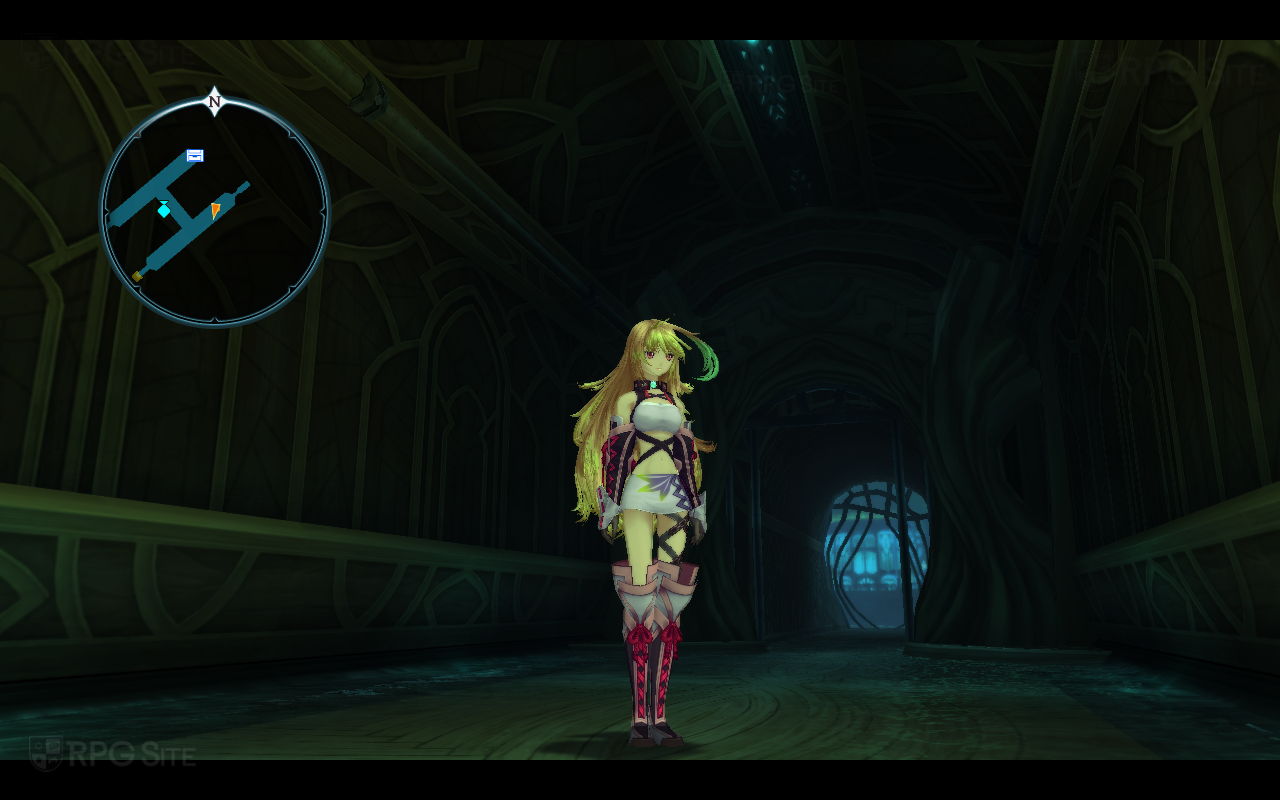
Tales of Xillia Remastered Steam Deck recommended settings
Getting a smooth 60fps experience with Tales of Xillia Remastered on the Steam Deck is pretty straightforward. Just turn v-sync on, set the in-game frame rate target to 60fps, and use medium Level of Detail (LOD). For anti-aliasing, FXAA or SMAA works best – you might see a few brief dips below 60fps during scene changes, but it generally stays steady. While setting LOD to high is possible, it can cause more frequent frame rate drops (though it never went below 56fps in my testing). If you’re using a Steam Deck OLED, remember to cap the refresh rate to 60Hz when playing at 60fps.
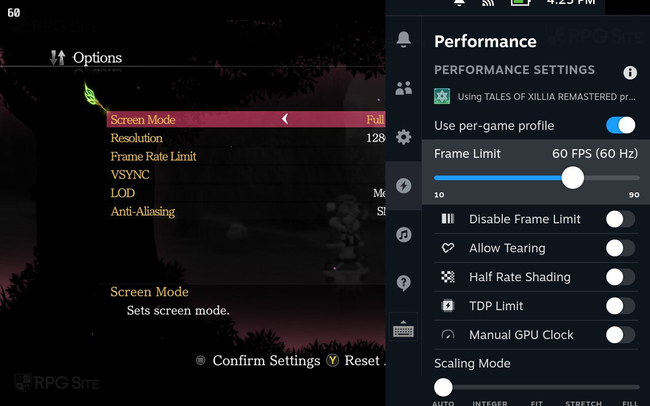
Tales of Xillia Remastered ROG Ally impressions
I tested Tales of Xillia Remastered on the ROG Ally after seeing it run smoothly at 60fps on the Steam Deck. I wanted to see if I could get it to run at a faster 120fps. Unfortunately, 120fps wasn’t achievable at 1080p resolution – the frame rate frequently dropped into the 70s and 80s, causing slowdown. At 1080p, 60fps with high settings works well in the 25W power mode. While using the 15W mode with high detail and anti-aliasing, the frame rate sometimes dipped below 60fps. Even with the lowest settings and a resolution of 720p, I couldn’t consistently reach 120fps. Ultimately, I found the best experience was playing at 1080p with 60fps, which provided smooth gameplay and fast loading times.


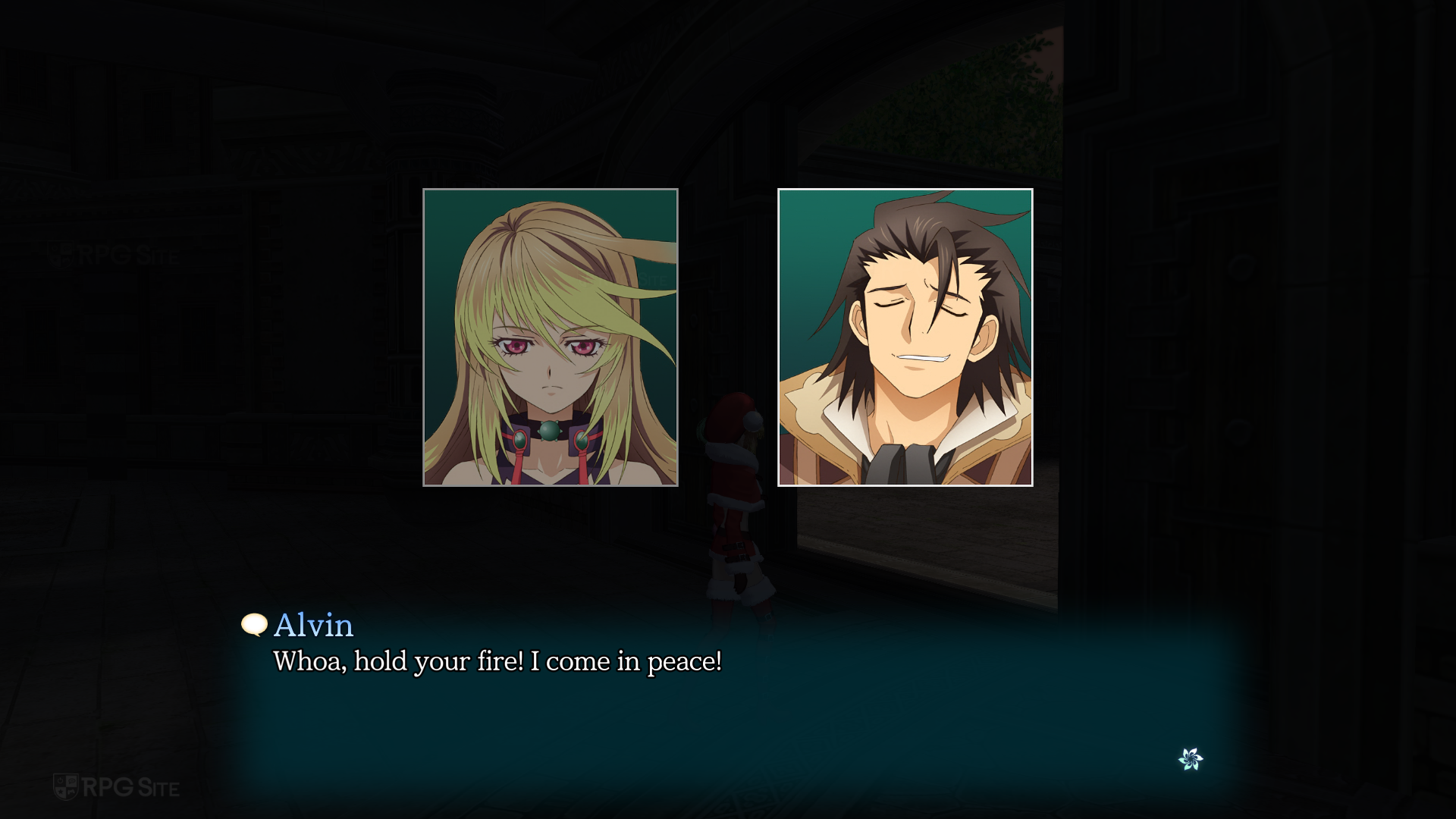

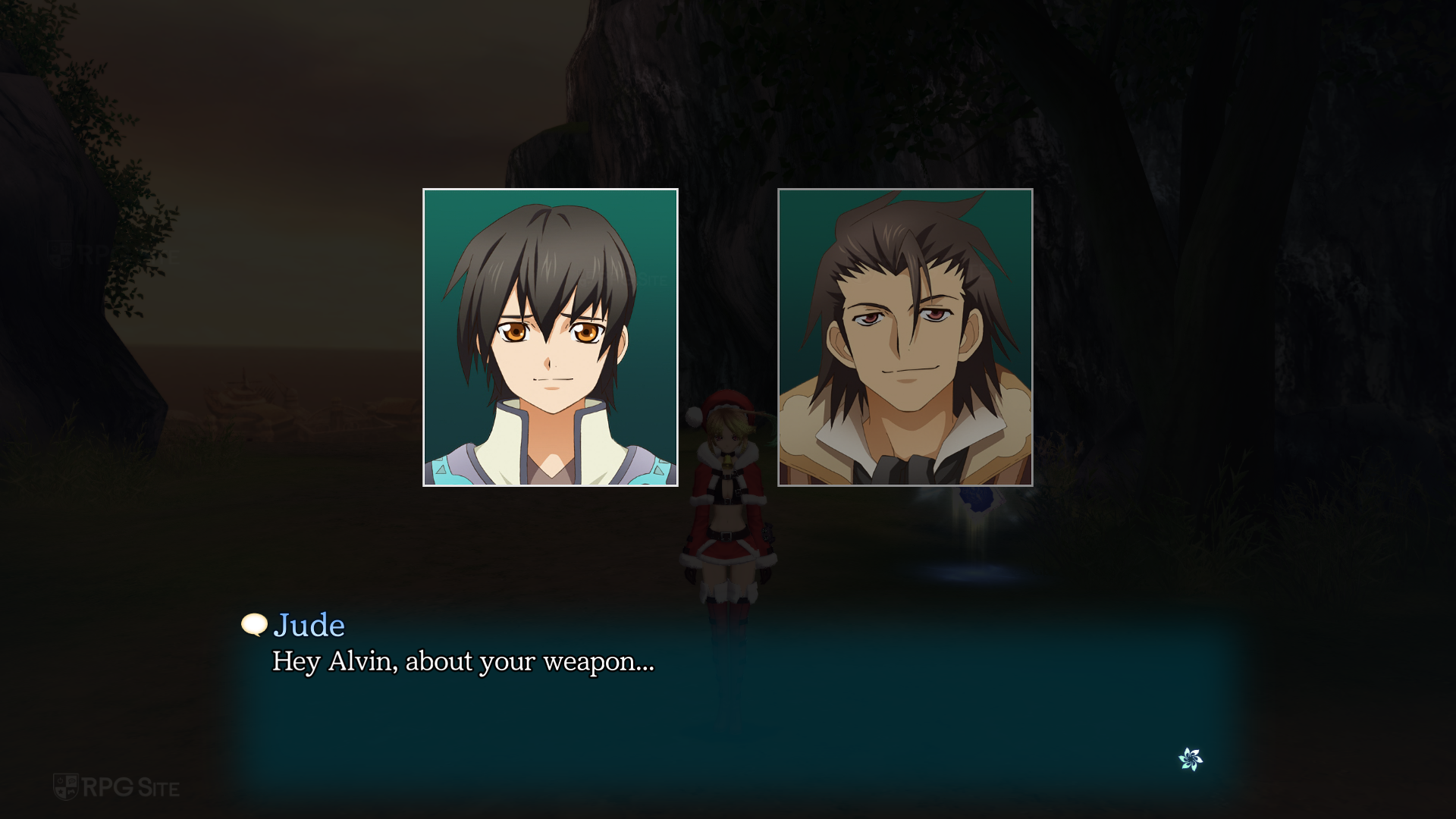

Honestly, playing Tales of Xillia Remastered on my Steam Deck and ROG Ally is a really good time. But I really wish the PC version ran smoother – the frame rate and game speed could definitely use some work. The graphics are okay, but there’s some annoying shimmering, even when I crank up the resolution. It’s awesome it plays so well on the Deck, just like Tales of Graces f Remastered did. Now I’m super curious to see how it’ll run on the Switch 2 when that comes out!
Read More
- Lacari banned on Twitch & Kick after accidentally showing explicit files on notepad
- YouTuber streams himself 24/7 in total isolation for an entire year
- Adolescence’s Co-Creator Is Making A Lord Of The Flies Show. Everything We Know About The Book-To-Screen Adaptation
- Gold Rate Forecast
- The Batman 2 Villain Update Backs Up DC Movie Rumor
- Answer to “A Swiss tradition that bubbles and melts” in Cookie Jam. Let’s solve this riddle!
- Amanda Seyfried “Not F***ing Apologizing” for Charlie Kirk Comments
- 2026 Upcoming Games Release Schedule
- Ragnarok X Next Generation Class Tier List (January 2026)
- Best Doctor Who Comics (October 2025)
2025-10-30 17:57