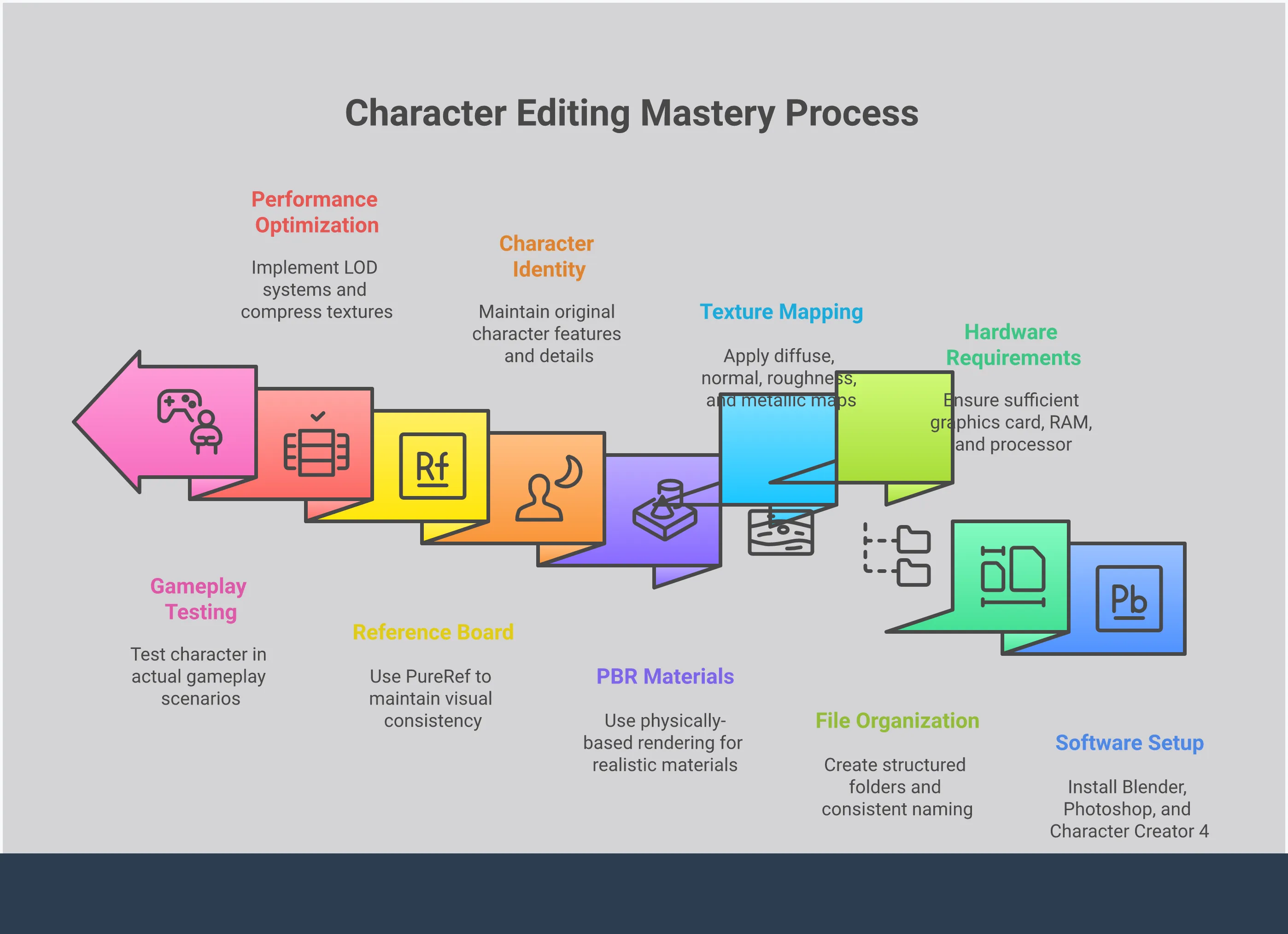
Let’s be real, some of my favorite characters just look… dated in-game. You know, that hero whose face doesn’t quite look right, or whose body proportions seem off? Instead of hoping for a fancy remake, I decided to do something about it myself! Modifying character models lets me fix those little details that have always bothered me and give these classic characters a fresh, modern look they deserve. This guide is going to walk me – and you – through everything. We’ll cover what makes a good character design, the technical stuff of actually changing the models, and most importantly, how to do it all without losing what makes those characters special in the first place.
Key Takeaways
- Build a Strong Foundation: Before you start editing, get the right software and learn the basics of character design. Understanding things like anatomy, color, and the game’s art style is what makes an edit look polished and professional.
- Enhance, Don’t Replace: The most memorable edits respect the character’s original spirit. Focus on refining features and adding your personal flair, not erasing the core personality that makes the character unique in the first place.
- Develop a Smart Workflow: An organized process is your best defense against frustration. Keep your files tidy, save multiple versions of your work, and always have a backup plan to protect your project from technical issues.
What is Character Editing?
Ever wish you could customize your favorite game character to make them even better? That’s what character editing is all about! It’s the process of changing existing characters or creating entirely new ones to make your gaming experience more personal. You can do anything from a simple color change to completely overhaul a character’s appearance, skills, and history. When you add your own creative touch, you feel more connected to the game and every adventure becomes more engaging.
Customizing your character isn’t just about changing how they look; it’s a chance to express your personality and make the game truly your own. Whether you’re tweaking something small that bothers you or imagining a completely different version of a character, you’re getting more involved with the game and becoming a creator yourself. This guide will show you how to do it, covering the tools and techniques you’ll need, while always respecting the game’s original design.
How Model Modifications Work
Changing a character in a game involves editing its 3D model – essentially, digitally sculpting it. This can include altering the character’s textures to change its appearance, adjusting its shape by modifying the underlying mesh, or even changing its skeletal structure to enable new movements. The goal is to make changes that fit seamlessly into the game world. Good character design requires a careful balance of artistic creativity and technical skill, ensuring modifications improve the player experience without disrupting the game’s core functions.
The Go-To Editing Software
So, I’m getting into character editing, and honestly, you don’t need a huge setup to do it! A few key programs are all I’ve found I really need. For building the 3D models themselves, Blender is amazing – and it’s totally free, which is awesome. When it comes to making textures – like cool armor designs or custom skin details – everyone uses Adobe Photoshop, but GIMP is a really good free option if you don’t want to pay for that. Finally, to actually see how everything looks in the game, I’ve been using game engines like Unity or Unreal Engine. Getting the right tools is definitely the first step to making your characters look exactly how you want!
Playing by the Rules: Legal and Ethical Tips
Before you start making changes, it’s crucial to consider the legal and ethical implications. Since you’re working with someone else’s game, you need to respect their creative work. Always review the game’s terms of service before modding – some developers allow it, while others don’t and may ban you for making unauthorized changes. Generally, it’s best to keep your edits for personal use or share them in communities with clear guidelines. Respecting the original creator also means knowing when to appreciate their work and when it’s appropriate to add your own creative input.
Get the Right Tools for the Job
Before you start changing your character, make sure everything is set up correctly. It’s like getting your equipment ready before a game – having the right tools is essential. A strong base of the right software, powerful hardware, and a well-organized system will prevent problems and let you concentrate on being creative. It might not be the most exciting part, but getting organized is a key first step to ensure your project goes smoothly.
What Software You’ll Need
Picking the right software is a lot like choosing a favorite character to play – it depends on what you want to achieve and what feels most natural to you. If you’re serious about professional 3D modeling and animation, Autodesk Maya is a top choice known for how adaptable it is. For a simpler experience, Character Creator 4 is great for quickly making and customizing 3D characters for games. And if you prefer 2D art, Clip Studio Paint is a popular pick among artists because of its strong drawing and painting features. There are lots of good character creation tools available, so try out a few to see which one works best for you.
Is Your Hardware Ready?
Just like you wouldn’t expect a modern video game to run well on an old laptop, you need a capable computer for character editing software. These programs require a lot of processing power, so a strong graphics card, ample RAM, and a fast processor are essential. It’s not just about making things run quickly – you also need a stable system. Losing hours of work due to a crash is incredibly frustrating, so reliable hardware is key to a smooth, uninterrupted creative process.
Keep Your Files Organized
It might not seem exciting, but organizing your files well can really save you trouble. For each project, create a main folder and then subfolders for things like images, textures, 3D models, and finished artwork. Use clear and consistent names for your files – for example, “CharacterName_v01.fbx”. This makes it easy to find things and see how your work is progressing, and it helps prevent you from losing or accidentally replacing important files. Don’t forget to regularly back up everything, either to the cloud or on an external drive – you’ll be grateful you did if something goes wrong!
Master the Fundamentals of Character Design
It’s best to learn the fundamentals of character design before attempting complicated changes. Just like learning chords before writing a song, a strong foundation in art basics is essential. Even the most imaginative character edits rely on these fundamentals. Mastering the basics will make your work look refined and purposeful, preventing it from appearing haphazard. This is what separates a well-designed, professional-looking character from one that doesn’t quite work.
When making changes, aim for a natural look – as if your edits were always meant to be part of the game. Focus on the key details that make characters convincing and attractive, like a consistent art style, accurate anatomy, and thoughtful use of color and texture. Improving in these areas will make your editing process easier and more enjoyable. You’ll spend less time correcting errors and more time realizing your creative vision, ensuring the final result lives up to your initial ideas.
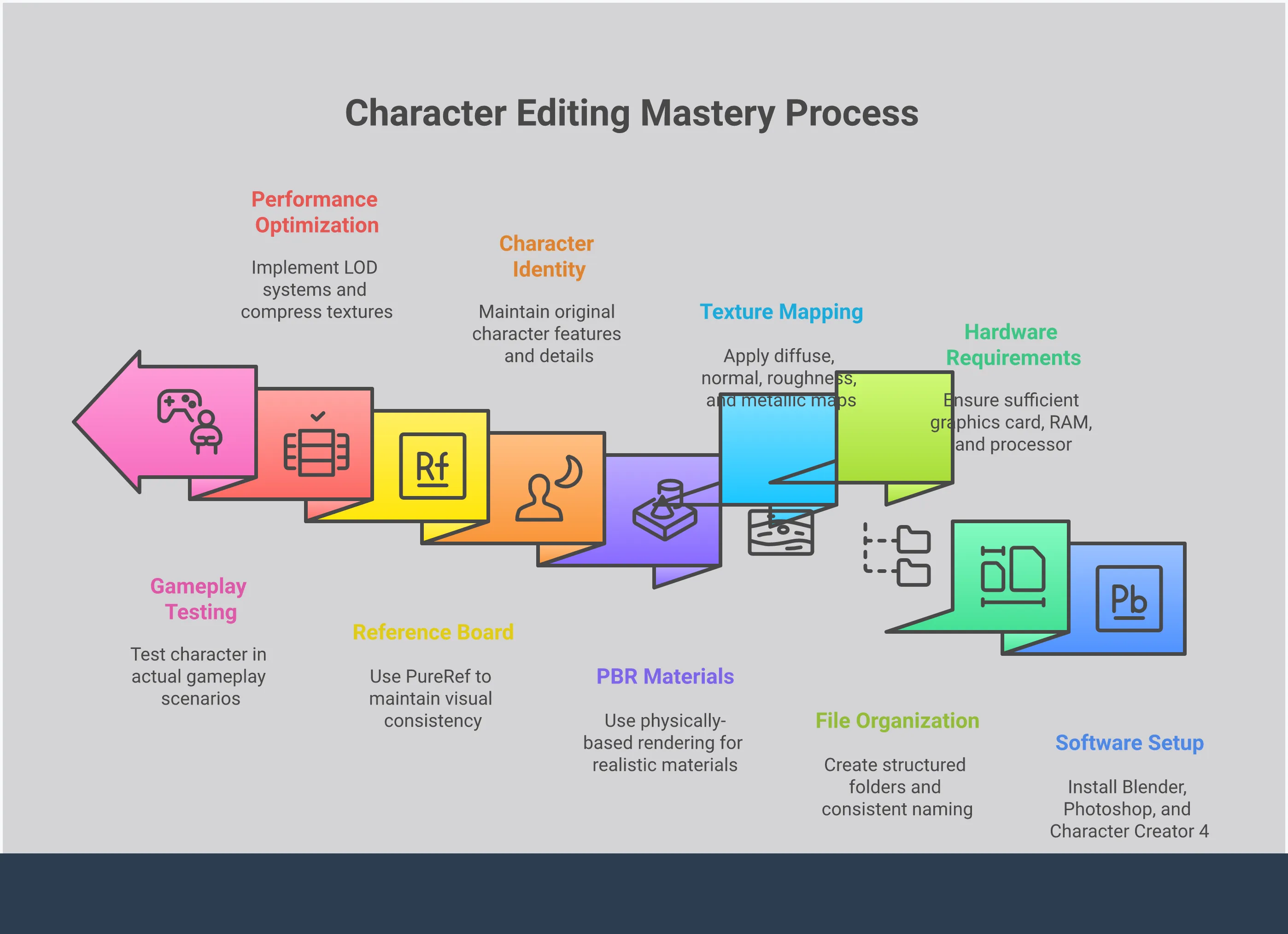
Keep Your Style Consistent
A major difficulty when customizing characters in games is ensuring your edits blend seamlessly with the game’s overall style. Each game has a distinct visual feel – think of the cartoonish look of Genshin Impact versus the realistic graphics of Warzone. As one editor on Reddit admitted, getting the style exactly right can be tough, especially when you’re new to it. But it’s an important skill to develop. To make your edits look like they truly belong, take the time to study the game’s official artwork. Pay attention to details like the lines, colors, and how shading is done. If your edit matches these elements, it will feel much more natural and consistent with the original game.
Nail Down Proportions and Anatomy
Even in games with unique art styles, character design still relies on the fundamentals of anatomy. If proportions are inaccurate, viewers will notice something feels off, even if they can’t say exactly why. For instance, one player pointed out that an older version of the character Diluc had a disproportionately large forehead because his facial features were positioned too low. These kinds of details can ruin the sense of realism. While you don’t need to be an anatomy expert, a basic understanding of how the human body is structured will help you create characters that look natural, balanced, and believable.
Use Color and Textures Effectively
Color and texture are key to creating compelling characters and showing who they are. They can make a character seem gentle, tough, delicate, or even scary. One editor explained how they changed a character’s appearance by making him look more relaxed and adding softer, more translucent hair to fit the game’s new style. These small details can completely change how a character feels and better reflect their personality. When making your own edits, consider how the original game uses color to show group affiliations or set the mood, and how it uses textures to create the look of different materials like fabric, leather, or metal. This will help your changes feel natural and well-considered.
Add Your Own Creative Flair
It’s great to stay true to the original design, but remember this is your opportunity to get creative! Editing lets you add your own personal style to a character you enjoy. The key is to find a good balance between honoring the original and bringing your own ideas to life. One artist shared that they spent significant time ensuring their edit still felt like the original character, showing respect for the source material while still creating something new. Feel free to try out different looks – new hairstyles, outfits, or colors. Those personal touches are what will make your work unique and resonate with others.
Learn the Basic Editing Techniques
Now that you have everything set up, it’s time to start practicing! These basic skills are essential for any kind of character customization you want to do. Don’t expect to be an expert right away. Just focus on understanding the fundamentals, and you’ll quickly develop a strong base for making incredible character edits. It’s like learning the basic moves in a game before you try more complex combinations. With a little effort, you’ll be able to modify models and textures with confidence.
How to Work with Model Layers
Imagine a character model as a digital sculpture built from separate layers – like one for armor, one for skin, and one for hair. This layered approach lets artists edit specific parts of a character without affecting the rest. Techniques like high-polygon modeling help create incredibly detailed elements. You can focus on refining details – like the texture of a leather bracer or the shape of a helmet – by working on individual layers. It’s a clean and organized way to manage complex character designs and make precise adjustments.
Adjust Colors and Textures
A character’s colors and textures are crucial for bringing them to life and making them feel authentic. It’s about more than just appearance; it’s about defining what things are made of. For example, is armor made of dull, worn steel, or bright, polished silver? Is a cloak rough wool or smooth silk? With modern rendering techniques, you can control how light interacts with surfaces, creating incredibly realistic materials. Getting these details right is essential for making your character feel truly believable within their environment.
Modify Character Shapes
Changing a character’s overall shape—their silhouette—is the key to defining their appearance. This is how you can make a character look stronger, more threatening, or completely different. Using modeling tools, you can reshape the character’s body and features to get the exact look you want, adjusting everything from their face to their clothes. A clear, distinctive silhouette is important because it makes your character instantly recognizable, even when viewed from far away, which helps create a lasting impression.
Create Light and Shadow Effects
As a 3D artist, I’ve learned that lighting is everything. Seriously, you can have the most incredible model, but without good light and shadow, it just falls flat. What really brings a character to life is adding light sources – they create highlights that show off the shape and shadows that make it feel like it actually exists in a space. I love using techniques like ambient occlusion too – it adds those subtle, soft shadows in all the little nooks and crannies, making everything feel so much more solid and real. Honestly, mastering light and shadow is what takes a model from looking good to truly amazing, and it’s how you create the right mood and atmosphere!
Take Your Customizations to the Next Level
Once you’re comfortable with the fundamentals, you can start learning techniques to create truly unique and polished characters. The real excitement begins when you go beyond basic adjustments to shape and color, allowing you to add depth and personality. It’s the attention to detail – things like small accessories and realistic movement – that elevates a design from good to exceptional.
This guide will help you level up your skills in four important areas. We’ll start by showing how even small details can make a big difference in your designs. Next, we’ll dive into texture mapping to create realistic characters. Then, we’ll explore how animation can bring your characters to life. Finally, we’ll cover how to achieve all of this without slowing down your game, ensuring a smooth and beautiful experience.
Enhance the Small Details
What makes a character truly stand out often lies in the subtle details. Things like earrings, rings, scars, or piercings can instantly add depth to their backstory and personality without needing lengthy explanations. These small touches reveal a character’s history, values, and who they are as an individual. Players consistently express how much they enjoy being able to customize characters in these ways, as it allows for greater self-expression. Don’t underestimate how much a carefully chosen detail can make your character feel unique and real.
Master Texture Mapping
Even the best 3D models can look dull without good textures. Textures add detail to surfaces, making them look realistic – like giving skin pores, cloth a weave, or metal a shine. Using high-quality textures is key to making your characters visually appealing. Take the time to learn how different materials look and how they react to light. When you master texture mapping, your characters will feel like a natural part of the game world, instead of looking like they’ve been simply placed on top of it.
Think About Animation
Your character isn’t just a visual design—it should feel alive. Animation is what gives them personality. Think about the small details: how they stand when still, how they use their hands while speaking, and how they move when fighting. A brave hero might stand tall and firm, while a stealthy character might fidget and shift around. These little movements add depth and make your character more interesting. Mastering animation will help players connect with and believe in your creations.
How to Preserve Quality
It’s fantastic to create characters with lots of detail, but it’s important not to sacrifice how well the game runs. The key is finding a balance between how good your character looks and how efficiently it performs. Techniques like Level of Detail (LOD) – using simpler versions of the character when it’s far away – and keeping texture and polygon counts manageable can help. Ultimately, a skilled character editor needs to ensure their work looks great and runs smoothly for all players.
Stay True to the Original Design
It’s tempting to overhaul a character when you begin editing, but the best changes usually feel seamless – like they could have been part of the original design. Finding the right balance is key: add your own creativity while still honoring what you loved about the character to begin with. Try to think of yourself as working with the original creators, not rewriting their work.
The aim is to improve upon an existing design, addressing small flaws or trying out new styles without losing what makes the character unique. Respecting the original design makes your work feel genuine and ensures other fans will appreciate it, demonstrating a deep understanding of the character. This approach allows for creative changes that still feel natural and believable within the game, resulting in a truly standout creation.
Follow the Original Style Guide
Before you start editing, carefully study the game’s art style. Each game has its own visual look – from the way things are drawn to the colors and shading used. Matching this style will make your edits look polished and fit right in. Pay close attention to details like how detailed the textures are, the lighting, and the overall level of detail in the game’s models. For example, don’t use a highly realistic texture in a game that has a cartoonish style – it will stand out. The goal is to create edits that look so good, people might think they’re official content!
Preserve the Character’s Spirit
Every character is defined by their individual qualities – those little details like a distinct facial feature, a particular way they stand, or a habitual expression. These aren’t weaknesses, but rather what gives the character personality and depth. When editing, it’s important to maintain that essence. Don’t try to eliminate every perceived flaw, as you might unintentionally remove what makes the character interesting and memorable. Instead of drastically changing their appearance, focus on enhancing their existing features. Your edits should feel like a natural evolution of the character, not a complete makeover. The goal is to embrace their unique qualities while also adding your own creative touch.
Set Up a Quality Check
Okay, so I’ve learned the hard way that after hours of working on a 3D model, you totally lose sight of what looks good! That awesome idea you had at 2 AM? It might look… not so awesome in the morning. That’s why it’s super important to get another pair of eyes on it. I always share my work-in-progress with friends or post it in forums where other fans can give me feedback. They’re great at pointing out when I’ve gone off track with the character’s design. And honestly, stepping away for a bit is a lifesaver. Coming back with fresh eyes helps me really judge if my changes actually fit the character. It’s like a reset button for my vision!
Manage Your Versions Like a Pro
Always work on a copy of your files, not the original. Regularly save different versions of your project—like ‘Character_Edit_v1,’ ‘Character_Edit_v2,’ or ‘Character_Edit_Final’—to protect your work. This habit is incredibly helpful because it lets you try new things without fear of losing progress. If an idea doesn’t pan out, you can simply revert to an earlier version. Professionals use this approach for a flexible and safe workflow, and it’s also great for seeing how your work has developed over time. Before making big changes, create a new copy by using ‘Save As’—it’s a simple way to avoid losing your progress.
How to Solve Common Technical Problems
It’s incredibly frustrating when technical problems interrupt your creative flow. You’re focused on your work – maybe perfecting a character’s appearance – and suddenly things go wrong: models glitch, textures disappear, or things just look broken. Before you get discouraged, remember that these issues are common and usually have simple solutions. Try to think of troubleshooting as a normal part of being creative. A few quick checks can often get you back on track quickly, letting you focus on bringing your ideas to life.
Fix Common Glitches and Errors
We’ve all experienced weird glitches in games – characters flying into the air or getting stuck in awkward poses. These problems often relate to how your game looks. Before trying major fixes, try turning on V-sync. This setting helps match the game’s speed to your monitor, which can often fix strange visual issues. It’s a quick setting to adjust and can resolve many physics-related problems. If V-sync doesn’t help, try lowering some of your graphics settings to reduce the load on your computer and potentially fix the bug.
Optimize for Better Performance
If you’re having trouble opening the character customization screen, it could be because your game files are too large. This often happens if you use a lot of modifications, or ‘mods’. While mods can add a lot of fun content, they can also make your game files bigger and cause conflicts. Try turning off or removing any mods you aren’t essential to your gameplay. If you still can’t edit your character’s appearance, you might need to uninstall and reinstall the game completely. It can be frustrating, but starting with a clean installation often fixes more serious problems.
Manage Your System Resources
If your game is running poorly, the issue might not be the game itself, but other programs on your computer. Having lots of apps running in the background uses up important memory and processing power, which can cause the game to lag or display visual glitches, like distorted characters. Before playing or editing, close any programs you don’t need, such as web browsers, streaming services, and chat applications. Restarting the game can also free up memory and improve performance, giving you a smoother experience.
Your Go-To Troubleshooting Checklist
Okay, so when I’m stuck in a game and something’s not working – like, I’m trying to edit my character and it’s just not happening – the first thing I do is try to chill out. Seriously, panicking never helps! Instead, I run through a quick little checklist of basic stuff. More often than not, one of those simple fixes gets me right back on track. It’s amazing how often it’s something obvious I just overlooked!
- Restart the Game: The classic “turn it off and on again” works for a reason. It clears temporary files and can resolve minor glitches.
- Check for Updates: Make sure your game, graphics drivers, and any mods you’re using are all on the latest version.
- Adjust Graphics Settings: Lowering textures or disabling certain effects can often fix visual bugs.
- Create a New Character: If you can’t edit an existing character, try creating a new one. This can help determine if the issue is with a specific save file.
Build an Efficient Editing Workflow
The difference between a rewarding creative project and a frustrating one often comes down to having a good workflow. While it might not be the most exciting part of character editing, setting up a system for how you work will save you time and stress. Think of it like planning a road trip – knowing your route and what to do along the way prevents getting lost. A solid workflow keeps your files organized, your progress clear, and helps you stay focused. It frees you up to enjoy the creative aspects of character design instead of wasting time searching for lost files or redoing mistakes. By establishing a few simple steps at the beginning, you can make your editing sessions smoother, more productive, and more fun. This isn’t about stifling your creativity, but about creating a stable base for it to thrive. When you don’t have to worry about technical issues or lost work, you have more energy to focus on the details that truly matter – like perfecting your character’s look and personality. It’s a key technique professional artists use to consistently deliver high-quality work without getting overwhelmed.
Organize Your Projects from the Start
Before you start modeling, it’s crucial to organize your project files. Create a main folder for your character, and within that, make separate folders for references, textures, models, and the final images you create. Use a clear and consistent naming system for all your files—for example, ‘CharacterName_Model_v01’ or ‘CharacterName_Texture_Diffuse’. This simple step will save you a lot of time and frustration. It’s also a good idea to plan your workflow early on. Many artists begin by sculpting a detailed model and then create a simpler version for use in games or other applications. Knowing the general steps involved in character creation will help you keep your project organized and move smoothly from one stage to the next.
How to Track Your Progress
When you’re focused on the small details of creating a character – like sculpting or adding textures – it’s easy to lose track of your initial idea. To avoid this, create a visual mood board before you begin. Collect images that show the character’s personality, overall look, and important characteristics. Tools like PureRef are great for organizing all your inspiration in one place. Check back at this board frequently to ensure your design stays on course. This isn’t about following a strict plan, but rather using it as a helpful guide to keep your creative decisions consistent and purposeful as you build your character.
Create a Solid Backup Plan
Losing hours of work due to a crash or corrupted file is incredibly frustrating. That’s why having a backup plan is essential. Make it a habit to save your work frequently. Using incremental saves—like ‘Character_v01’, ‘Character_v02’, and so on—allows you to easily revert to an earlier version if needed. For larger projects, a version control system like Git is a great idea. At a minimum, back up your entire project folder to an external drive or cloud service every day. It might seem like a lot, but you’ll be thankful you did when it prevents you from losing everything.
Establish a Review Process
Instead of waiting until the very end to check for mistakes, it’s much smarter to build regular check-ins into your creative process. After finishing a significant part of your work—like the basic shape, detailed sculpting, or texturing—pause and evaluate what you’ve done. Getting some distance, or asking a friend or colleague for feedback, can help you spot problems like odd proportions or color clashes early on. Fixing these issues now is far easier than trying to do it when you’re almost finished. This back-and-forth process is key to efficient character design and will help you create a truly polished final product.
Share Your Creations with the Community
You’ve spent time perfecting a character model and it looks fantastic! Now it’s time to share it with other fans. While it can be nerve-wracking to share your work, it’s also incredibly satisfying. It allows your creation to become part of a bigger community and connects you with other players who love the game as much as you do.
Sharing your work isn’t just about posting a file; it’s about connecting with others through your creative process. Explain your choices – what inspired the changes you made, and what you were hoping to achieve with your character or creation. When you share your thinking, you encourage deeper engagement from fans, which helps you build a community and receive helpful feedback. This is also how you connect with like-minded creators and fans who appreciate your work and support your growth. The gaming community thrives on passionate reactions, and sharing your creations is a great way to become part of it.
Show Off Your Work the Right Way
When you share your artwork, add a little background information. Don’t just say what you’ve done; explain why you made those changes. For example, someone on Reddit shared an edit and explained they were making Diluc look more like Varka, instantly linking their art to the game’s story and getting fans talking. Share what inspired you, or what problem you were trying to solve. Adding this context transforms a simple picture into something more engaging, letting people connect with your creative process.
How to Handle Feedback (Good and Bad)
When you share your work, you’ll start getting comments. Learning how to deal with that feedback is an important skill. Some comments will be really useful, like when someone pointed out that a character model was outdated and had proportion problems – that kind of technical advice is incredibly valuable. Other feedback will just be opinions, like someone saying edits didn’t feel true to the character. Don’t let negative comments discourage you. Pay attention to helpful criticism, but remember it’s your art, and you should stay true to your own creative vision.
Give Credit Where It’s Due
Respect is key within the creative community, and that includes giving credit where it’s due. If you use or get ideas from someone else’s work, always acknowledge the original artist. It’s not just polite—many creators require it. As one artist explained, they don’t want their work re-uploaded, edited, or used commercially without proper credit. Giving credit shows you value others’ hard work and helps build a supportive, collaborative space. It’s the right thing to do, and it encourages everyone to share their creations confidently.
Related Articles
- Deus Ex LFG: Connect with Other Augs in LFG Feature on Z League App
Frequently Asked Questions
Okay, so I’m wondering if messing with my character’s files could get me banned? Honestly, it really depends on the game. If it’s a single-player game, a lot of developers actually encourage modding, which is awesome. But if it’s an online multiplayer game, be super careful! Changing game files is usually against the rules and could definitely get your account banned. Before you do anything, always check the game’s official rules. To be safe, I usually just keep any edits I make for playing by myself, offline.
If you’re just starting out, the best first step is learning how to edit textures. Try something simple, like changing the color of an item of clothing. This will help you understand how to find the game’s files, use editing programs like GIMP or Photoshop, and see your changes in the game. It’s a quick and easy way to learn the basic process without getting bogged down in complicated 3D modeling.
You don’t need to spend money on software to begin! Professionals often use expensive programs like Maya and Photoshop, but there are fantastic free and open-source alternatives available. Blender is a powerful 3D modeling program that’s as good as any paid option, and GIMP is a great choice for editing images and textures. You can create high-quality, professional work without spending any money on software, allowing you to put your budget towards a good computer instead.
Want your edits to seamlessly fit into the game? The most important thing is to really study the game’s art style. Before you start making changes, carefully examine the original characters. Pay attention to details like shading, line quality, and color choices. Once you understand the game’s visual style, you can ensure your edits – from textures to proportions – feel natural and consistent, as if they were created as official content.
What’s the difference between simply changing someone’s clothes and fundamentally changing their appearance? It’s similar to the difference between changing your outfit and getting plastic surgery. Changing clothes is like altering the ‘texture’ – basically, repainting the surface of a 3D model. But actually changing the character’s body – making them taller, reshaping their face, or adding things like horns or wings – is a much more involved process called ‘mesh’ editing. This means physically altering the shape of the 3D model itself.
Read More
- Lacari banned on Twitch & Kick after accidentally showing explicit files on notepad
- YouTuber streams himself 24/7 in total isolation for an entire year
- Adolescence’s Co-Creator Is Making A Lord Of The Flies Show. Everything We Know About The Book-To-Screen Adaptation
- Gold Rate Forecast
- The Batman 2 Villain Update Backs Up DC Movie Rumor
- 2026 Upcoming Games Release Schedule
- Answer to “A Swiss tradition that bubbles and melts” in Cookie Jam. Let’s solve this riddle!
- Save Up To 44% on Displate Metal Posters For A Limited Time
- Amanda Seyfried “Not F***ing Apologizing” for Charlie Kirk Comments
- Best Doctor Who Comics (October 2025)
2025-10-28 16:36