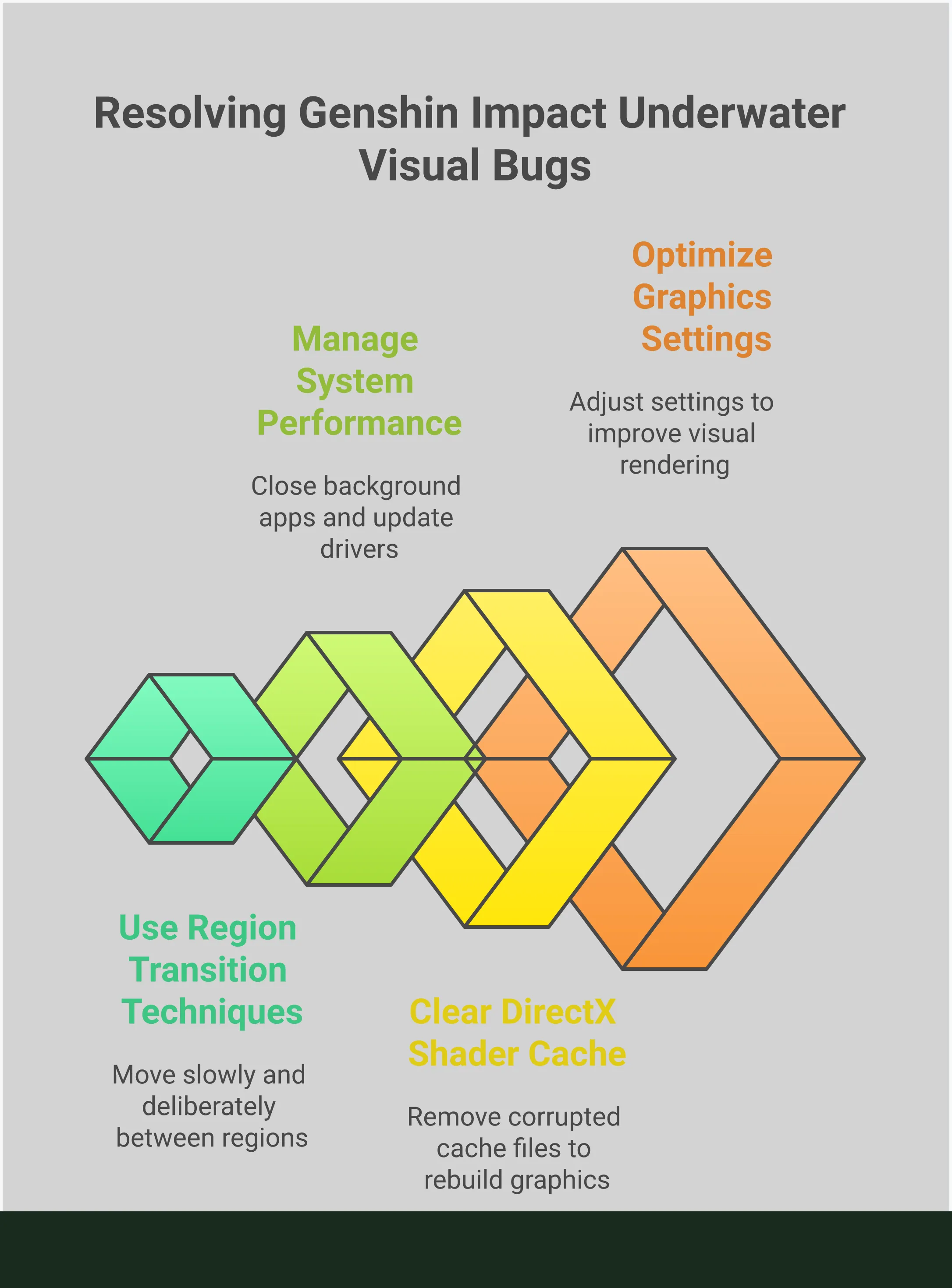
Many players are experiencing frustrating graphical issues in Fontaine, like flickering and distorted textures underwater. It’s a widespread problem across all gaming platforms, and the community has been actively working together to find solutions. We’ve collected the best fixes suggested by players – and verified them with our own testing – to create this simple guide. Here, you’ll find easy-to-follow steps to eliminate those annoying visual glitches and enjoy Fontaine’s beautiful scenery.
Key Takeaways
- It’s Not Just You, It’s a Rendering Issue: The black spots and character silhouettes in Fontaine are a common problem caused by the game’s engine struggling with the detailed underwater graphics, especially after updates or when loading new areas.
- Start with Simple Technical Fixes: Before reinstalling, try adjusting your in-game graphics settings—specifically, changing the anti-aliasing option to FSR2. If that doesn’t work, clearing your DirectX Shader Cache is another highly effective solution.
- Optimize Your System for Smoother Transitions: Prevent loading glitches by closing background applications to free up memory and ensuring your graphics drivers are up to date. Also, try moving more slowly between regions to give the game enough time to load assets correctly.
What is the Fontaine Underwater Visual Bug?
If your character appears as a dark, blurry shape while swimming in Fontaine, you’ve likely encountered a known visual bug. This frustrating glitch in Genshin Impact happens mostly underwater in the Fontaine region, turning what should be a beautiful experience into a confusing one. It causes things like black spots, flickering, and strange shadows, making it difficult to see your character and the scenery properly in this otherwise stunning area.
This isn’t a small problem – it can really ruin the game. Picture trying to complete a difficult underwater challenge or battle enemies when your vision is severely limited. Players are encountering this glitch while swimming, using menus, and particularly after teleporting to the area. It seems to be happening more often since recent game updates, and many players are understandably frustrated. The bug affects everyone, regardless of whether they’re playing on a phone or a powerful PC. It’s a common issue that breaks the immersion and makes enjoying the beautifully designed world HoYoverse created a frustrating experience.
Common Glitches You’ll See
This bug usually appears as your character turning into a solid black outline. You might be looking at your character, like Neuvillette, and suddenly they become just a dark shape, with only their weapon or special effects visible. Sometimes, you’ll see black spots or flickering patches on the screen, similar to static. These visual glitches can show up on the game world, other characters, or even in menus. It’s a common problem, and many players are discussing it online, sharing screenshots and trying to find a fix together.
Why It Happens When Changing Regions
If you’ve noticed the visual bug getting worse whenever you teleport or enter a new area, you’re right to suspect a connection. It seems the problem is caused by the game loading new content. When you travel between regions in Genshin Impact, the game has to switch environments, loading all the detailed data for Fontaine’s underwater areas. This is a demanding process, and it looks like some graphical information gets damaged during the transition, leading to the black spots and outlines you’re seeing – especially right after a loading screen.
What’s Causing the Glitch?
If you’re enjoying the scenery in Fontaine, but suddenly see black spots or screen tearing, you’re not the only one experiencing this. This frustrating visual bug seems to be caused by a combination of factors, including the game’s engine struggling with the detailed environment and how your computer or console is processing everything. Let’s take a look at what’s probably going on.
Graphics Engine Limits
Genshin Impact continues to look better with each new update, and the recently added Fontaine region is a great example of this. The underwater areas are incredibly detailed, but this increased visual fidelity seems to be causing some problems with the game’s graphics. Many players have noticed visual glitches appearing since the Fontaine update, suggesting the new graphics – particularly the underwater effects – might not be running smoothly on all computers and devices, leading to these errors.
Memory Management Problems
The game’s memory management could also be causing this problem. It’s similar to trying to handle more than you can – eventually, something will fail. Players have mainly noticed the bug when using the party setup screen in Fontaine or while underwater. This points to the game struggling to efficiently load detailed character models and the complex underwater environment simultaneously. When the system is overwhelmed, it causes visual glitches.
Your Device’s Performance
Your device’s performance is a major factor in how Genshin Impact’s Fontaine region runs. Fontaine is very graphically intensive, and some computers or phones struggle to handle it smoothly. Many players have tried standard fixes like updating graphics drivers or reinstalling the game, but haven’t seen improvements. This suggests that some devices simply don’t have enough power to display the new areas without experiencing graphics problems.
How This Bug Impacts Your Gameplay
Okay, so as someone who’s been diving into Fontaine, let me tell you, nothing ruins the experience like a visual glitch. And this one? It’s a real pain. It’s not just a little flicker; it’s a constant problem that seriously messes with gameplay. Basically, the beautiful underwater scenery turns into a chaotic jumble of black spots, messed-up textures, and weird character models. I’ve seen tons of other players complaining about it too – it’s a widespread issue. Even simple stuff like swimming, fighting, or opening your inventory feels like a struggle. Figuring out exactly *how* this bug is affecting your game is the first step to hopefully finding a fix and getting back to enjoying Fontaine’s underwater world without all the visual distractions.
Distorted Graphics and Textures
This bug is immediately noticeable because it severely impacts the beautiful graphics in Fontaine. Instead of clear, colorful underwater views, players are seeing distorted images that make the game less enjoyable. Many have reported that characters in the menus appear as dark, shadowy figures, with only their weapons glowing – making it difficult to manage their team. This visual issue completely breaks the feeling of being immersed in the game world. Similar problems in other games have shown how frustrating it is when glitches ruin a game’s art style, turning a potentially gorgeous experience into something unpleasant.
Glitched-Out Loading Screens
The game isn’t just visually messy during gameplay; the problems also show up in loading screens and menus. Players have reported issues when moving between areas or managing their characters. Some have described seeing black spots or tearing on the character setup and teleportation screens, making it confusing and awkward to travel or switch characters. When the game’s interface isn’t working properly, it disrupts the experience and makes playing more frustrating than it needs to be.
Broken Characters and Environments
At its worst, this bug can ruin the gameplay experience. The underwater areas seem to be particularly affected, with players posting videos online showing strange visual glitches that stick to their characters. This isn’t just a cosmetic issue; when characters and scenery don’t display correctly, it makes it hard to solve puzzles, find hidden items, or even fight enemies while underwater. While minor visual issues are common, this bug actually prevents players from being able to play the game properly.
How to Fix the Fontaine Underwater Bug
It’s easy to get pulled out of the immersive world of Teyvat when you encounter a visual glitch. Especially when exploring the beautiful underwater areas of Fontaine, things like distorted textures, black spots, or screen tearing can be really annoying. Luckily, many players are experiencing this, and there are several proven ways to fix it. These fixes range from changing a few settings to deleting unnecessary files. Let’s go through the most helpful solutions to restore the clarity of Fontaine’s waters and get you back to enjoying the game.
Adjust Your Graphics Settings
Often, the easiest fix is the best one. If you’re having problems with how the game looks, especially after an update, your graphics settings might be the cause. A good first thing to try is adjusting those settings. Many players have found that changing the anti-aliasing option can really help – some have even fixed water glitches simply by switching to FSR2. This probably makes the game reload the visuals, fixing whatever went wrong. Experiment with a few important settings, save your changes, and see if it improves things.
Clear Your Game’s Cache
If adjusting your game settings doesn’t solve the problem, the issue might be with files stored in your game’s cache. Games save temporary files to speed up loading times, but these files can sometimes become damaged, causing visual glitches. Many players have found success by clearing the DirectX Shader Cache. While it sounds complicated, it’s actually a simple fix. One player even reported that deleting this cache completely resolved underwater visual problems in the game. This essentially resets your graphics, making the game rebuild these files and ensuring they aren’t corrupted.
Try These Quick Temporary Fixes
Still having visual problems? Here are a couple of quick things to try. First, check if your game has the latest updates. Developers regularly release fixes for bugs, and your issue might already be resolved in a recent patch. Some players reported graphics issues after update 4.4, so keeping your game current is important. Also, try restarting the game or your device. This can often clear up temporary glitches and fix visual artifacts – it’s a simple step that often works!
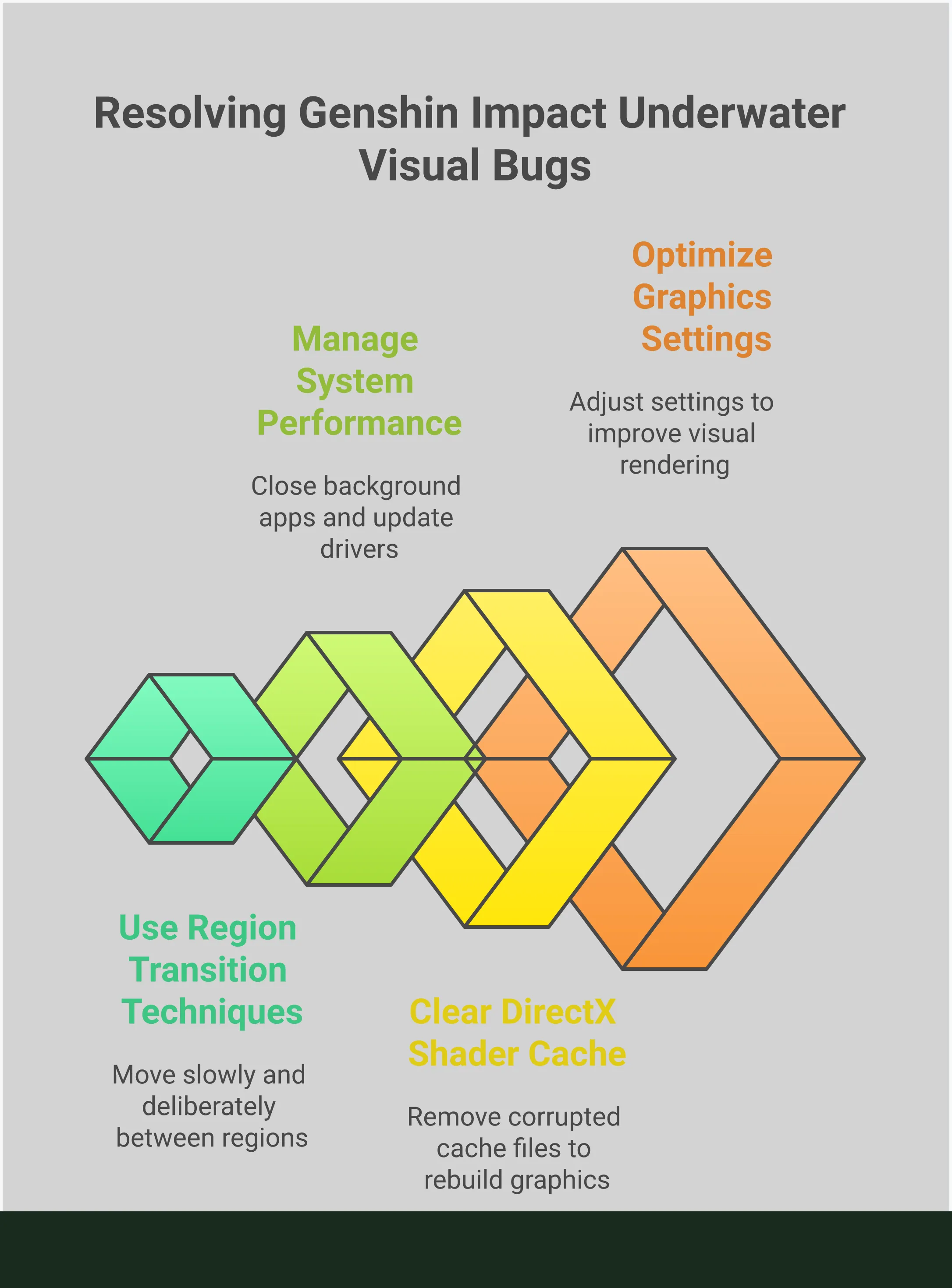
A Quick Look at Fontaine’s Underwater Design
Before we address the recent issues, let’s remember how impressive Fontaine’s underwater world is. HoYoverse didn’t simply add swimming; they created a whole new way to play the game. These underwater areas aren’t just visually appealing—they’re filled with unique challenges, puzzles, and story elements that are key to enjoying Fontaine. That’s why the current visual glitch is so annoying; it disrupts one of the game’s most immersive and beautifully designed features. It’s similar to trying to enjoy a favorite film with a distracting mark on the screen.
Fontaine, the nation ruled by the Hydro Archon, was built around the idea of a strong connection to water. The game developers have truly brought this to life with a beautiful underwater world, filled with unique life, ancient ruins, and new ways to battle. Knowing how everything is *supposed* to work underwater helps explain the glitches players are finding. Once you dive in, everything changes – from combat to puzzle-solving. This is a huge technical accomplishment that changes how we explore the world of Teyvat. However, this level of detail also puts a lot of stress on computers, which is causing the bugs we’re addressing.
Core Underwater Mechanics
The biggest new feature in Fontaine is the ability to fully explore underwater. It’s much more than just swimming – you can quickly dash and dive, and even fight in entirely new ways. Instead of your usual powers, you’ll gain abilities from the creatures of the sea, like using a crab’s shockwave to destroy obstacles or a fish’s sonar to discover secrets. This makes exploring the underwater world exciting and dynamic, turning each dive into an adventure rather than a tedious task. It’s a welcome change that encourages you to explore every part of the map.
How Hydro Cores Work
Puzzles are common in Genshin Impact, and the underwater areas of Fontaine are full of them. Many of these puzzles require you to create and use Hydro Cores – essentially, temporary bursts of water energy. You make a core by collecting three Hydrograna, which combine to form one. These cores power old machines, destroy obstacles, and help you solve puzzles found throughout the underwater world. They’re vital for finding hidden treasures and experiencing everything Fontaine has to offer, so learning how to use them effectively will greatly enhance your underwater exploration.
Environmental Storytelling
Fontaine’s underwater areas are remarkably good at conveying a story through their environments. As you dive, you’ll find ruins, deserted labs, and whole villages lost beneath the surface. These locations offer clues about Fontaine’s history and culture, hinting at both its former greatness and the disasters it has faced. This makes exploring feel rewarding – it’s like uncovering a nation’s past piece by piece. That’s why any visual glitches that break the sense of being there are particularly frustrating.
How to Manage Region Transitions
Switching between locations in Genshin Impact, like going from Liyue to Fontaine, is a demanding task for the game. The visual glitches you sometimes see during these transitions happen because the game is working hard to load a completely new and detailed area. Knowing how the game handles these changes can help reduce those glitches and make the experience smoother. Essentially, it’s about assisting the game as it switches between large environments.
The Basics of Area Loading
Genshin Impact’s world is divided into large areas. When you travel between them, the game quickly switches what you see by loading the new area and unloading the old one. This usually happens smoothly, but the detailed underwater areas of Fontaine require loading a lot of new elements at once – things like how water moves, lighting, textures, and character animations. This can occasionally cause glitches or visual bugs if the game struggles to load everything correctly. Regularly updating the game is important, as the developers constantly release fixes for these loading problems.
Memory Management Between Regions
Seamless gameplay depends a lot on your computer’s memory (both RAM and VRAM). When you move into a visually complex area, like the underwater region of Fontaine, the game needs extra memory to load all the new details. If your computer is already using most of its memory, it might have trouble, leading to issues like missing textures, distorted models, or even crashes. This is why players with older computers or certain graphics cards sometimes experience more problems. Meeting the game’s recommended system requirements is a good way to help ensure smooth transitions and avoid these issues.
How to Prevent Loading Problems
To help your game handle region changes smoothly, here are a couple of tips. First, keep your graphics drivers updated – new versions often improve performance. Second, don’t rush between regions. Give the game a moment to load everything as you cross over, instead of running or teleporting constantly. Some players have also found that walking into a new area, rather than quickly dashing, can help prevent loading problems.
Optimize Your Underwater Experience
Few things ruin the experience of exploring Fontaine like frustrating visual errors. While the developers work on a fix, there are several steps you can take to improve performance and enjoy smoother underwater gameplay. These adjustments, from changing in-game settings to altering how your character moves, can help you spend less time dealing with problems and more time enjoying the beautiful world and its secrets. Let’s get your game running as flawlessly as the currents of Fontaine!
Find the Best Graphics Settings
If you notice visual glitches in the game, your graphics settings are the first thing to check. Because every computer and mobile device is unique, there’s no single fix that works for everyone. The best approach is to experiment. Start by gradually lowering your overall graphics quality to see if that solves the problem. If you’re still experiencing issues like black outlines or screen tearing, try turning off specific effects such as Bloom, Volumetric Fog, or Motion Blur. Checking online forums like HoYoLAB can also be helpful – other players often share which settings cause problems on similar devices. It might take some testing, but finding the right balance of settings will ultimately improve your experience.
Simple Performance Improvements
If Genshin Impact isn’t running smoothly, the issue might not be the game itself, but other things happening on your device. Before you start playing, close any apps you don’t need, like web browsers with many tabs open, streaming services, or other game launchers. These can use up important memory and processing power, leaving less for Genshin Impact. It’s also important to make sure your graphics drivers are updated, as updates often improve performance and fix issues with popular games. Many players on Reddit have reported noticeable improvements by simply doing these two things.
Strategies to Prevent Bugs
To help prevent visual glitches, try adjusting how you play. Quickly switching characters in the menu can sometimes cause problems, so take your time when changing your team. When you’re swimming, fully utilize the movement controls – sprinting to swim faster or jumping to surface can often fix strange visuals. Getting good at diving in Fontaine not only makes exploring easier, but it can also help keep the game running smoothly and avoid these bugs.
Improve Your Underwater Skills
With the current focus on fixing visual issues, now’s a great time to practice exploring underwater in Fontaine. The underwater areas aren’t just beautiful – they offer unique puzzles, secrets, and battles that change how you play. Getting comfortable with these new mechanics will make exploring easier and more enjoyable. It’s like learning a new skill – once you master it, you’ll be able to fully experience everything Fontaine has to offer, from fast-paced currents to intricate puzzles. Becoming a skilled diver is essential to truly conquer this Hydro nation.
Movement and Exploration Tips
Exploring underwater in Fontaine is unique compared to other parts of Teyvat, but it’s quickly learned. You can swim faster by holding the sprint button – it provides a quick speed boost for traveling long distances or avoiding enemies. Use the jump button to surface for air or reach items above you. Learning these basic controls is the first step to unlocking Fontaine’s underwater world, transforming what could be a slow swim into a fluid and enjoyable experience, allowing you to appreciate the beautiful scenery and hidden treasures below.
Underwater Combat Tricks
Underwater battles are unlike anything you’ve experienced before – forget your standard team setups and elemental combos! You won’t be able to use your character’s usual attacks or special abilities. Instead, you’ll gain powers by absorbing abilities from creatures in the water, like the local Xenochromatic Creatures. For example, you could get a strong water blade from a Blubberbeast or a defensive shield from an Armored Crab. Success depends on carefully watching your surroundings and choosing the right power for each situation. This system forces you to think on your feet and makes every fight feel fresh and different. It completely changes how you approach underwater combat, offering a welcome change of pace.
Tips for Underwater Puzzles
The underwater puzzles in Fontaine are often based on special items like Hydro Cores and Echoing Conches. Many of these puzzles require you to create Hydro Cores by finding three small, floating spirits called Hydrograna. Once you collect three, they combine into a powerful core that can power machines or destroy obstacles. You’ll also encounter puzzles that use sound to uncover hidden paths and objects, so listen carefully to your surroundings. A good way to learn how these puzzles work is by completing a quest like Aqueous Tidemarks.
Frequently Asked Questions
If your character appears as a dark outline while underwater in Fontaine, it’s likely a graphics issue. This happens because Fontaine’s detailed environments are demanding, and your device may be struggling to load everything at once. The game simplifies your character’s appearance to help with performance, causing the silhouette effect.
I’m really hoping HoYoverse will release a proper fix for this bug soon! I know they’ve probably seen all the reports from us players, but so far there hasn’t been a full patch that solves it for everyone. Right now, the things we’ve all been sharing – those are the best temporary solutions we’ve found to make the game more playable.
Having trouble with glitches? A surprisingly effective first step is to clear your DirectX Shader Cache. This makes the game recreate its graphics files, often fixing the problem. For a faster, temporary fix within the game itself, try switching your anti-aliasing setting to FSR2 – it can sometimes force the game to reload visuals and resolve the issue.
Just upgrading your graphics card or phone won’t automatically fix this problem. Even players with powerful computers have reported it, which means the issue is likely with the game’s software and how well it’s designed, not just a lack of processing power.
You’re most likely to see this problem while swimming underwater, but it can happen elsewhere too. Other players have reported seeing black spots and screen tearing on the party setup screen or during loading, particularly after traveling to or from the Fontaine area.
Read More
- All Golden Ball Locations in Yakuza Kiwami 3 & Dark Ties
- A Knight Of The Seven Kingdoms Season 1 Finale Song: ‘Sixteen Tons’ Explained
- Gold Rate Forecast
- Hollywood is using “bounty hunters” to track AI companies misusing IP
- NBA 2K26 Season 5 Adds College Themed Content
- What time is the Single’s Inferno Season 5 reunion on Netflix?
- Mario Tennis Fever Review: Game, Set, Match
- Every Death In The Night Agent Season 3 Explained
- Beyond Linear Predictions: A New Simulator for Dynamic Networks
- Pokemon LeafGreen and FireRed listed for February 27 release on Nintendo Switch
2025-10-20 16:33