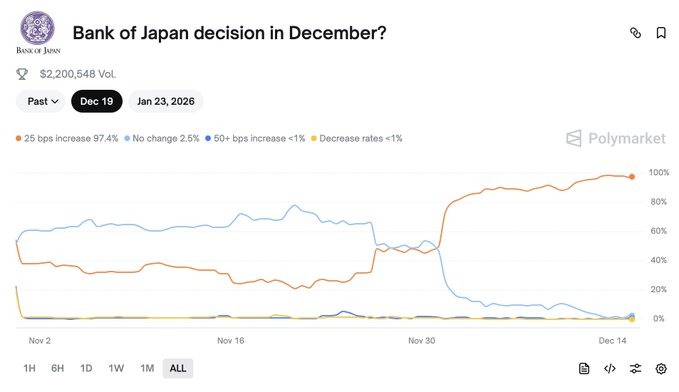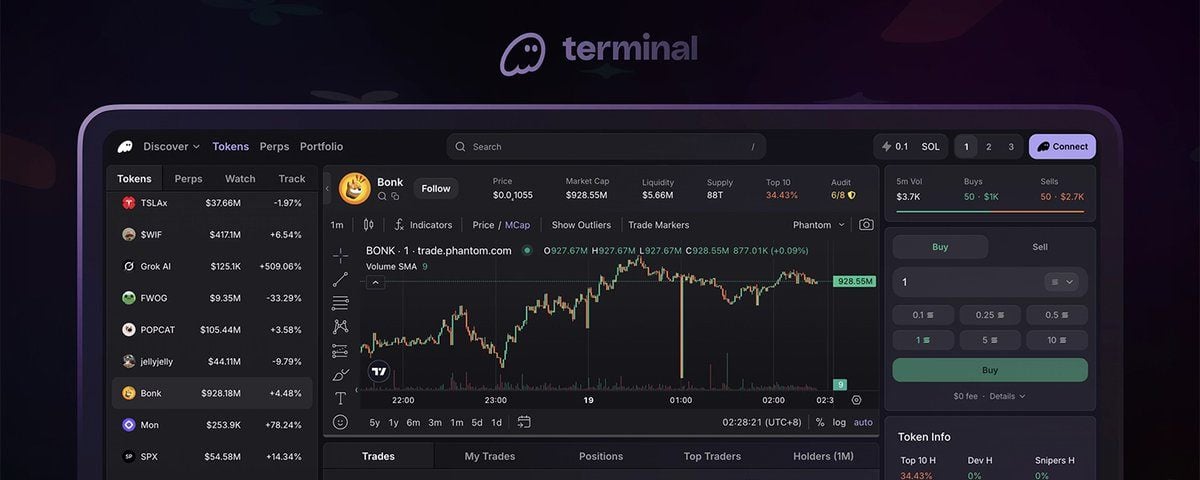Maia is dealing with a difficult situation involving Tallulah, who is both her best friend and a client. Since starting a new relationship with Tessa, Tallulah hasn’t been putting much effort into either their friendship or her work. Although Maia is successfully negotiating profitable deals for Tallulah, Tallulah remains upset about a previous embarrassing advertisement and lacks motivation to pursue new projects. Their disagreements are usually expressed through subtle, indirect comments. However, things escalate when Maia accidentally throws a large kitchen knife while opening a mountain of publicity packages for Tallulah, and it lands, shockingly, through her shoe, her toe, and right through Alani’s immaculate floor.